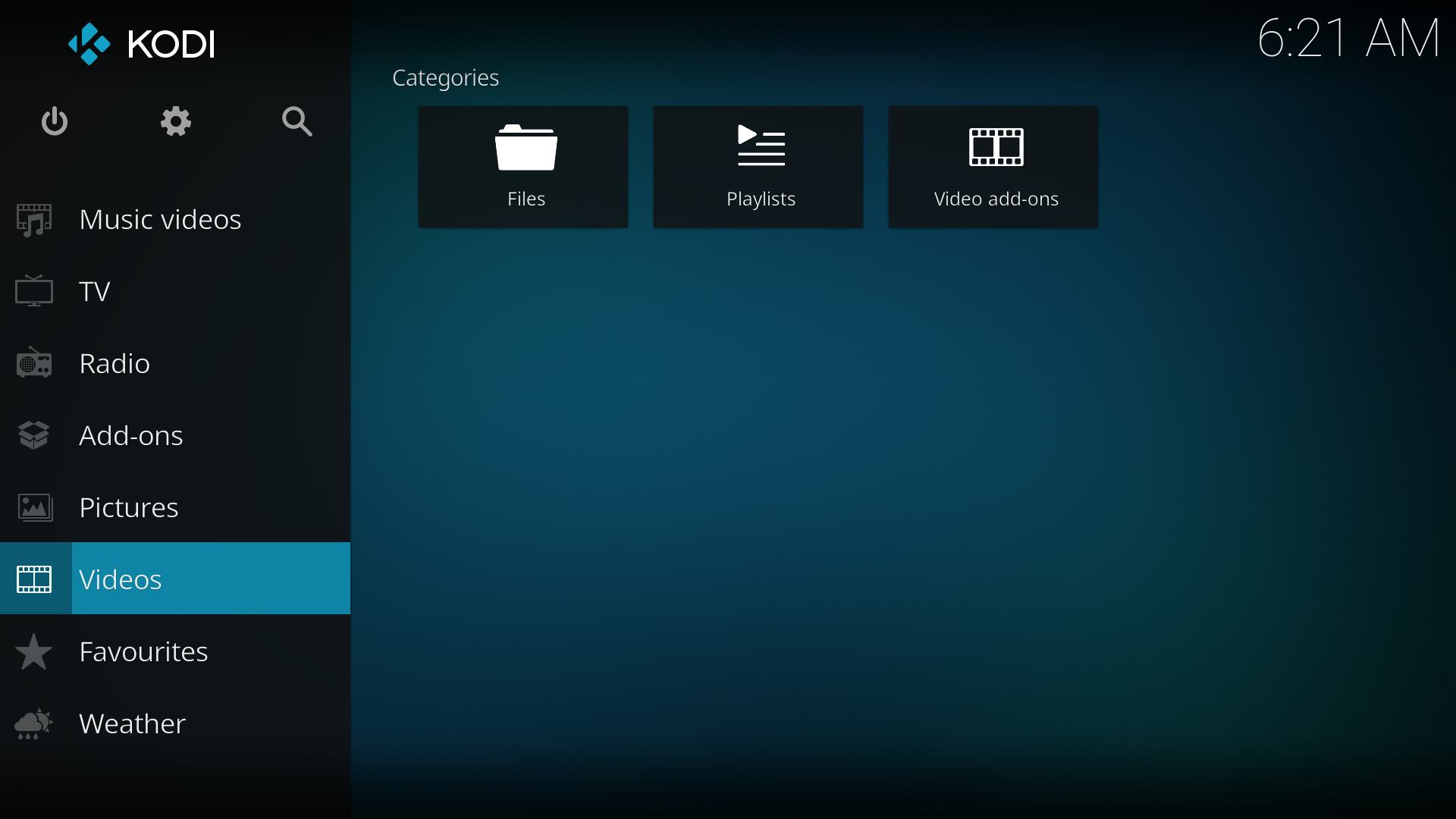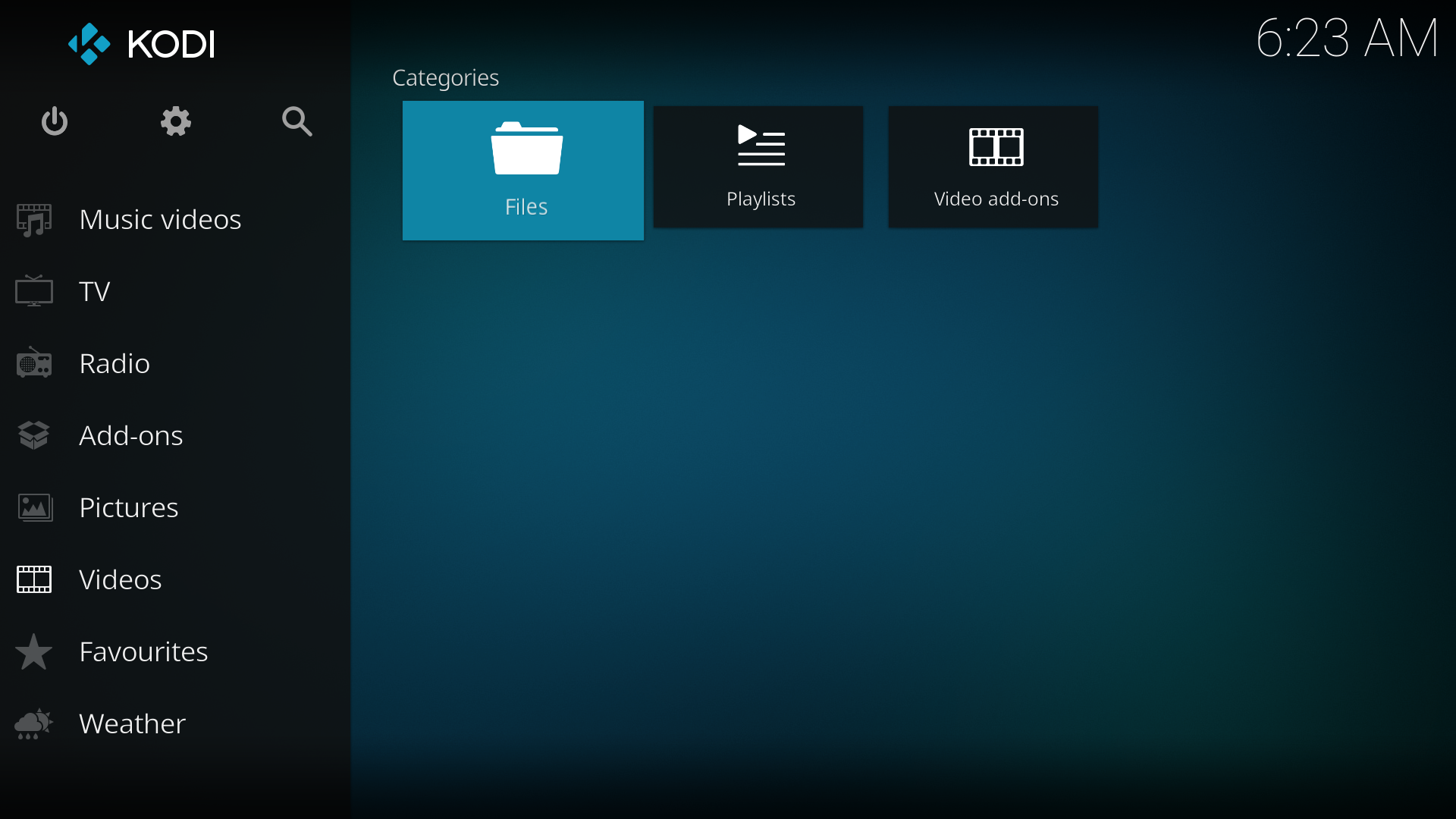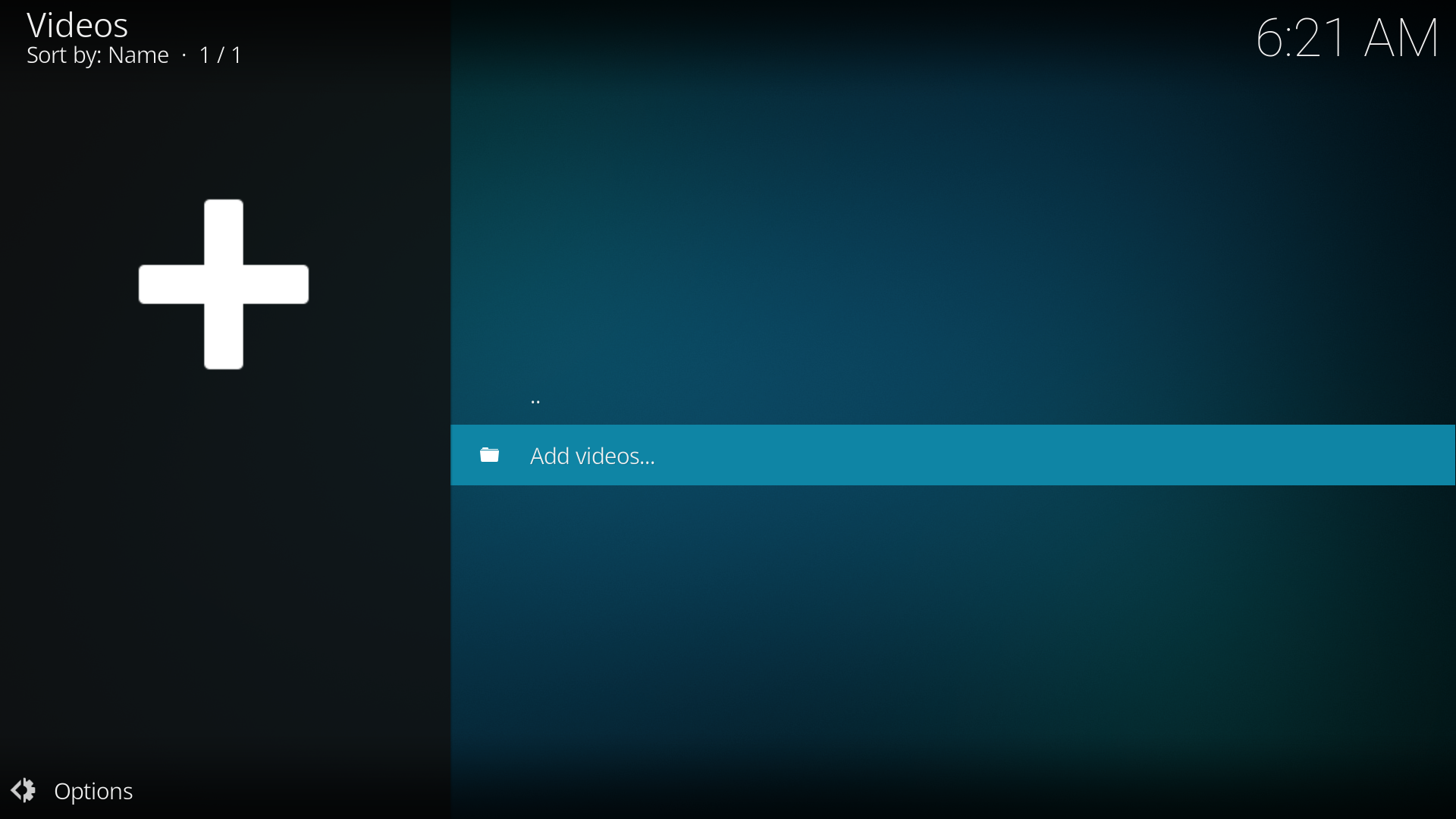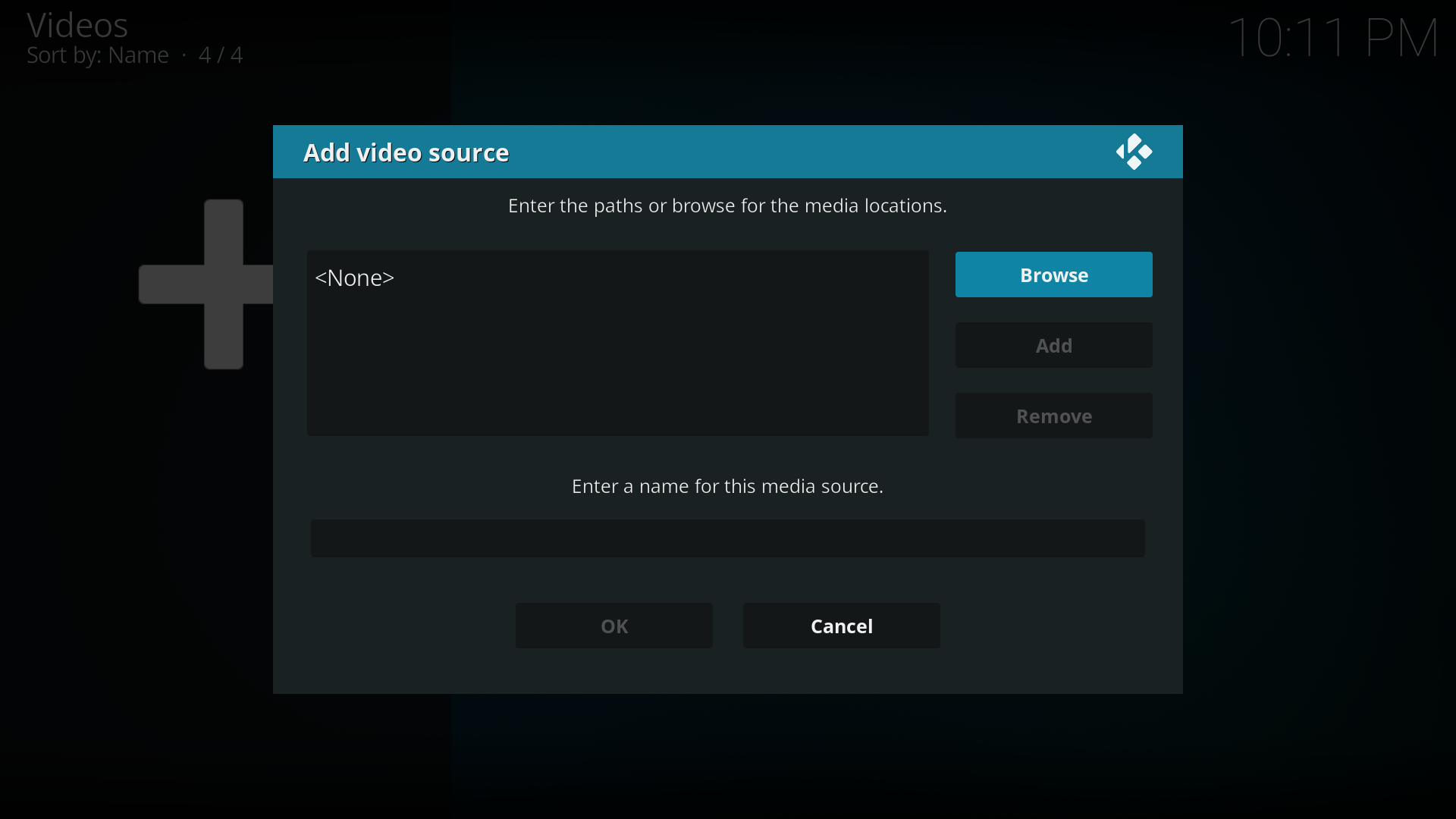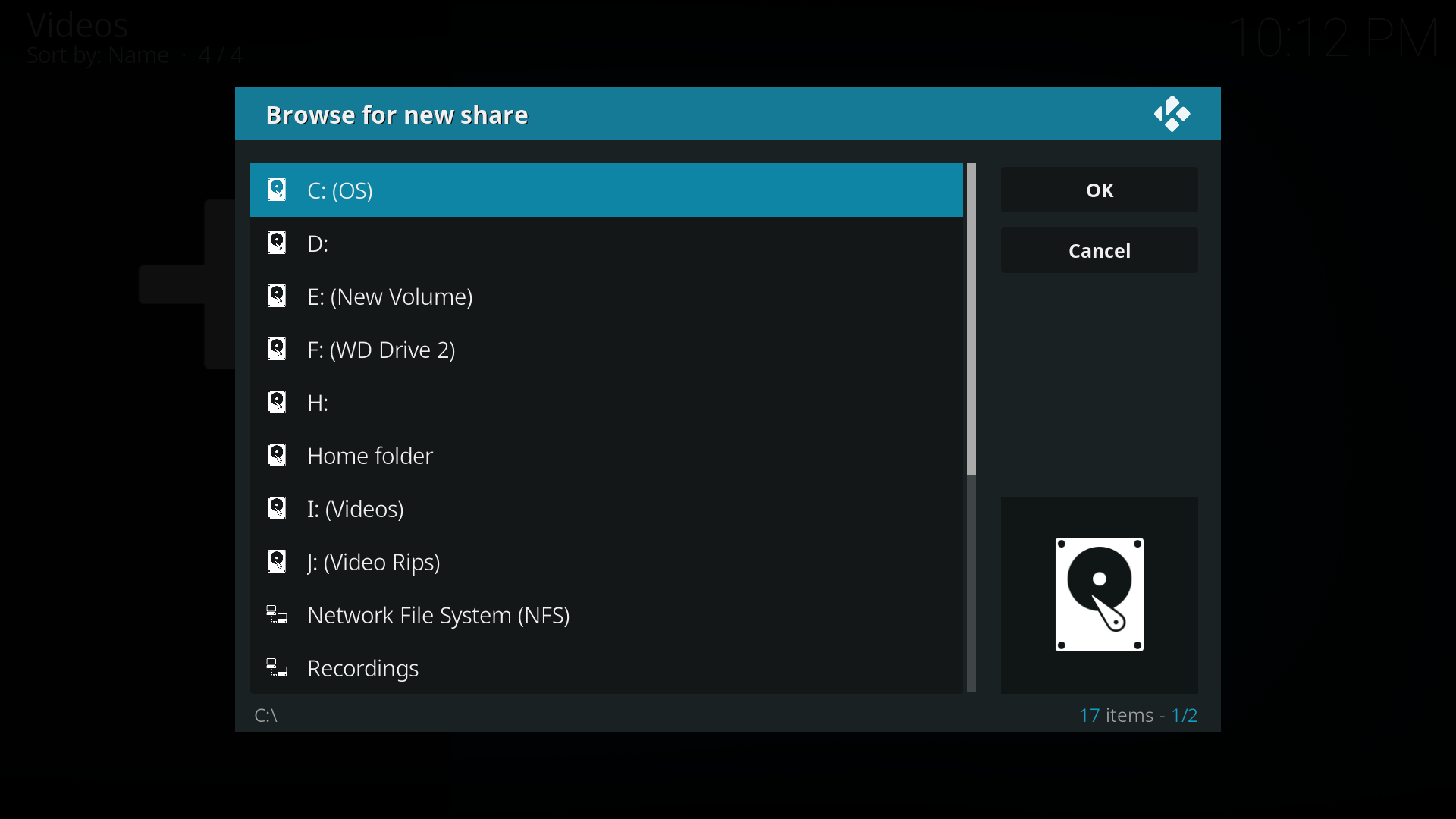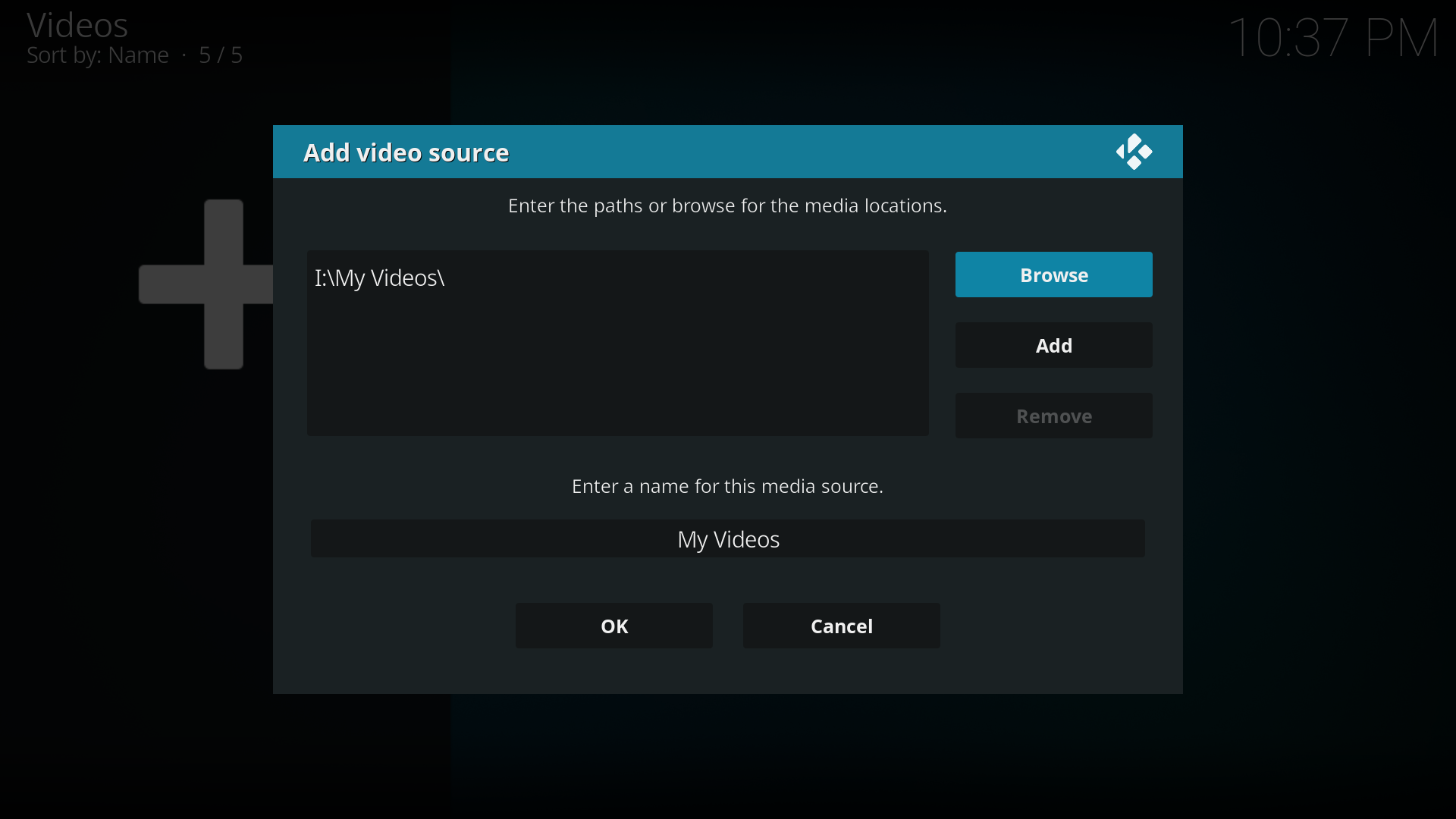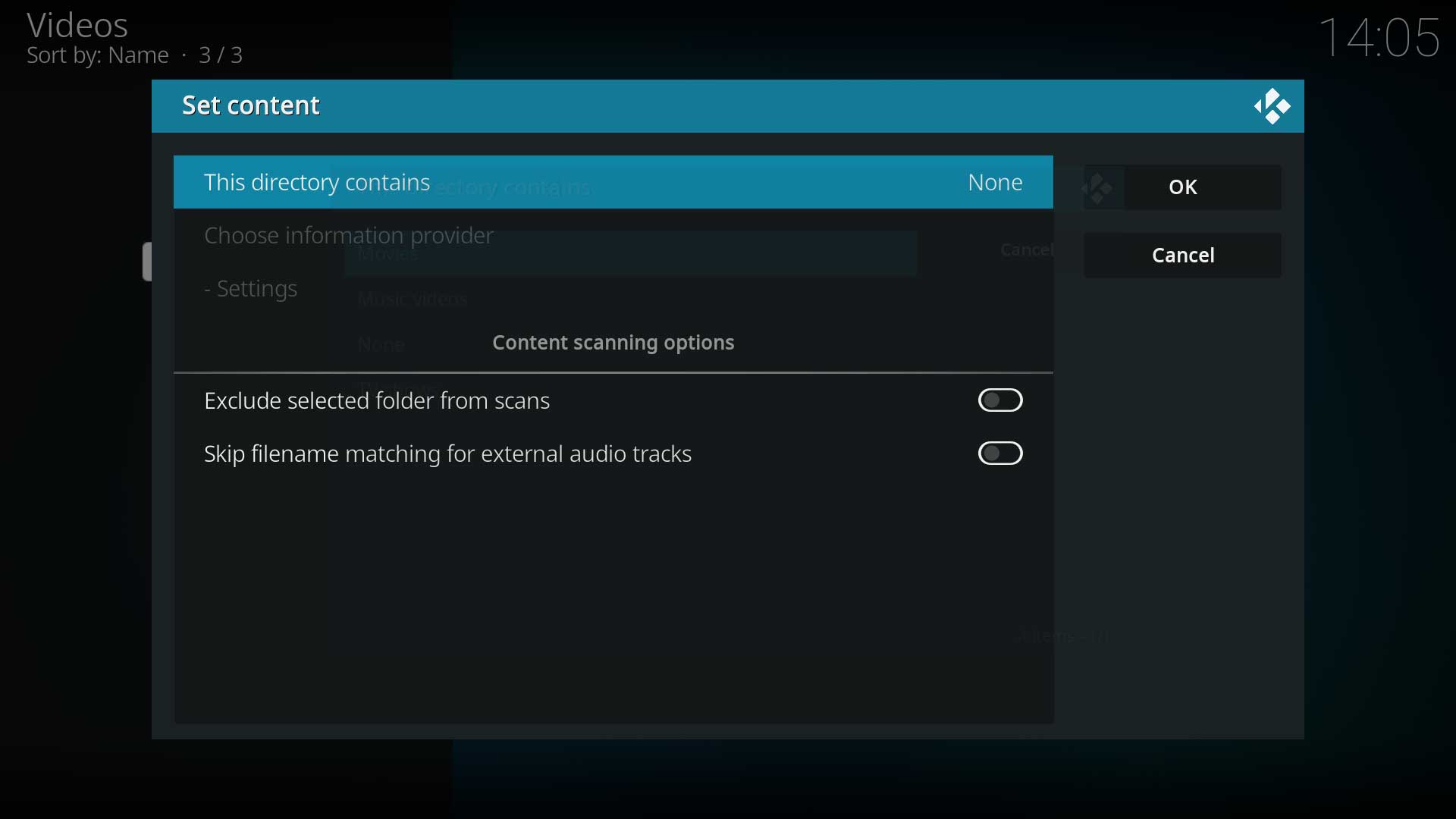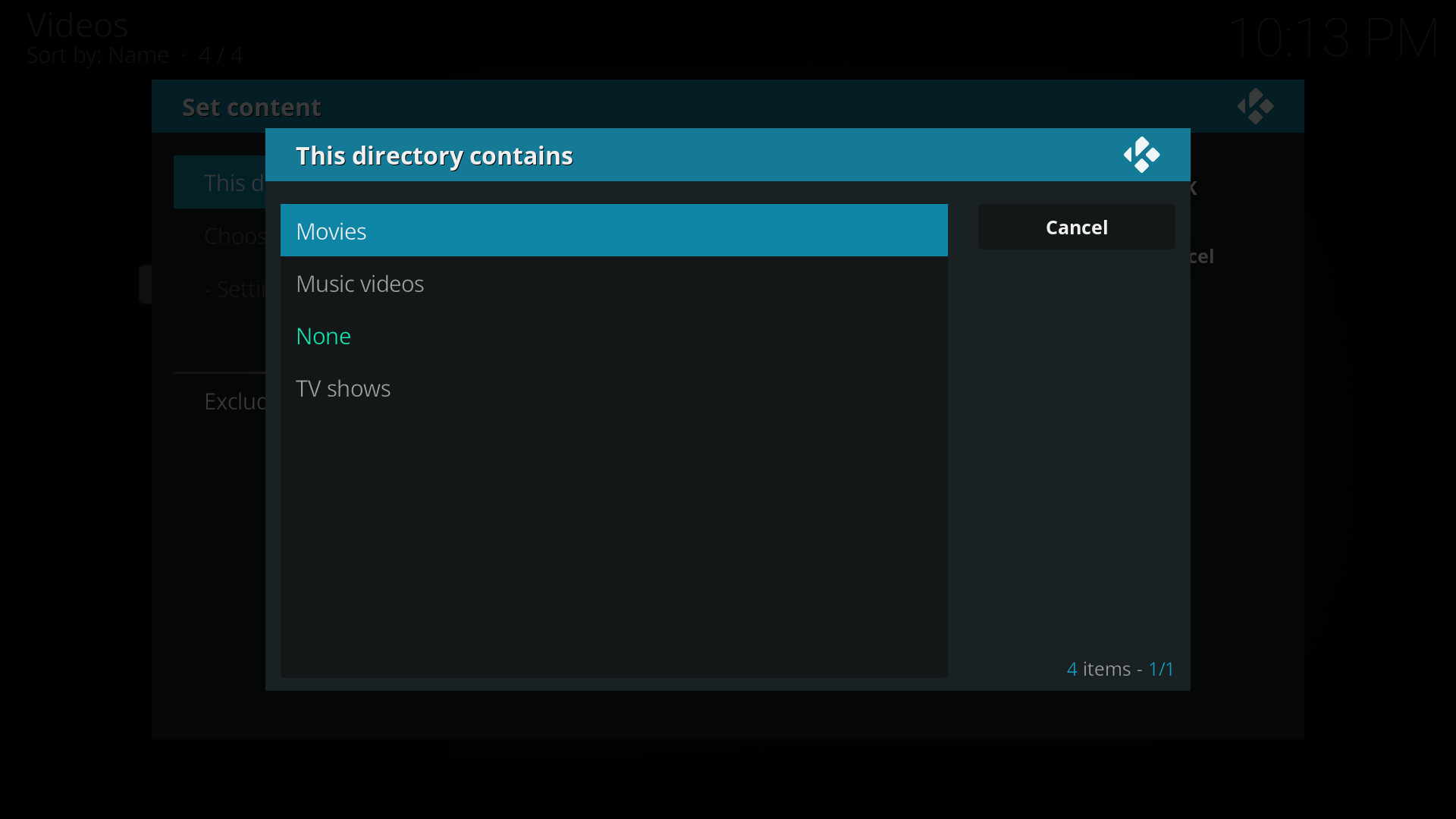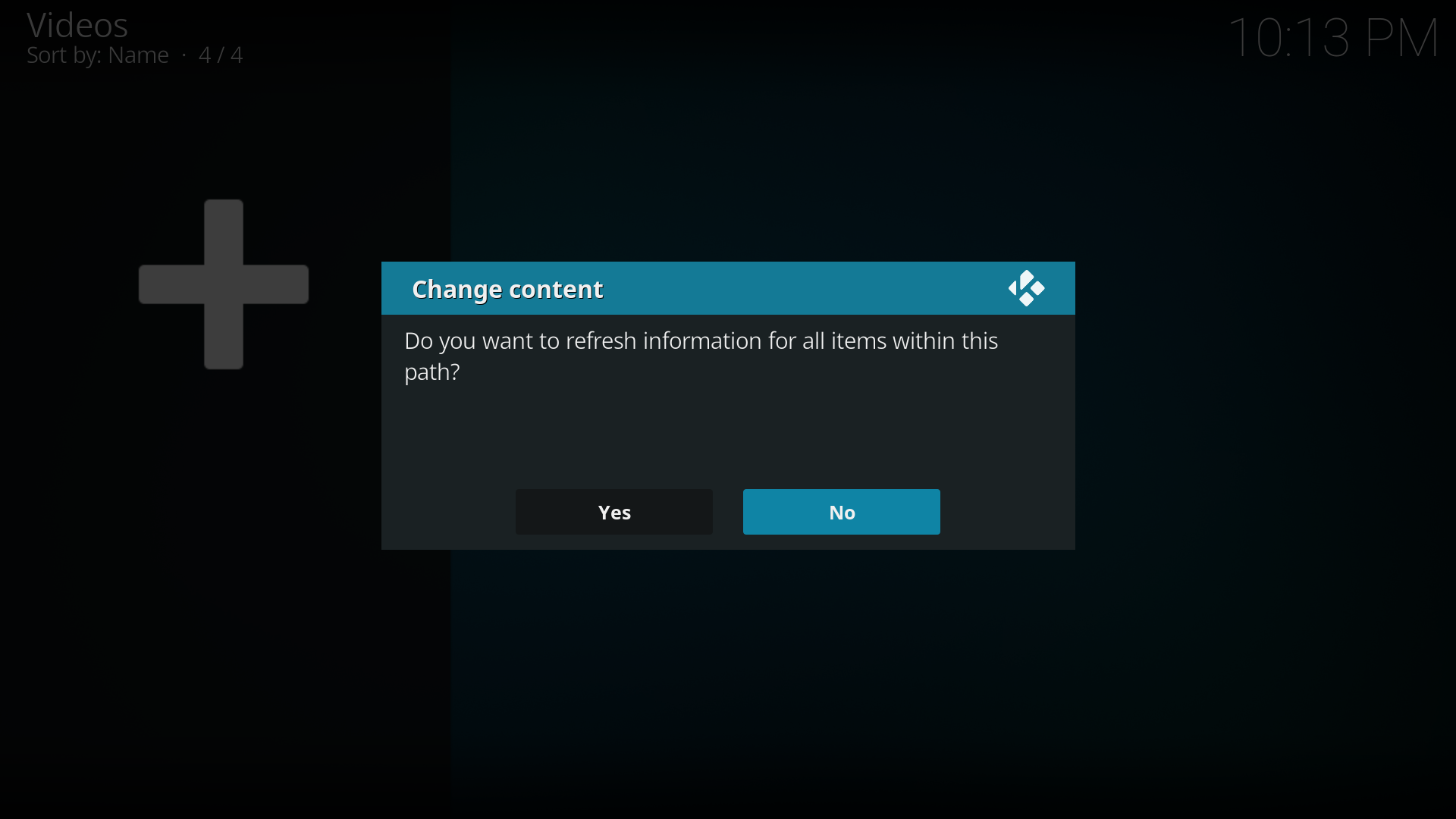Adding video sources
Jump to navigation
Jump to search
At this point, you should now have a fully functioning video library. Repeat the steps on this page to add the remainder of your media Sources.
| Create Video Libraries |
| 1. The Basics |
| 2. Source Folder |
| 3. Movie Setup |
| 4a. TV Show Setup |
| 4b. Seasons Setup |
| 4c. Episodes Setup |
| 5. Music Videos Setup |
| 6. Add Source & Scrape |
| 7. Scraping Problems |
Introduction
| For media files that are stored on network sources: UPnP cannot be used to create a library. It is recommended that you share your media using another protocol such as SMB. |
This step of the guide will enable you to complete the following actions:
- Add Sources - Add the Source folder to Kodi
- Set Content - Advise Kodi what type of media is in the Source
- Scraper Settings - Adjust the scraper settings to your preferences, or change to a different scraper
- Add to Library - Scrape the media into the library
Note: Each section is a direct continuation of the previous section, and only separated for clarity.
Adding Sources
Set Content
| Set Content for Movies | Set Content for TV Shows | |
|---|---|---|
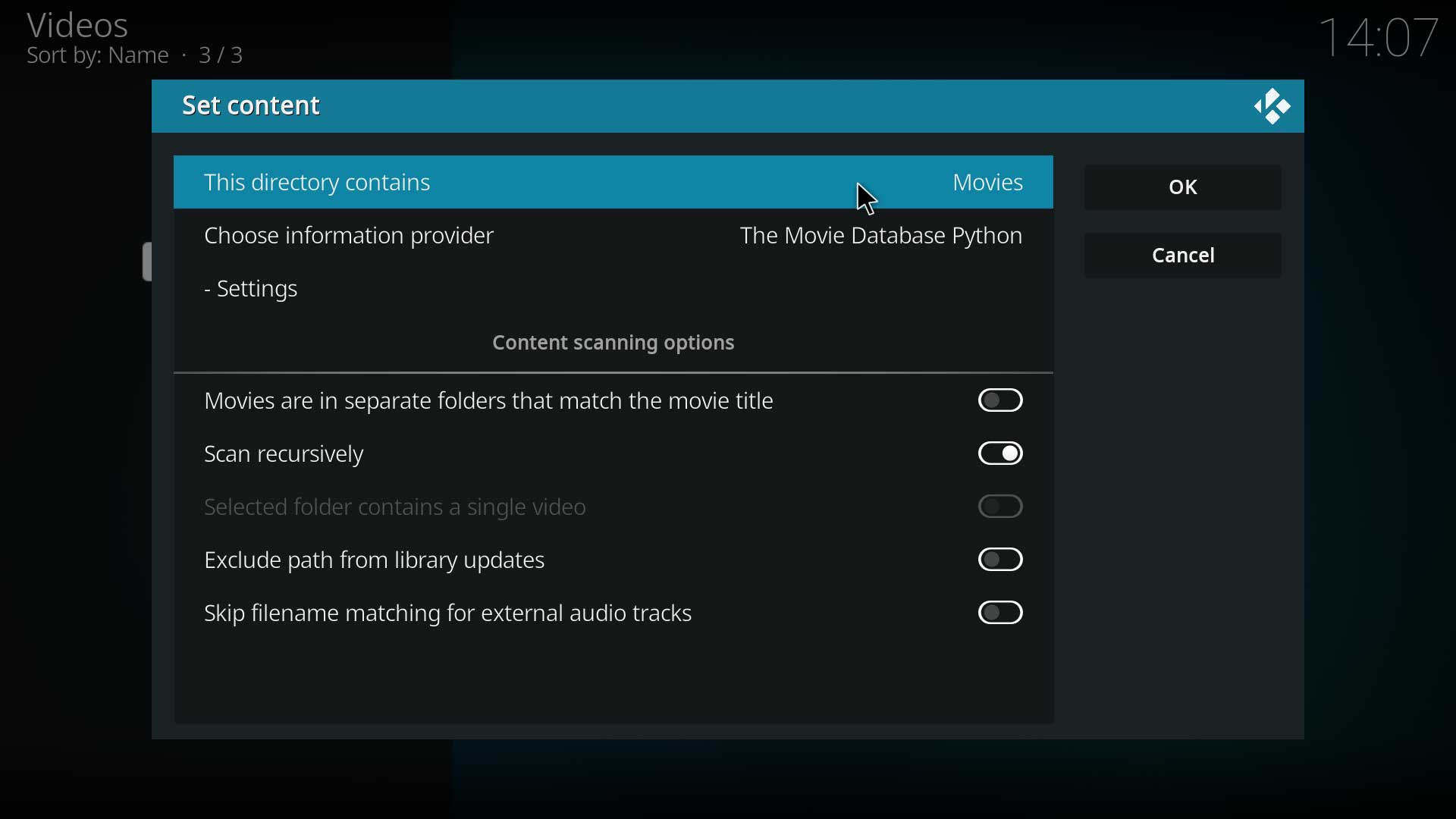 Step 9a: Select OK when done |
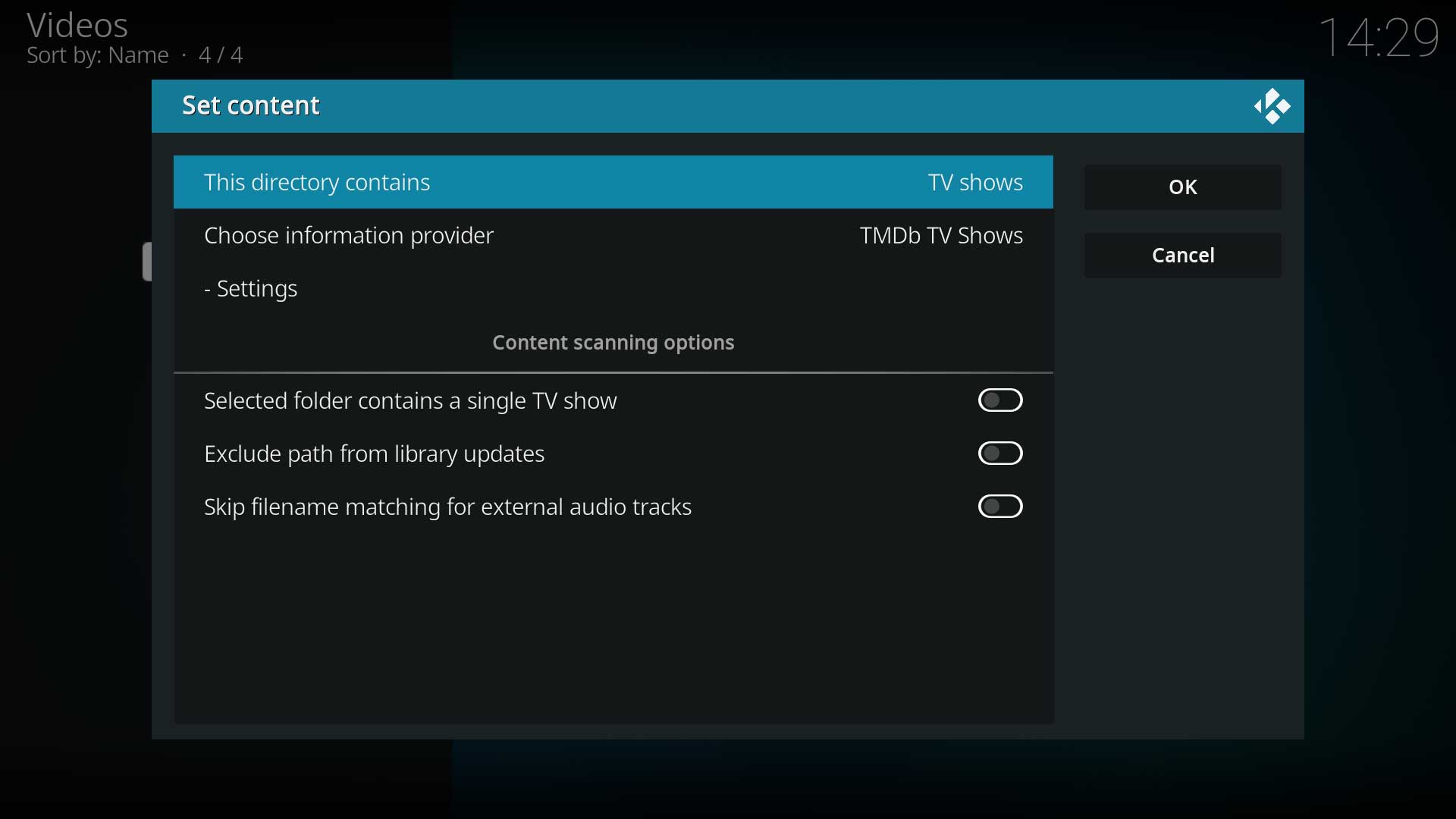 Step 9b: Select OK when done | |
|
|
Note: Additional scrapers are available.
| List of Movie scrapers compatible with v20 Nexus |
|---|
| List of TV Show scrapers compatible with v20 Nexus |
|---|
| List of Music Video scrapers compatible with v20 Nexus |
|---|
Add to Library
Step 10: Press Yes to scrape the content to the library
If No is selected, it can be scanned later from the Context Menu of the Source
- Once you press Yes, Kodi will scan your library and attempt to match each title in your library to the title at the site of the Information Provider. If a match is found, the metadata and artwork are downloaded and used for the library display.
- Depending upon the size of your library, this could take some time. A single movie could take approx 30 seconds, a library of 400 movies could take over an hour.
When the scraping process is complete, be sure to check the Event Log to view any titles that were not added to the library, which is normally due to incorrect naming. See... Scraping Problems
References
| Previous step | |
| Episodes Setup |
| Return to top |
|---|