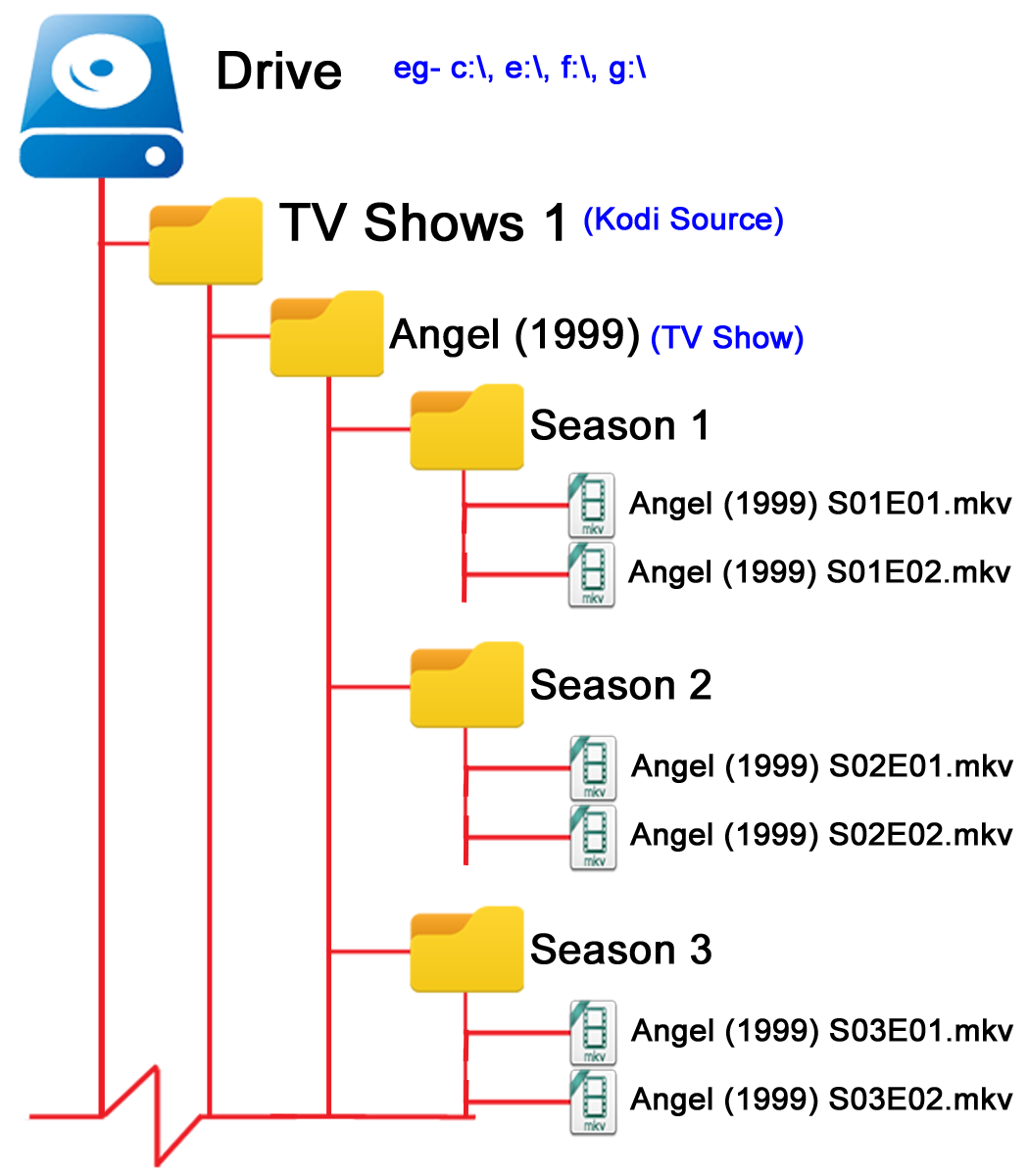Naming video files/Seasons: Difference between revisions
Jump to navigation
Jump to search
(Created page with "{{VideoLibraryCreate}} {{mininav| Video library |Create Video Library }} = Season Folders = {| ! scope="row" colspan="10" style="width:...") |
(No difference)
|
Revision as of 02:06, 30 January 2021
| Create Video Libraries |
| 1. The Basics |
| 2. Source Folder |
| 3. Movie Setup |
| 4a. TV Show Setup |
| 4b. Seasons Setup |
| 4c. Episodes Setup |
| 5. Music Videos Setup |
| 6. Add Source & Scrape |
| 7. Scraping Problems |
Season Folders
| ||||||||||
| Previous step | Next step | ||
| TV Show Setup | Episodes Setup |
| Return to top |
|---|