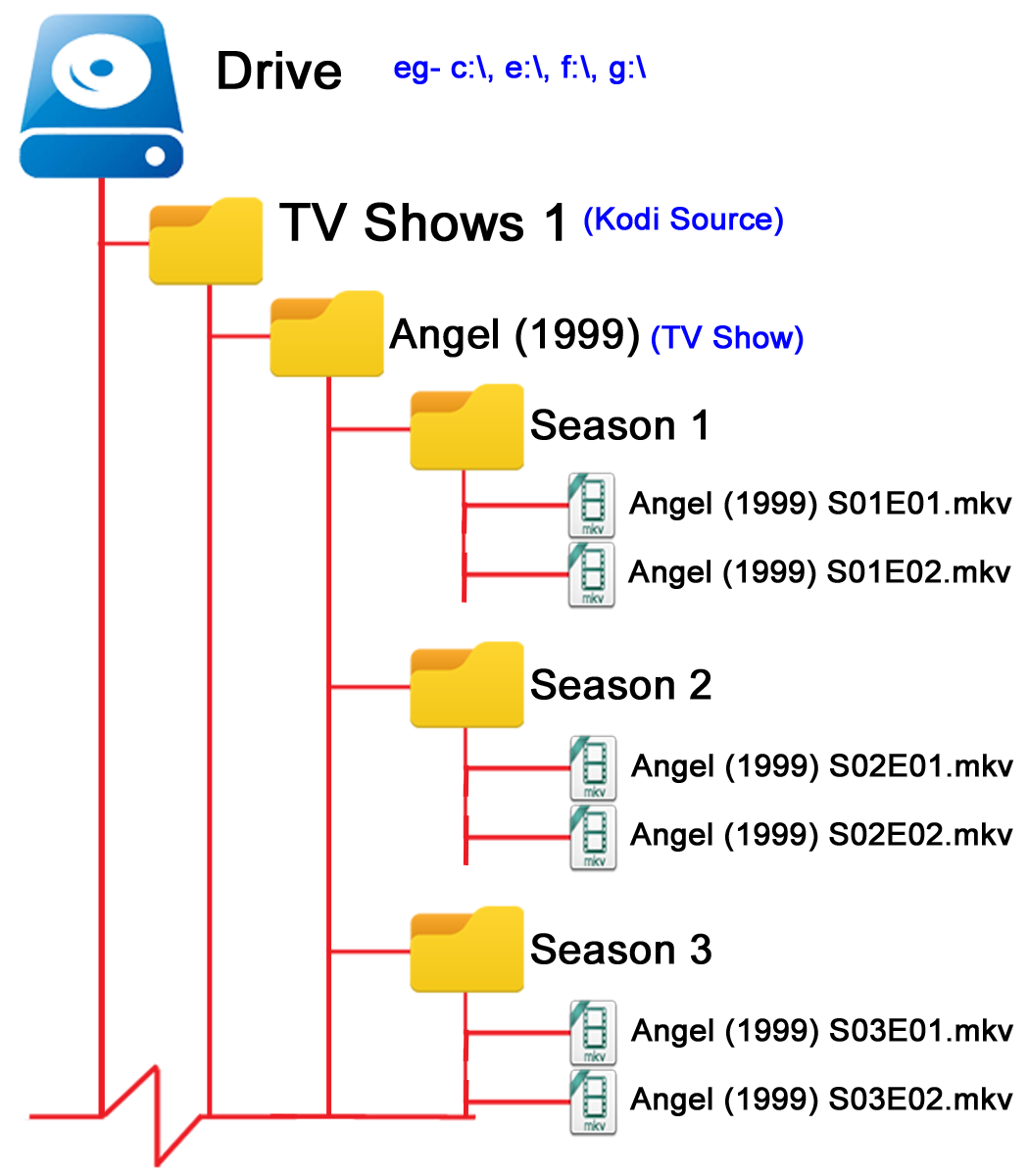|
|
| (162 intermediate revisions by 18 users not shown) |
| Line 1: |
Line 1: |
| {{XBMC wiki toc Inline}} | | {{VideoLibraryCreate}} |
| The TV Show lookup scraper relies on the following naming conventions in order to work as intended.
| | {{mininav| [[Video library]] |[[HOW-TO:Create_Video_Library|Create Video Library]] }} |
|
| |
|
| == Directory structure and file names ==
| |
| Each TV show needs to be in its own folder for XBMC to be able to scan it into the library.
| |
| The file names for TV shows have to be matched by the regular expressions set in [[advancedsettings.xml#.3Ctvshowmatching.3E|tvshowmatching]].
| |
|
| |
|
| '''Directory layout example:''' | | = Introduction = |
| {|
| | There are two components to TV Shows that need to be accurate for a successful scrape: |
| | valign="top" |
| | # Correct '''naming''' of the TV Show |
| <pre>
| | # Correct '''numbering''' of the Episodes |
| TV Shows
| | |
| |----TV Show 1
| | {{note|This page details the TV Show folder. Season folders and episodes are discussed in the following pages.}} |
| | |___ TV Show 1 Media files
| |
| |
| |
| |----TV Show 2
| |
| | |___ TV Show 2 Media files
| |
| |
| |
| ----TV Show 3
| |
| |___ TV Show 3 Media files
| |
| </pre>
| |
| Where [[Set Content (Video Library)|Content is Set]] on the top level "''TV Shows''" folder. You can have different seasons in different season subfolders under the individual TV Show folders if it suits you. XBMC does not use them, but they do not cause issues either.
| |
| |
| |
| [[File:Library.videos.tvshowsfanart.WSCR.jpg|right|480px]]
| |
| |}
| |
|
| |
|
| | = TV Show Folders = |
| {| | | {| |
| | valign="top" | | | ! scope="row" colspan="10" style="width:300px; background-color:#; text-align:left;"| |
| ;The defaults will match the following structures/file name formats
| | ! scope="row" ! | |
| :foo.s01e01.* | | |- |
| :foo.s01.e01.* | | | style="background-color:#;"| [[File:Video-TVShow Folder.png|left|400px|Image 1- TV Show folders]] || style="background-color:#;"| |
| :foo.s01_e01.*
| | '''{{resize|1.3em|{{red|Each TV Show requires its own folder in the Source folder}} }}''' |
| :foo_[s01]_[e01]_*
| |
| :foo.1x01.* | |
| :foo.101.*
| |
|
| |
|
| ;Defaults for two-part TV Show Episode will match:
| | The naming of your TV Show folder is '''critical''' to ensure the scrapers can correctly identify the TV Show and its episodes. |
| :foo.s01e01-02.*
| |
| :foo_[s01]_[e01-02]_*
| |
| :foo.1x01.1x02.*
| |
|
| |
|
| ;Same with three- or four-part TV Show Episode:
| | '''''TV Show Name (Year)''''' - This is the correct naming format for the TV Show folder |
| :foo.s01e01-02-03-04.*
| |
| :foo_[s01]_[e01-02-03-04]_*
| |
| :foo.1x01.1x02.1x03.1x04.*
| |
|
| |
|
| Where foo can be anything (including nothing).
| | * The TV Show folders are saved inside the '''''[[Source_folder|Source folder]]''''' |
| |
| | * Adding the (Year) makes scraping more accurate and differentiates between original and remake versions. |
| [[File:Library.videos.tvshowinfo.WSCR.jpg|right|480px]] | | * For '''Country of Origin''' TV Shows, the (Year) is replaced with the country code. eg ''Hells Kitchen (UK), Hells Kitchen (US), Hells Kitchen (AU)'' etc. |
| | * '''The title and (year) displayed at the scraper site is how you should name your show.''' |
| | <br> |
| | <br> |
| | '''Note:''' If you are unsure of the name or year, then check which scraper you are using and visit the appropriate site for correct naming: |
| | * '''''[https://www.themoviedb.org/ TheMovieDB]''''' - ''(the default scraper)'' |
| | * '''''[https://www.thetvdb.com/ TVDB]''''' |
| | * '''''[https://www.tvmaze.com/ TV Maze]''''' |
| | |- |
| | ! scope="row" colspan="10" style="width:300px; background-color:#; text-align:left;"| |
| |} | | |} |
|
| |
|
| == Multi-part episodes ==
| |
| Handling of multi-part episodes (two part episodes in one file, multiple episodes in DVD images, etc.) is supported. The first matched tvshowmatching regexp and "[-EeXx]+([0-9]+)" will be repeatedly applied against a file name until no more seasons or episodes are found.
| |
| ;This allows for file names such as:
| |
| :foo_s01e01e02e03_s02e01e02
| |
| :foo104-05-06-201-02
| |
| :foo1x07x08x09
| |
|
| |
| To break the file up in episodes that XBMC can work with you will have to create an nfo file with <epbookmark> tags.
| |
| More information can be found on the [[Import - Export Library#TV Episodes|Import - Export Library]] page.
| |
|
| |
| == Multi-file episodes ==
| |
| '''This feature has been temporarily disabled, the plan is to implement it in a better fashion at a future date.'''<br />
| |
| You can stack multiple files into one episode.
| |
| For that to be available the [[Videos Settings#Library|Stack Duplicate TV Shows]] Video Library setting needs to be enabled.
| |
| All the files must have the same season and episode number and they all have to be in the same folder. (This is to prevent unwanted stacking of true duplicates in different folders). The items will be automatically stacked in sequential order based off the filenames being sorted in a "natural" order (like this: -part1.avi, -part2.avi, ..., -part10.avi.)
| |
|
| |
| == TV Show specials ==
| |
| Special episodes are currently supported with [[TheTVDB.com (Video Library)|TheTVDB.com]] scraper. In order for the XBMC scraper regular expressions to recognize them, they should be part of season 0. (Specials naming order can be observed in the Specials Season of the relevant TV show at [http://TheTVDB.com TheTVDB.com]).
| |
| ;Example
| |
| :[http://thetvdb.com/?tab=season&seriesid=76736&seasonid=24194&lid=7 Black Adder's Christmas Carol] should have a file name that matches season 0 episode 2 (e.g. contain s00e02).
| |
|
| |
| == TV Shows with a single season (Absolute numbering) ==
| |
| Some scrapers, such as the [[TheTVDB.com (Video Library)|TVDB.com]] scraper support absolute numbering via [[Set Contents (Video Library)#Scraper settings|scraper settings]]. That allows you to add shows to the library that have no season enumeration in the filename. This is especially useful for anime. In order for this to work you will have to add special Regexp settings via advancedsettings to catch these files. See the [[TV Shows (Video Library)#Custom Directory Structure .26 File Names|Custom Directory Structure]] section below for an Absolute Episode without Season example.
| |
|
| |
|
| |
| == Examples ==
| |
| * Doctor Who (1963) - Season 1 Episode 12: The Edge of Destruction
| |
| ** Folder Name - \TV Shows\Doctor Who\ ( Folder name defined by querying theTVDB.com, http://www.thetvdb.com/?tab=series&id=76107&lid=7 )
| |
| ** File Name - DoctorWho.s01e12.avi ( ShowName . Season01 . Episode12 . fileExtension )
| |
|
| |
| == Incorrect matches ==
| |
|
| |
| === The scraper picks the wrong TV Show ===
| |
| You can influence the search by having [[Import - Export Library#Video nfo Files|nfo]] files alongside your media
| |
|
| |
| You can also try appending the year to the TV Show folder-name. (Note the showname on the selected site to be scraped must then include the year).
| |
| This might be needed for some TV Shows such as "Battlestar Galactica", "Doctor Who", "Jericho", and "Knight Rider" which will have multiple entries on a given TV metadata database because of remakes of the original show.
| |
|
| |
| See the examples below:
| |
|
| |
| \TV Shows\Battlestar Galactica\Season 1\Battlestar Galactica - S01E01.avi (TheTVDB omits the year from the original shows)
| |
| \TV Shows\Battlestar Galactica 2003\Season 1\Battlestar Galactica - S01E01.avi (Remakes will include year at theTVDB.com)
| |
| \TV Shows\Cupid 1998\Season 1\Cupid - S01E01.avi
| |
| \TV Shows\Cupid 2003\Season 1\Cupid - S01E01.avi
| |
| \TV Shows\Cupid 2009\Season 1\Cupid - S01E01.avi
| |
| \TV Shows\Doctor Who\Season 1\Doctor Who - S01E01.avi
| |
| \TV Shows\Doctor Who 2005\Season 1\Doctor Who - S01E01.avi
| |
| \TV Shows\Jericho 1995\Season 1\Jericho - S01E01.avi
| |
| \TV Shows\Jericho 2006\Season 1\Jericho - S01E01.avi
| |
| \TV Shows\Knight Rider 1982\Season 1\Knight Rider - S01E01.avi
| |
| \TV Shows\Knight Rider 2008\Season 1\Knight Rider - S01E01.avi
| |
|
| |
| Note! "AVI" is just an example, as this applies to all video formats that XBMC supports.
| |
|
| |
| === Custom Directory Structure & File Names ===
| |
| You can make your own naming conventions / rules by adding or editing regular expressions in the [[advancedsettings.xml]] file, with the [[advancedsettings.xml#.3Ctvshowmatching.3E|tvshowmatching]] tag. When enumerating episodes for a series, XBMC '''only''' cares about the season and episode, so when designing regexps you should '''only''' be concerned with these things.
| |
|
| |
| Here are several common naming schemes and corresponding regexps and examples.
| |
|
| |
|
| '''\Season #\##''' (Season# is at very end of directory name, and filename starts with episode name, neither have to be a specific number of digits) :
| |
| <source lang="xml">
| |
| <tvshowmatching>
| |
| <regexp>Season[\._ ]([0-9]+)[\\/]([0-9]+)[^\\/]*</regexp>
| |
| </tvshowmatching>
| |
| </source>
| |
| '''Example''' : \Battlestar Galactica\Season 3\01 - Occupation.avi (Season 3, Episode 1)
| |
|
| |
|
| | == Split folders == |
| | Split folders are TV Shows that have episodes split between two or more folders located in different Sources.<br> |
| | This may occur when a long running show is progressively saved on one drive but, over time, the drive has been filled with other content, forcing you to save new episodes on another drive. |
|
| |
|
| '''###''' ([season#][episode#] with nothing in between all in filename, assumes episode number is always 2 digits) :
| | To ensure these split TV Shows are correctly scraped as the same show, you '''must''' ensure that the TV Show folder names are identical. A slight variance could see a different show scraped for the second folder. |
| <source lang="xml">
| |
| <tvshowmatching>
| |
| <regexp>([0-9]+)([0-9][0-9])[^\\/]*</regexp>
| |
| </tvshowmatching>
| |
| </source>
| |
| '''Example''' : \24\Season 6\601 - 6:00am to 7:00am.avi (Season 6, Episode 1)<br />
| |
| '''Example 2''' : \Lost\Season 1\Lost - 101.avi (Season 1, Episode 1)<br /> | |
| '''Example 3''' : \24\601 - 6:00am to 7:00am.avi (Season 6, Episode 1)
| |
|
| |
|
| | If using NFO Files, copy the NFO file from one location into the other split folders. |
|
| |
|
| '''##x##''' ([season#]x[episode#] all in filename :
| |
| <source lang="xml">
| |
| <tvshowmatching>
| |
| <regexp>([0-9]+)x([0-9]+)[^\\/]*</regexp>
| |
| </tvshowmatching>
| |
| </source>
| |
| '''Example''' : \Scrubs\Season 1\1x01.Pilot.avi (Season 1, Episode 1)
| |
|
| |
|
| If you use leading 0's (for example, \Scrubs\01x01 - Pilot.avi instead of 1x1), and are having difficulty getting the TV Show scraper to work, try
| |
|
| |
|
| '''##x##''' ([season#]x[episode#] all in filename :
| |
| <source lang="xml">
| |
| <tvshowmatching>
| |
| <regexp>[0]*([0-9]+)x[0]*([0-9]+)[^\\/]*</regexp>
| |
| </tvshowmatching>
| |
| </source>
| |
| '''Example''' : \Scrubs\Season 1\01x01.Pilot.avi (Season 1, Episode 1)
| |
| which simply strips leading 0's from the result.
| |
|
| |
|
| '''s##e##''' (s[season#]e[episode#] at beginning of filename) | | <center> |
| <source lang="xml">
| | {| style="border: 1px solid black;" |
| <tvshowmatching>
| | | scope="row" rowspan="2" style=" text-align:center;" | [[File:Mergefrom.gif|60px|link=Naming_video_files/Movies]] |
| <regexp>[\\/]s([0-9]+)e([0-9]+)</regexp>
| | | style="width:200px; text-align:center;" | '''Previous step''' |
| </tvshowmatching>
| | | style="width:200px; text-align:center;" | '''Next step''' |
| </source>
| | | scope="row" rowspan="2" style=" text-align:center;" | [[File:Merge-arrow.gif|60px|link=Naming_video_files/Seasons]] |
| '''Example''' : videos\mytv-comedy\Scrubs\season 1\s01e01 - Pilot (hdtv.xvid).avi | | |- |
| | | style="width:200px; text-align:center;" | '''[[Naming_video_files/Movies|Movie Setup]]''' |
| | | style="width:200px; text-align:center;" | '''[[Naming_video_files/Seasons|Seasons Setup]]''' |
| | |}</center> |
|
| |
|
| '''Season ## - Episode ##''' (Season [season#] - Episode [episode#] in the beginning or middle of filename)
| |
| <source lang="xml">
| |
| <tvshowmatching>
| |
| <regexp>Season ([0-9]+) - Episode ([0-9]+)[^\\/]*</regexp>
| |
| </tvshowmatching>
| |
| </source>
| |
| '''Example''' : TV Shows\Scrubs\Season 1\Scrubs - Season 1 - Episode 01 - Pilot.avi
| |
|
| |
|
| Absolute Episode without Season (since 10.05), see [[advancedsettings.xml#Filenames without Season|section in advancedsettings.xml]]
| |
| <source lang="xml">
| |
| <tvshowmatching>
| |
| <regexp>[\._ \-]()([0-9]+)(-[0-9]+)?</regexp>
| |
| </tvshowmatching>
| |
| </source>
| |
| '''Example''' : Animes\Naruto Shippuuden\Naruto Shippuuden 001-002.mkv
| |
|
| |
|
| '''TV Shows in DVD Folders'''
| | {{top}} |
| Using the same directory structures as above, you can name DVD folders by adding the following xml to advancedsettings.xml. This information was gleaned from forum thread http://www.xbmc.org/forum/showthread.php?t=55497.
| | {{updated|20}} |
| <source lang="xml">
| |
| <tvshowmatching append="no">
| |
| <regexp>\[[Ss]([0-9]+)\]_\[[Ee]([0-9]+)\]?([^\\/]*)(?:(?:[\\/]video_ts)[\\/]video_ts.ifo)?</regexp>
| |
| <regexp>[\._ \[\-\\/]([0-9]+)x([0-9]+)([^\\/]*)(?:(?:[\\/]video_ts)[\\/]video_ts.ifo)?</regexp>
| |
| <regexp>[Ss]([0-9]+)[\.\-]?[Ee]([0-9]+)([^\\/]*)(?:(?:[\\/]video_ts)[\\/]video_ts.ifo)?</regexp>
| |
| <regexp>[\._ \-\\/]([0-9]+)([0-9][0-9])([\._ \-][^\\/]*)(?:(?:[\\/]video_ts)[\\/]video_ts.ifo)?</regexp>
| |
| </tvshowmatching>
| |
| </source>
| |
|
| |
|
| [[Category:Video]] | | [[Category:Guides]] |
| | [[Category:Karellen]] |
| | [[Category:Video library]] |
| | [[Category:First time user]] |