Search results
Jump to navigation
Jump to search
Page title matches

File:Playlist queue.png (1,440 × 900 (636 KB)) - 09:01, 21 July 2013
Page text matches
- * '''{{Para|playlist}}''' - playlist name (starts with PL) - first clip is played ({{Para|id}} and {{Para|start} ...outube.com/embed/<!--{if isset($playlist)}-->?listType=playlist&list=<!--{$playlist|escape:'urlpathinfo'}--><!--{else}--><!--{$id|escape:'urlpathinfo'}--><!--{1 KB (171 words) - 06:59, 7 November 2022

File:Unofficial official xbmc remote 14.png Playlist(198 × 372 (74 KB)) - 08:42, 21 July 2013- ...n="intro" />Party mode is a quick and simple option to create a continuous playlist of music from your library. As the name implies it is a great way to set an ...there are always 10 songs ready to play. If you have a small library, the playlist will continue to play but songs will be re-used at random.2 KB (347 words) - 06:38, 25 January 2023
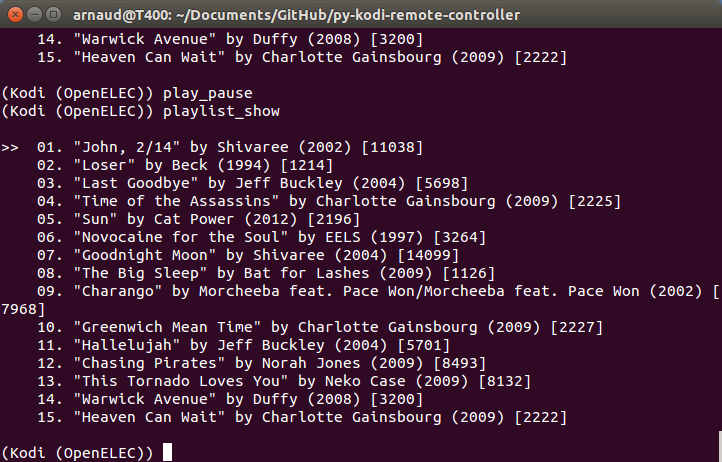
File:Pykodi-6.png Display the current playlist.(722 × 462 (113 KB)) - 15:29, 24 December 2015
File:Unofficial official xbmc remote 21.png playlist & music party mode suport(198 × 372 (70 KB)) - 09:01, 21 July 2013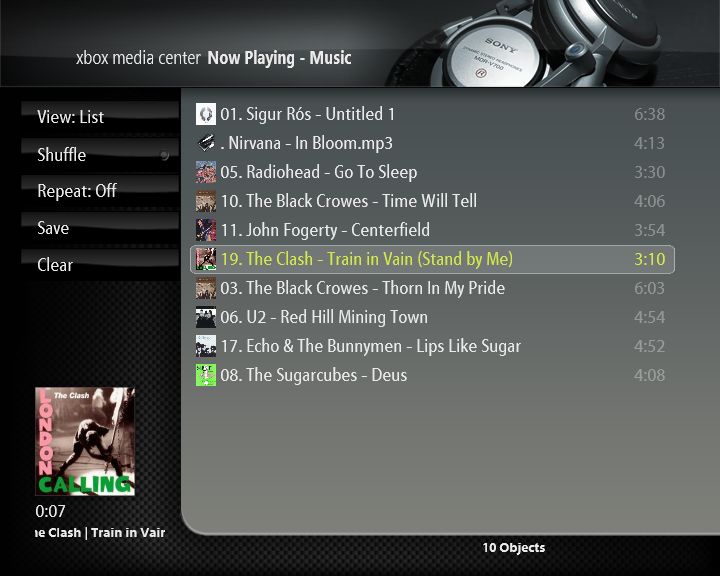
File:Music.now.playing.jpg Now Playing playlist screen(720 × 576 (56 KB)) - 22:14, 27 May 2015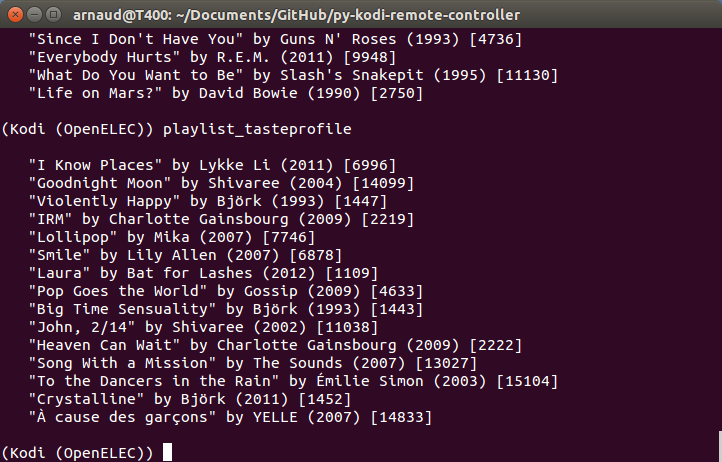
File:Pykodi-3.png Generate a smart playlist based on the user tasteprofile.(722 × 462 (114 KB)) - 15:27, 24 December 2015- * adds ContextMenu, FullScreen, ShowSubtitles, and Playlist to the colored buttons * USER button queues selected items to current playlist2 KB (219 words) - 02:41, 19 July 2020
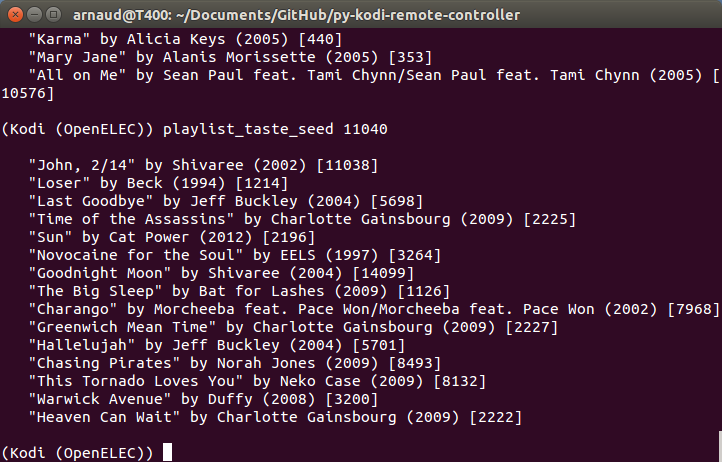
File:Pykodi-5.png Generate a random playlist seeded by a given song.(722 × 462 (110 KB)) - 15:29, 24 December 2015- * Live view of currently playing music playlist * Easily add selected songs to current playlist2 KB (302 words) - 05:10, 10 July 2020
- ...tly scraped library as it uses the folder paths to the media files. As the playlist is based on paths, different classes of media can be mixed, like movies and ...ilarity between the items you want to group, then a manually created Basic Playlist is the best option.7 KB (1,112 words) - 00:07, 13 February 2023
- Once a smart playlist is created, it can be browsed like any other list in the {{kodi}} library. A Smart Playlist can also be set as a menu item on the main menu using any compatible skin.2 KB (330 words) - 22:51, 12 February 2023
- ...lists containing both music and music videos should be stored in the mixed playlist subfolder under the [[userdata]] folder.<section end="intro" />929 bytes (130 words) - 02:09, 22 April 2024
- = Playlist Manager Location = The Playlist Managers are located as follows:5 KB (834 words) - 22:56, 12 February 2023
- |<nowiki>https://www.youtube.com/playlist?list=$PLAYLISTID</nowiki> |controls playlist order, $ORDER can be default, reverse, or shuffle.4 KB (593 words) - 20:14, 11 April 2024
- <f4>Playlist</f4> <f7>Playlist</f7>8 KB (859 words) - 08:08, 19 July 2020
- <button id="3">Playlist</button> <button id="3">Playlist</button>10 KB (968 words) - 04:33, 14 July 2020
- * Add movies, tv shows, albums, songs and music video to the playlist * Sorting items on the playlist2 KB (278 words) - 00:18, 13 July 2020
- The first step is to create a '''''[[Smart_playlists|Smart Playlist]]''''' for each new listing you require. The following is a simple guide to File:CustomMenuItem02.png|3. Choose '''New smart playlist…'''6 KB (950 words) - 03:39, 29 January 2023
- <button id="6">Playlist</button> <button id="6">Playlist</button>8 KB (774 words) - 00:26, 10 September 2020