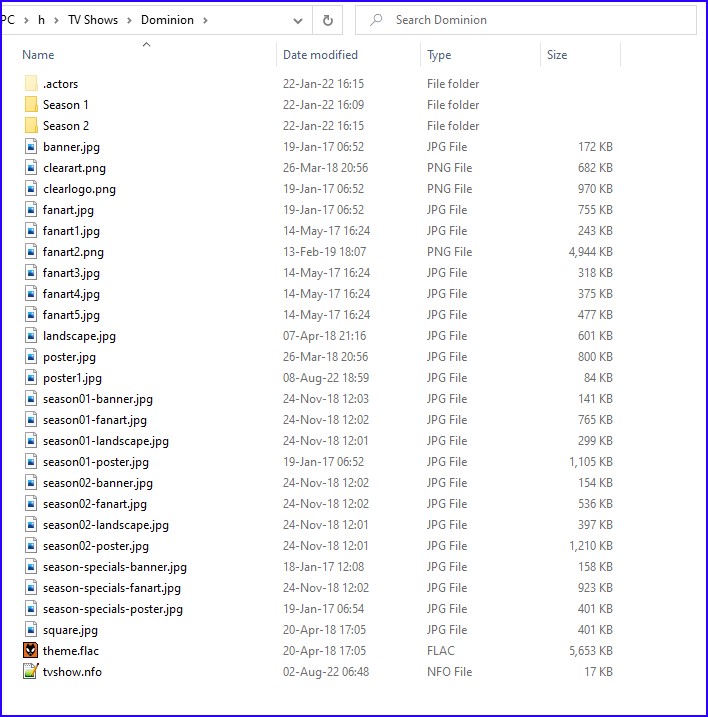NFO files/TV shows
| NFO Contents |
|---|
|
See also: Return to: |
Introduction
NFO files for TV Shows are a little bit more complex as they require the following NFO files:
- One nfo file for the TV Show. This file holds the overall TV show information
- One nfo file for each Episode. This file holds information specific to that episode
For one TV Show with 10 episodes, 11 nfo files are required.
episodeguide URL
The <episodeguide> is the tag that allows the scrapers to find the episodes belonging to the TV Show at the site of the information provider.
Due to an issue where the UniqueID for TV shows and movies across TV Maze, TMDB and TheTVDB are not unique, the episode guide was converted to a JSON format which clearly identified which site the UniqueID belongs to.
These changes have been incorporated into v19 and later releases of Kodi. Read more here
nfo Name and Location
Regardless of what settings you have set for the source and scraper, Kodi will always search for and scan the nfo file first where available.
The tvshow.nfo file is placed inside the TV Show folder. The NFO filename is actually tvshow.nfo. Do not rename it with the title of the tv show. See image for example
nfo Tags
The following table lists available XML tags for TV Shows. [1]
Two XML tags are required and are indicated in the table below. All other tags are optional. Of course the less tags used, the less information scanned into the library.
| NFO (xml) Tag | Required | Multiple | Notes |
|---|---|---|---|
| <tvshow></tvshow> | Yes | No | The top level parent tag for the nfo file. All other tags must be contained within these two tags |
| <title></title> | Yes | No | The title of the TV Show |
| <originaltitle></originaltitle> | No | No | The original title, usually in the language of the country of origin. |
| <showtitle></showtitle> | No | No | Not in common use, but some skins may display an alternate title |
| <sorttitle></sorttitle> | No | No | Allows alternate title sort without modifying the TV Show title. Not displayed in any library listing. |
<ratings>
<rating name="" max="10" default="">
<value></value>
<votes></votes>
</rating>
</ratings>
|
No | No | default="true" default="false"
name="identifier". Do not use "default". Examples of identifier include...
Example of complete entry...
|
| <userrating></userrating> | No | No | Personal rating set by the user |
| <top250></top250> | No | No | Ranking in IMDB Top 250 |
| <season></season> | No | No | Number of seasons of this TV Show in the library |
| <episode></episode> | No | No | Number of episodes of this TV Show in the library |
| <displayepisode></displayepisode> | No | No | Not used |
| <displayseason></displayseason> | No | No | Not used |
| <outline></outline> | No | No | Not Used |
| <plot></plot> | No | No | Can contain more information on multiple lines, will be wrapped |
| <tagline></tagline> | No | No | Short TV Show slogan |
| <runtime></runtime> | No | No | Not used |
| <thumb aspect="" preview=""></thumb>
<thumb aspect="poster" type="season" season="" preview=""></thumb> |
No | Yes | Path to available TV Show Posters. Not used for locally saved artwork Example use of aspect=""
type="season" used for season specific artwork |
<fanart>
<thumb preview=""></thumb>
</fanart>
|
No | Yes^ | Path to available TV Show fanart.
Not used for locally saved artwork |
| <mpaa></mpaa> | No | No | Country specific mpaa rating system. Check with skin author which prefix is required to diplay your country local rating system |
| <playcount></playcount> | No | No | Number of times TV show has been played. Will only ever show 0 or 1. Episodes track playcounts See... Import-Export |
| <lastplayed></lastplayed> | No | No | Date TV Show was last played |
<episodeguide>
{"tmdb": "76479", "imdb": "tt1190634", "tvdb": "355567"}
</episodeguide>
|
Yes/No | No | Read section 1.1 episodeguide URL above. For v19 and later, a JSON format is used. Read more here |
| <id></id> | No | No | The default ID. Do not use as this is a Kodi generated tag. See next item. |
| <uniqueid type="" default=""></uniqueid> | Yes | Yes | The ID from the scraper site. type="" Identifier of the ID. Do not use "default". Examples of identifier include...
default="true" default="false"
Example of complete entry...
|
| <genre></genre> | No | Yes | Genre |
| <tag></tag> | No | Yes | Tags. See: Video library tags |
| <premiered></premiered> | No | No | Release date of TV Show. Comes from Aired Date of the first episode. Format as yyyy-mm-dd |
| <year></year> | No | No | Release Year. Note: Kodi v17: Tag deprecated, use <premiered> tag instead. Note: Kodi v20: Use <premiered> tag only. |
| <status></status> | No | No | Continuing or Ended show |
| <code></code> | No | No | Not used |
| <aired></aired> | No | No | Not used |
| <studio></studio> | No | Yes | Production studio |
| <trailer></trailer> | No | No | Local or online path to TV Show trailer |
<actor> <name></name> <role></role> <order></order> <thumb></thumb> </actor> |
No | Yes | The <order> tag determines where in the list the actor will appear. 0 = first in the list
Supports "clear" attribute |
| <namedseason number=""></namedseason> | No | Yes | Allows naming of Seasons. eg:<namedseason number="1">Season 1: The Maze</namedseason> |
<resume> <position></position> <total></total> </resume> |
No | No | Not used for TV Show |
| <dateadded></dateadded> | No | No | mTime of the playable video file. Can be altered in advancedsettings.xml See... Advancedsettings.xml#videolibrary |
References
| Return to top |
|---|