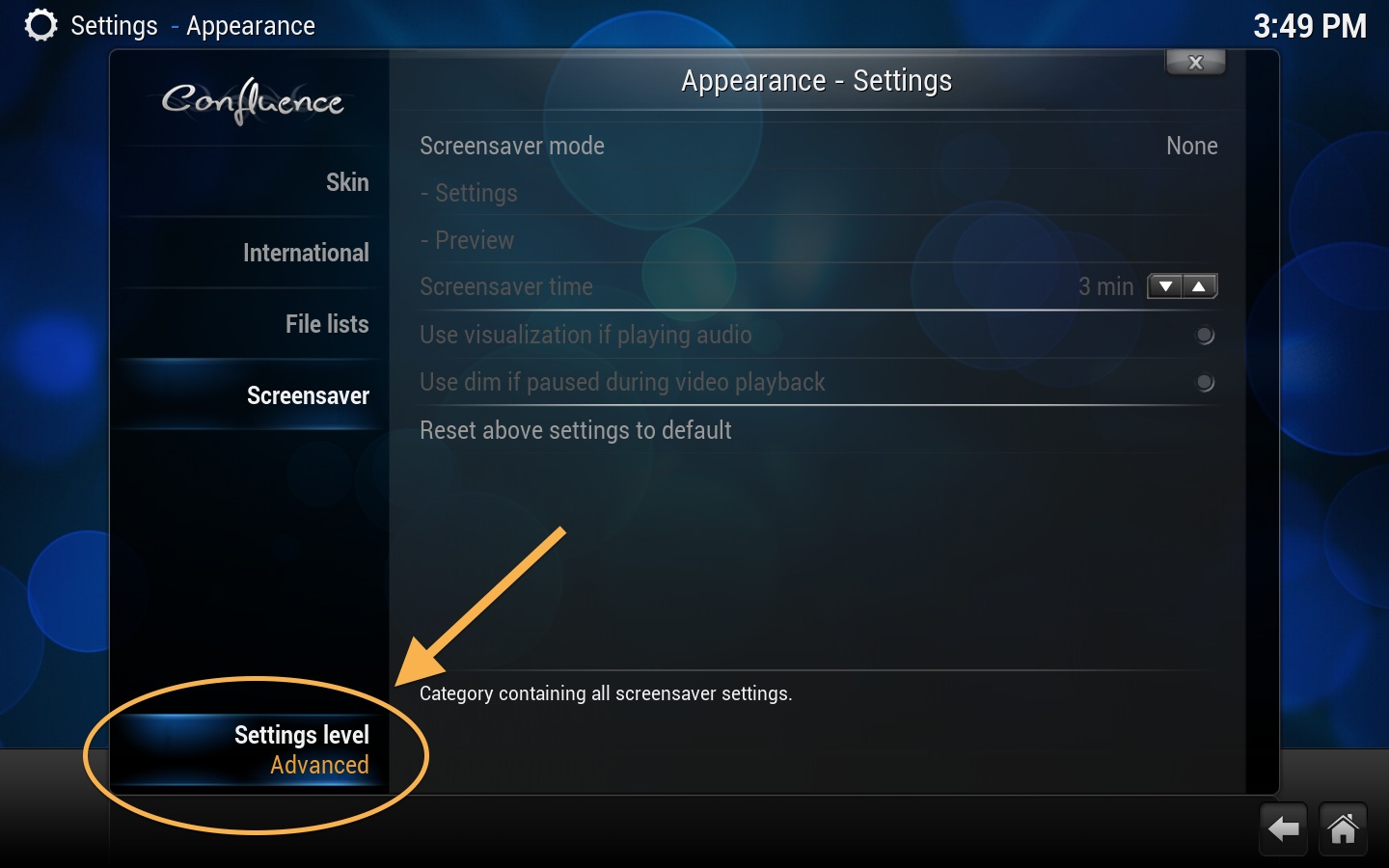Archive:XBMC v13 (Gotham) FAQ
Jump to navigation
Jump to search
Frequently Asked Questions for upgrading to XBMC v13 (Gotham) from a previous version. Includes how to enable some of the new features, where some controls got moved to, etc.
General FAQ
- See also: All_platforms_FAQ for an FAQ that applies to all versions of XBMC.
What is "Gotham"?
- Gotham is the codename for XBMC Media Center version 13 and can be downloaded from http://xbmc.org/download/ . You will often see "v13" and "Gotham" used interchangeably in the XBMC community.
- XBMC v13.0 was released on May 4th 2014
- XBMC v13.1, bugfix update, was released on June 5th 2014
- XBMC v13.2, bugfix update, was released on Augest 17th 2014
Changelog
- See: Archive:XBMC_v13_(Gotham)_changelog (and add-on developers should also see Archive:Gotham_API_changes)
How do I upgrade to v13?
Note: Always backup your Userdata folder before upgrading, just in case!
- Just install/copy the new version of XBMC over the old one.
- HOW-TO:Install XBMC on Apple TV 1|Apple TV 1 (silver)
- HOW-TO:Install XBMC on Apple TV 2|Apple TV 2 (black)
- HOW-TO:Install XBMC on iPad/iPhone/iPod touch|iOS devices
- HOW-TO:Install XBMC for Linux|Linux
- XBMC for Linux specific FAQ#Ubuntu manual XBMC upgrade process|XBMC Linux_FAQ > Upgrade in Ubuntu properly short how-to upgrade XBMC in Linux.
- XBMCbuntu#How To Install XBMC Live|How to install XBMCbuntu
- HOW-TO:Install XBMC for Mac
- HOW-TO:Install XBMC for Windows|Windows
- Openelec and other pre-made Linux distros - Wait for them to push an update or manually install a Gotham build
What are some of the major new features?
- See Archive:XBMC_v13_(Gotham)_changelog for a condensed list of large and important changes
- Examples include:
- 3D playback improvements and GUI support.
- Android hardware video decoding for most Android devices, allowing HD playback.
- Wake_on_lan to wake NAS devices and other network shares, on-demand.
- Episode bookmarks for video files or ISOs that contain more than one episode.
- Movie sets now can now be managed (edit, remove, add) within XBMC.
- Sending video to UPnP/DLNA targets such as other XBMC instances and even some smart TVs.
- Improved UPnP library sharing including resume points and watched status.
- New network cache options
- Customizable touch screen controls
- Improved subtitle download features
- Simplified audio settings and improved underlying audio engine.
- ... and much much more
Will I lose my settings/library in the upgrade?
- See also: Backup
- For most users, no. All settings and your library will be preserved in an upgrade. Settings that aren't preserved are those that have been reorganised, renamed, set to a new default - usually it's only a handful, and only things that don't really matter. However, it never hurts to do a backup of your Userdata folder (where all the settings/library DB files are stored).
- If you are using MySQL then see MySQL/Upgrading.
MySQL special instructions?
- See MySQL/Upgrading
Why does Chrome think my XBMC download is malicious?
- Because Chrome uses a retarded method of marking everything as malicious unless they've specifically looked at it. Please complain to Google about this, because we don't like it either.
Where did it this or that go?
Where did most of the settings go?
- Gotham now has multiple user levels for settings. Hiding some more advanced settings by default. To change this setting level just select the button/label that says "Settings level". Not all skins have been adapted to this change. If you cannot find this side panel, you must switch to the Confluence skin to enable these options. After this you can switch back to the skin you normally use.
How do I use subtitle downloads now?
- See: HOW-TO:Setup subtitle services for how to set up the subtitle download services in v13.
- If you have bound a remote key to bring up the subtitle search window, you will need to update the keymap to use this instead:
ActivateWindow(subtitlesearch)
LCD/VFD settings?
- The LCD/VFD functionality in XBMC has been spun-out into an add-on. Full functionality for LCD/VFD displays is included, plus new improvements and bugfixes. See LCDs for more details.
Flatten view option?
- The "Flatten" option that used to be in the left hand sidebar menu is now a setting under XBMC -> Settings -> Videos -> Library -> Flatten library hierarchy
Stack view option?
- The "Stack" option that used to be in the left hand sidebar menu is now a setting under XBMC -> Settings -> Videos -> File lists -> Combine split video items
Update library button?
- The update library button has been moved from the out of the context menu and into the left side blade menu in library mode, when using the default Confluence skin.
Now-playing/current playlist?
- The "Now playing" button has been moved out of the context menu and into the left side blade menu. It has also been renamed to "Currently playing".
Music library
MusicBrainzID
| If you are unfamiliar with MusicBrainzIDs or what that might mean for your library, be sure to backup your Userdata folder before upgrading, as these changes might alter how your music library is displayed. |
- XBMC v13 Gotham has new "MusicBrainzID" integration. This allows your music metadata to be updated automatically when that data is updated on the MusicBrainz database if the music has MusicBrainz ID tags.
- MusicBrainz tag reading/online overriding is enabled by default. The setting for this can be found in Settings -> Media -> Music -> Prefer online information
- The new behavior goes as follows
- If you don't have MusicBrainz tags and you have the option turned off, you should see the exact same as you saw in v12 Frodo.
- If you don't have MusicBrainz tags and you have the option turned on, you should see the exact same as you saw in v12 Frodo.
- If you have MusicBrainz tags and you have the option turned off, you should see the exact same as you saw in v12 Frodo.
- If you have MusicBrainz tags and you have the option turned on, you should get dynamic metadata from MusicBrainz. i.e. once you've MusicBrainz tagged your files once, your library and metadata is built dynamically from up-to-date MusicBrainz data, and later kept up-to-date and refreshed automatically so you always have good tags.
Audio
General audio
- XBMC v13 Gotham changes a number of things for audio and audio settings. For further details on audio topics see our new section on audio: Audio
Android
Why is XBMC not in the Google Play/ Amazon/ OUYA store?
- During the time between XBMC v12 and v13, an unofficial version of XBMC in the OUYA store (XBMC on OUYA) had to remove software decoding of AC3 and DTS by demand of the companies that owned those audio formats. The only way to enable software decoding of those formats would be to pay a licensing fee. The same thing happened for several video player apps on the Google Play store.
- Well, crap.
- Because of this, Team XBMC is considering their options. We don't want to remove features or ever charge money for XBMC just to expose it in an app store. We also want to make XBMC easily accessible to as many people as reasonably possible.
- For the time being, you can always sideload the full version of XBMC from the apk downloads from xbmc.org. See HOW-TO:Install_Kodi_for_Android for details.
There are two versions of XBMC for Android. Which one do I use?
- The vast majority of users will want to use the "ARM" version. Users who have an Android device with an Intel or AMD CPU will want to use the "x86" version.
Linux
How to switch from XBMC unstable PPA (used in XBMCbuntu Beta/RC releases) to final PPA
sudo add-apt-repository -r ppa:team-xbmc/unstable sudo add-apt-repository ppa:team-xbmc/ppa sudo apt-get remove xbmc xbmc-bin sudo apt-get update sudo apt-get upgrade sudo apt-get install xbmc xbmc-bin
Windows
SMB/CIFS UNC paths no longer work
- SMB media sources that use UNC paths ( such as
\\server\path\to\share) are no longer supported in XBMC v13 and need to be converted before upgrading XBMC. There are a few ways to do this, such as what is shown on Backup. You can also use "Single file" export/import and then open the exported XML file and use find/replace to update the paths.
- The UNC style paths were never fully compatible with XBMC and often caused various issues. In order to fix those issues and properly support SMB, the decision was made to drop support for UNC paths. Users should instead use the format
smb://server/path/to/share/or the internal XBMC SMB browser to add those media sources.
Note: If you've already updated to v13, don't panic. XBMC keeps a v12-friendly copy of your database that you can go back to in order to migrate your library to the updated URL paths. Just reinstall XBMC v12 over v13 and from there you can export your library.
Troubleshooting
main|Troubleshooting
- If volume controls seem to keep turning volume down, or it seems like something is navigating or pressing a directional key constantly, it might be due to a plugged in gamepad or a laptop's accelerometer sensor being detected as a "joystick" by XBMC. To fix this go to XBMC -> Settings -> System -> Input devices -> and uncheck enable joysticks.
What might break when upgrading to v13? (add-ons, skins, remotes, etc)
- Most things from v12 will work in v13. However:
- Add-ons may not work, prompting XBMC to ask you to disable them. You can keep using them if you wish (by choosing not to disable them), but doing so is unsupported. See Category:All add-ons for a list (check the drop-down menus). Where there is a noticeable slowdown in XBMC add-ons are likely cause, backup your Userdata and as a last resort delete the Userdata Addons folder and the Addons15.db & Addons16.db in the Userdata Database folder.
- Skins need to be updated for Gotham - check your skin has been upgraded ready for Gotham: Category:Skins (check the drop-down menus). If you have problems starting up XBMC after updating, you might need to move/delete your guisettings.xml file (see Userdata for location) to reset your skin.
- Should your repo appear empty, or you are missing the new subtitles services, you may need to trigger a Force refresh on the XBMC.org repository.
What happens if I don't like XBMC v13, can I just install XBMC v12 again?
- Whilst Gotham does "upgrade" the library, it stores a Frodo compatible copy. Just replace the Gotham application with Frodo. It is still recommended to always make a backup of your userdata folder before updating, just in case. Add-ons will likely need to be reset (uninstall and then reinstall) if you go from Gotham to Frodo.
Where can I get more help?
- The general and platform specific FAQs, the XBMC support forums: http://forum.kodi.tv, and/or the #xbmc IRC chat channel on irc.freenode.org.