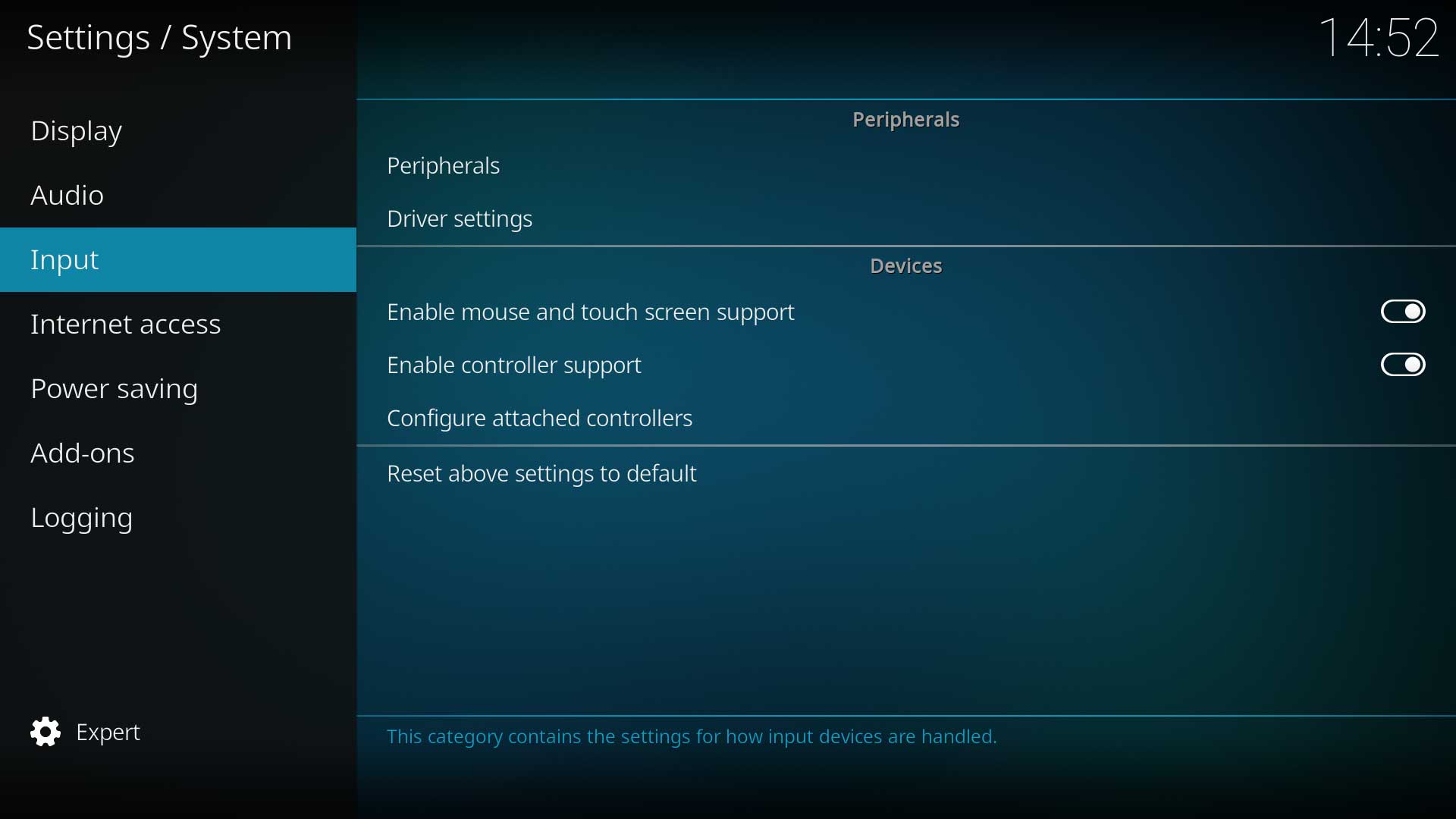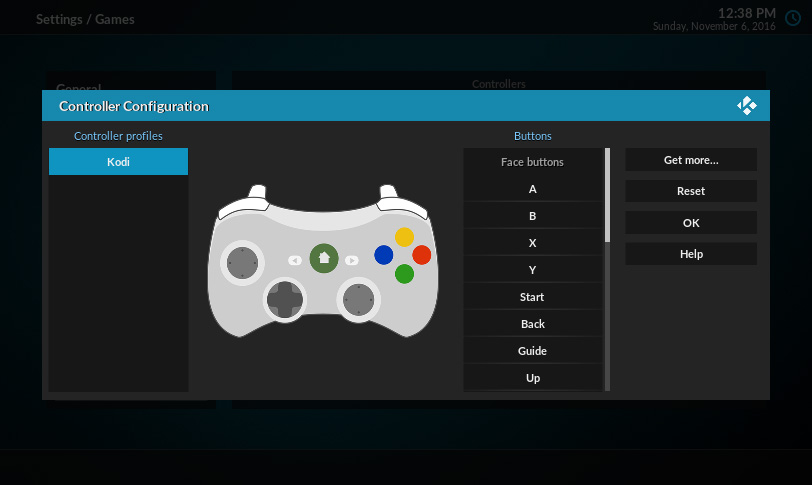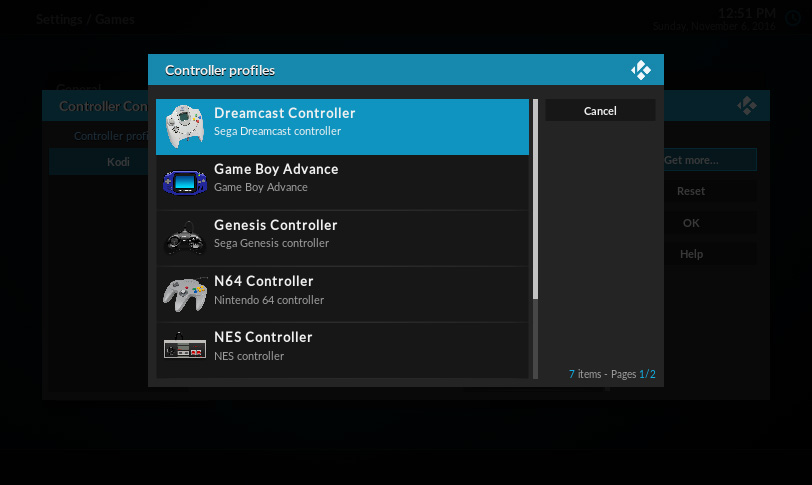Settings/System/Input
Peripherals
This section lists Kodi compatible equipment and allows adjustment of their settings. The equipment requires appropriate drivers to be installed for Kodi to recognise the hardware.
The Pulse Eight USB-CEC Adapter is an example of one item that will be listed here, and will require the accompanying libCEC software to be included in the Kodi distribution you are using to enable this setting.
See Also: HDMI CEC
See Also: libcec PulseEight
Peripherals
| Settings level: | Standard |
| Description: | Configure any attached peripheral device |
Driver settings
| Settings level: | Standard |
| Description: | Configure any peripheral add-ons. |
Devices
Settings for input devices.
Enable mouse and touch screen support
| Settings level: | Advanced |
| Description: | Use a mouse or touch screen device to control the interface. Note: Disabling will cause you to lose control over this application when no keyboard or remote is present. If you are suffering loss of control due to this issue:
<enablemouse>false</enablemouse>
<enablemouse default="true">true</enablemouse> |
Enable controller support
| Settings level: | Standard |
| Description: | Use a game controller as a remote control to navigate Kodi |
Configure attached controllers
| Settings level: | Standard |
| Description: | Pair your controllers with the various input devices of different game systems.
|
References
| Return to top |
|---|