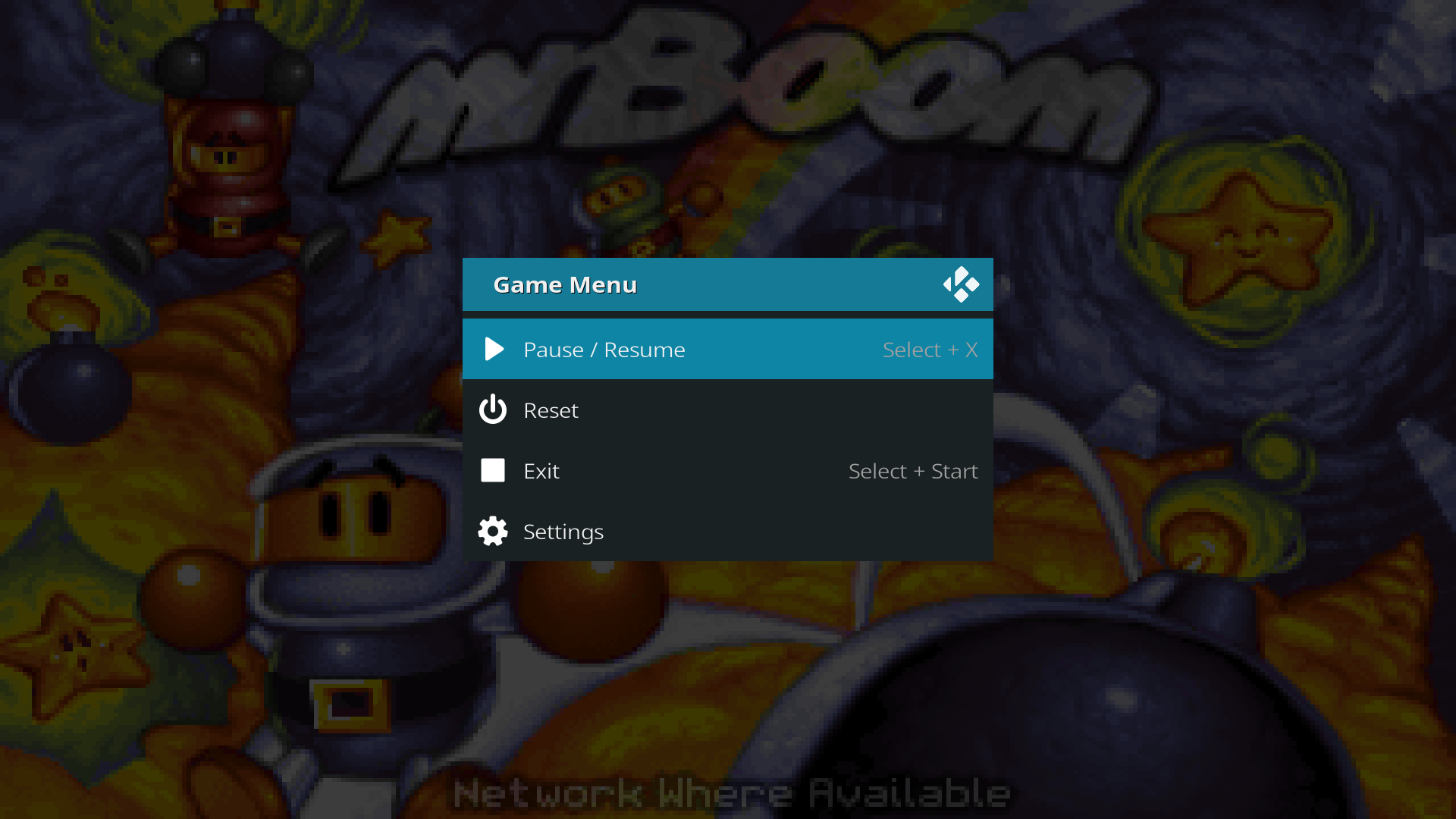Archive:Game OSD skinning
Jump to navigation
Jump to search
Kodi's in-game OSD (on-screen display) allows the user to control the game, exposes button combos, and offers various settings. Skins compatible with Leia are encouraged to support the game OSD.
Game OSD documentation
For an overview of how to use the game OSD, see:
The game OSD is extensively documented in a post on the forum:
For general game skinning, see the thread containing the above post:
See also
- Gaming in Kodi - Index of game related articles
- Game management - A guide to managing game files for and in Kodi
- Game playback controls - A guide that describes the player controls and menus for gaming in Kodi
- Game controllers - Guides for configuring gamepads and jooystick controllers in Kodi
- Game add-ons
- Game development - A guide to developing games for Kodi
- Compiling Kodi with RetroPlayer
- Game management - A guide to managing game files for and in Kodi