Search results
Jump to navigation
Jump to search
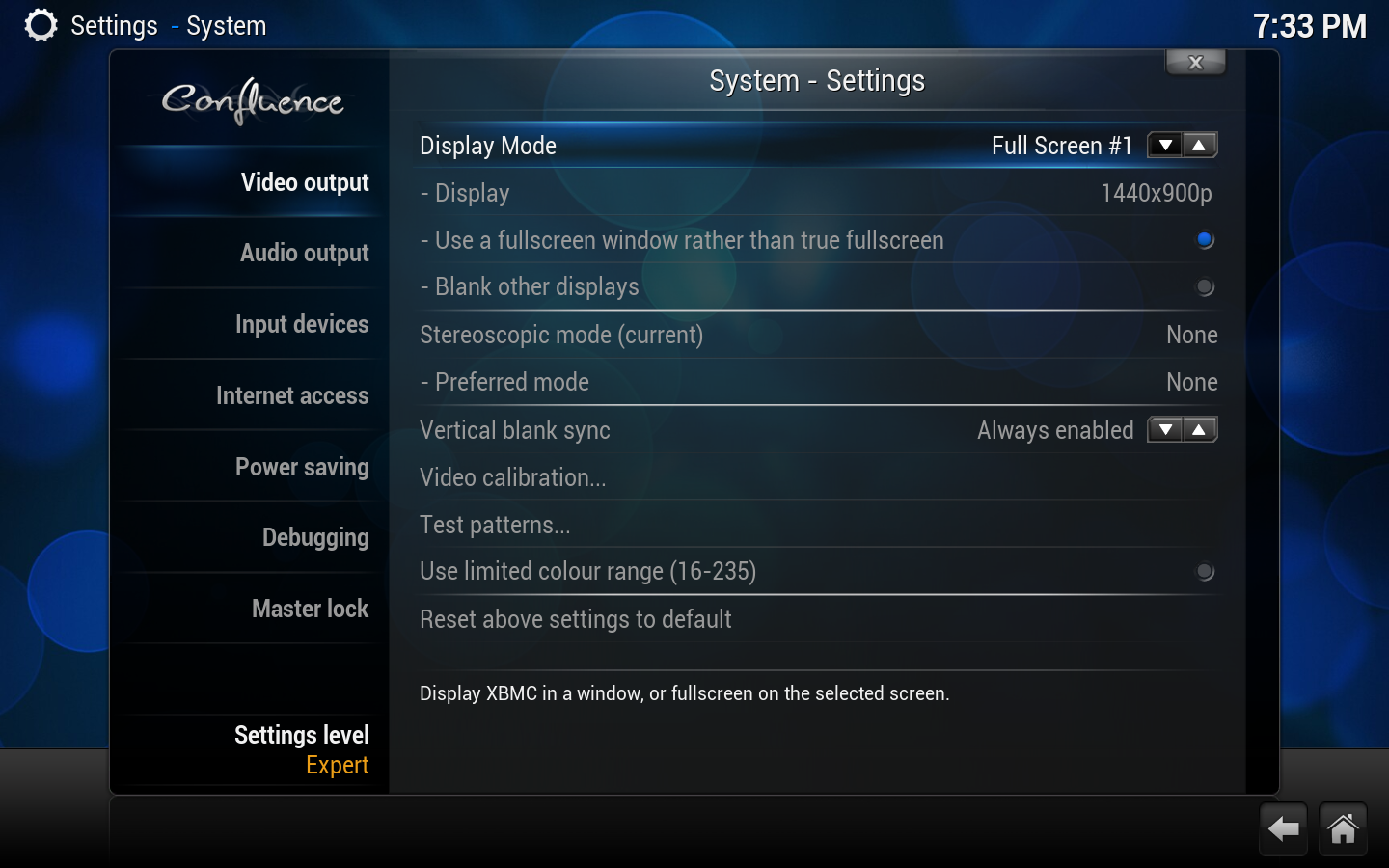
File:Settings.system.video output.png System settings, video output.(1,440 × 900 (726 KB)) - 02:41, 9 May 2014- ...u see. See '''[[Settings]]''' for a full explanation on what the different settings do.}} File:Recommended_Settings_1.png | Video Settings -> Playback961 bytes (134 words) - 05:28, 10 July 2020
- == Display settings == {{see|Settings/System#Video output}}1 KB (153 words) - 08:45, 8 December 2020
- {{mininav| [[Settings]] | [[Settings/System|System]] }} ...ettings to ensure your audio device functions correctly with {{kodi}}. The settings chosen here can have a big impact on CPU load on lower powered hardware, so10 KB (1,504 words) - 03:19, 2 May 2024
- {{mininav|[[Video library]]|[[Video playback|Playback]]}} <section begin="intro" />{{Kodi}} can display information about the system and the media that is currently being played. This information is available10 KB (1,542 words) - 00:35, 1 July 2023
- ''Now all audio output (besides menu sounds) should work including crossfading and switching digit :* Launch XBMC and go to "system->settings->system->audio hardware" and change the following:3 KB (467 words) - 04:50, 28 July 2020
- ...tutorial you should not only have a good understanding of what video level settings are best for your application but more importantly the <u>'''''why'''''</u> Video content made for consumption on a television are encoded in the Y'CbCr colo7 KB (1,237 words) - 08:45, 8 December 2020
- '''Native video out as of XBMC v12 (Frodo) is now supported for HDMI adapter, VGA adapter, '''1.''' Before opening XBMC, first plug in the video out adapter and connect it to the display2 KB (364 words) - 07:18, 14 November 2020
- * Do the same to update Kodi. All your settings and files will be preserved as they are located in a different place in the ...y clicking the "gear" icon (top left corner underneath the Kodi logo) then System Information. '''Note the build date.'''10 KB (1,554 words) - 22:31, 13 September 2022
- {{mininav| [[Settings]] | [[Settings/System|System]] }} File:Settings-System-Display-01.jpg13 KB (2,056 words) - 00:23, 5 May 2024
- This layer is related to the system used by the user to run the application, whether it is on an Android device ...w management by itself, so it uses the libraries provided by the operating system on which the program is running to fulfill that function.7 KB (1,068 words) - 00:38, 10 July 2023
- ...r v17 and later can be accessed from the main Settings page here... '''''[[Settings]]'''''}} ...re found here. Set up and calibrate displays/video output, configure audio output, set up remote controls, set power saving options, enable debugging, set up17 KB (2,610 words) - 01:16, 14 April 2022
- {{mininav| [[Video library]] | [[Video playback|Playback]] }} ...tion begin="intro" />Starting in v13, Kodi supports a number of passive 3D video formats such as SBS, TAB, anaglyph or interlaced. This support extends to t13 KB (2,072 words) - 09:12, 9 February 2018
- usermod --group audio,video,fuse,cdrom,plugdev xbmc apt-get install nvidia-glx-185 nvidia-settings mesa-utils libvdpau-dev6 KB (754 words) - 09:49, 19 March 2014
- ...di to run in exclusive mode, refer to the below '''Configure Windows Sound Settings''' section. ...agement.JPG|'''Step 1:''' Select '''Device Manager''' then go to '''Sound, video and game controllers'''. Select the device you'll be using for audio and ri9 KB (1,471 words) - 00:28, 18 December 2015
- {{mininav|[[Settings]] | [[Settings/Player|Player]]}} {{bigger|This category contains the settings for the playback of videos}}14 KB (2,077 words) - 00:58, 5 May 2024
- === Live TV and PVR (Personal Video Recorder) === * Added unified Live TV and PVR frontend with a common EPG and DVR (Digital Video Recording) client GUI10 KB (1,518 words) - 04:08, 24 November 2020
- ...ates since June. Please note some of these will require a trip through the settings page to get things configured. ...ity to configure a delay in cases where the LEDs are changing prior to the video on the screen.17 KB (2,832 words) - 04:06, 17 October 2021
- This is the time to reboot the system to make changes take the effect. When you log back in, you can test the spe The output should be something like the following. Although if you get a "Playback ope7 KB (1,081 words) - 05:16, 4 August 2020
- * Kodi -> Main menu -> System -> Lower submenu -> System info. '''Note the build date.''' ...interlaced are supported for high definition (720P and up) using hardware video decoding.15 KB (2,377 words) - 20:23, 11 December 2020