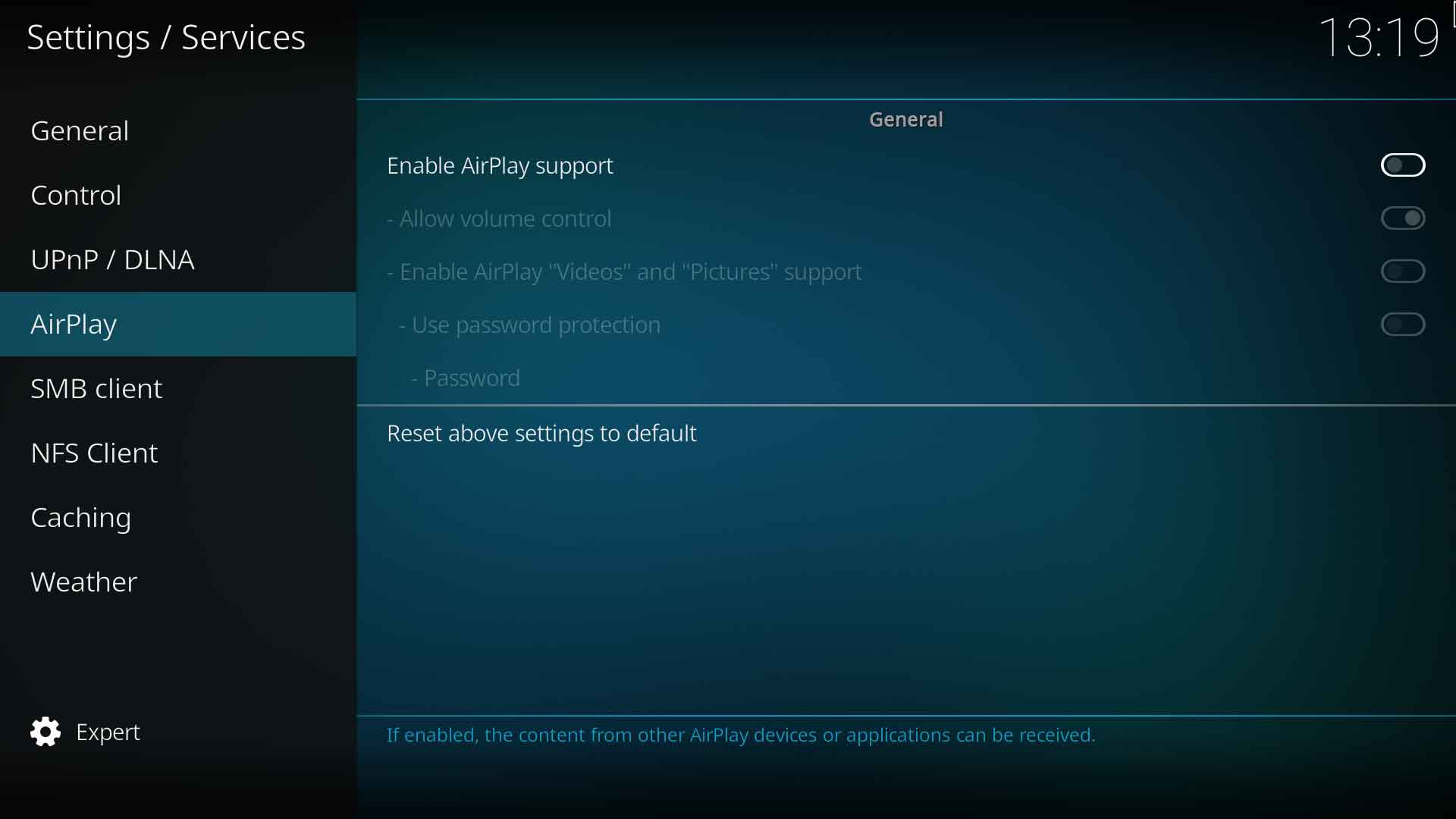Settings/Services/Airplay: Difference between revisions
Jump to navigation
Jump to search
No edit summary |
(Updated for v20) |
||
| (3 intermediate revisions by 2 users not shown) | |||
| Line 1: | Line 1: | ||
{{ | {{mininav| [[Settings]] | [[Settings/Services|Services]] }} | ||
__TOC__ | |||
= General = | |||
<gallery mode="packed" widths="700px" heights="394px"> | |||
File:services_airplay.JPG | |||
</gallery> | |||
== Enable AirPlay support == | |||
{| | {| | ||
|- valign="top" | |- valign="top" | ||
| Line 13: | Line 19: | ||
|- valign="top" | |- valign="top" | ||
| '''Description:''' | | '''Description:''' | ||
| | | Enable this setting to receive content from other AirPlay devices and applications. | ||
|-valign="top" | |-valign="top" | ||
| '''See also:''' | | '''See also:''' | ||
| [[ | | '''[[AirPlay]]''' | ||
|} | |} | ||
== Allow volume control == | |||
{| | {| | ||
|- valign="top" | |- valign="top" | ||
| Line 32: | Line 37: | ||
== Use password protection == | |||
{| | {| | ||
|- valign="top" | |- valign="top" | ||
| Line 40: | Line 44: | ||
|- valign="top" | |- valign="top" | ||
| '''Description:''' | | '''Description:''' | ||
| | | Enable Airplay password protection | ||
|} | |} | ||
== Password == | |||
{| | {| | ||
|- valign="top" | |- valign="top" | ||
| Line 56: | Line 59: | ||
== Enable AirPlay "Videos" and "Pictures" support == | |||
{| | {| | ||
|- valign="top" | |- valign="top" | ||
| Line 66: | Line 68: | ||
| Enables support for receiving "videos" and "pictures" via AirPlay. This needs to be disabled when using iOS 9 or later clients to restore music streaming via AirPlay. "Video" and "Pictures" are only supported for iOS clients using iOS 8.x and older. | | Enables support for receiving "videos" and "pictures" via AirPlay. This needs to be disabled when using iOS 9 or later clients to restore music streaming via AirPlay. "Video" and "Pictures" are only supported for iOS clients using iOS 8.x and older. | ||
|} | |} | ||
= References = | |||
<references /> | |||
{{top}} | |||
{{updated|20}} | |||
[[Category:Settings]] | |||
Latest revision as of 22:48, 19 January 2023
General
Enable AirPlay support
| Settings level: | Standard |
| Description: | Enable this setting to receive content from other AirPlay devices and applications. |
| See also: | AirPlay |
Allow volume control
| Settings level: | Advanced |
| Description: | Allows volume control from AirPlay clients. |
Use password protection
| Settings level: | Standad |
| Description: | Enable Airplay password protection |
Password
| Settings level: | Standard |
| Description: | Set the AirPlay password. |
Enable AirPlay "Videos" and "Pictures" support
| Settings level: | Basic |
| Description: | Enables support for receiving "videos" and "pictures" via AirPlay. This needs to be disabled when using iOS 9 or later clients to restore music streaming via AirPlay. "Video" and "Pictures" are only supported for iOS clients using iOS 8.x and older. |
References
| Return to top |
|---|