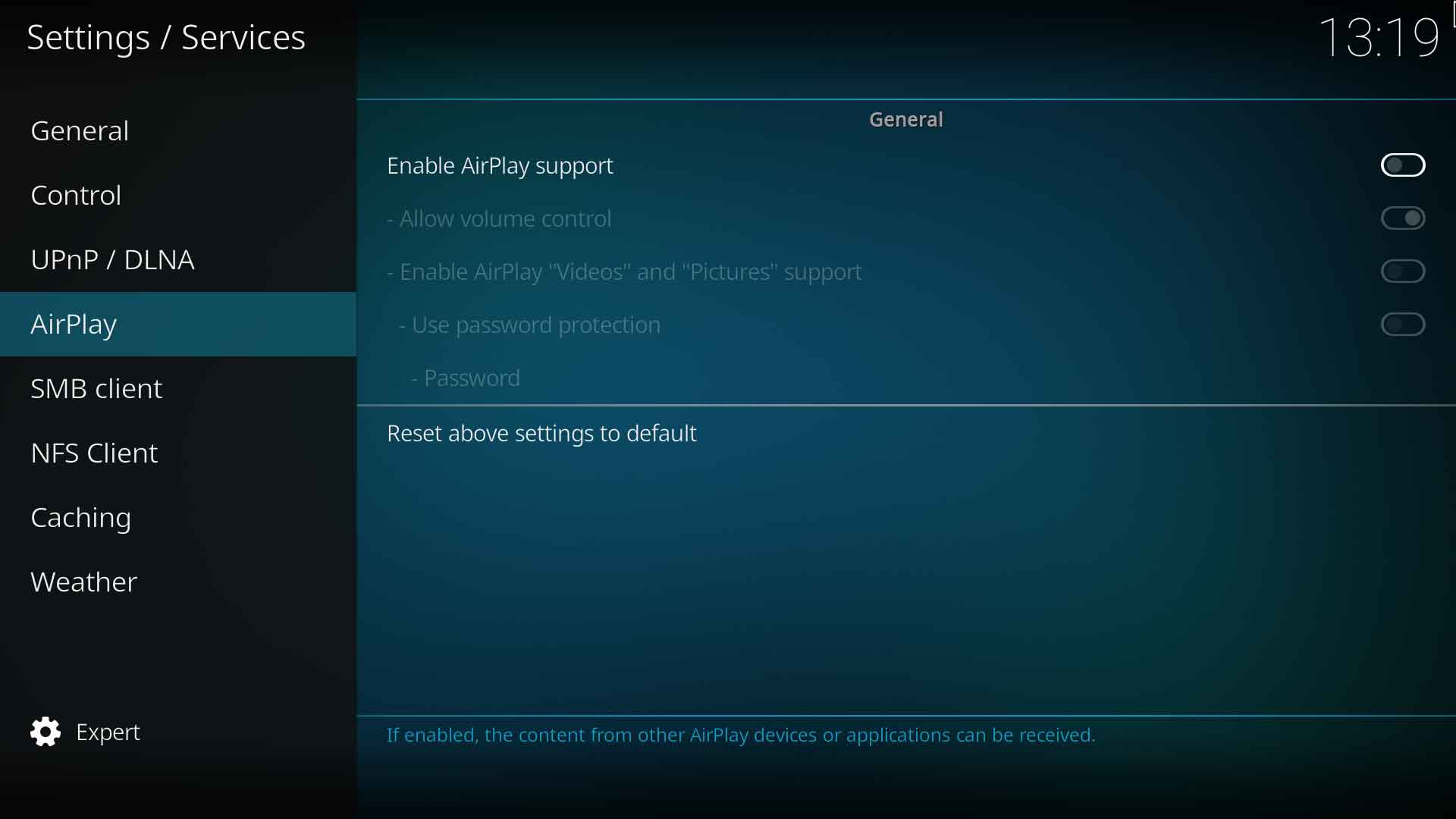Settings/Services/Airplay
Jump to navigation
Jump to search
General
Enable AirPlay support
| Settings level: | Standard |
| Description: | Enable this setting to receive content from other AirPlay devices and applications. |
| See also: | AirPlay |
Allow volume control
| Settings level: | Advanced |
| Description: | Allows volume control from AirPlay clients. |
Use password protection
| Settings level: | Standad |
| Description: | Enable Airplay password protection |
Password
| Settings level: | Standard |
| Description: | Set the AirPlay password. |
Enable AirPlay "Videos" and "Pictures" support
| Settings level: | Basic |
| Description: | Enables support for receiving "videos" and "pictures" via AirPlay. This needs to be disabled when using iOS 9 or later clients to restore music streaming via AirPlay. "Video" and "Pictures" are only supported for iOS clients using iOS 8.x and older. |
References
| Return to top |
|---|