List of built-in functions
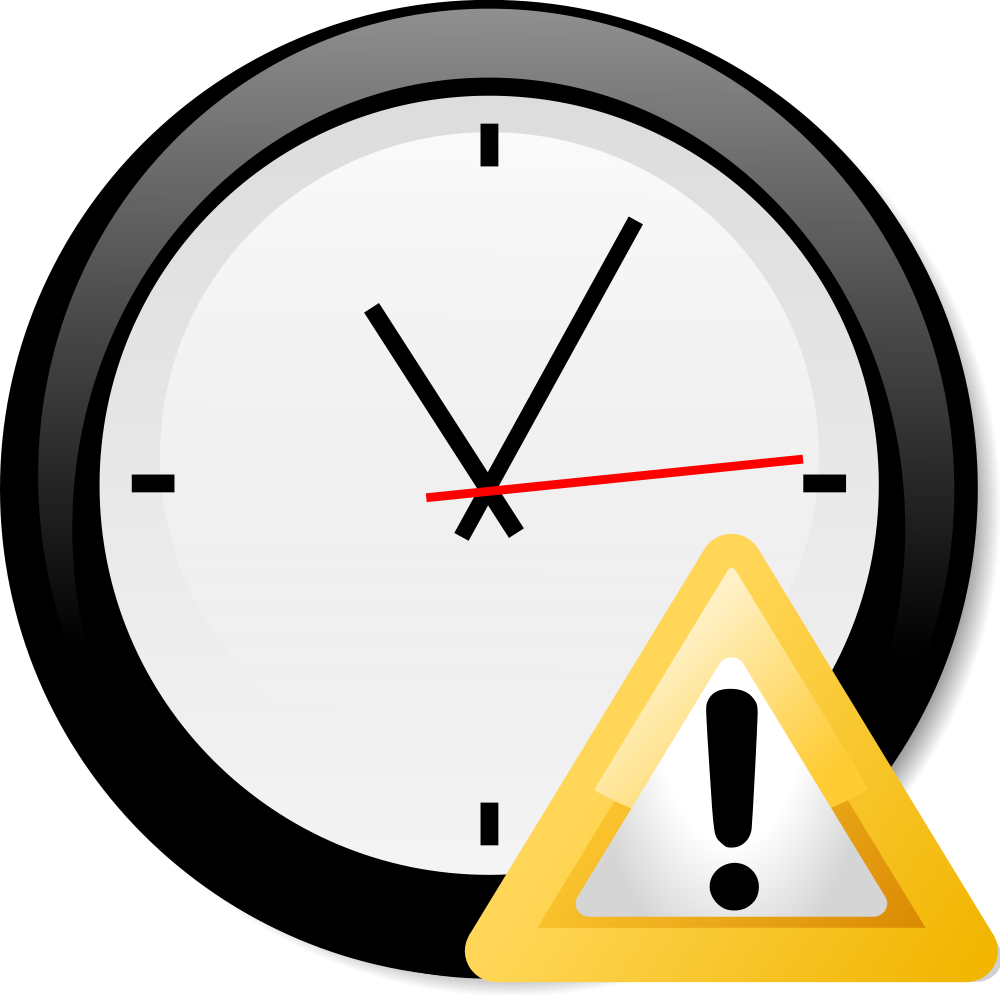
|
THIS PAGE IS OUTDATED:
This page has become too large and complex to maintain by volunteer editors, and has been only sporadically updated over the last few years. |
Skins can use built-in functions with the <onclick> or <onfocus> tag. Scripts can call built-in functions with xbmc.executebuiltin(function, block).
The latest up-to-date list of built-in functions can be found in the source code files in [1].
In addition to the following list, for most <onclick> and <onfocus> button actions in the skin you can also use the functions from Keyboard.xml.
Example:
<onclick>VolumeUp</onclick>
<onclick>VolumeDown</onclick>
You can use parameters with all media windows, as can be seen here:
List of functions
Add-on built-in's
| Function | Description | Version |
|---|---|---|
Addon.Default.OpenSettings(extensionpoint)
|
Open a settings dialog for the default addon of the given type (extensionpoint) | |
Addon.Default.Set(extensionpoint)
|
Open a select dialog to allow choosing the default addon of the given type (extensionpoint) | |
Addon.OpenSettings(id)
|
Open a settings dialog for the addon of the given id | |
EnableAddon(id)
|
Enables the specified plugin/script | v19 addition |
InstallAddon(id)
|
Will install the addon with the given id. | |
InstallFromZip
|
Opens the "Install from zip"-dialog if "Unknown sources" is enabled. Prompts the warning message if not. | |
RunAddon(id)
|
Runs the specified plugin/script | |
RunAppleScript(script[,args]*)
|
Run the specified AppleScript command | |
RunPlugin(plugin)
|
Runs the plugin. Full path must be specified. Does not work for folder plugins | |
RunScript(script[,args]*)
|
Runs the python script. You must specify the add-on id of the script. As of 2007/02/24, all extra parameters are passed to the script as arguments and can be accessed by python using sys.argv | |
StopScript(id)
|
Stop the script by ID or path, if running | v12 Addition |
UpdateAddonRepos
|
Triggers a forced update of enabled add-on repositories. | |
UpdateLocalAddons
|
Triggers a scan of local add-on directories. |
Android built-in's
| Function | Description | Version |
|---|---|---|
StartAndroidActivity(package,[intent,dataType,dataURI])
|
Launch an Android native app with the given package name. Optional parms (in order): intent, dataType, dataURI. example: StartAndroidActivity(com.android.chrome,android.intent.action.VIEW,,http://kodi.tv/) | v13 Addition |
Application built-in's
| Function | Description | Version |
|---|---|---|
Extract(archive_url[, destination])
|
Extracts a specified archive to an optionally specified 'absolute' path. | |
Mute
|
Mutes (or unmutes) the volume. | |
NotifyAll(sender, data [, json])
|
Notify all connected clients | v13 Addition |
SetVolume(percent[,showvolumebar])
|
Sets the volume to the percentage specified. Optionally, show the Volume Dialog in Kodi when setting the volume. | |
ToggleDebug
|
Enables/disables debug mode | v12 Addition |
ToggleDPMS
|
Toggle DPMS (VESA Display Power Management Signaling) mode manually | |
WakeOnLan(mac)
|
Sends the wake-up packet to the broadcast address for the specified MAC address (Format: FF:FF:FF:FF:FF:FF or FF-FF-FF-FF-FF-FF). |
CEC built-in's
| Function | Description | Version |
|---|---|---|
CECActivateSource
|
Wake up playing device via a CEC peripheral | v13 Addition |
CECStandby
|
Put playing device on standby via a CEC peripheral | v13 Addition |
CECToggleState
|
Toggle state of playing device via a CEC peripheral | v13 Addition |
EPG built-in's
| Function | Description | Version |
|---|---|---|
PVR.EpgGridControl(command)
|
supported commands: firstprogramme (jump to the first programme) / currentprogramme (jump to the current programme) / lastprogramme (jump to the last programme) / selectdate (jump to the selected date & time) / +XX (jump XX hours forward) / -XX (jump XX hours back) / firstchannel (jump to the first channel) / playingchannel (jump to the currently playing channel) / lastchannel (jump to the last channel) / previousgroup (switch the epg to the previous group) / nextgroup (switch the epg to the next group) / selectgroup (select a group) | v19 Addition |
GUI built-in's
| Function | Description | Version |
|---|---|---|
Action(action[,window])
|
Executes an action (same as in keymap) for the given window or the active window if the parameter window is omitted. The parameter window can either be the window's id, or in the case of a standard window, the window's name. See Action IDs for a list of available actions. | |
ActivateWindow(window[,dir,return])
|
Opens the given window. The parameter window can either be the window's id, or in the case of a standard window, the window's name. See Window IDs for a list of window names, and their respective ids. If, furthermore, the window is Music, Video, Pictures, or Program files, then the optional dir parameter specifies which folder Kodi should default to once the window is opened. This must be a source as specified in sources.xml, or a subfolder of a valid source. For some windows (MusicLibrary and VideoLibrary), the return parameter may be specified, which indicates that Kodi should use this folder as the "root" of the level, and thus the "parent directory" action from within this folder will return the user to where they were prior to the window activating. | |
ActivateWindowAndFocus(id1, id2,item1, id3,item2)
|
Activate window with id1, first focus control id2 and then focus control id3. if either of the controls is a container, you can specify which item to focus (else, set it to 0). | v12 Addition |
AlarmClock(name,command,[time,silent,loop])
|
Pops up a dialog asking for the length of time (mm:ss) for the alarm (unless the parameter time is specified), and starts a timer. When the timer runs out, it'll execute the built-in command (the parameter command) if it is specified, otherwise it'll pop up an alarm notice. Add silent to hide the alarm notification. Add loop for the alarm to execute the command each time the specified time interval expires. If defining the last optional parameters (silent and loop) both have to be defined for any to take effect. The parameter "time" accepts an integer value (in minutes) or a timestring in the format "hh:mm:ss" or "mm min". | |
CancelAlarm(name[,silent])
|
Cancel a running alarm. Set silent to true to hide the alarm notification. | |
ClearProperty(key[,id])
|
Clears a window property for the current focused window/dialog(key), or the specified window (key,id). | |
Dialog.Close(dialog[,force])
|
Close a dialog. Set force to true to bypass animations. Use (all,true) to close all opened dialogs at once. | |
NextChannelGroup
|
Navigate to the next PVR channel group (in DialogPVRChannelsOSD.xml) | v13 Addition |
NextStereoMode
|
Changes the stereo mode of the GUI to the next available mode. | v13 Addition |
Notification(header,message[,time,image])
|
Will display a notification dialog with the specified header and message, in addition you can set the length of time it displays in milliseconds and a icon image. | |
PreviousChannelGroup
|
Navigate to the previous PVR channel group (in DialogPVRChannelsOSD.xml) | v13 Addition |
PreviousStereoMode
|
Changes the stereo mode of the GUI to the previous available mode. | v13 Addition |
RefreshRSS
|
Reload RSS feeds from RSSFeeds.xml | |
ReplaceWindow(window,dir)
|
Replaces the current window with the given window. This is the same as ActivateWindow() but it doesn't update the window history list, so when you go back from the new window it will not return to the previous window, rather will return to the previous window's previous window. | |
ReplaceWindowAndFocus(id1, id2,item1, id3,item2)
|
Replace window with id1, first focus control id2 and then focus control id3. if either of the controls is a container, you can specify which item to focus (else, set it to 0). | v13 Addition |
Resolution
|
Change Kodi's Resolution. | |
SetGUILanguage(value)
|
Set GUI Language, 'value' is the language file to use. SetGUILanguage(resource.language.de_de) | v13 Addition |
SetProperty(key,value[,id])
|
Sets a window property for the current window (key,value), or the specified window (key,value,id). | |
SetStereoMode
|
Changes the stereo mode of the GUI. Params can be: toggle, next, previous, select, tomono or any of the supported stereomodes (off, split_vertical, split_horizontal, row_interleaved, hardware_based, anaglyph_cyan_red, anaglyph_green_magenta, monoscopic) | v13 Addition |
settingslevelchange
|
Toggles the visible settings (in SettingsCategory.xml) between 'basic', 'standard', 'advanced and 'expert' | v13 Addition |
TakeScreenshot([filenameandpath,sync])
|
Takes a Screenshot. You can optionally specify the filename (including the path). Note: only .png files are supported. Add "sync" parameter to run synchronously (slow). | |
ToggleDirtyRegionVisualization
|
makes dirty regions visible for debugging proposes. | v16 Addition |
ToggleStereoMode
|
Toggle the stereoscopic mode of the GUI (on/off). | v13 Addition |
GUI container built-in's
| Function | Description | Version |
|---|---|---|
Container.NextSortMethod
|
Change to the next sort method. | |
Container.NextViewMode
|
Select the next view mode. | |
Container.PreviousSortMethod
|
Change to the previous sort method. | |
Container.PreviousViewMode
|
Select the previous view mode. | |
Container.Refresh
|
Refresh current listing. | |
Container.SetSortMethod(id)
|
Change to the specified sort method. (For list of ID's see [list of sort methods]) | |
Container.SetViewMode(id)
|
Set the current view mode (list, icons etc.) to the given container id. | |
Container.SetSortDirection
|
Toggle the sort direction. | |
Container.Update
|
Update current listing. Send Container.Update(path,replace) to reset the path history. |
GUI control built-in's
| Function | Description | Version |
|---|---|---|
Control.Message(id,message,[windowid])
|
Sends a given message to a control in a given window (or active window if omitted). Messages can be movedown, moveup, pagedown, pageup, click. | |
Control.Move(id,offset)
|
Will make a Container with the "id" specified in the command move focus by "offset". | |
Control.SetFocus(id,position[,absolute])
|
Will make a list with the "id" specified in the command gain focus at "position" number in its list. Set absolute to focus the first listitem of a container instead of the first visible listitem. Alias SetFocus(id,position) | |
PageDown
|
Send a page down event to the pagecontrol with given id. | |
PageUp
|
Send a page up event to the pagecontrol with given id. | |
SendClick(windowid,id)
|
Sends a click to a control in a given window (or active window if omitted). | |
SetFocus(id,position[,absolute])
|
Will make a list with the "id" specified in the command gain focus at "position" number in its list. Set absolute to focus the first listitem of a container instead of the first visible listitem. Alias Control.SetFocus(id,position) |
Library built-in's
| Function | Description | Version |
|---|---|---|
CleanLibrary(database)
|
This funtion will perform a number of 'cleanup' tasks on your video database and can be run if you have moved, deleted or renamed files. Takes either "video" or "music" as a parameter to begin cleaning the corresponding database. | |
exportlibrary(music,false,filepath)
|
The music library will be exported to a single file stored at filepath location. | |
exportlibrary(video,true,thumbs,overwrite,actorthumbs)
|
The video library is exported to multiple files with the given options. Here thumbs, overwrite and actorthumbs are boolean values (true or false). | |
UpdateLibrary(database,[path])
|
Takes either "video" or "music" as a parameter to begin updating the corresponding database. For "video" you can additionally specify a specific path to be scanned. | |
VideoLibrary.Search
|
Brings up a search dialog which will search the library |
Optical container built-in's
| Function | Description | Version |
|---|---|---|
EjectTray()
|
Either opens or closes the DVD tray, depending on its current state | |
RipCD
|
Will rip the inserted CD from the DVD-ROM drive. |
Picture built-in's
| Function | Description | Version |
|---|---|---|
RecursiveSlideShow(dir)
|
Run a slideshow from the specified directory, including all subdirs | |
ShowPicture(picture)
|
Show a picture by its file path/url. | v13 Addition |
SlideShow(dir[,recursive][,[not]random][,pause][,beginslide="/path/to/start/slide.jpg"])
|
Starts a slideshow of pictures in the folder dir. Optional parameters are 'recursive', 'random' or 'notrandom', 'pause' and 'beginslide="/path/to/some/image.jpg"' parameters. The "recursive" parameter starts a recursive slideshow, adding images from sub-folders. The "random" and "notrandom" parameters override the Randomize setting found in the pictures media window. The "pause" parameter will start the slideshow paused. "beginslide" will start the slideshow with the specified image. |
Player built-in's
| Function | Description | Version |
|---|---|---|
PlayDisc(param)
|
Will play the inserted CD or DVD media from the DVD-ROM drive. | |
PlayerControl(command)
|
Allows control of music and videos. The command may be one of Play, Stop, Forward, Rewind, Next, Previous, BigSkipForward, BigSkipBackward, SmallSkipForward, SmallSkipBackward, FrameAdvance(#), TempoUp, TempoDown, Tempo(value), Random, RandomOn, RandomOff, Repeat, RepeatOne, RepeatAll, RepeatOff, Partymode(music) or Partymode(video) or Partymode(path to .xsp file) or Reset.
Play will either pause, resume, or stop ffwding or rewinding. Random toggles random playback and Repeat cycles through the repeat modes (these both take an optional second parameter, Notify, that notifies the user of the new state). Partymode(music/video) toggles the appropriate partymode, defaults to music if no parameter is given, besides the default music or video partymode you can also pass a path to a custom smartplaylist (.xsp) as parameter. Reset only applies to games and will reset the currently playing game. |
|
PlayerResolutionSelect
|
Select a different resolution | v18 |
Playlist.Clear
|
Clear the current playlist | |
Playlist.PlayOffset
|
Start playing from a particular offset in the playlist | |
PlayMedia(mediaPath[,isdir][,1][,playoffset=xx][,resume][,noresume][,playlist_type_hint=x])
|
Plays the media. This can be a playlist, music, or video file, directory, plugin or a url. The optional parameter ",isdir" can be used for playing a directory. ",1" will start the media without switching to fullscreen. If media is a playlist, you can use playoffset=xx where xx is the position to start playback from. Set "resume" to force resuming. Set "noresume" to force not resuming.
Note: Following parameters are available from Kodi v20. If media is a playlist (e.g. STRM), you can set the type of playlist with "playlist_type_hint=x" where x can be 0 for music playlist or 1 for video playlist, if not set will be used music playlist. |
|
PlayWith()
|
Play the selected item with the specified player core. | |
QueueMedia() [1]
|
Queues the given media. This can be a playlist\, music\, or video file\, directory\, plugin or an Url. The optional parameter "\,isdir" can be used for playing a directory. "\,1" will start the media without switching to fullscreen. If media is a playlist\, you can use playoffset=xx where xx is the position to start playback from.
|
|
Seek(seconds)
|
Seeks to the specified relative amount of seconds within the current playing media. A negative value will seek backward and a positive value forward. | v15 Addition |
Profile built-in's
| Function | Description | Version |
|---|---|---|
LoadProfile(profilename,[prompt])
|
Load the specified profile. If prompt is not specified, and a password would be required for the requested profile, this command will silently fail. If promp' is specified and a password is required, a password dialog will be shown. | |
Mastermode
|
Runs Kodi in master mode | |
System.LogOff
|
Log off current user. |
PVR built-in's
| Function | Description | Version |
|---|---|---|
PVR.SearchMissingChannelIcons
|
Will start a search for missing channel icons | v16 Addition |
PVR.ToggleRecordPlayingChannel
|
Will toggle recording on playing channel, if any | v18 |
PVR.SeekPercentage
|
Performs a seek to the given percentage in timeshift buffer, if timeshifting is supported |
Skin built-in's
| Function | Description | Version |
|---|---|---|
ReloadSkin()
|
Reloads the current skin – useful for Skinners to use after they upload modified skin files (saves power cycling) | |
Skin.Reset(setting)
|
Resets the skin setting (setting). If (setting) is a bool setting (i.e. set via SetBool or ToggleSetting) then the setting is reset to false. If (setting) is a string (Set via SetString, SetImage, or SetPath) then it is set to empty.
|
|
Skin.ResetSettings
|
Resets all the above skin settings to their defaults (toggles all set to false, strings all set to empty.) | |
Skin.SelectBool(header, label1|setting1, label2|setting2)
|
Pops up select dialog to select between multiple skin setting options. Skin.SelectBool(424, 31411|RecentWidget, 31412|RandomWidget, 31413|InProgressWidget) | |
Skin.SetAddon(string,type)
|
Pops up a select dialog and allows the user to select an add-on of the given type to be used elsewhere in the skin via the info tag Skin.String(string). The most common types are xbmc.addon.video, xbmc.addon.audio, xbmc.addon.image, xbmc.addon.executable and kodi.gameclient. | |
Skin.SetBool(setting)
|
Sets the skin setting (setting) to true, for use with the conditional visibility tags containing Skin.HasSetting(setting). The settings are saved per-skin in settings.xml just like all the other Kodi settings.
|
|
Skin.SetFile(string,mask,folderpath)
|
Pops up a folder browser and allows the user to select a file off the hard-disk to be used else where in the skin via the info tag Skin.String(string). If the mask parameter is specified, then the file browser will only search for the extension specified (.avi,.mp3,.m3u,.png,.bmp,etc.,etc.). To use multiple extensions separate them using "|" (minus quotes). If the folderpath parameter is set the file browser will start in that folder. | |
Skin.SetImage(string[,value,path])
|
Pops up a file browser and allows the user to select an image file to be used in an image control elsewhere in the skin via the info tag Skin.String(string). If the value parameter is specified, then the file browser dialog does not pop up, and the image path is set directly. the path option allows you to open the file browser in the specified folder. | |
Skin.SetNumeric(numeric[,value])
|
Pops up a keyboard dialog and allows the user to input a numerical. | |
Skin.SetPath(string[,folderpath])
|
Pops up a folder browser and allows the user to select a folder of images to be used in a multi image control else where in the skin via the info tag Skin.String(string). If the folderpath parameter is set the file browser will start in that folder. | |
Skin.SetString(string[,value])
|
Pops up a keyboard dialog and allows the user to input a string which can be used in a label control elsewhere in the skin via the info tag Skin.String(string). If the value parameter is specified, then the keyboard dialog does not pop up, and the string is set directly. | |
Skin.Theme(1)
|
Cycles the skin theme. Skin.Theme(-1) will go backwards. | |
Skin.ToggleDebug
|
Toggles skin debug info on/off | |
Skin.ToggleSetting(setting)
|
Toggles the skin setting (setting) for use with conditional visibility tags containing Skin.HasSetting(setting).
|
|
UnloadSkin()
|
Unloads the current skin |
System built-in's
| Function | Description | Version |
|---|---|---|
ActivateScreensaver
|
Starts the screensaver | v13 Addition |
Hibernate
|
Hibernate (S4) the System | |
InhibitIdleShutdown(true/false)
|
Prevent the system to shutdown on idle. | v12 Addition |
InhibitScreensaver(true/false)
|
Prevent activation of the screensaver. | v19 Addition |
Minimize
|
Minimizes Kodi | |
Powerdown
|
Powerdown system | |
Quit
|
Quits Kodi | |
Reboot
|
Cold reboots the system (power cycle) | |
Reset
|
Reset the system (same as reboot) | |
RestartApp
|
Restarts Kodi (only implemented under Windows and Linux) | |
ShutDown
|
Trigger default Shutdown action defined in System Settings | |
Suspend
|
Suspends (S3 / S1 depending on bios setting) the System | |
System.Exec(exec)
|
Execute shell commands. The full path to the script has to be placed inside the parentheses. | |
System.ExecWait(exec)
|
Execute shell commands and freezes Kodi until shell is closed. As well as for "System.Exec(exec)", the full path to the script has to be placed inside the parentheses. |
Weather built-in's
| Function | Description | Version |
|---|---|---|
Weather.LocationNext
|
Switch to next weather location | |
Weather.LocationPrevious
|
Switch to previous weather location | |
Weather.LocationSet
|
Switch to given weather location (parameter can be 1-3) | |
Weather.Refresh
|
Force weather data refresh |
Removed functions
LastFM.Love- Removed in v13 GothamLastFM.Ban- Removed in v13 GothamLCD.Suspend- Removed in v13 GothamLCD.Resume- Removed in v13 GothamAllowIdleShutdownHelpLIRC.Send(command)LIRC.StartLIRC.StopStartPVRManagerStereoModeToMonoStopPVRManager
List of sort methods
These ID's can be used with the Container.SetSortMethod(id) function as listed here:
| ID | Description |
|---|---|
1
|
Name |
2
|
Date |
3
|
Size |
4
|
File |
5
|
Path |
6
|
DriveType |
7
|
Title |
8
|
TrackNumber |
9
|
Time |
10
|
Artist |
11
|
ArtistThenYear |
12
|
Album |
13
|
AlbumType |
14
|
Genre |
15
|
Country |
16
|
Year |
17
|
Rating |
18
|
UserRating |
19
|
Votes |
20
|
Top250 |
21
|
ProgramCount |
22
|
PlaylistOrder |
23
|
EpisodeNumber |
24
|
Season |
25
|
NumberOfEpisodes |
26
|
NumberOfWatchedEpisodes |
27
|
TvShowStatus |
28
|
TvShowTitle |
29
|
SortTitle |
30
|
ProductionCode |
31
|
MPAA |
32
|
VideoResolution |
33
|
VideoCodec |
34
|
VideoAspectRatio |
35
|
AudioChannels |
36
|
AudioCodec |
37
|
AudioLanguage |
38
|
SubtitleLanguage |
39
|
Studio |
40
|
DateAdded |
41
|
LastPlayed |
42
|
Playcount |
43
|
Listeners |
44
|
Bitrate |
45
|
Random |
46
|
Channel |
47
|
ChannelNumber |
48
|
DateTaken |
49
|
Relevance |
50
|
InstallDate |
51
|
LastUpdated |
52
|
LastUsed |
53
|
ClientChannelOrder |
54
|
TotalDiscs |
55
|
OriginalDate |
56
|
BPM |
See also
References