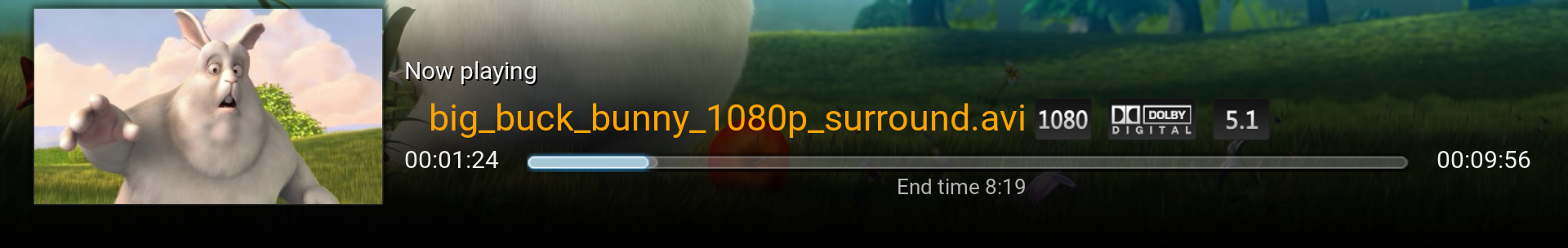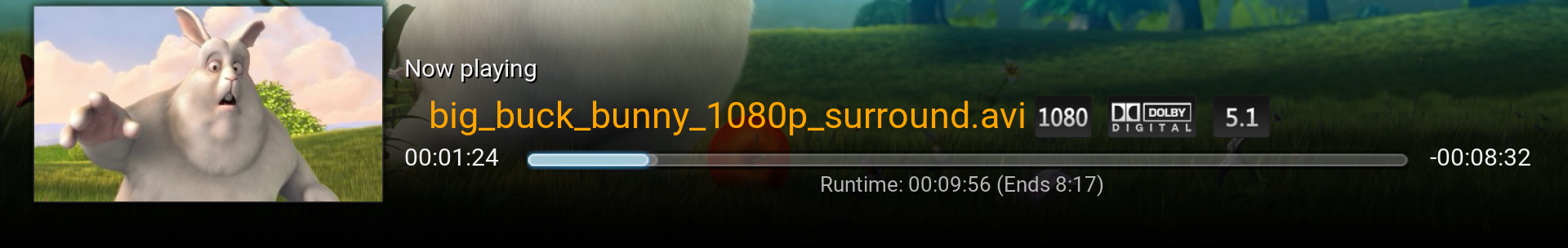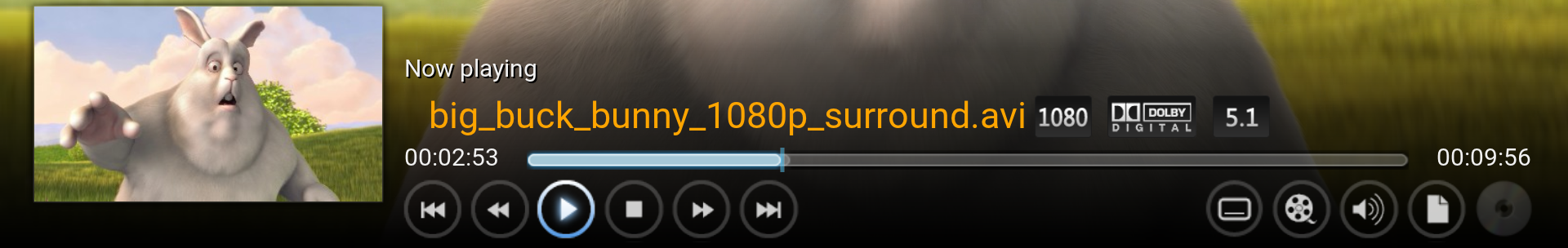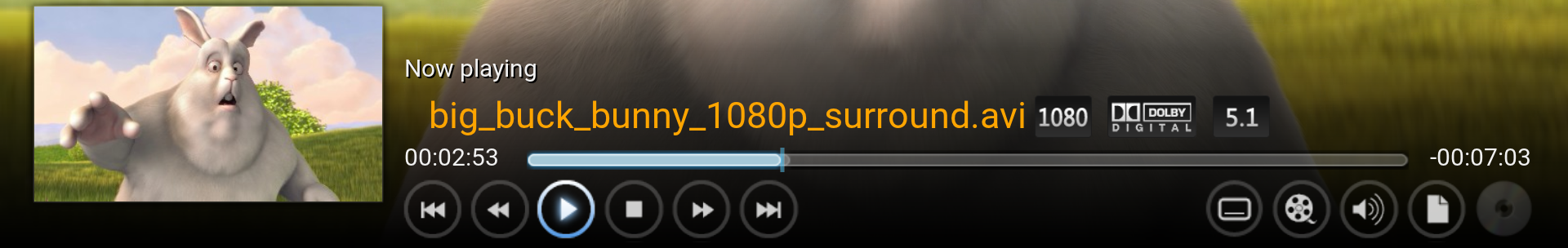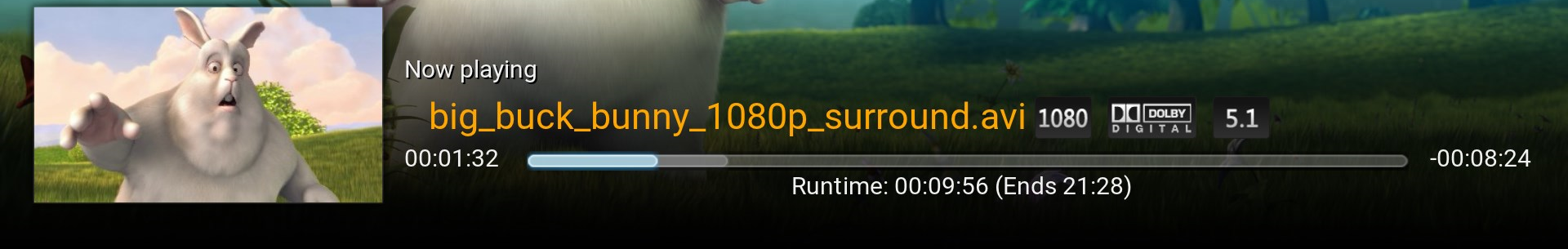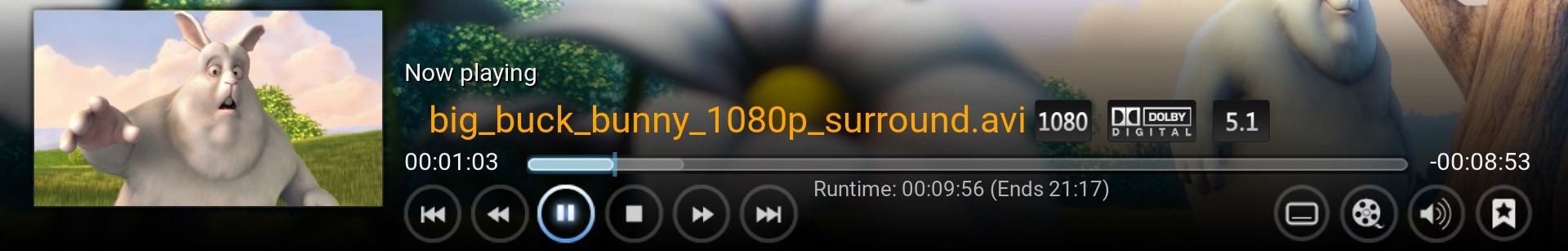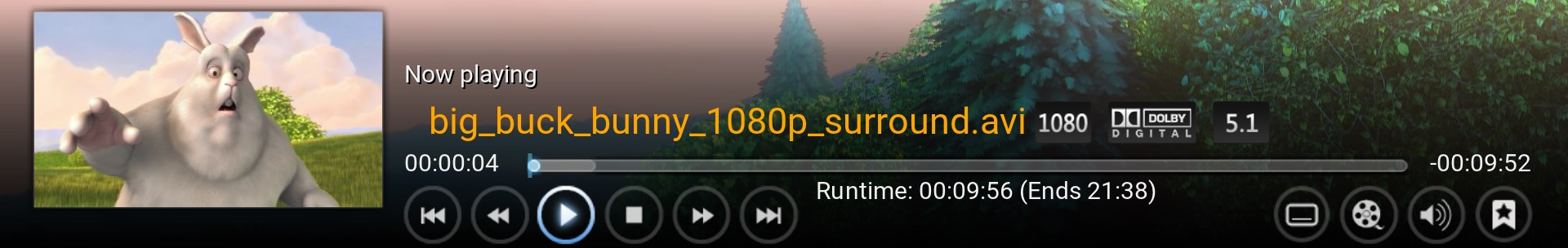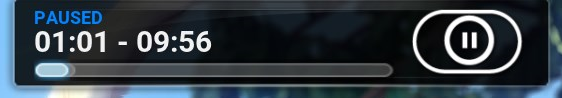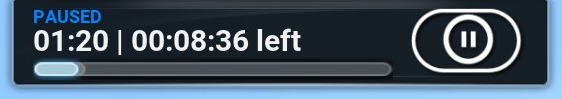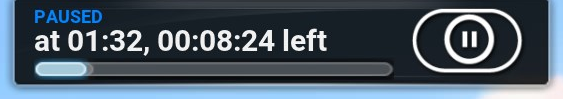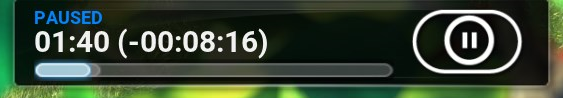HOW-TO:Add Time Remaining to Confluence
This tutorial will show how to replace runtime with time remaining at the end of the progress bar on the Info screen I and OSD M, and add the runtime to the bottom of the progress bar on the Info screen/OSD. It'll also show how to modify the seekbar (PAUSE dialog) to show time remaining.
This is achieved by editing VideoFullScreen.xml and DialogSeekBar.xml. They are located in the system data folder.
Windows: %programfiles(x86)%\kodi\addons\skin.confluence\720p\
Add time remaining on the Info screen/OSD
A. Open the file VideoFullScreen.xml], find the following line and comment it out. It will remove end time below the progress bar on the Info screen.
<label>$LOCALIZE[31049] $INFO[Player.FinishTime]</label>
B. Add this after the above line. On the Info screen it will add runtime at the bottom of the progress bar and move end time into brackets.
<label>Runtime: $INFO[Player.Duration(hh:mm:ss)] (Ends $INFO[Player.FinishTime])</label>
C. Find the following line and comment it out. It will remove runtime from the end of the progress bar.
<label>$INFO[Player.Duration(hh:mm:ss)]</label>
D. Add this after the above line. It will add time remaining to the end of the progress bar. The hyphen (‐) before $INFO just shows up as is in Kodi GUI, you don't need it.
<label>-$INFO[Player.TimeRemaining(hh:mm:ss)]</label>
Change color and font size
A. Find the following code (as is after the above changes):
<control type="label" id="1">
<left>0</left>
<top>120</top>
<width>910</width>
<height>25</height>
<!--<label>$LOCALIZE[31049] $INFO[Player.FinishTime]</label>-->
<label>Runtime: $INFO[Player.Duration(hh:mm:ss)] (Ends $INFO[Player.FinishTime])</label>
<align>center</align>
<aligny>center</aligny>
<font>font12</font>
<textcolor>grey</textcolor>
<scroll>true</scroll>
<visible>!Window.IsVisible(VideoOSD) + !VideoPlayer.Content(LiveTV)</visible>
<animation effect="fade" time="150">VisibleChange</animation>
</control>
B. Change the color of "Runtime X (Ends Y)" to white by commenting out the following:
<textcolor>grey</textcolor>
C. If you don't make runtime visible on the OSD too (if you do both the NEXT button and "Runtime" will overlap), you could also make the font size as e.g. time remaining.
Change font12 to font13
D. Or you can do C and move the text a bit to the right. From the code section in A change
<left>0</left> to <left>20</left>
Make runtime/endtime visible on the OSD too
A. Find the following line and comment it out
<visible>!Window.IsVisible(VideoOSD) + !VideoPlayer.Content(LiveTV)</visible>
B. Add the following code, which doesn't contain !Window.IsVisible(VideoOSD) +
<visible>!VideoPlayer.Content(LiveTV)</visible>
Modify the seekbar (PAUSE dialog) to show time remaining
A. Open the file DialogSeekBar.xml and find the following code:
<control type="label"> <description>Elapsed Time Label</description> <left>20</left> <top>23</top> <width>240</width> <height>20</height> <font>font13_title</font> <textcolor>white</textcolor> <align>left</align> <aligny>center</aligny> <label>$INFO[Player.Time] - $INFO[Player.Duration]</label> <visible>!Player.Seeking</visible> </control>
B. Comment out the following line:
<label>$INFO[Player.Time] - $INFO[Player.Duration]</label>
C. Add the following line after it, this replaces runtime with time remaining.
<label>$INFO[Player.Time] | $INFO[Player.TimeRemaining(hh:mm:ss)] left</label>
You don't have to use | (vertical bar) or "left", though using "remaining" instead of "left" won't fit. But you can always make the seekbar longer. Other examples from the forums are:
MOD 2
<label>at $INFO[Player.Time], $INFO[Player.TimeRemaining(hh:mm:ss)] left</label>
MOD 3
<label>$INFO[Player.Time] (-$INFO[Player.TimeRemaining(hh:mm:ss)])</label>