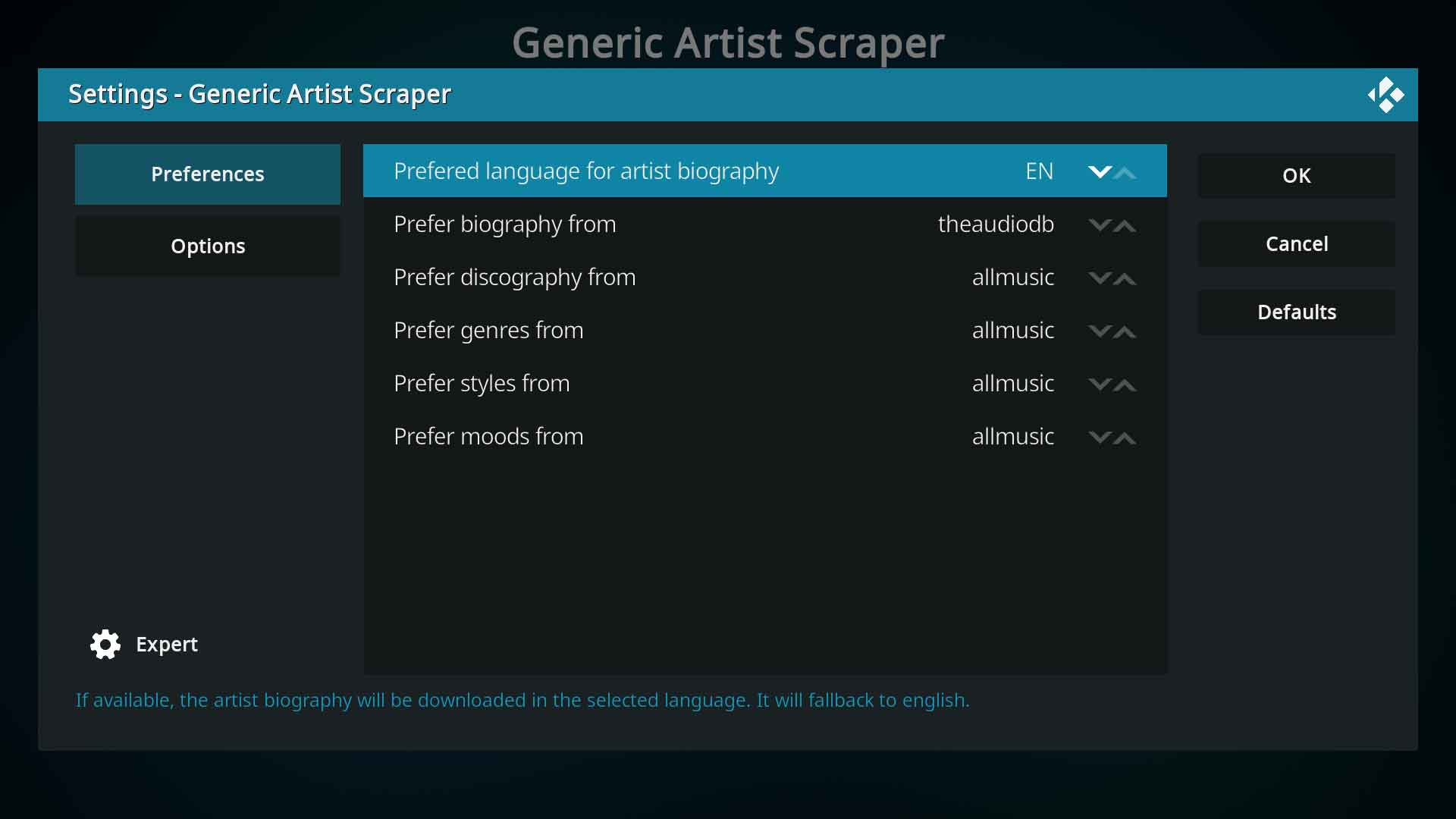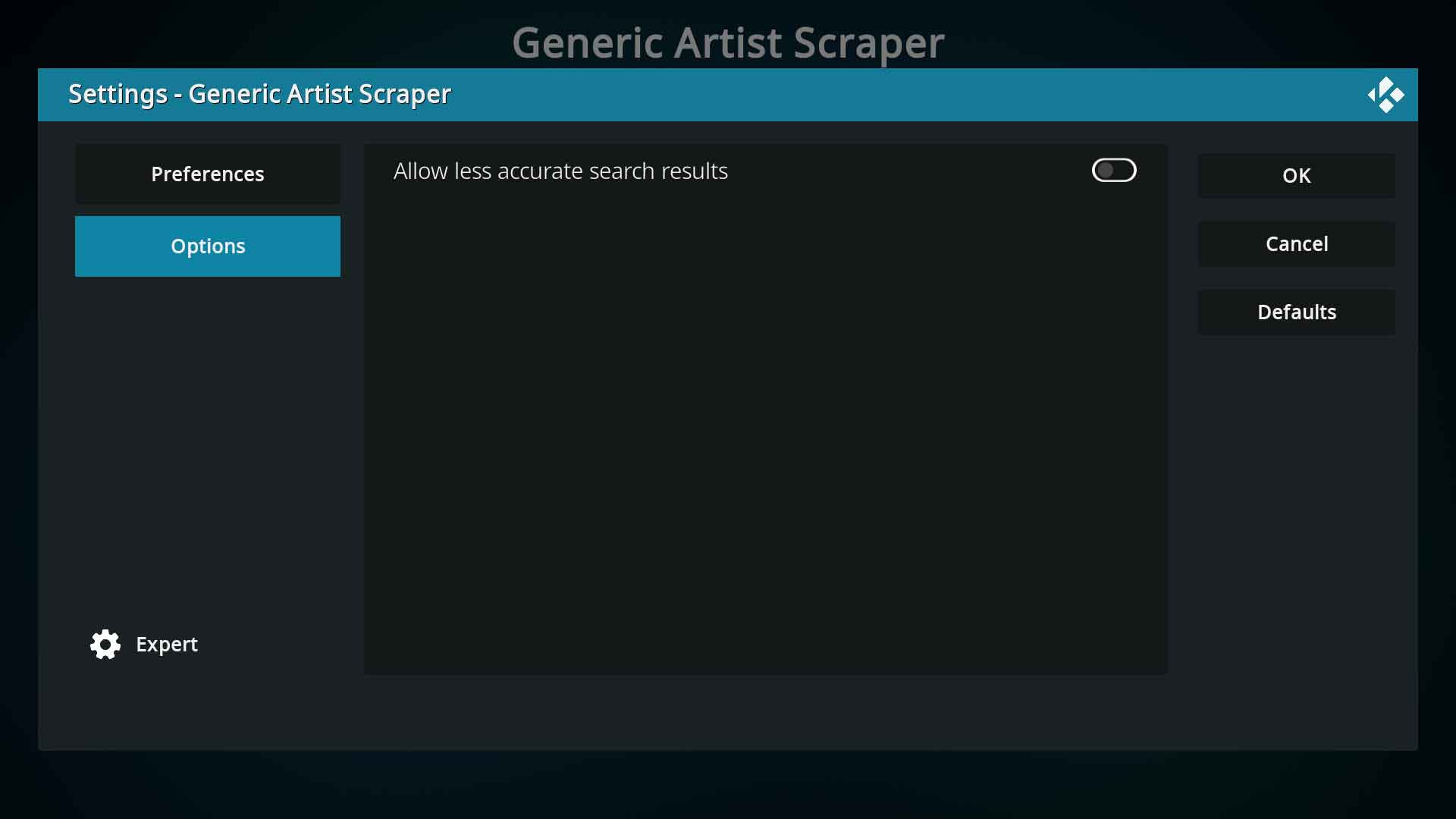Add-on:Generic Artist Scraper
| Generic Artist Scraper | ||||||||||||||
| ||||||||||||||
| Need help with this add-on? See here. |
Searches for artist information and artwork across multiple websites.
Installing
This add-on is installed from the Add-on browser located in Kodi as follows:
- Settings
- Add-ons
- Install from repository
- Information providers (v16 and higher)
- Artist information
- Generic Artist Scraper
- Install
Introduction
Generic Artist Scraper is the latest Python music scraper developed by Team Kodi. The scraper is the default Artist scraper for v19 Matrix and later.
The Generic Artist scraper can access the following sites to scrape artwork and additional information for Artists already in your music library:
- AllMusic - metadata and artwork
- Discogs - metadata and artwork
- fanart.tv - artwork
- MusicBrainz - metadata
- TheAudioDB - metadata and artwork
- Wikipedia - metadata
Notes:
- The music library is created from the embedded tags in your music files. These scrapers download artwork and additional data and require your music files to be scanned into the library first. You cannot run these scrapers on an empty library or for missing artists, unlike the video library. With the correct setting enabled, the scraper can be run in parallel with the initial scanning of your music files.
- Ensure your music files contain MusicBrainz ID's. This dramatically reduces incorrect and failed scrapes, speeds up the scraping process and reduces demands on the remote servers. See: MusicBrainz Picard Tagging Software
- For more information on creating your music library, see... HOW-TO:Create Music Library
Artwork
There are no artwork setting in this scraper. Artwork types are set in Settings > Media > Music where you have a choice of setting None, Custom, Basic or Maximum artwork to be scanned from local files or scraped from remote sources using this scraper.
Types of artwork fetched from remote sites by this scraper:
- banner
- clearart
- clearlogo
- landscape
- fanart
- thumbnail
- See: Artwork types
Settings
Scraper settings can be adjusted in three locations as follows:
- Settings>Add-ons
- Scrapers are installed with default settings. Adjusting settings in this location sets the new default settings for your scraper. From this point on any source using this scraper will have the new default settings applied.
- Music>Files>Source
- Sets the default scraper settings as described in the previous section Settings>Add-ons
- Artist>Context Menu>Change Information Provider
- Allows you to select which artist(s) to change the default settings for.
Preferences
- Preferred Language for artist biography
- Set which language metadata to scrape. If the selected language is not available for an artist, it will fall back to scraping English metadata.
- Prefer biography from
- Choose which music database the Artist Biography will download from.
- Prefer discography from
- Choose which music database discography will download from. This will display a list of other albums by the artist.
- Prefer genres from
- Choose which music database genres will download from.
- Prefer styles from
- Choose which music database styles will download from.
- Prefer moods from
- Choose which music database moods will download from.
Options
- Allow less accurate search results
- Not all music sites allow searching of their database by MBID's - AllMusic and Discogs are two examples. To scrape data from these sites, the scraper checks the Artist page at MusicBrainz.org for their entries in the list of External Links.
- If the Artist listed at MusicBrainz has External Links to AllMusic and Discogs, then the scraper can follow the links to scrape at those sites and this setting has no effect.
- If the Artist listed at MusicBrainz has no External Links to AllMusic or Discogs, it then checks the status of this setting and:
- If the setting is enabled, the scraper will search for and scrape using the Artist Name. In some cases this can result in incorrect metadata being scraped as Artist Names are not unique
- If the setting is disabled, scraping for that Artist will end and move onto the next artist.
| Return to top |
|---|