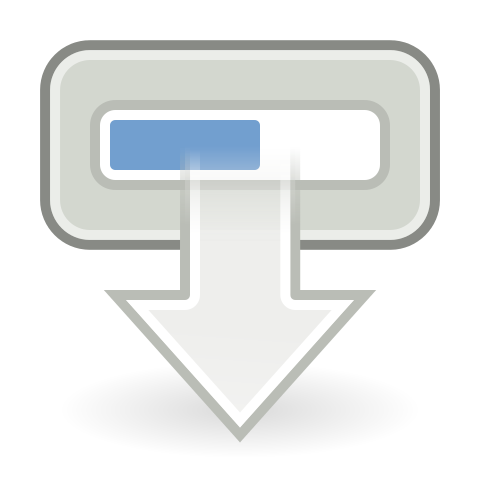TvOS: Difference between revisions
Jump to navigation
Jump to search
mNo edit summary |
m (Updated for v20) |
||
| (One intermediate revision by the same user not shown) | |||
| Line 1: | Line 1: | ||
{{mininav|[[Devices]]|page=tvOS}} | {{mininav|[[Devices]]|page=tvOS}} | ||
__Notoc__ | |||
= Main topics = | |||
Other tvOS-specific wiki pages for topics, guides, and advice. For [[Main_Page|everything else]], standard Kodi pages will normally apply. | Other tvOS-specific wiki pages for topics, guides, and advice. For [[Main_Page|everything else]], standard Kodi pages will normally apply. | ||
{| style="width: 100%;" | {| style="width: 100%;" | ||
| Line 11: | Line 10: | ||
|} | |} | ||
= Requirements = | |||
{{see also|Supported hardware}} | {{see also|Supported hardware}} | ||
{{#lst:Supported hardware|tvOS}} | {{#lst:Supported hardware|tvOS}} | ||
{{DISPLAYTITLE:tvOS}} | {{DISPLAYTITLE:tvOS}} | ||
{{updated| | {{updated|20}} | ||
[[Category:Apple]] | [[Category:Apple]] | ||
[[Category:Hardware]] | [[Category:Hardware]] | ||
Latest revision as of 07:29, 1 February 2023
Main topics
Other tvOS-specific wiki pages for topics, guides, and advice. For everything else, standard Kodi pages will normally apply.
| HOW-TO:Install Kodi on Apple TV 4 and 5 (HD and 4K) |
Requirements
See also: Supported hardware
Apple TV 2
- As of v15.0, Kodi no longer supports the Apple TV 2.
Apple TV 3
- Kodi is not supported on Apple TV 3 because there is no jailbreak for this device and it's impossible to sideload an application on it.
Apple TV 4 and 5 (HD and 4K)
- Apple TV 4 and 5 (also called Apple TV HD and Apple TV 4K) are supported by Kodi. For step by step Installation guide, follow HOW-TO:Install Kodi on Apple TV 4 and 5 (HD and 4K).