Search results
Jump to navigation
Jump to search
Page title matches
- 0 bytes (0 words) - 14:05, 20 April 2013
Page text matches
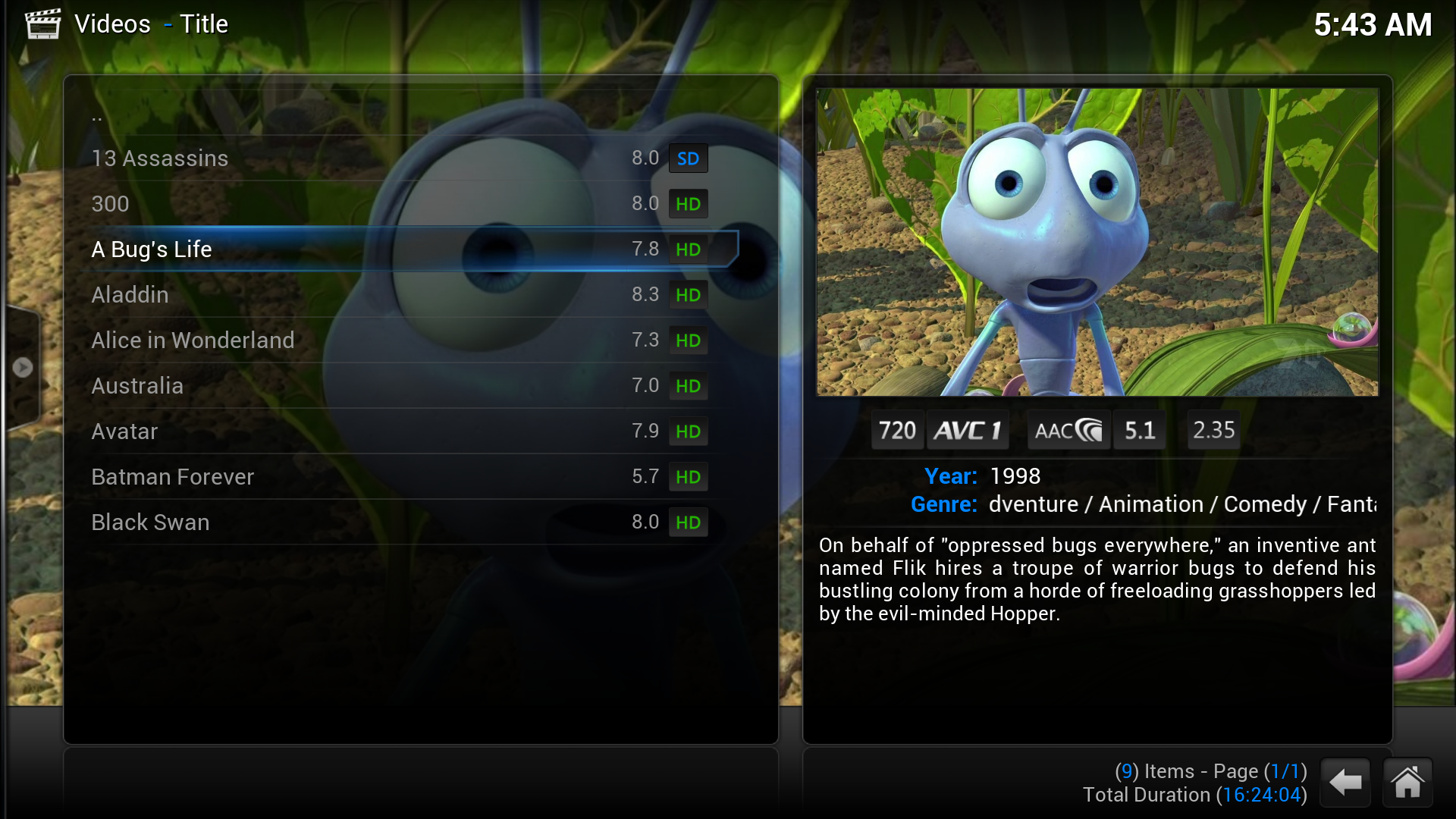
File:Movielibrary mediainfo.png View of the movies library in mode Media Info(1,920 × 1,080 (1.59 MB)) - 09:01, 21 July 2013
File:Movielibrary mediainfo2.png View of the movies library in mode Media Info 2(1,920 × 1,080 (1.64 MB)) - 09:01, 21 July 2013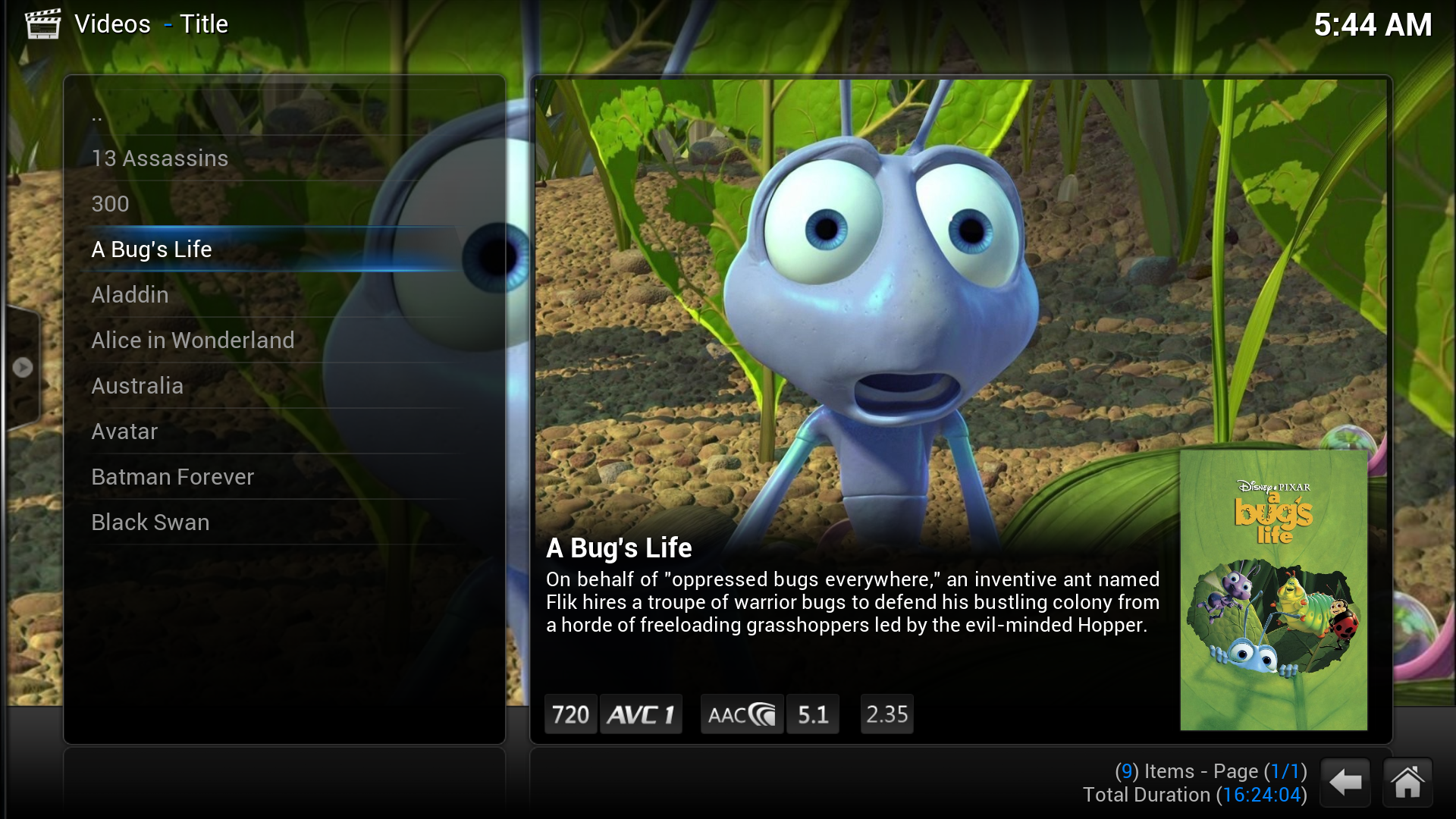
File:Movielibrary mediainfo3.png View of the movies library in mode Media Info 3(1,920 × 1,080 (1.9 MB)) - 08:42, 21 July 2013- |Name=Skin Info Service |ID=script.skin.info.service916 bytes (121 words) - 19:59, 11 April 2024
- ...ey: "RunPlugin(plugin://script.simpleplaylists/?mode=addCurrentUrl)". More Info: forum.xbmc.org ...ey: "RunPlugin(plugin://script.simpleplaylists/?mode=addCurrentUrl)". More Info: forum.xbmc.org1 KB (159 words) - 04:23, 17 October 2021
- ...Info</code>. May affect appearance of info dialog. Use the new "mediatype" info label instead. <ref>https://github.com/xbmc/xbmc/pull/7683</ref> * Added "mediatype" info label for videos1 KB (198 words) - 03:47, 31 July 2020
- <section begin="intro" />Tool for renaming media files so they are better scanned by Kodi scrapers (among other uses). Launc .... The naming format and folder structure FileBot will apply to rename your media files is extremely powerful and customizable but at the same time really qu1 KB (183 words) - 02:37, 23 July 2020
- ...ings''' from the video library views List/Big list/Fanart/Media info/Media info 2 and from TV/Movie information. This is achieved by editing [https://githu <label>$INFO[ListItem.Label2]</label>13 KB (1,756 words) - 21:25, 29 August 2020
- ...he xbmc menu under video addons. Episode lists are shown best in the media info view. ...he xbmc menu under video addons. Episode lists are shown best in the media info view.1 KB (172 words) - 04:25, 17 October 2021
- ...remove [[media flags]]''' from the video library views, the ''OSD'', the ''Info screen'' and from ''TV/Movie information''. This is achieved by editing [ht ==Remove media flags from the video library views==21 KB (2,556 words) - 21:25, 29 August 2020
- ...cs relating to specific hardware or OSes. Feel free to add or create pages/info as needed.<section end="intro" /> * [[LCDs|LCD info displays]]2 KB (222 words) - 08:44, 8 December 2020
- :Allows Kodi to play media from a Plex Media Server on Windows, Linux, Raspberry Pi, OSX and more. :Share your video, music and photo media with a browser using Mezzmo. Interent or local library sharing. Fully int3 KB (427 words) - 19:15, 15 October 2023
- <section begin="intro" />This open-source Mac OS X media manager gathers, stores, and manages information, artwork, trailers, and th ViMediamanager is developed primarily for XBMC, but can be used with other media players like YAMJ and Boxee.3 KB (388 words) - 20:56, 15 July 2020
- ...dia flags''' are icons in Kodi that displays the meta-information from the media file of a movie, TV show or music title. File:Posterwrapmediaflags.png|Media Flags in the movie library, Confluence skin: 1080, H.264, dts, 5.1, 1.85 an4 KB (546 words) - 20:09, 17 December 2020
- ...ll play them in a window rather than full screen. This applies only to the Media information screen. :[[Media flags|Media flags]] for videos based on additions to the filename.4 KB (642 words) - 21:09, 23 July 2020
- |Summary=Allows Kodi to use Emby as a media management back-end. ...under the sun, and Emby - the most powerful fully open source multi-client media metadata indexer and server. Emby for Kodi is the absolute best way to enjo6 KB (967 words) - 19:12, 27 August 2022
- == General Info == ** NASA Media Channel2 KB (351 words) - 19:44, 11 April 2024
- ...password in addon settings. Change the view setting in left tab to media info to get video summaries. If something doesn't work, expect an update soon,986 bytes (143 words) - 04:30, 26 September 2021
- ...s as well as a complete MovieDB browser including info dialogs for various media types. Used services are themoviedb.org, theaudiodb.org, Trakt.TV, omdbapi.1 KB (160 words) - 19:31, 11 April 2024
- ...begin="intro" />{{Kodi}} can display information about the system and the media that is currently being played. This information is available through a num = Player Process Info =10 KB (1,542 words) - 00:35, 1 July 2023