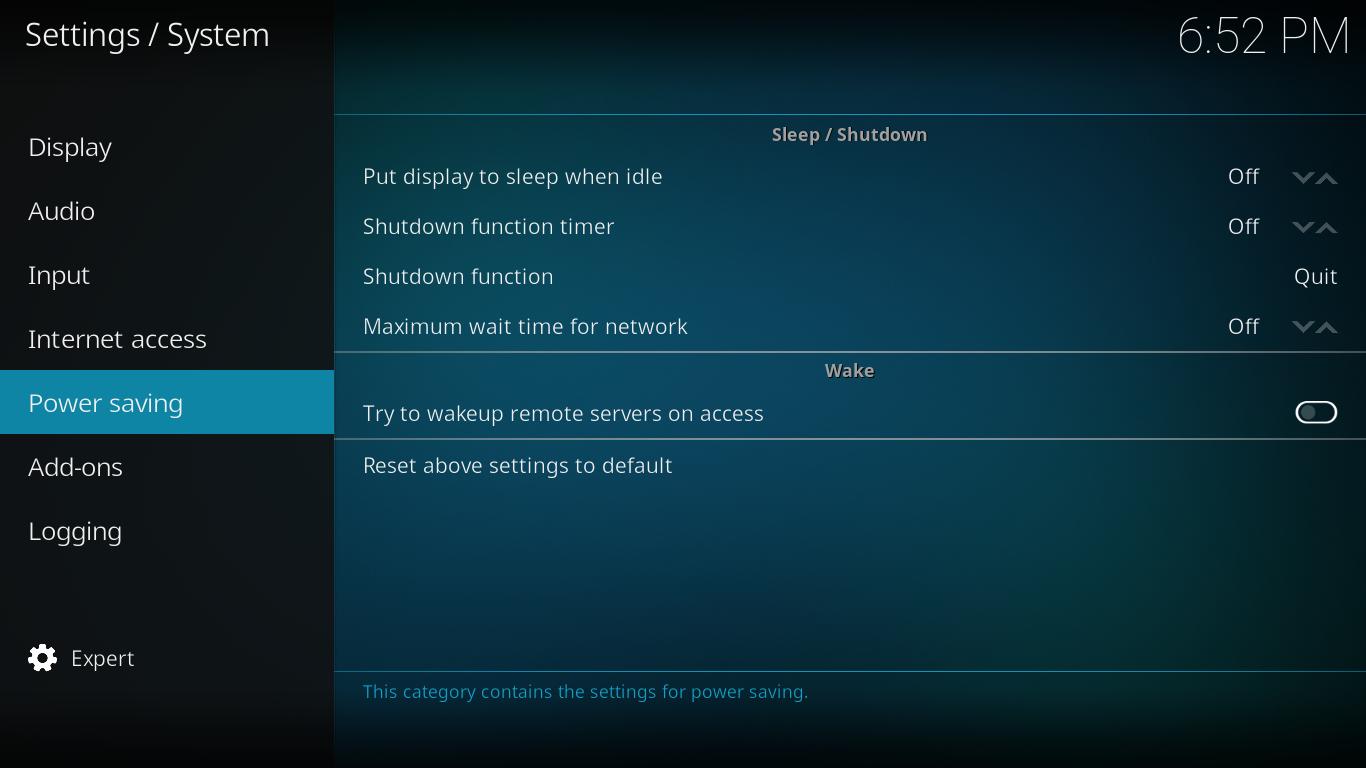Settings/System/Power saving: Difference between revisions
Jump to navigation
Jump to search
(Page Overhaul) |
No edit summary |
||
| Line 1: | Line 1: | ||
{{mininav| [[Settings]] | [[Settings/System|System]] }} | {{mininav| [[Settings]] | [[Settings/System|System]] }} | ||
[[File: | [[File:SettingsSystemPowerSaving-leia.jpg|600px|right]] | ||
| Line 11: | Line 11: | ||
== Sleep / Shutdown == | == Sleep / Shutdown == | ||
The | The settings in this section are persistent. To disable them change the settings back to '''Off''' | ||
| Line 25: | Line 24: | ||
The countdown timer can be set in 5 minute increments betwee 0-120 minutes. | The countdown timer can be set in 5 minute increments betwee 0-120 minutes. | ||
|} | |} | ||
| Line 38: | Line 36: | ||
The countdown timer can be set in 5 minute increments betwee 0-120 minutes. | The countdown timer can be set in 5 minute increments betwee 0-120 minutes. | ||
|} | |} | ||
| Line 56: | Line 53: | ||
|} | |} | ||
=== Maximum wait time for network === | |||
{| | |||
|- valign="top" | |||
| width=120px | {{nowrap|'''Settings level:'''}} | |||
| Advanced | |||
|- valign="top" | |||
| '''Description:''' | |||
| Set the maximum time to wait for the network to come up after starting or waking up. When time has passed before network is up, statup will continue. | |||
|} | |||
== Wake == | == Wake == | ||
| Line 82: | Line 88: | ||
{{Top}} | {{Top}} | ||
{{updated| | {{updated|18}} | ||
[[Category:FAQ]] | [[Category:FAQ]] | ||
[[Category:Index]] | [[Category:Index]] | ||
Revision as of 12:27, 12 January 2019
Sleep / Shutdown
The settings in this section are persistent. To disable them change the settings back to Off
Put display to sleep when idle
| Settings level: | Basic |
| Description: | Most, if not all, modern TV's have a built in function to switch off if a signal is not received by the TV. This may occur instantly or at some pre-set interval set by the manufacturer. When this timer is set, the video signal will be cut after the specified time. This should activate the TV's shutdown process resulting in the TV switching off, either immediately or once the manufacturers pre-set time has expired.
The countdown timer can be set in 5 minute increments betwee 0-120 minutes. |
Shutdown function timer
| Settings level: | Advanced |
| Description: | The time setting here is the period of inactivity required before the Shutdown function is performed.
The countdown timer can be set in 5 minute increments betwee 0-120 minutes. |
Shutdown function
| Settings level: | Advanced |
| Description: | The Shutdown function is used in combination with the Shutdown Function Timer above. This will set what occurs once the timer has reached 0. Available options are...
|
Maximum wait time for network
| Settings level: | Advanced |
| Description: | Set the maximum time to wait for the network to come up after starting or waking up. When time has passed before network is up, statup will continue. |
Wake
Try to wakeup remote servers on access
| Settings level: | Standard |
| Description: | Enable this setting to automatically send Wake-on-Lan signal to the server(s) before trying to access shared files or services. |
| See Also: | Wake-on-Lan |
| Return to top |
|---|