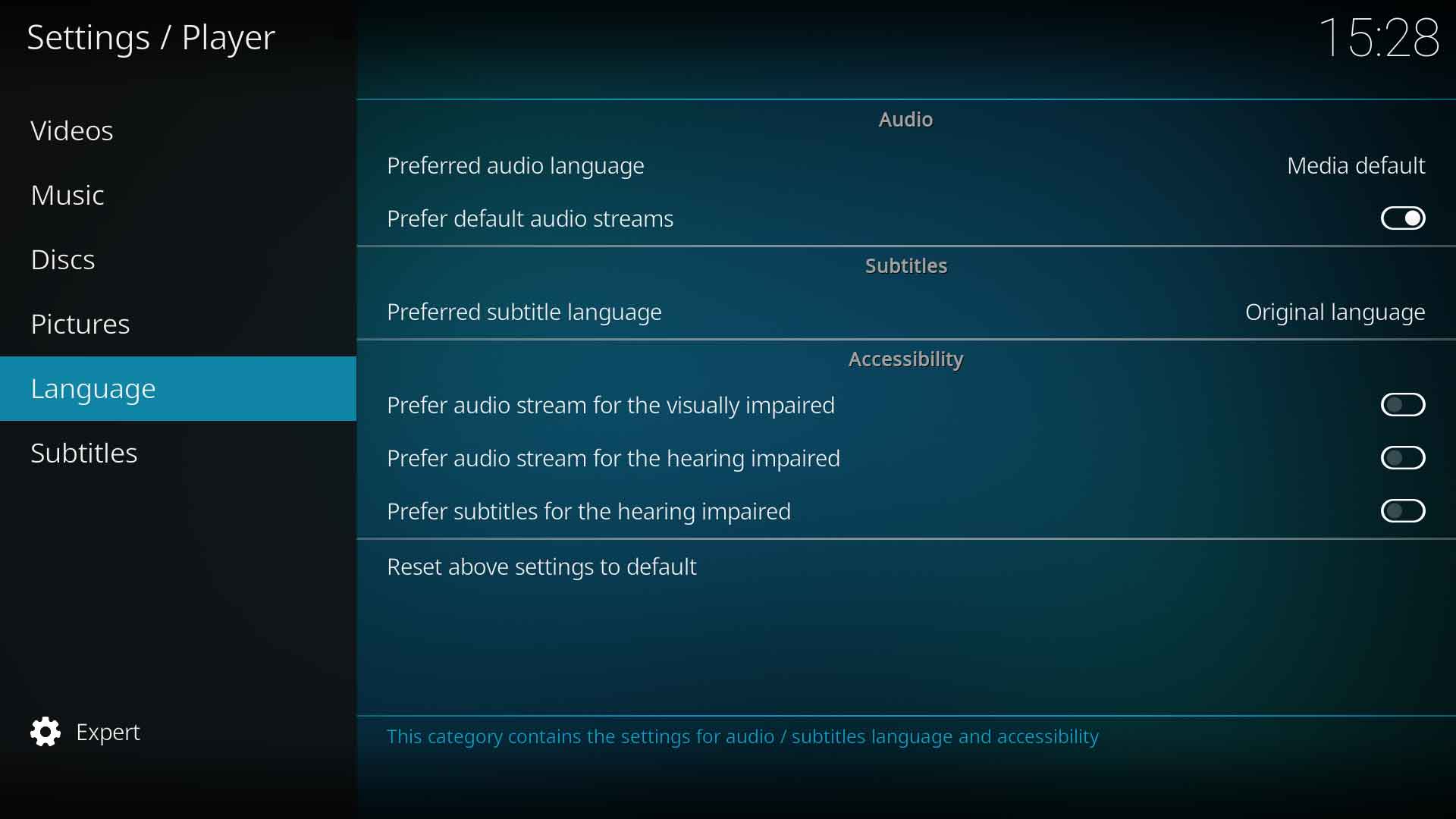Settings/Player/Language: Difference between revisions
Jump to navigation
Jump to search
No edit summary |
(Updated for v20) |
||
| (6 intermediate revisions by 3 users not shown) | |||
| Line 1: | Line 1: | ||
{{ | {{mininav| [[Settings]] | [[Settings/Player|Player]] }} | ||
__TOC__ | __TOC__ | ||
[[File: | =Audio= | ||
[[File:Settings-Player-Language.jpg|600px]] | |||
== Preferred audio Language == | |||
{| | {| | ||
|- valign="top" | |- valign="top" | ||
| Line 16: | Line 20: | ||
== Prefer default audio streams == | |||
{| | {| | ||
|- valign="top" | |- valign="top" | ||
| Line 27: | Line 31: | ||
{{-}} | {{-}} | ||
=== Preferred Subtitle Language | =Subtitles= | ||
== Preferred Subtitle Language == | |||
{| | {| | ||
|- valign="top" | |- valign="top" | ||
| Line 42: | Line 47: | ||
= Accessibility = | |||
== | == Prefer audio stream for the visually impaired == | ||
{| | {| | ||
|- valign="top" | |- valign="top" | ||
| width=120px | {{nowrap|'''Settings level:'''}} | | width=120px | {{nowrap|'''Settings level:'''}} | ||
| | | Basic | ||
|- valign="top" | |- valign="top" | ||
| '''Description:''' | | '''Description:''' | ||
| | | Where available the audio stream for the visually impaired will be selected over other audio streams of the same language. Requires correct tagging in the media file. | ||
|} | |} | ||
== | == Prefer audio stream for the hearing impaired == | ||
{| | {| | ||
|- valign="top" | |- valign="top" | ||
| width=120px | {{nowrap|'''Settings level:'''}} | | width=120px | {{nowrap|'''Settings level:'''}} | ||
| | | Basic | ||
|- valign="top" | |- valign="top" | ||
| '''Description:''' | | '''Description:''' | ||
| | | Where available the audio stream for the hearing impaired will be selected over other audio streams of the same language. Requires correct tagging in the media file. | ||
|} | |} | ||
== | == Prefer subtitles for the hearing impaired == | ||
{| | {| | ||
|- valign="top" | |- valign="top" | ||
| width=120px | {{nowrap|'''Settings level:'''}} | | width=120px | {{nowrap|'''Settings level:'''}} | ||
| | | Basic | ||
|- valign="top" | |- valign="top" | ||
| '''Description:''' | | '''Description:''' | ||
| | | Where available the subtitle stream for the hearing impaired will be selected over other subtitle streams of the same language. Requires correct tagging in the media file. | ||
|} | |} | ||
= References = | |||
<references /> | |||
{{top}} | |||
{{updated|20}} | |||
[[Category:Settings]] | |||
[[Category:Languages]] | |||
Revision as of 04:34, 16 January 2023
Audio
Preferred audio Language
| Settings level: | Basic |
| Description: | Defaults to the selected audio language if more than one language is available |
Prefer default audio streams
| Settings level: | Standard |
| Description: | If enabled, audio streams that are flagged as default (and match the preferred language) are preferred over audio streams with higher quality (number of channels, codec, ...) |
Subtitles
Preferred Subtitle Language
| Settings level: | Basic |
| Description: | Defaults to the selected subtitle language if more than one language is available |
Accessibility
Prefer audio stream for the visually impaired
| Settings level: | Basic |
| Description: | Where available the audio stream for the visually impaired will be selected over other audio streams of the same language. Requires correct tagging in the media file. |
Prefer audio stream for the hearing impaired
| Settings level: | Basic |
| Description: | Where available the audio stream for the hearing impaired will be selected over other audio streams of the same language. Requires correct tagging in the media file. |
Prefer subtitles for the hearing impaired
| Settings level: | Basic |
| Description: | Where available the subtitle stream for the hearing impaired will be selected over other subtitle streams of the same language. Requires correct tagging in the media file. |
References
| Return to top |
|---|