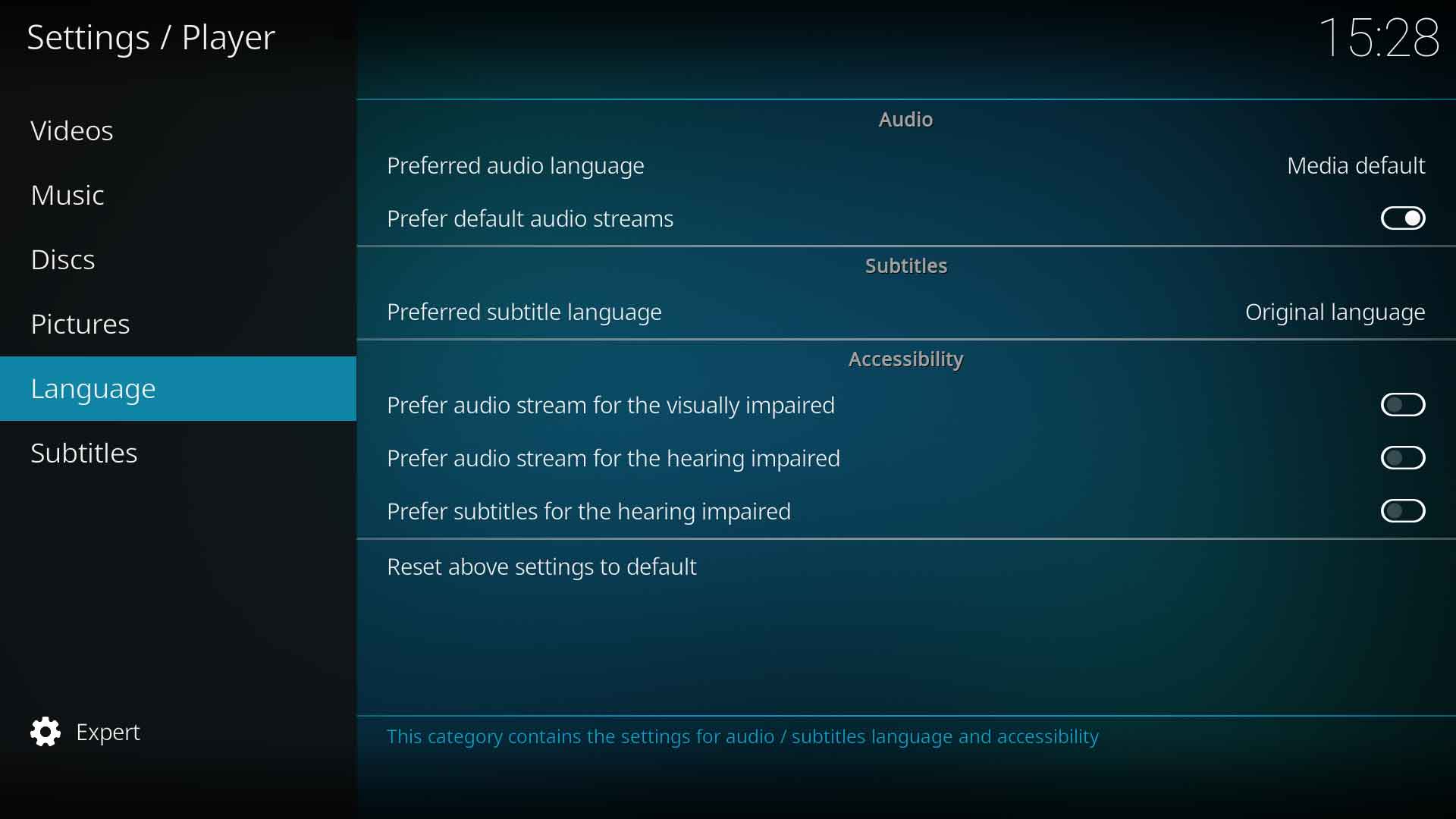Settings/Player/Language
Jump to navigation
Jump to search
Audio
Preferred audio Language
| Settings level: | Basic |
| Description: | Defaults to the selected audio language if more than one language is available |
Prefer default audio streams
| Settings level: | Standard |
| Description: | If enabled, audio streams that are flagged as default (and match the preferred language) are preferred over audio streams with higher quality (number of channels, codec, ...) |
Subtitles
Preferred Subtitle Language
| Settings level: | Basic |
| Description: | Defaults to the selected subtitle language if more than one language is available |
Accessibility
Prefer audio stream for the visually impaired
| Settings level: | Basic |
| Description: | Where available the audio stream for the visually impaired will be selected over other audio streams of the same language. Requires correct tagging in the media file. |
Prefer audio stream for the hearing impaired
| Settings level: | Basic |
| Description: | Where available the audio stream for the hearing impaired will be selected over other audio streams of the same language. Requires correct tagging in the media file. |
Prefer subtitles for the hearing impaired
| Settings level: | Basic |
| Description: | Where available the subtitle stream for the hearing impaired will be selected over other subtitle streams of the same language. Requires correct tagging in the media file. |
References
| Return to top |
|---|