
|
|
|
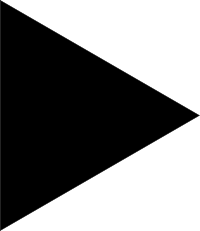 PVR PVR
|
Answers to some common questions regarding Live TV, PVR and Radio which may help you understand the requirements for setting up and using this powerful component of Kodi.
|
What is Live TV, PVR and Radio?
|
|
|
Live TV, PVR and Radio refers to the traditional broadcast systems of receiving TV and Radio channels through your rooftop antenna, satellite dish or cable provider.
These signals can be received and viewed within Kodi.
|
|
|
What is the benefit of this?
|
|
|
Think of this as your own TiVO setup, but with greater control.
- You can watch, pause and rewind Live TV and Radio channels
- Record, save and watch later any program
- Schedule future timers as a one-off or record a series automatically
- Set keyword recordings. Add the title to be recorded, and when it is eventually broadcast it will be recorded automatically
- View the EPG (Electronic Program Guide) and set reminders and timers
- and many more features depending on the backend you have chosen.
|
|
|
Why don't I see any channels?
|
|
|
Kodi does not have its own embedded TV-tuning functionality. Instead it acts as a frontend for the Live TV component. To use this feature you require:
- A tuner card capable of receiving Terrestrial/OTA (Over The Air) or Cable signals via a coaxial cable connection. The same antenna cable that you would plug into the back of your TV.
- The backend software (the server) that works in the background to receive the TV and Radio signals and enables the Live TV and PVR functions described earlier.
- The Kodi add-on (the client) for the backend software you have installed. This enables transferring all those backend features into the Kodi user interface.
|
|
|
Which tuner card works with Kodi?
|
|
|
Kodi has no particular requirement as the tuner card interfaces with the operating system and the backend software and not directly with Kodi.
- See Tuner Cards
|
|
|
Which backend should I install?
|
|
|
There are numerous backend and other PVR software options to choose from to fit your requirement.
- See: Backends
|
|
|
Where do I obtain the Kodi add-on?
|
|
|
The PVR add-ons are available from the official Kodi repository in the PVR clients section.
The PVR add-ons for Linux are manually installed based on the distro. Ubuntu is the only official distro. Other distros may not be as well supported as Ubuntu. See... Ubuntu PVR Add-ons
|
|
|
Do I install a tuner card and backend software on every device?
|
|
|
No. The backend can act as a server and stream the TV and radio signal over your local network. All that is required is the appropriate PVR add-on installed on every Kodi device that needs to access Live TV.
|
|
|
Can I add my streaming services like Netflix and Amazon?
|
|
|
Not to the Live TV section. Streaming services are classed as a Video Add-on which are installed from the Kodi Repository and accessed from the Add-ons menu. The Live TV and PVR section can only accommodate the backends that receive Terrestrial and Satellite signals and also some IPTV services.
|
|
|
How does Kodi receive the EPG?
|
|
|
There are three commonly available methods used by the backend:
- In many countries the EPG is transmitted with the TV and Radio signal and the backend will scan this and populate the EPG.
- An internet based EPG service that offers a higher quality EPG with frequent daily updates for a monthly fee.
- XMLTV which is a set of separate programs that can download guide data from a variety of sources on the internet.
|
|
|
Is there a guide to help me set this up?
|
|
|
Follow the pages in this guide.
Most of the setup effort will be with the tuner card and the backend software. Once they have been setup, it is a simple matter of installing the Kodi addon and configuring the settings.
Ensure you have the backend software working correctly before attempting to install and use the Kodi addon.
|
|