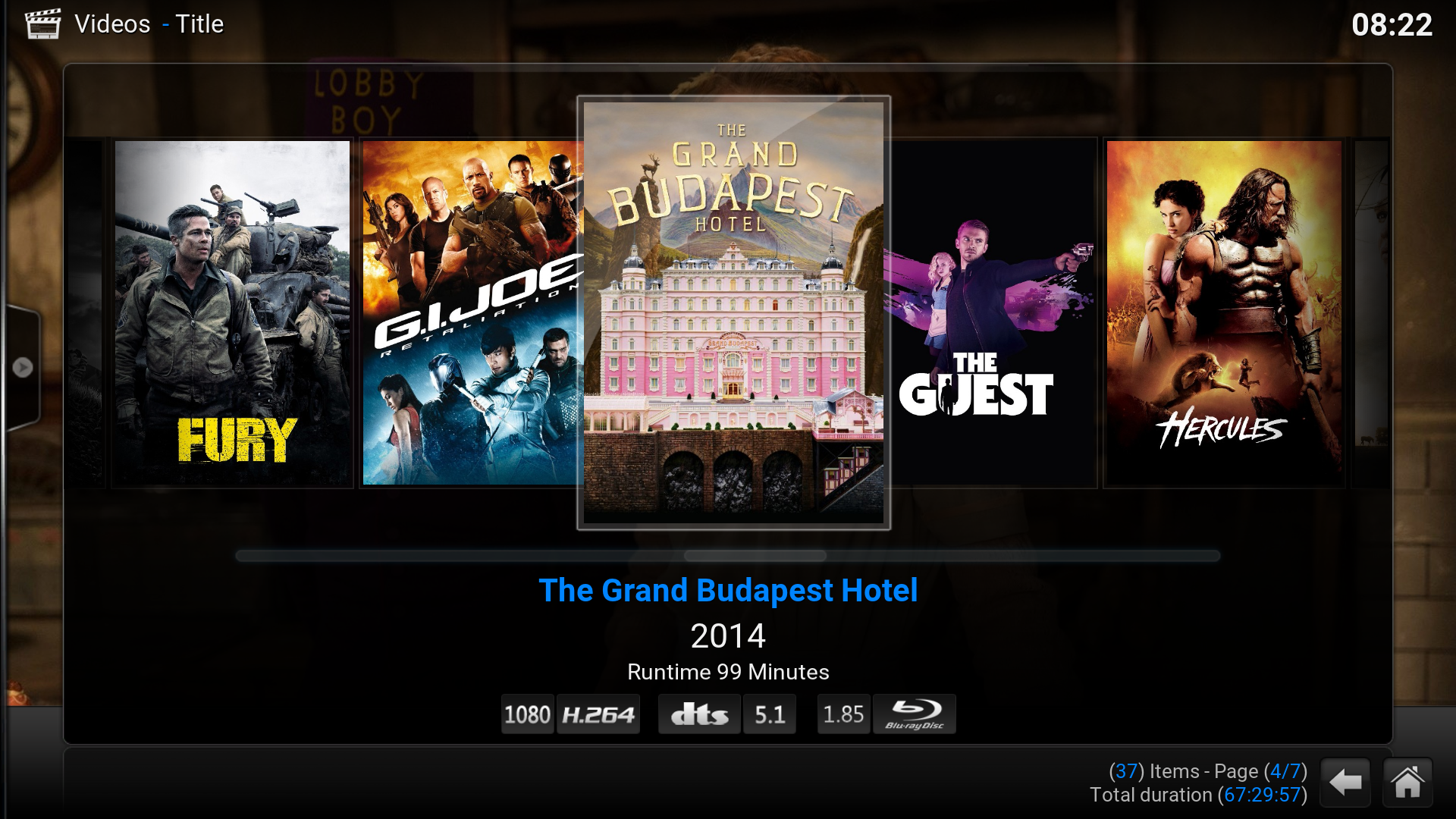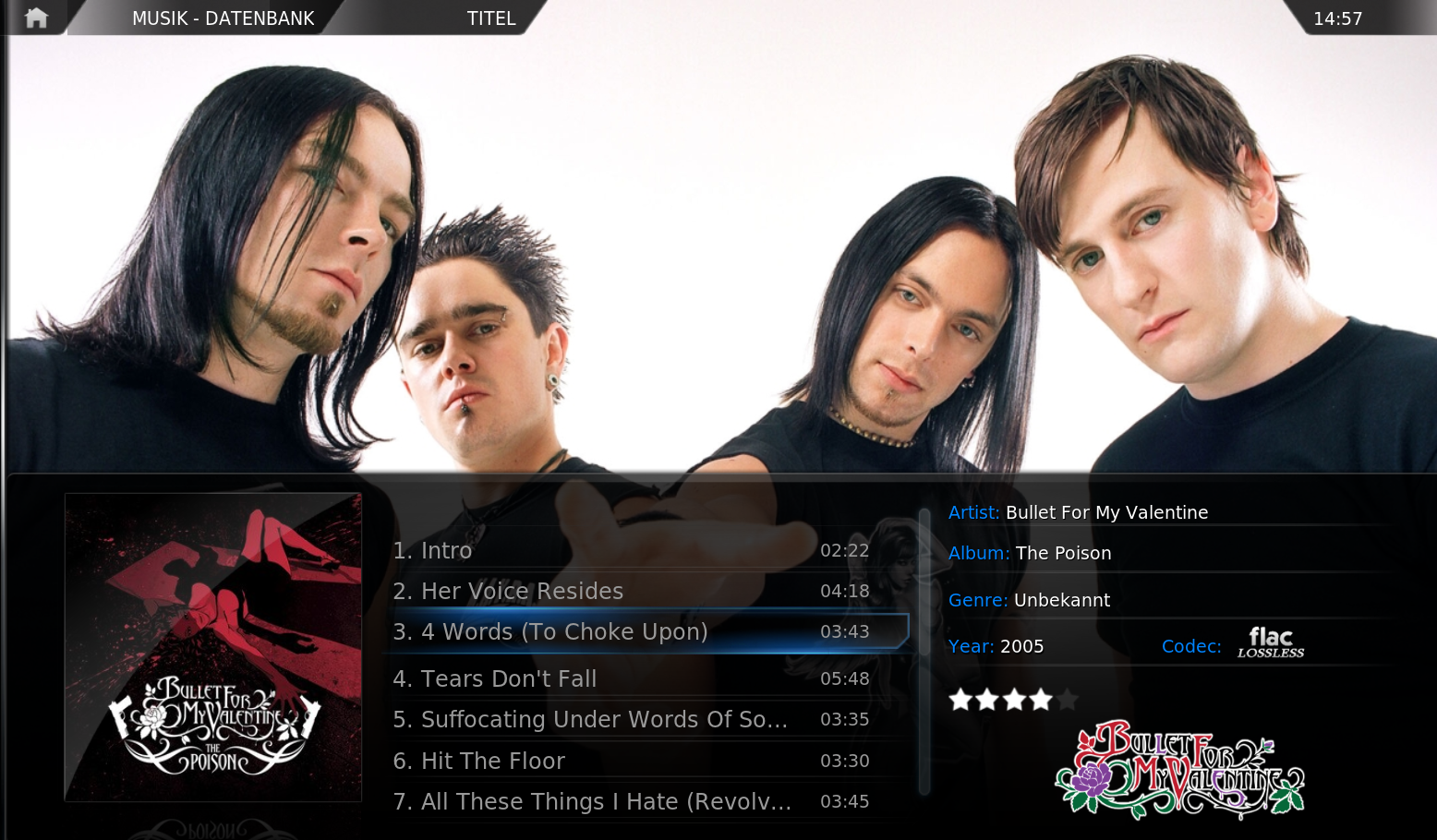Media flags: Difference between revisions
m (→See also) |
mNo edit summary |
||
| (20 intermediate revisions by 5 users not shown) | |||
| Line 1: | Line 1: | ||
Media | '''Media flags''' are icons in Kodi that displays the meta-information from the media file of a movie, TV show or music title. | ||
== Examples == | == Examples == | ||
<gallery widths=450px heights=250px> | <gallery widths=450px heights=250px> | ||
File: | File:Posterwrapmediaflags.png|Media Flags in the movie library, Confluence skin: 1080, H.264, dts, 5.1, 1.85 and Blu-Ray Disc | ||
File:media_flags_music.png|Media Flags in music-section | File:media_flags_music.png|Media Flags in music-section | ||
</gallery> | </gallery> | ||
| Line 9: | Line 9: | ||
== Flag types and where they come from == | == Flag types and where they come from == | ||
Kodi tries to read the meta information from the media file after it's been added to the [[Library]]. This meta-information can be queried by the built-in [[InfoLabels]] in order to display it in the skin.<br /> | |||
Example-code for a resolution-flag in [[Confluence]] (Kodi's default skin): | |||
This meta information can be queried by the built-in [[InfoLabels]] in order to display it in the skin.<br /> | <syntaxhighlight lang="xml" enclose="div"> | ||
Example-code for a resolution-flag in Confluence: | |||
< | |||
<control type="image"> | <control type="image"> | ||
<description>Video rez Image</description> | <description>Video rez Image</description> | ||
| Line 21: | Line 19: | ||
<texture>$INFO[ListItem.VideoResolution,flagging/video/,.png]</texture> | <texture>$INFO[ListItem.VideoResolution,flagging/video/,.png]</texture> | ||
</control> | </control> | ||
</ | </syntaxhighlight> | ||
=== Video flags === | === Video flags === | ||
The category video flags provides images for the following properties: | The category video flags provides images for the following properties: | ||
{| class=wikitable | {| class=wikitable | ||
! Resolution | ! Resolution | ||
| Line 31: | Line 28: | ||
! Aspect ratio | ! Aspect ratio | ||
|- | |- | ||
|[[File:480.png|50px | |[[File:480.png|50px]] [[File:1080.png|50px]] [[File:720.png|50px]] [[File:1080 n.png|50px]] [[File:480-1.png|50px]] '''...''' | ||
|[[File:Divx.png|80px | |[[File:Divx.png|80px]] [[File:Xvid.png|80px]] [[File:H264.png|80px]] [[File:Bluray.png|80px]] [[File:Dvd.png|80px]] [[File:Avc1.png|80px]] '''...''' | ||
|[[File:1.33.png|50px | |[[File:1.33.png|50px]] [[File:1.66.png|50px]] [[File:2.20.png|50px]] [[File:2.35.png|50px]] '''...''' | ||
|} | |} | ||
What exact kind of video flag is provided depends on the skin you are using. The above are just a few examples types. | |||
=== Audio flags === | === Audio flags === | ||
The category audio flags provides images for the following properties: e.g. | The category audio flags provides images for the following properties: e.g. | ||
{| class=wikitable | {| class=wikitable | ||
! Channels | ! Channels | ||
! Formats | ! Formats | ||
|- | |- | ||
|[[File:1.png|50px | |[[File:1.png|50px]] [[File:2.png|50px]] [[File:6.png|50px]] [[File:8.png|50px]] [[File:10.png|50px]] '''...''' | ||
|[[File:Aac.png|80px | |[[File:Aac.png|80px]] [[File:Ac3.png|80px]] [[File:Mp3.png|80px]] [[File:Flac.png|80px]] [[File:Dts.png|80px]] [[File:Dtshd_ma.png|80px]] [[File:Truehd.png|80px]] [[File:Pcm_bluray.png|80px]] [[File:Cdda.png|80px]] '''...''' | ||
|} | |} | ||
What exact kind of audio flag is provided depends on the skin you are using. The above are just a few examples types. | |||
=== Media source === | === Media source === | ||
{{see also|Add-on:Confluence | {{see also|Add-on:Confluence#Media flags|Naming video files}} | ||
Most skins have flags for the video source of a media file. This information | Most skins have flags for the video source of a media file. This information is obtained from the the filename or the directory name. | ||
Media can be flagged with following media source flags in Confluence: | |||
Media can be flagged with following media source flags | |||
{{#lst:Add-on:Confluence|flags}} | {{#lst:Add-on:Confluence|flags}} | ||
As an alternative you can set your folder structure to fit the keywords above: | As an alternative you can set your folder structure to fit the keywords above: | ||
* '''C:\Videos\DVDR\Movie1...''' on Windows | * '''C:\Videos\DVDR\Movie1...''' on Windows | ||
* '''/mnt/dev1/videos/bluray/movie1''' on Linux | * '''/mnt/dev1/videos/bluray/movie1''' on Linux | ||
What exact kind of source flag is provided depends on the skin you are using and its naming convention. | |||
=== Custom flags === | === Custom flags === | ||
| Line 72: | Line 66: | ||
=== Special notes === | === Special notes === | ||
* Some file types (e.g. .iso) have to be played one time, before the media flags appear in the database<br /> | * Some file types (e.g. .iso) have to be played one time, before the media flags appear in the database<br /> | ||
== See also == | == See also == | ||
| Line 78: | Line 71: | ||
* [[Add-on development]] | * [[Add-on development]] | ||
* [[Skinning]] | * [[Skinning]] | ||
* [http://forum. | * [http://forum.kodi.tv/showthread.php?tid=184403&pid=1615348#pid1615348 Add custom flag] Forum post | ||
{{Isengard updated}} | |||
{{ | |||
Latest revision as of 20:09, 17 December 2020
Media flags are icons in Kodi that displays the meta-information from the media file of a movie, TV show or music title.
Examples
Flag types and where they come from
Kodi tries to read the meta information from the media file after it's been added to the Library. This meta-information can be queried by the built-in InfoLabels in order to display it in the skin.
Example-code for a resolution-flag in Confluence (Kodi's default skin):
<control type="image"> <description>Video rez Image</description> <width>55</width> <height>35</height> <aspectratio align="right">keep</aspectratio> <texture>$INFO[ListItem.VideoResolution,flagging/video/,.png]</texture> </control>
Video flags
The category video flags provides images for the following properties:
| Resolution | Format | Aspect ratio |
|---|---|---|
What exact kind of video flag is provided depends on the skin you are using. The above are just a few examples types.
Audio flags
The category audio flags provides images for the following properties: e.g.
| Channels | Formats |
|---|---|
What exact kind of audio flag is provided depends on the skin you are using. The above are just a few examples types.
Media source
Most skins have flags for the video source of a media file. This information is obtained from the the filename or the directory name. Media can be flagged with following media source flags in Confluence:
- DVD, if the filename contains DVD.
- Bluray, if the filename contains BLURAY, BRRIP, BD25, or BD50.
- HDDVD, if the filename contains HDDVD.
- TV, if the filename contains HDTV, PDTV, or DSR.
- VHS, if the filename contains VHS.
As an alternative you can set your folder structure to fit the keywords above:
- C:\Videos\DVDR\Movie1... on Windows
- /mnt/dev1/videos/bluray/movie1 on Linux
What exact kind of source flag is provided depends on the skin you are using and its naming convention.
Custom flags
Most skins also have the ability to show media flags from InfoLabels that come not from the media file itself. These pieces of information are provided by the scraper that was used to scan the file to the library and can be:
- Movie Studio: WarnerBros., 20th Century Fox, Universal ...
- TV Channel/Network: HBO, ABC, FOX ...
- Rating: MPAA, FSK, UK-Rating ...
Special notes
- Some file types (e.g. .iso) have to be played one time, before the media flags appear in the database
See also
Development:
- Add-on development
- Skinning
- Add custom flag Forum post