Linux
| Read this page and still need help? Check out the Kodi for Linux discussion forum. |
Kodi for Linux is primarily developed for Ubuntu Linux. Third-party packages for most other Linux distributions are however available, and it is also possible to compile Kodi media center software application from scratch for nearly any Linux distribution. Linux supports full hardware decoding with most graphics cards. Linux is generally the best way to get a fast, free, and "appliance" feel for an Kodi powered HTPC.
Main topics
Other Linux-specific wiki pages for topics, guides, and advice. For everything else, standard Kodi pages will normally apply.
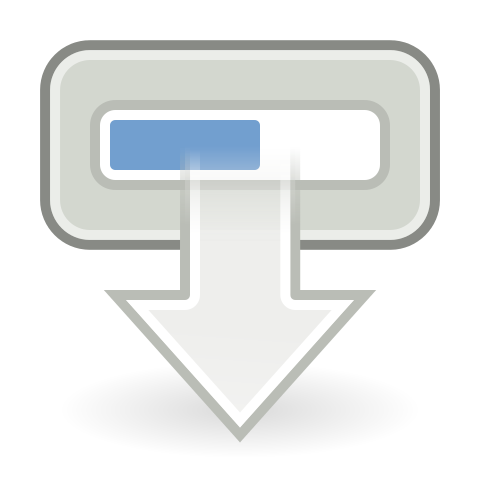
|
HOW-TO:Install Kodi for Linux |

|
Supported hardware Kodi is officially supported on a number of operating systems and hardware devices that are designed to be connected directly to a TV. Kodi runs well on what are relatively "underpowered" systems, thanks to hardware video decoding being common on nearly all supported platforms. These requirements don't include what might be required for some "advanced" features, such as PVR, which might require additional hardware. |

|
Linux_development Team Kodi (formerly called Team-XBMC) first ported XBMC Media Center software to Linux in 2007, and the whole project cross-platform application was renamed to Kodi in 2014. Kodi itself is a huge open source project and it takes loads of people working together to maintain it for all platforms, that is why Team-Kodi is always on the lookout for C/C++ programmers to volunteer in assisting us with the development of Kodi. Whether you have contributed to the Kodi/XBMC project in the past or not, please consider doing so now. |
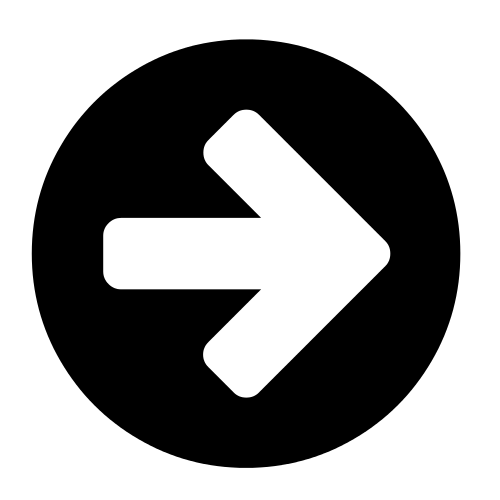
|
Ubuntu binary add-ons How to install certain binary add-ons for Ubuntu, such as PVR, audio decoder/encoders, audio DSP, screensavers, and visualizations.
|
Requirements
| CPU | x86 or x86-64 processor such as: Intel Pentium 4/ Pentium M, AMD Athlon 64 / Opteron, or newer CPU (that support SSE2, which all CPUs made within the last 10-years does).
| ||||||||||||||||||||||||
|---|---|---|---|---|---|---|---|---|---|---|---|---|---|---|---|---|---|---|---|---|---|---|---|---|---|
| RAM |
| ||||||||||||||||||||||||
| Graphics |
Kodi will run on most graphics cards made within the last 10-years or so, though for good hardware video decoding support a little newer graphics cards can be required. This includes most cards from AMD/ATI, Intel, or NVIDIA which support OpenGL 2.0 or later. AMD/Intel | ||||||||||||||||||||||||
| Video decoding | For hardware video decoding, which may be necessary on low-performance CPUs to playback 1080p content, make sure your GPU or VPU supports either VAAPI or VDPAU. For everything but older AMD cards and Nvidia, VAAPI is recommended. On AMD, you might have to start with the environment variable KODI_GL_INTERFACE set to GLX in order to get VDPAU support.
| ||||||||||||||||||||||||
| Drive space | The Kodi application generally only takes up between 100 to 200 MB of space, depending on how the binary is compiled. Technically speaking, if your hardware supports netbooting, you do not even require a internal storage for either the operating-system or for Kodi.
|
Note: There´s no 304.xxx driver for Ubuntu 18.04 available anymore from the "Graphic Drivers"-ppa. Users who are using GeForce 6-series cards should either stay on an older Ubuntu version or use newer cards
Linux distributions
For install instructions for various Linux distros, see HOW-TO:Install Kodi for Linux.
Note: Your Linux distribution must include version 1.7 or newer of the Python cryptography module or you will encounter very strange behavior related to add-ons and internet access. If you are running Ubuntu 16.04 or another older Debian-based distribution, see https://forum.kodi.tv/showthread.php?tid=304613&pid=2562213#pid2562213 for a possible solution.
x86
ARM
- SolidRun CuBox-i / CuBoxTV
- LibreELEC
- GeeXboX
- XBian
- Other
- Amlogic M3 devices - http://forum.kodi.tv/showthread.php?tid=192034
- Amlogic M1/M3 devices - http://www.pivosforums.com/viewtopic.php?f=25&t=4518
- Amlogic M6/M8 devices - EmbER (Embedded Entertainment ROM)
How-tos
Device specific info
| These pages are maintained by the community and should not be considered an endorsement or recommendation. Device pages are made when there's a bunch of useful information for a particular device, and someone takes the time to make that page. Keep in mind, some devices simply don't need a page of specific information, but are still excellent devices. * |
See also