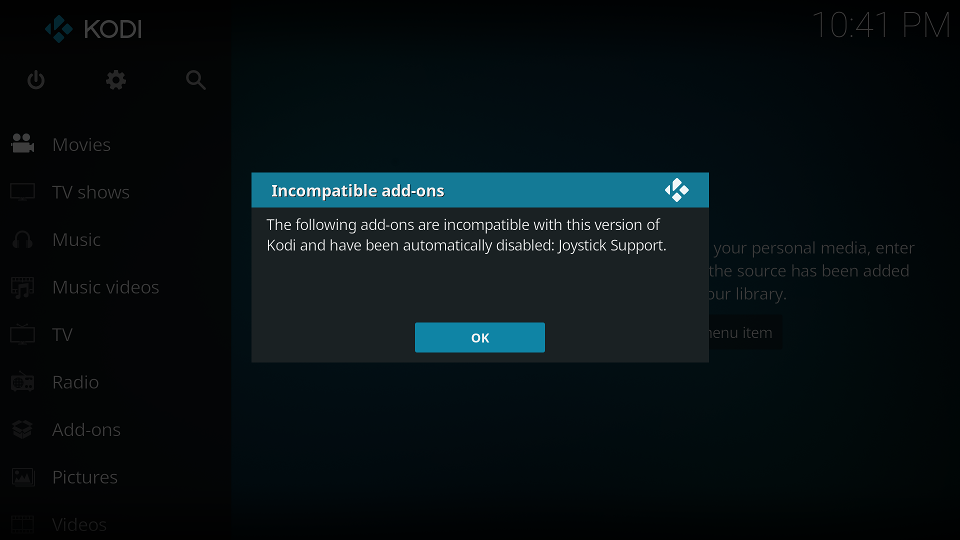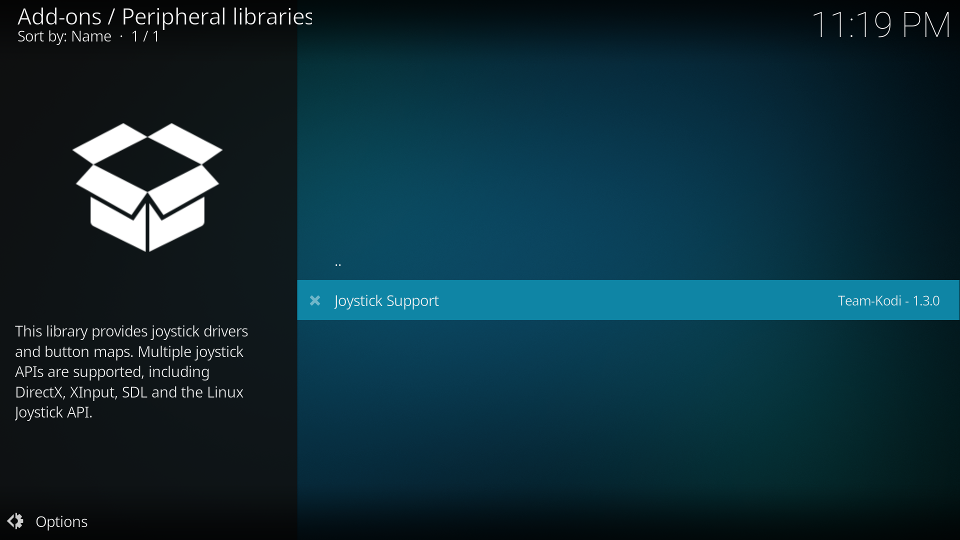HOW-TO:Fix Joystick Support error on startup: Difference between revisions
Jump to navigation
Jump to search
(Add section on enabling joystick add-on) |
No edit summary |
||
| Line 1: | Line 1: | ||
{{mininav| [[Remote controls]] {{l2| [[Games]] }} | [[Game controllers]]}} | {{mininav| [[Remote controls]] {{l2| [[Games]] }} | [[Game controllers]]}} | ||
<section begin="intro"/>Joystick support in Kodi v17 has been moved to an binary add-on. Because it uses a binary API, it must match the version that Kodi is expecting. | <section begin="intro"/>Joystick support in Kodi v17 has been moved to an binary add-on. Because it uses a binary API, it must match the ''exact'' version that Kodi is expecting. | ||
== Symptoms == | == Symptoms == | ||
<gallery widths=360px heights=180px> | |||
File:Incompatible add-ons.png|Kodi shows an error about "Joystick Support" | |||
</gallery> | |||
This error happens when the [[Addon:Joystick Support|Joystick Support add-on]] has an outdated version. | |||
| Line 16: | Line 15: | ||
Unless you can compile this add-on yourself, you will need to get an updated version from whomever built the program. | Unless you can compile this add-on yourself, you will need to get an updated version from whomever built the program. | ||
When you have installed the correct version, | When you have installed the correct version, enable it in the add-on manager: | ||
<gallery widths=360px heights=180px> | |||
File:Joystick Support add-on.png|Find the "Peripheral libraries" category under "Add-ons / My Add-ons" | |||
File:Enable Joystick Support.png|Open the add-on screen and select Enable | |||
</gallery> | |||
== See also == | |||
* {{big|'''[[HOW-TO:Configure controllers]]'''}} | |||
* {{big|'''[[HOW-TO:Share button maps]]'''}} | |||
[[ | [[Category:Gaming]] | ||
[[Category:Manual]] | |||
Revision as of 08:56, 10 February 2017
Joystick support in Kodi v17 has been moved to an binary add-on. Because it uses a binary API, it must match the exact version that Kodi is expecting.
Symptoms
This error happens when the Joystick Support add-on has an outdated version.
Solution
Unless you can compile this add-on yourself, you will need to get an updated version from whomever built the program.
When you have installed the correct version, enable it in the add-on manager: