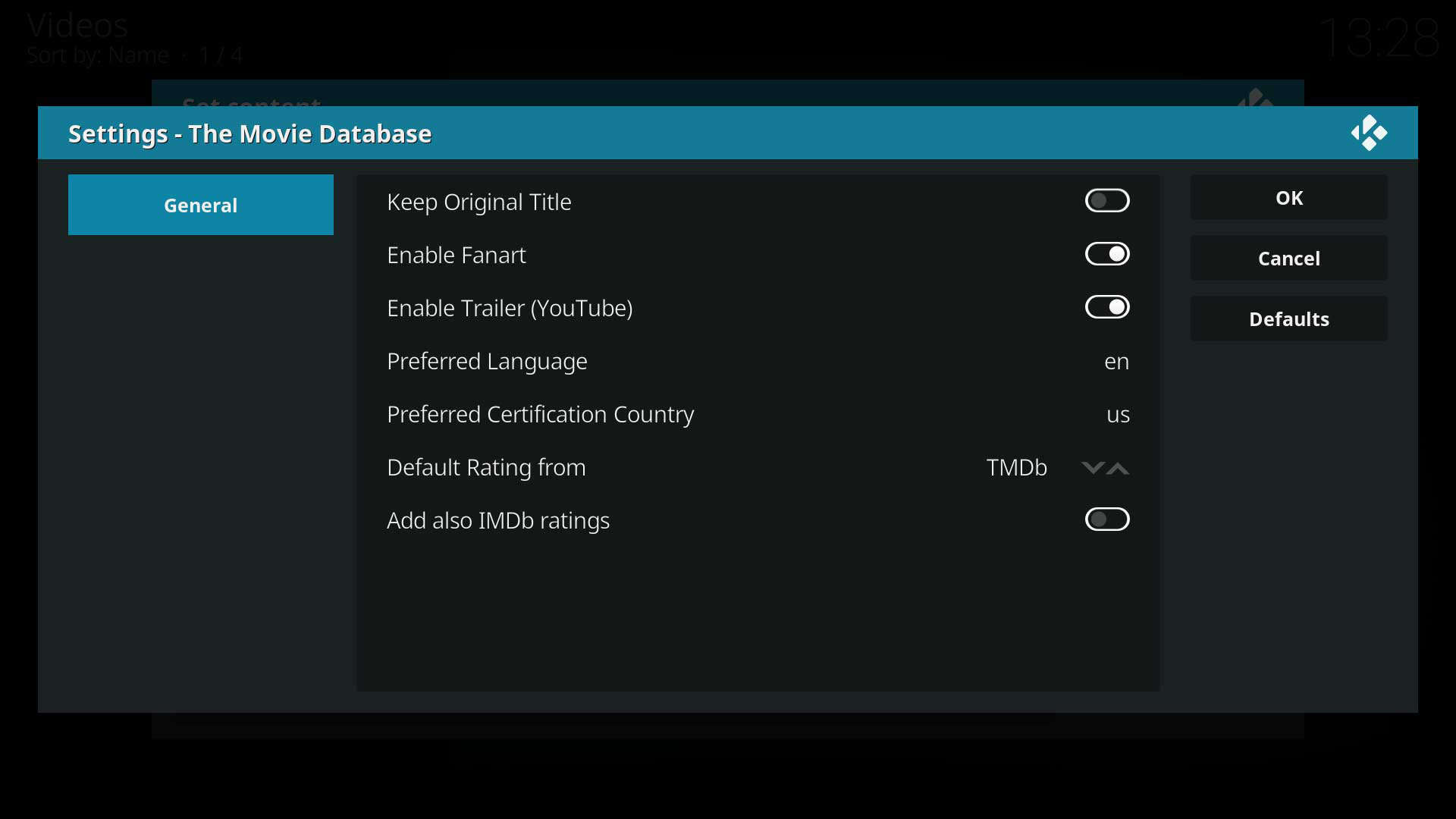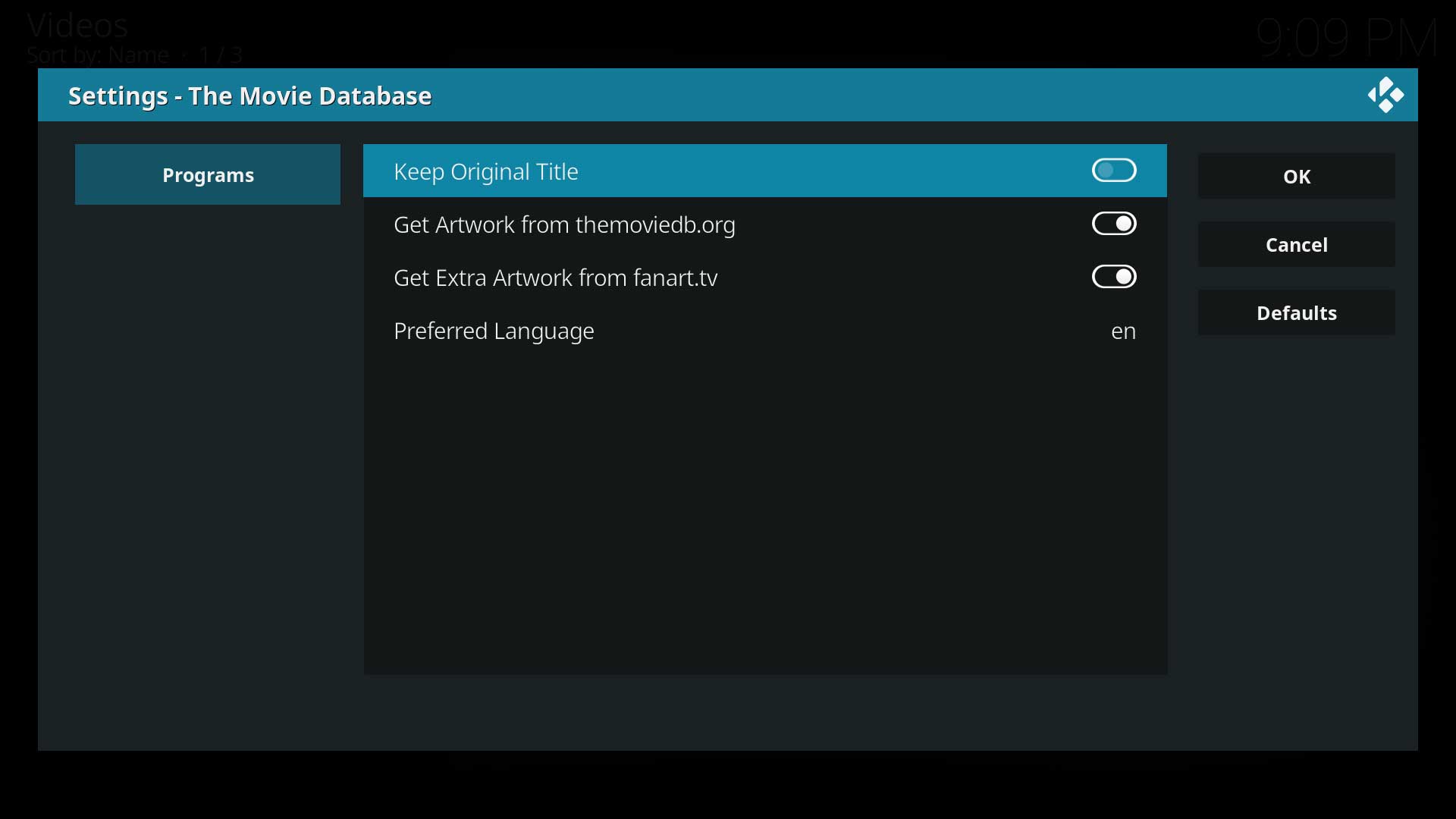Add-on:The Movie Database: Difference between revisions
m (Addon-Bot Update) Tags: Manual revert Reverted |
m (Addon-Bot Update) Tag: Manual revert |
||
| (609 intermediate revisions by the same user not shown) | |||
| Line 3: | Line 3: | ||
|provider-name=Team Kodi | |provider-name=Team Kodi | ||
|ID=metadata.tvshows.themoviedb.org | |ID=metadata.tvshows.themoviedb.org | ||
|latest-version=3. | |latest-version=3.6.0 | ||
|extension point=xbmc.metadata.scraper.tvshows | |extension point=xbmc.metadata.scraper.tvshows | ||
|provides= | |provides= | ||
| Line 15: | Line 15: | ||
|Source= | |Source= | ||
|Email= | |Email= | ||
|broken= | |broken=No longer maintained | ||
|icon url=http://mirrors.kodi.tv/addons/ | |icon url=http://mirrors.kodi.tv/addons/omega/metadata.tvshows.themoviedb.org/icon.png}} | ||
{{-}} | {{-}} | ||
| Line 105: | Line 105: | ||
[[Category:Add-ons with website tag]] | [[Category:Add-ons with website tag]] | ||
[[Category:All add-ons]] | [[Category:All add-ons]] | ||
[[Category:Broken add-ons]] | |||
[[Category:Built-in add-ons]] | [[Category:Built-in add-ons]] | ||
[[Category:First time user]] | [[Category:First time user]] | ||
| Line 123: | Line 124: | ||
[[Category:Matrix add-on repository]] | [[Category:Matrix add-on repository]] | ||
[[Category:Nexus add-on repository]] | [[Category:Nexus add-on repository]] | ||
[[Category:Omega add-on repository]] | |||
Latest revision as of 01:03, 20 April 2024
| The Movie Database | ||||||||||||||
| ||||||||||||||
| Need help with this add-on? See here. |
themoviedb.org is a free and open movie database. It's completely user driven by people like you. TMDb is currently used by millions of people every month and with their powerful API, it is also used by many popular media centers like Kodi to retrieve Movie Metadata, Posters and Fanart to enrich the user's experience.
Installing
This add-on is installed from the Add-on browser located in Kodi as follows:
- Settings
- Add-ons
- Install from repository
- Information providers (v16 and higher)
- TV information
- The Movie Database
- Install
| This scraper is broken. It has been deprecated for v19 and later. Please switch to Add-on:TMDb_TV_Shows for TV Shows and Add-on:The_Movie_Database_Python for movies. Unfortunately there is no replacement scraper for v18 and earlier, so we are forced to leave this scraper in the repository. If you are using an older version of Kodi, you should update to the latest version and use the newer Python scrapers. |
Introduction
TheMovieDB scraper consists of two scapers as follows-
- metadata.themoviedb.org- Used for scraping Movie metadata and artwork
- metadata.tvshows.themoviedb.org- Used for scraping TV Show metadata and artwork from TheMovieDB database
When adjusting scraper settings you must make the adjustments on the Source using Change Content from the Context Menu when highlighting the Source. Do not make changes through the Add-ons menu option. This only sets default options and will not change existing settings attached to Sources.
TMDB - For Movies
metadata.themoviedb.org is used to download metadata and artwork for Movies. The following explains available scraper settings
Scraper Settings
- Keep original title
- Use the original (untranslated) title when downloading info for a foreign film.
- For example the movie Crouching Tiger, Hidden Dragon (2000) is the English translated title of the movie. The Original Name of the movie is 卧虎藏龙. If you prefer the English translated title, then disable the setting. If you prefer the original Chinese title then enable the setting.
- Enable fanart
- Enable this setting to download Fanart.
- Enable trailer (YouTube)
- Downloads the link to a movie trailer at YouTube. If you have local trailers, ensure this setting is disabled.
- Preferred language
- Language to use for summaries and other metadata.
- Preferred Certification Country
- Country/Nation preference for Content Advisory Ratings- eg M, MA, PG
- Default Rating from
- Choose site to download movie ratings from. Choices are TMDB and IMDB. If IMDB is selected, it becomes the default rating. TheMovieDB rating is still scraped.
- Add also IMDB ratings
- Only visible if the previous setting is set to TMDB. Allows scraping of ratings from both sources, but keeps TheMovieDB rating as the default rating.
TMDB - For TV Shows
- metadata.tvshows.themoviedb.org is used to scrape TV Show metadata and artwork from TheMovieDB database. The following explains the available scraper settings
Scraper Settings
- Keep original title
- Use the original (untranslated) title when downloading info for a TV Show
- For example the movie Crouching Tiger, Hidden Dragon (2000) is the English translated title of the movie. The Original Name of the movie is 卧虎藏龙. If you want the English translated title, then disable the setting. If you want the original Chinese title then enable the setting.
- Get Artwork from themoviedb.org
- Enable this setting to download Poster, Fanart and episode Thumbs Artwork
- Get Extra Artwork from fanart.tv
- Enable this setting to download other Artwork types such as Banner, Clearart, Clearlogo, Discart, Landscape for the TV Show and Seasons
- Preferred language
- Language to use for summaries and other metadata.
See also
| Return to top |
|---|
- Broken add-ons
- TV scraper add-ons
- All add-ons
- Leia
- Built-in add-ons
- First time user
- General topics
- Krypton
- Manual
- Movie scraper add-ons
- Video library
- Gotham add-on repository
- Helix add-on repository
- Isengard add-on repository
- Jarvis add-on repository
- Krypton add-on repository
- Leia add-on repository
- Matrix add-on repository
- Nexus add-on repository
- Omega add-on repository