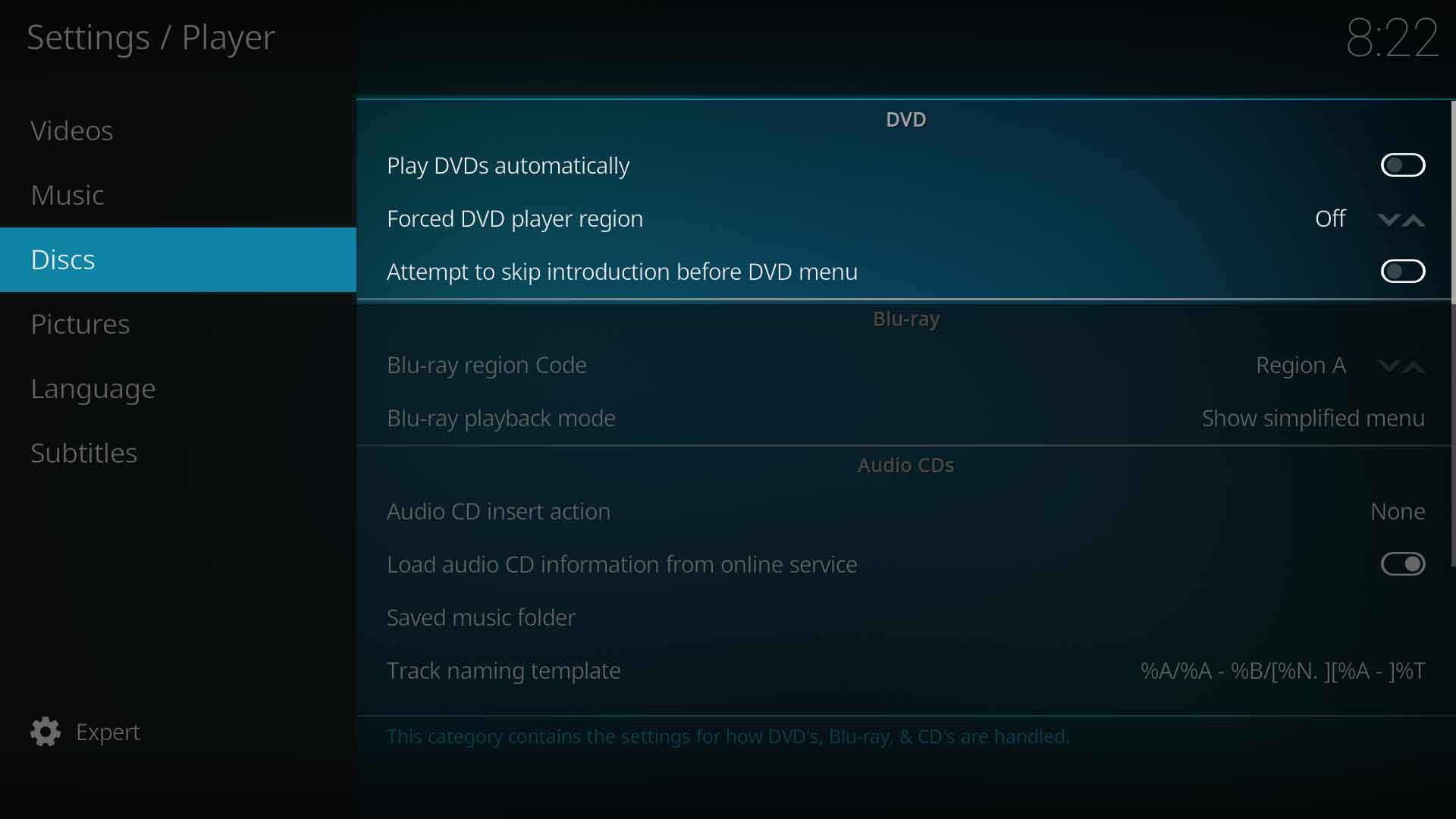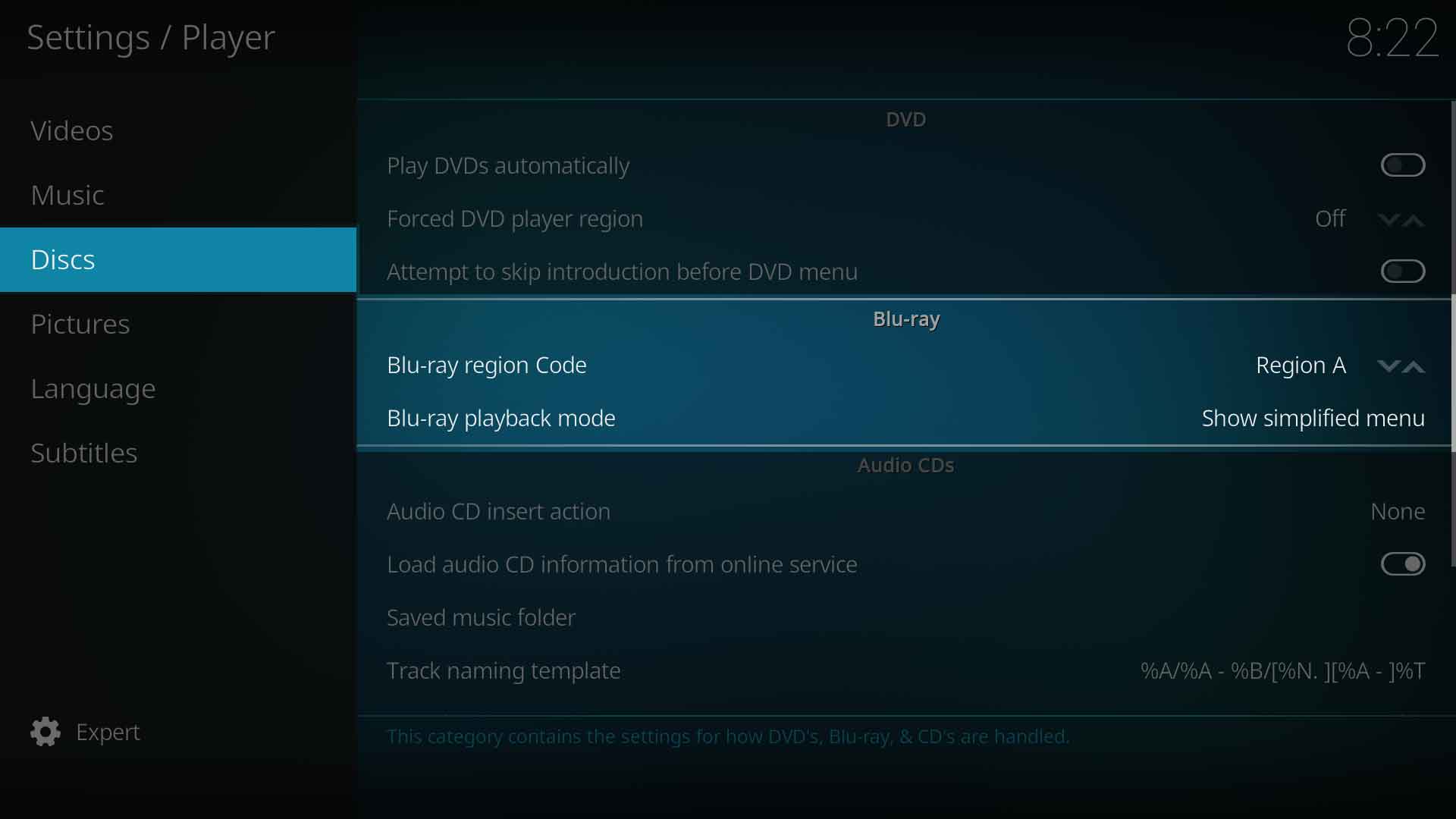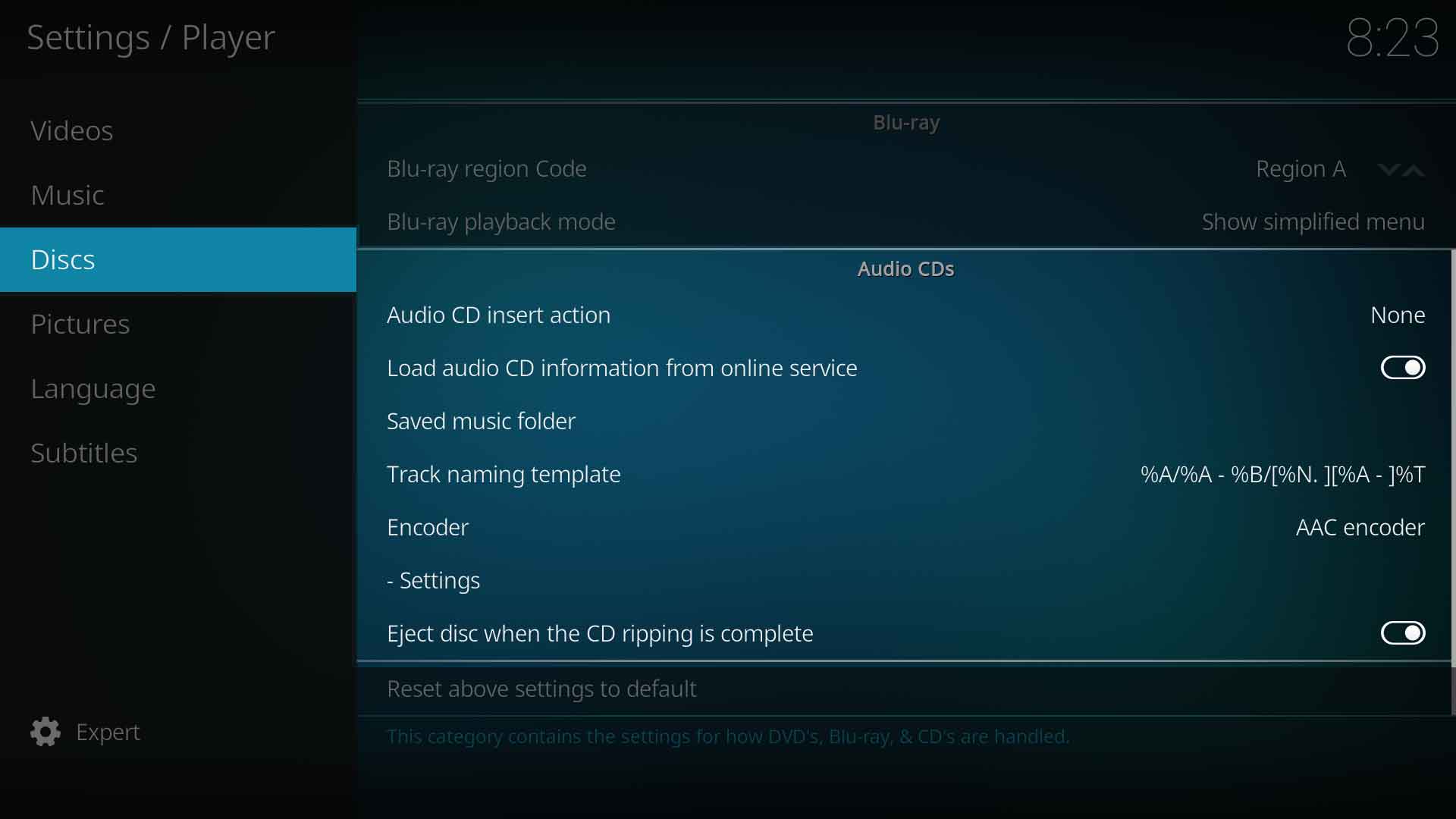Settings/Player/Discs
This category contains the settings for how DVD's, Blu-rays & CD's are handled
DVD
Play DVDs automatically
| Settings level: | Basic |
| Description: | Autoruns DVD when inserted into the optical drive. Will override any other media currently playing |
Forced DVD player region
| Settings level: | Standard |
| Description: | Forces a region for DVD playback. |
| Settings level: | Advanced |
| Description: | Attempt to skip "unskippable" introductions before DVD menu. Depending on the operating system in use and the DVD encoding, skipping the intro may not always be possible. |
Blu-ray
Blu-ray region code
| Settings level: | Standard |
| Description: | Defines the BluRay region code. Region A - Americas, East Asiaa and Southeast Asia. |
Blu-ray playback mode
| Settings level: | Standard |
| Description: | Specifies how Blu-Rays should be opened / played back. Depending on the operating system in use and the menu system used in the Bluray disc, it may not be possible to show the full Bluray menu. Instead a simplified menu may be displayed. |
Audio CDs
Audio CD insert action
| Settings level: | Standard | ||
| Description: | Define what happens after an audio CD is inserted. Options are: None, Play, Rip
|
Load audio CD information from online service
| Settings level: | Standard |
| Description: | Where available, will download song, album and artist information for the inserted CD. This has no bearing on the library functions of scanning and scraping.
|
Saved music folder
| Settings level: | Expert | ||
| Description: | Select the location on your hard drive where ripped tracks will be saved to.
|
Track naming template
| Settings level: | Expert | ||||||||||||||||||||||||||||||
| Description: | When using Kodi to rip CD's, use these tags to set the filename of the ripped music files.
Note: The above table details the commonly used masks for the music library. A full list can be found in the Master branch here. This Master list is a combined video and music library listing for the current Master branch which may be a newer Kodi version to the one you have installed.
|
Encoder
| Settings level: | Expert | ||||||||||
| Description: | Select which audio encoder to use when ripping. No encoder is needed for normal playback. All encoders are Add-ons and only two are activated by default. If your required encoder is not in the list, it must be enabled in the add-ons section first. Note: Ubuntu users can download additional audio encoders via the Official Ubuntu PPA.
sudo apt-get install <packagename>
|
Settings
| Settings level: | Expert |
| Description: | Specifies the settings for audio-cd ripping with the selected audio encoder. |
Eject CDs when ripping is complete
| Settings level: | Expert |
| Description: | Auto eject disc after ripping is complete. |
| Return to top |
|---|