Archive:Official Kodi Remote Android
Jump to navigation
Jump to search
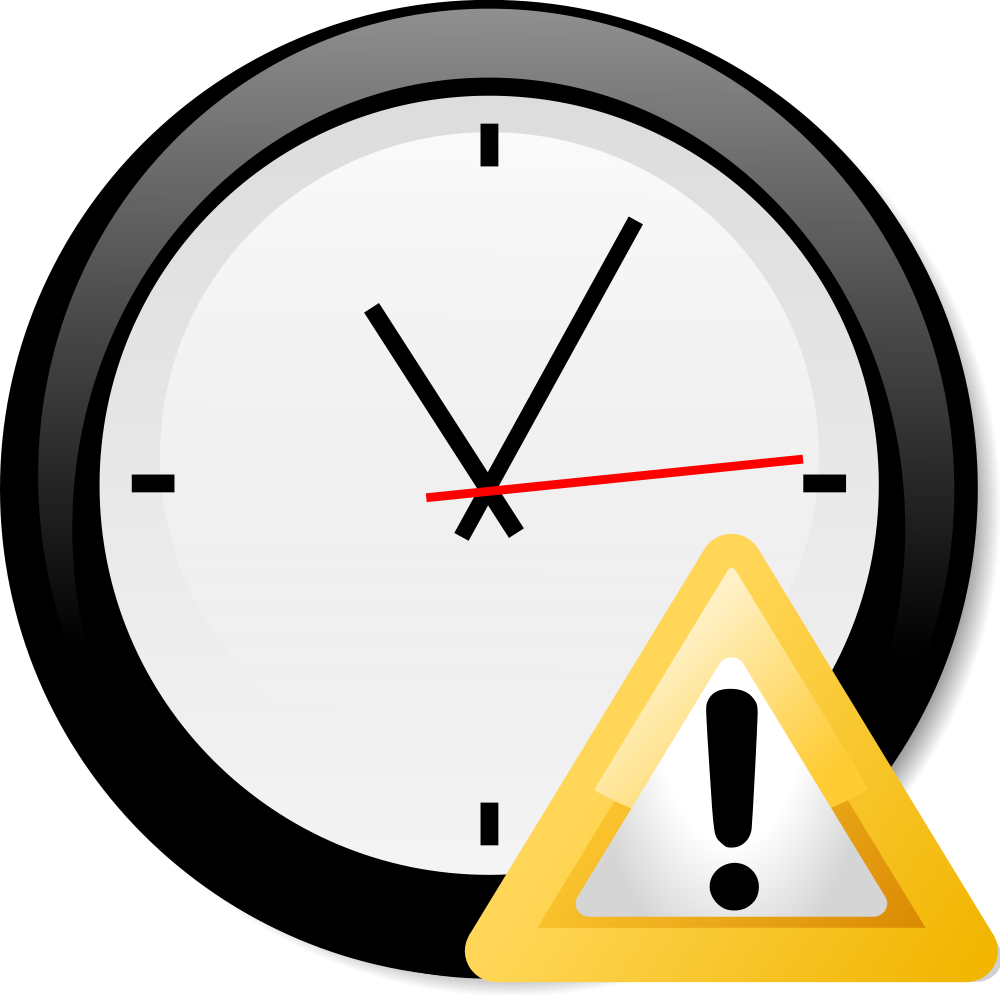
|
THIS PAGE IS OUTDATED:
The older Android remote app has been replaced by Kore. |
Official XBMC Remote  | |
|---|---|
 | |
| Developer | Team-XBMC |
| OS | Android |
| Website | http://code.google.com/p/android-xbmcremote/ |
The Official XBMC Remote for Android is an open source, full-featured remote control for XBMC Media Center, brought to you by Team-XBMC. It features library browsing, direct remote control and a slick interface.
| Check out the Official XBMC Remote for Android sub-forum or #xbmc-android on irc.freenode.org for more info and help |
Features
General
- Remote control with the look of the Xbox' DVD Dongle
- Control XBMC's volume directly with your device's volume buttons
- Fast access to items in list via hard- or soft keyboard (long-press Menu)
- Manage multiple XBMC instances
- Live view of currently playing playlist
- Notification bar shows what's playing with direct access to "Now playing" screen (can be disabled)
- Large screen (854x480) support, while maintaining 1.5 compatibility
- On incoming call, display who's calling on TV screen and pause video until call is over
- On incoming message, display on TV screen
- Setting that prevents your phone locking the screen. You can apply it either for remote control only or all screens (or disable it completely)
- Tabs looking and behaving like HTC's Sense UI, also check out the Gallery.
- Ultra fast cover download for recent XBMC builds
- Texture support for HTC Tattoo, Google Nexus One as well as Motorola's Droid/Milestone.
Music Library
- Cover art is shown where available
- Now playing screen allows skipping, seeking, stop and pause
- Browse by album, artist, genre
- XBMC's "Hide artists who appear only on compilations" setting is taken into account when listing artists
- Within a genre, browse by albums, artists and songs
- List all albums and songs of an artist
- Browse compilations only
- Browse files directly
- Sort by album, artist, title, track number etc..
- Play and queue albums, songs, genre selections and much more directly without having to turn on your TV. For instance it's possible to queue/play all songs from an artist but of a certain genre.
- Primitive listing of current playlist with options to jump to another song or remove a song.
Movie Library
- Browse by title, actors, genre.
- Display all movies of a genre or with an actor.
- Displays movie poster and actor thumbs where available.
- Play trailer from details page where available.
TV Shows Library
- Browse by show, season, episode or by actors and genre.
- Dynamic thumb rendering with wide banner support
- Displays episode and show details