Archive:Install Kodi for Linux on Arch Linux
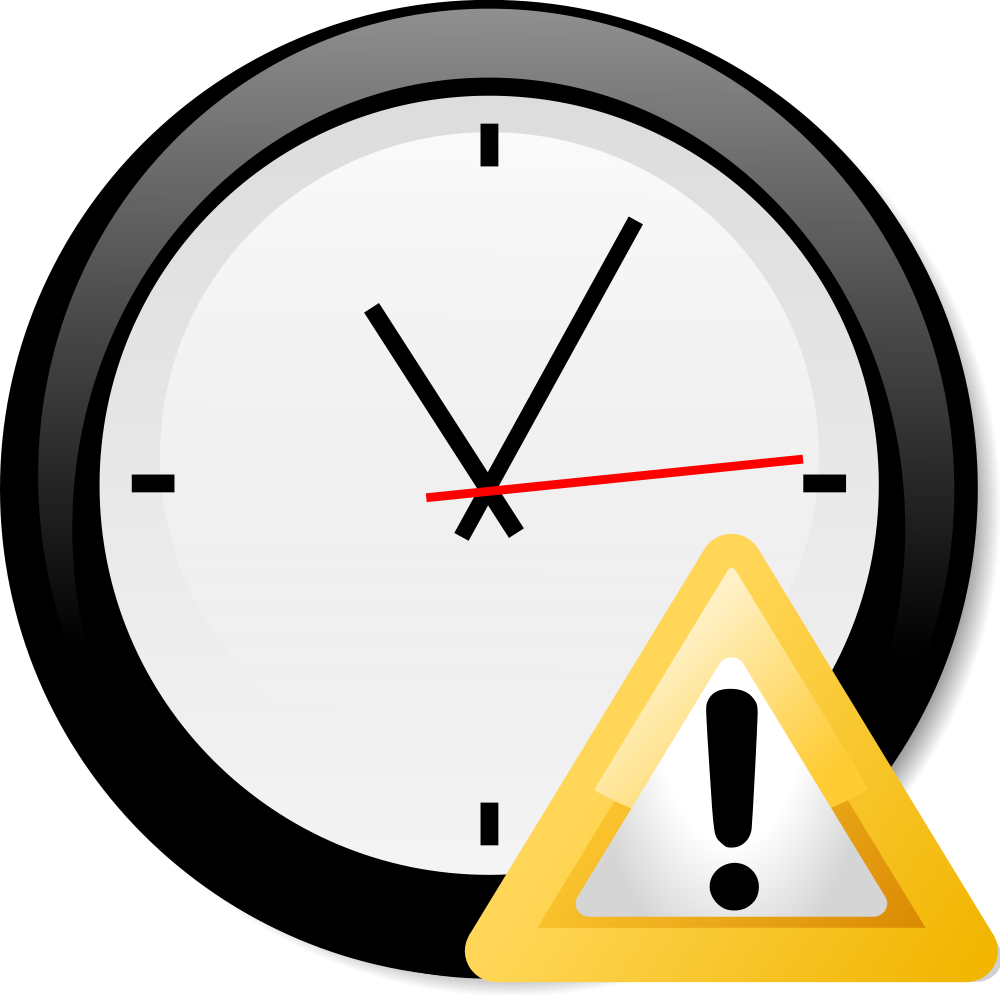
|
THIS PAGE IS OUTDATED:
This page or section has not been updated in a long time, no longer applies, refers to features that have been replaced/removed, and/or may not be reliable. This page is only kept for historical reasons, or in case someone wants to try updating it. |
The following is a guide on installing XBMC as a standalone app on Arch Linux. This guide assumes that you have basic knowledge of Linux and command line usage as Arch Linux is a very simplistic and small distro that needs quite some work to get it running. If you're not after this, please consider using XBMC Live or read the official Ubuntu installation guide.
This guide assumes you already have a working Arch Linux installation with a configured and running X server. If you need help in achieving these prerequisites, please have a look at the official Official Arch Linux Install Guide or the forums at archlinux.org.
Installing the stable releases of XBMC
As stable xbmc releases are already available through the community repository, please make sure you have it enabled in your /etc/pacman.conf. After that it's as simple as using pacman to install xbmc and all of its dependencies:
# pacman -Syu # pacman -S xbmc
You should now be able to run XBMC by using the application shortcut in your menu or by simply by running xbmc from a terminal.
Installing the svn version of XBMC
Warning: This is not the recommended way of using XBMC as svn version are always on the bleeding edge of development and thus can break sometimes. If you want a stable media center experience, go with the stable releases.
Installing Yaourt
Yaourt is a very handy program. This is a repository tool that wraps around pacman that allows you to easily install packages from the AUR, or what is known as the user repository of packages for Arch. These packages are close to what user/PPA repositories are on Debian/Ubuntu.
Add the following lines to /etc/pacman.conf
[archlinuxfr] Server = http://repo.archlinux.fr/i686
Now sync and install yaourt.
# pacman -Syu yaourt
After that you can install xbmc-svn from the AUR using yaourt:
$ yaourt -Syua xbmc-git
This will pull all dependencies, checkout a recent version of xbmc from the SVN repository, patch some files for 64bit compatibility and finally compile, package and install xbmc. Feel free to add your experience or recommendations to the AUR comment page at http://aur.archlinux.org/packages.php?ID=45036.
Autostart XBMC (optional)
You can start XBMC at boot using systemd:
# systemctl enable xbmc
Automounting Disks
To automount disks you need the udisks package
# pacman -S udisks