Archive:HOW-TO:Compile XBMC on Moblin v2
Jump to navigation
Jump to search
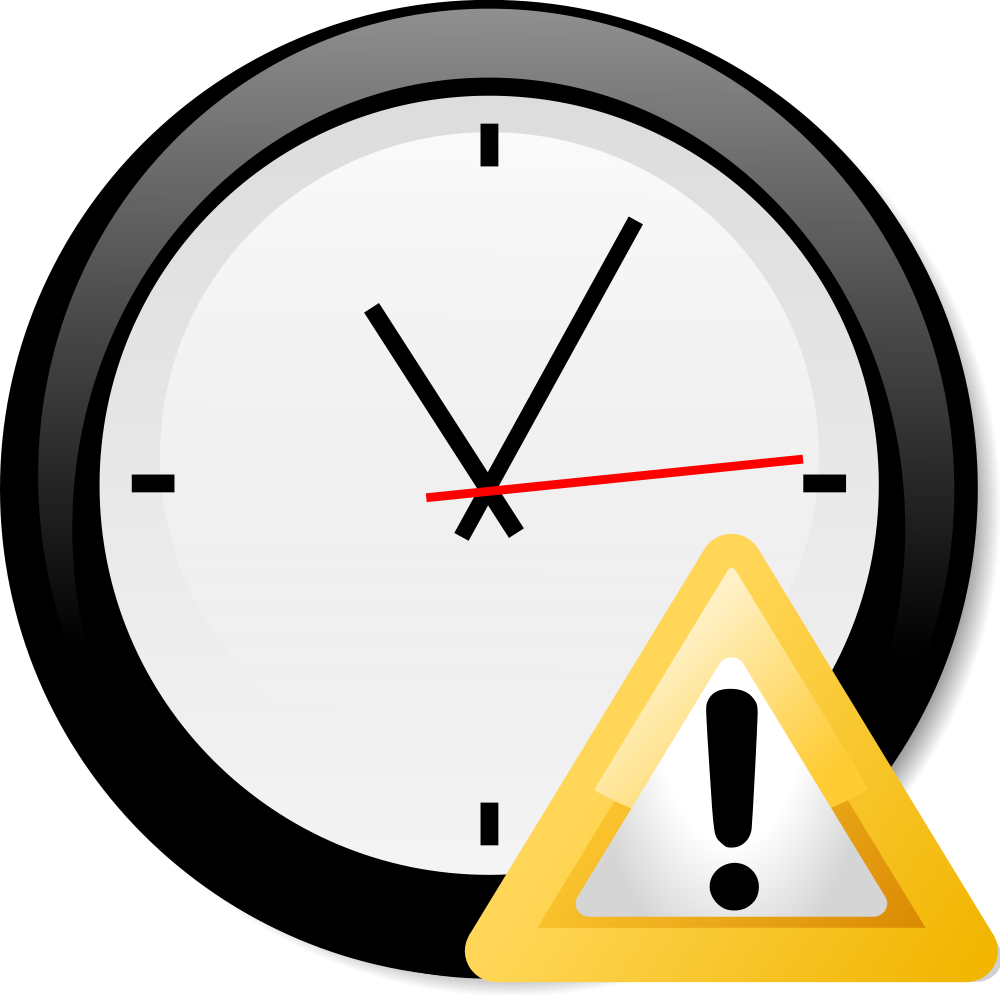
|
THIS PAGE IS OUTDATED:
This page or section has not been updated in a long time, no longer applies, refers to features that have been replaced/removed, and/or may not be reliable. This page is only kept for historical reasons, or in case someone wants to try updating it. |
Checkout from subversion
$ sudo yum install -y subversion $ svn co https://xbmc.svn.sourceforge.net/svnroot/xbmc/branches/linuxport/XBMC /home/<user>/XBMC
Install build dependencies
You'll have to install the necessary dependencies available through the official moblin repository.
$ sudo yum install -y SDL-devel SDL_image-devel SDL_gfx-devel SDL_mixer-devel libogg-devel libvorbis-devel boost boost-devel bzip2-devel fribidi-devel lzo-devel jasper-devel libpng-devel hal-devel cmake gperf libtool zip nasm libXtst-devel libXi-devel libXmu-devel fontconfig-devel freetype-devel libXinerama-devel pcre-devel gcc gcc-c++ sqlite-devel curl-devel openssl-devel avahi-devel libsamplerate-devel pulseaudio-devel patch diffutils make binutils pixman-devel glibc-devel libpciaccess-devel libgomp43 mpfr
For some reason the ccache package is not correctly signed (optional).
$ sudo yum install -y --nogpgcheck ccache
Download and install missing build dependencies (not available via moblin repository - build from source rpm packages)
$ wget http://91.190.227.59/xbmc_builddeps.tar.gz $ tar xvfz xbmc_builddeps.tar.gz $ cd xbmc_builddeps
$ sudo rpm -ivh glew-1.5.1-2.moblin2.i586.rpm glew-devel-1.5.1-2.moblin2.i586.rpm $ sudo rpm -ivh libmad-0.15.1b-12.moblin2.i586.rpm libmad-devel-0.15.1b-12.moblin2.i586.rpm $ sudo rpm -ivh libmp4v2-1.5.0.1-8.moblin2.i586.rpm $ sudo rpm -ivh faac-1.28-1.moblin2.1.i586.rpm faac-devel-1.28-1.moblin2.1.i586.rpm $ sudo rpm -ivh enca-1.9-5.moblin2.i586.rpm enca-devel-1.9-5.moblin2.i586.rpm $ sudo rpm -ivh mysql-libs-5.1.35-1.moblin2.i586.rpm mysql-5.1.35-1.moblin2.i586.rpm mysql-devel-5.1.35-1.moblin2.i586.rpm $ sudo rpm -ivh libcdio-0.81-2.moblin2.i586.rpm libcdio-devel-0.81-2.moblin2.i586.rpm $ sudo rpm -ivh libmms-0.4-1.moblin2.i586.rpm libmms-devel-0.4-1.moblin2.i586.rpm
Fix mysqlclient and libjpeg
$ sudo cp /home/<user>/XBMC/xbmc/lib/cximage-6.0/jpeg/jpegint.h /usr/include/ $ sudo ln -s /usr/lib/mysql/libmysqlclient.so.16.0.0 /usr/lib/libmysqlclient.so
Configure
$ cd /home/<user>/XBMC $ ./configure --prefix=/usr
Build
(Note: In case you get the error "undefined reference to `yp_get_default_domain'" while linking the XBMC binary (xbmc.bin), add -lnsl to Makefile and re-run make)
$ make
Install
$ sudo make install
When this completes you are done!