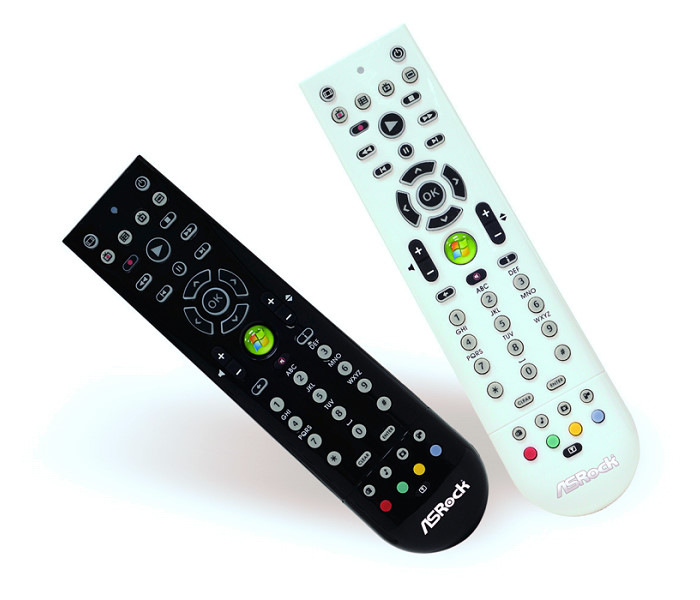Archive:Asrock Remote
Asrock Remote
The Asrock ION PC's come with a remote control and some models the HT Also include a internal CIR receiver.
Windows
Information
This is compatible with the Microsoft remote, and in Windows 7 (and possibly Vista) the .reg files used to reconfigure the MS remote will also work with the Asrock remote. The .reg files will not work in Windows XP because Windows XP does not detect the remote as an eHome device and install the eHome driver. It is possible the eHome drive could be installed with suitable modifications to irbus.inf (see the review of the HP remote above) but so far this has not been explored.
Configuration
With the Remote-XBMC.reg config all the buttons work in XBMC except for the four buttons in the row above the coloured buttons. To configure these buttons to send the standard Media center keyboard shortcuts add the following to the .reg file:
47,00,00,00,04,01,10,\ ; Asrock remote: Music - sends ctrl-M 49,00,00,00,04,01,0C,\ ; Asrock remote: Pictures - sends ctrl-I 4A,00,00,00,04,01,08,\ ; Asrock remote: Movies - sends ctrl-E 50,00,00,00,04,01,04,\ ; Asrock remote: Radio - sends ctrl-A
Note: Some Asrock ION330HT ship with a Nuvoton W836x7HG CIR Device Driver with is not RC6 compatible. In this case the Windows registry fix for the ehome driver will not work. This is not true for Linux.
Linux Ubuntu
Information
Asrock ION330HT with remote and internal CIR receiver compatible with any MCE remote.
From Ubuntu 11.10 and up-to 12.10 including 12.04LTS getting the internal CIR + remote to work with Lirc + XBMC is rather a simple process.
Configuration
If Lirc is not installed we install it now:
sudo apt-get install lirc
If LIRC is already installed do:
sudo dpkg-reconfigure lirc
Remote control configuration:
- Windows Media Center Transceivers/Remotes (all)
IR transmitter, if present:
- None
Next change the default configuration to work with the Nuvoton remote
sudo nano /etc/lirc/hardware.conf
Change the following 3 lines from:
REMOTE="Windows Media Center Transceivers/Remotes (all)" REMOTE_MODULES="lirc_dev mceusb" REMOTE_DRIVER=""
Into the following
REMOTE="Nuvoton Transceivers/Remotes" REMOTE_MODULES="lirc_dev nuvoton-cir" REMOTE_DRIVER="default"
Save changes with ctrl+O to save file & ctrl+X and close nano.
Restart LIRC to apply the changes
sudo service lirc restart
And the remote should now be working with XBMC.