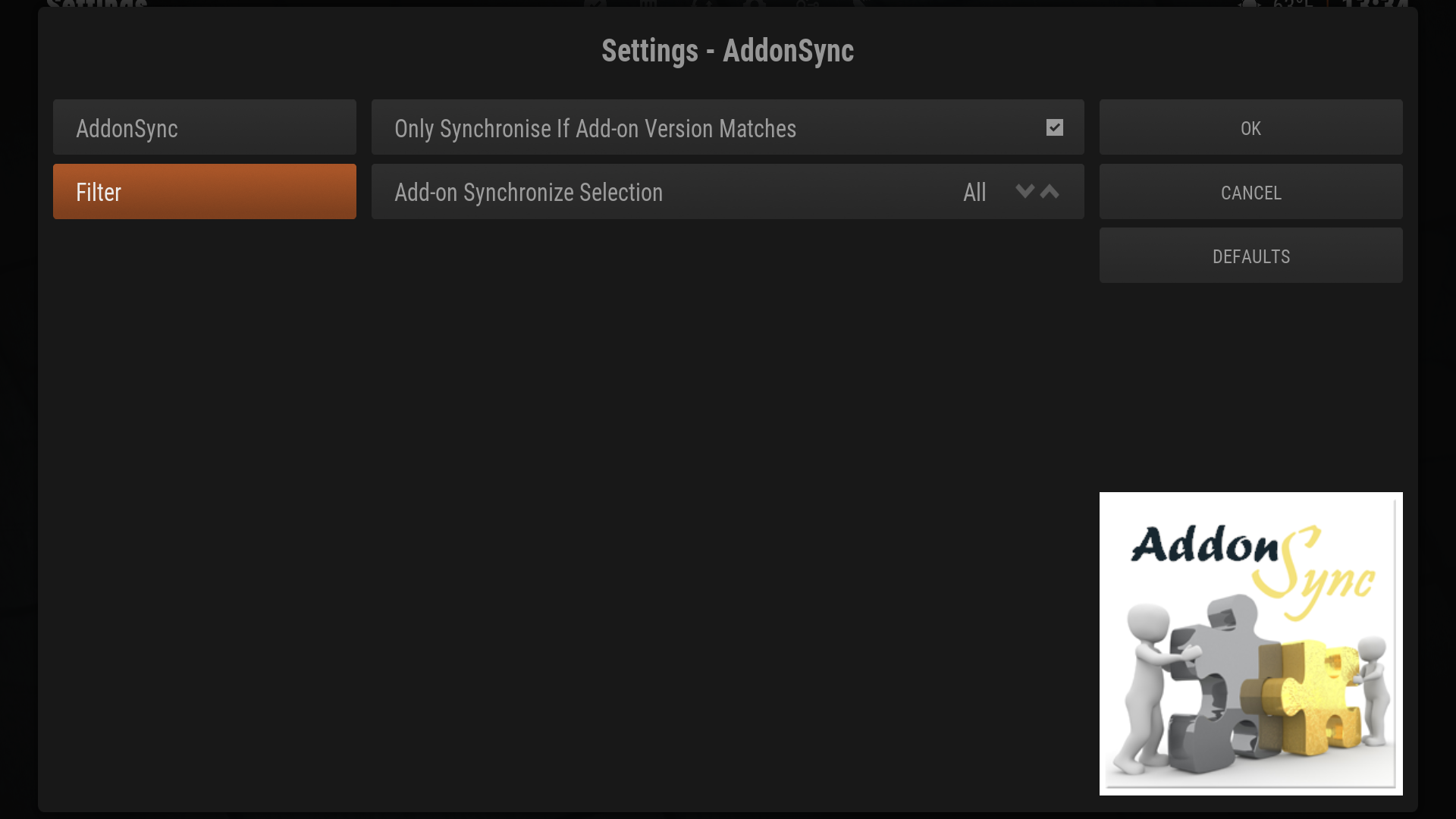Add-on:AddonSync
| AddonSync | ||||||||||||||||
| ||||||||||||||||
Keep all add-on settings synced across all of your Kodi installations
Introduction
The AddonSync service allows you to set one of your Kodi installations as the "Master" and have all your other installations automatically copy any changes you make to the add-on settings there. The master installation uploads them to a network share, and each time the slave instances are run they scan them for any changes and download them if found.
Installation
You can install the most recent version of this addon from a ZIP file from GitHub Releases. To install the latest development version instead, download the service.addonsync-main.zip snapshot of the GitHub repository.
Setup
AddonSync works on a "Master" and "Slave" approach. There can be only a single Master installation, but any number of slave installations. First, set up the Master installation, this will export all of your add-on settings to a shared location.
Once you have your Master installation configured to share its settings to a shared location, you can configure any number of other installations to act as slaves and update their own add-on settings from that master copy.
Exclusions
There are some addons that will not be synced between installations, this is normally because they need to have their own configurations. These include:
- Skin settings
- Metadata add-ons
- Built-in screensavers
- Add-ons which have been updated on only a Slave or Master instance, such that the versions of the add-on no longer match
Settings
AddonSync
Debugging
Operations
|
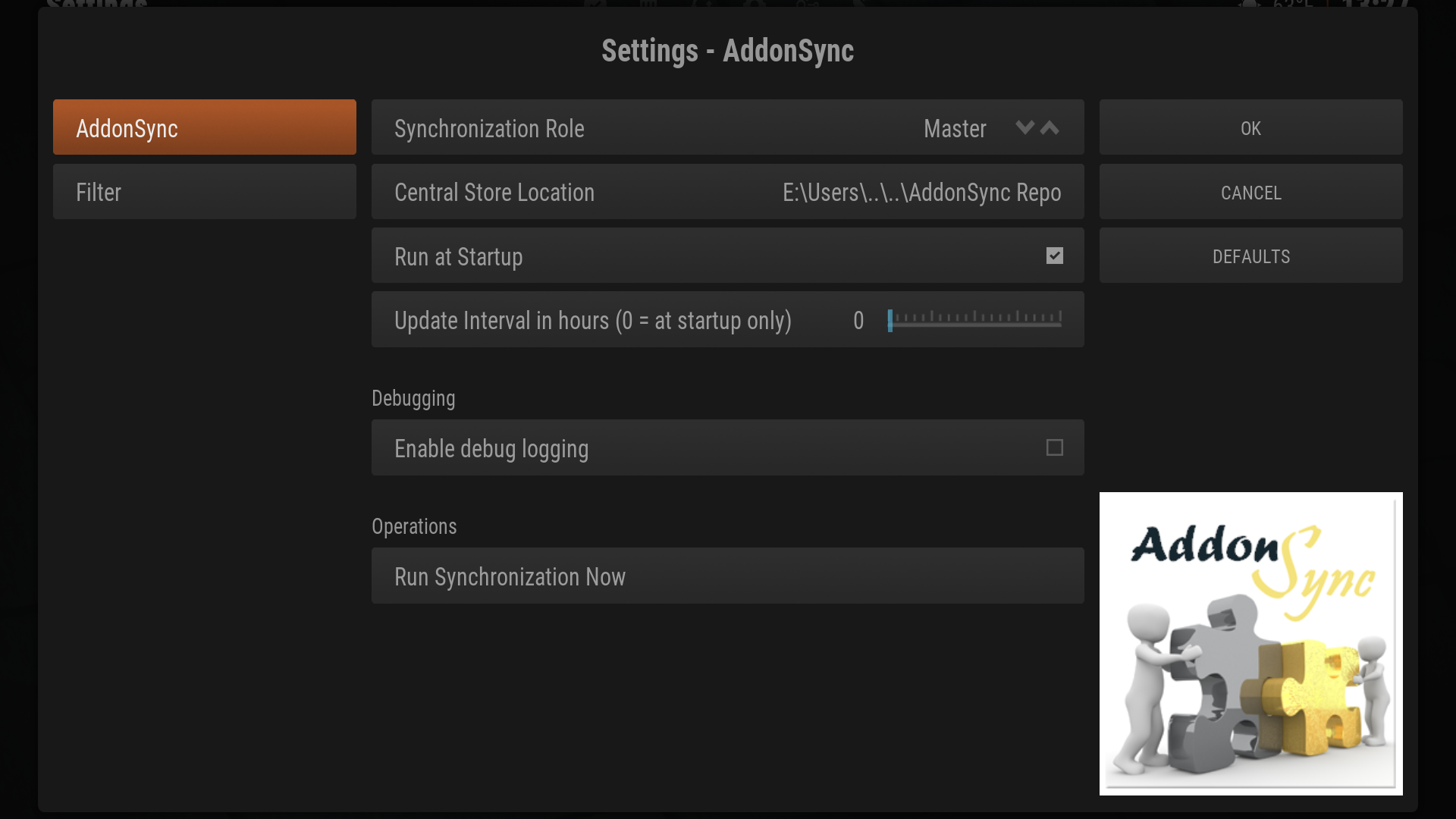
|
Filter
Debugging
If reporting a problem, please also provide a debug log. To do this you need to enable BOTH:
- Debug logging in the Kodi settings menu
- Debug logging in the AddonSync settings dialog