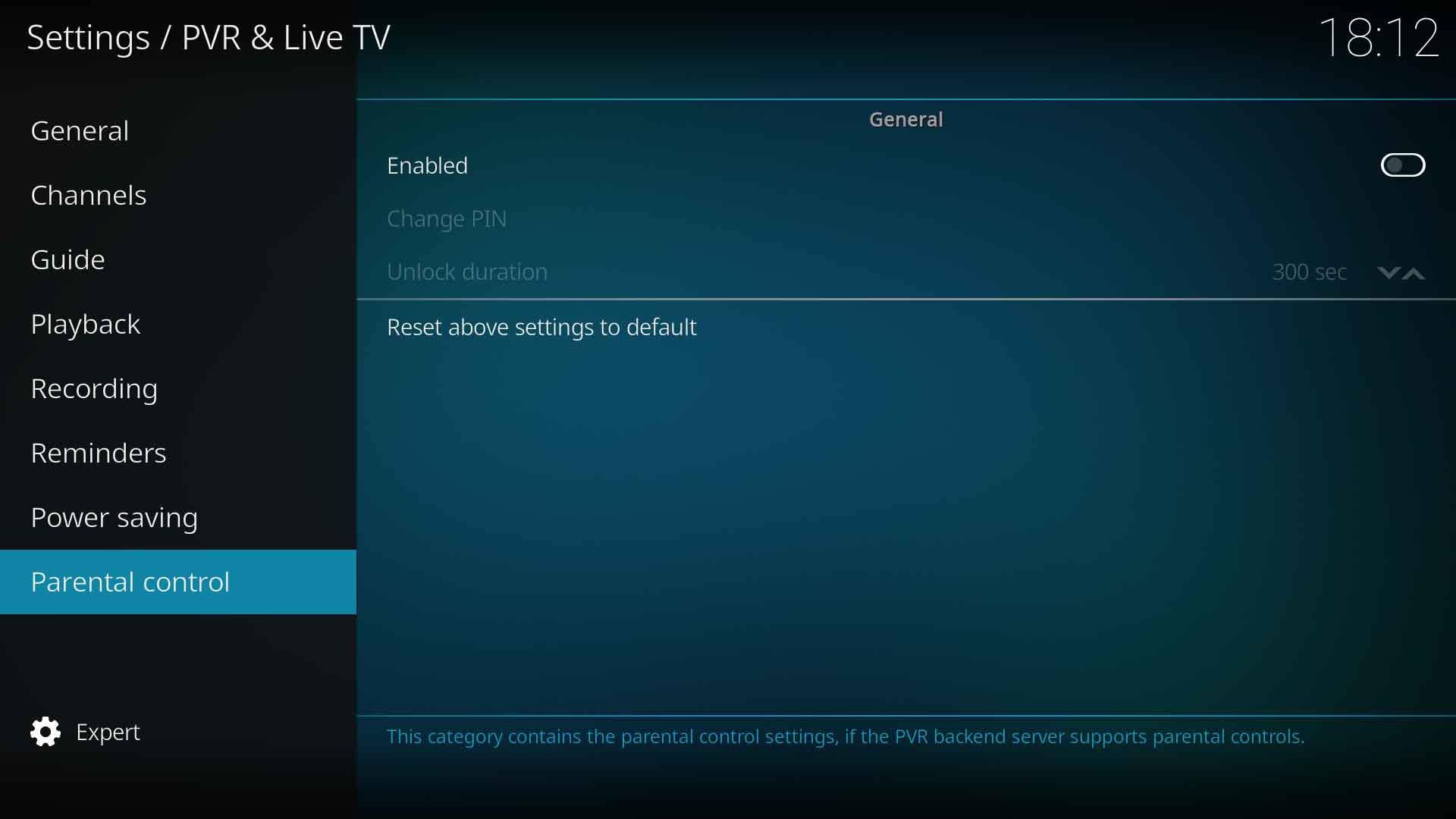Settings/Live TV/Parental control: Difference between revisions
Jump to navigation
Jump to search
(Updated for v19) |
|||
| (3 intermediate revisions by one other user not shown) | |||
| Line 1: | Line 1: | ||
[[ | {{mininav| [[Settings]] | [[Settings/Live_TV|PVR & Live TV]] }} | ||
__TOC__ | |||
= General = | |||
<gallery mode="packed" widths="600px" heights="337px"> | |||
File:PVR_Parental_control_1.jpg | |||
</gallery> | |||
== Enabled == | |||
{| | |||
|- valign="top" | |||
| width=120px | {{nowrap|'''Settings level:'''}} | |||
| Advanced | |||
|- valign="top" | |||
| '''Description:''' | |||
| When enabled, will require a pin code to access parental locked channels.<br> | |||
Channels can be marked as locked in the '''[[Settings/TV/General#Channel_manager|Channel Manager]]'''. Parental locked channels cannot be played or recorded and the EPG information is hidden until the pin code is entered. | |||
|} | |||
== Change PIN == | |||
{| | |||
|- valign="top" | |||
| width=120px | {{nowrap|'''Settings level:'''}} | |||
| Advanced | |||
|- valign="top" | |||
| '''Description:''' | |||
| Enter a new pin code. | |||
|} | |||
== Unlock duration == | |||
{| | |||
|- valign="top" | |||
| width=120px | {{nowrap|'''Settings level:'''}} | |||
| Advanced | |||
|- valign="top" | |||
| '''Description:''' | |||
| Limit the duration of the unlocked status. Depending on the interval set here users will be prompted to re-enter the PIN code upto every 20 minutes. | |||
|} | |||
= References = | |||
<references /> | |||
{{top}} | |||
{{updated|19}} | |||
[[Category:Settings]] | |||
Revision as of 03:39, 14 March 2021
General
Enabled
| Settings level: | Advanced |
| Description: | When enabled, will require a pin code to access parental locked channels. Channels can be marked as locked in the Channel Manager. Parental locked channels cannot be played or recorded and the EPG information is hidden until the pin code is entered. |
Change PIN
| Settings level: | Advanced |
| Description: | Enter a new pin code. |
Unlock duration
| Settings level: | Advanced |
| Description: | Limit the duration of the unlocked status. Depending on the interval set here users will be prompted to re-enter the PIN code upto every 20 minutes. |
References
| Return to top |
|---|