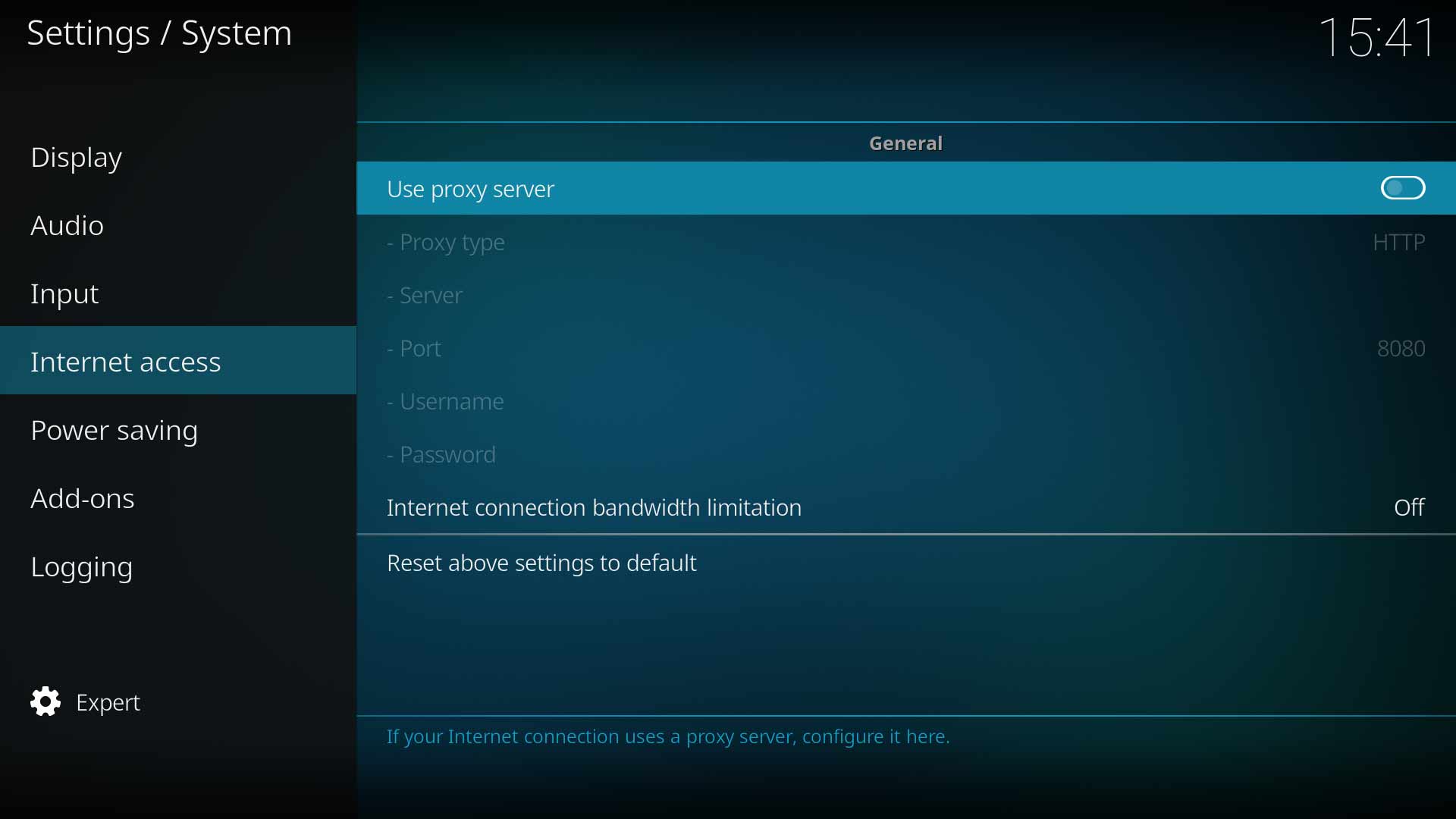Settings/System/Internet access: Difference between revisions
Jump to navigation
Jump to search
No edit summary |
(Page Overhaul) |
||
| Line 1: | Line 1: | ||
[[File: | {{mininav| [[Settings]] | [[Settings/System|System]] }} | ||
[[File:System internet.JPG|600px|right]] | |||
==General== | |||
__toc__ | |||
{{-}} | |||
== General == | |||
This section allows you to enter details of your Proxy Server. As the settings on this page are self-explanatory, minimal explanation is given. '''{{kodi}} does not require a Proxy to operate.''' | |||
'''Note:''' {{kodi}} does not provide a Proxy service. It is up to the user to locate and setup a suitable Proxy Service if one is required. | |||
'''Note:''' {{kodi}} does not have settings to adjust Internet access. That is the responsibility of the underlying Operating System. If you have connectivity issues check the Internet settings, firewall and anti-virus settings in your Operating System. | |||
=== Use proxy server === | |||
{| | |||
|- valign="top" | |||
| width=120px | {{nowrap|'''Settings level:'''}} | |||
| Standard | |||
|- valign="top" | |||
| '''Description:''' | |||
| Enable this setting to allow configuration of a user supplied Proxy Server. | |||
|} | |||
=== Proxy type === | |||
{| | |||
|- valign="top" | |||
| width=120px | {{nowrap|'''Settings level:'''}} | |||
| Standard | |||
|- valign="top" | |||
| '''Description:''' | |||
| Select the type of Proxy to be used. Available options are: | |||
* HTTP | |||
* SOCKS4 | |||
* SOCKS4A | |||
* SOCKS5 | |||
* SOCKS5 with remote DNS resolving | |||
|} | |||
=== Server === | |||
{| | |||
|- valign="top" | |||
| width=120px | {{nowrap|'''Settings level:'''}} | |||
| Standard | |||
|- valign="top" | |||
| '''Description:''' | |||
| Type in the web address of the proxy server. | |||
|} | |||
=== Port === | |||
{| | |||
|- valign="top" | |||
| width=120px | {{nowrap|'''Settings level:'''}} | |||
| Standard | |||
|- valign="top" | |||
| '''Description:''' | |||
| Type in the port. | |||
|} | |||
=== Username === | |||
{| | |||
|- valign="top" | |||
| width=120px | {{nowrap|'''Settings level:'''}} | |||
| Standard | |||
|- valign="top" | |||
| '''Description:''' | |||
| Type in the account Username. | |||
|- | |||
| '''See Also:''' | |||
| '''''[[Advancedsettings.xml#network|Advancedsettings.xml]]''''' | |||
|} | |||
=== Password === | |||
{| | |||
|- valign="top" | |||
| width=120px | {{nowrap|'''Settings level:'''}} | |||
| Standard | |||
|- valign="top" | |||
| '''Description:''' | |||
| Type in the account password.<br> | |||
{{red|'''Note:''' Passwords are saved in unencrypted text files and are easily discoverable.}} | |||
|- | |||
| '''See Also:''' | |||
| '''''[[Advancedsettings.xml#network|Advancedsettings.xml]]''''' | |||
|} | |||
=== Internet connection bandwidth limitation === | |||
{| | |||
|- valign="top" | |||
| width=120px | {{nowrap|'''Settings level:'''}} | |||
| Standard | |||
|- valign="top" | |||
| '''Description:''' | |||
| Control bandwidth throughput for slower connections. Can be adjusted in 512kb/s steps between 512kb/s to 102,400kb/s | |||
|} | |||
{{Top}} | |||
{{updated|17}} | |||
[[Category:FAQ]] | |||
[[Category:Index]] | |||
[[Category:Guides]] | |||
[[Category:Manual]] | |||
[[Category:Karellen]] | |||
[[Category:First time user]] | |||
[[Category:Advanced topics]] | |||
[[Category:Quick Start Guide]] | |||
Revision as of 23:12, 17 June 2018
General
This section allows you to enter details of your Proxy Server. As the settings on this page are self-explanatory, minimal explanation is given. Kodi does not require a Proxy to operate.
Note: Kodi does not provide a Proxy service. It is up to the user to locate and setup a suitable Proxy Service if one is required.
Note: Kodi does not have settings to adjust Internet access. That is the responsibility of the underlying Operating System. If you have connectivity issues check the Internet settings, firewall and anti-virus settings in your Operating System.
Use proxy server
| Settings level: | Standard |
| Description: | Enable this setting to allow configuration of a user supplied Proxy Server. |
Proxy type
| Settings level: | Standard |
| Description: | Select the type of Proxy to be used. Available options are:
|
Server
| Settings level: | Standard |
| Description: | Type in the web address of the proxy server. |
Port
| Settings level: | Standard |
| Description: | Type in the port. |
Username
| Settings level: | Standard |
| Description: | Type in the account Username. |
| See Also: | Advancedsettings.xml |
Password
| Settings level: | Standard |
| Description: | Type in the account password. Note: Passwords are saved in unencrypted text files and are easily discoverable. |
| See Also: | Advancedsettings.xml |
Internet connection bandwidth limitation
| Settings level: | Standard |
| Description: | Control bandwidth throughput for slower connections. Can be adjusted in 512kb/s steps between 512kb/s to 102,400kb/s |
| Return to top |
|---|