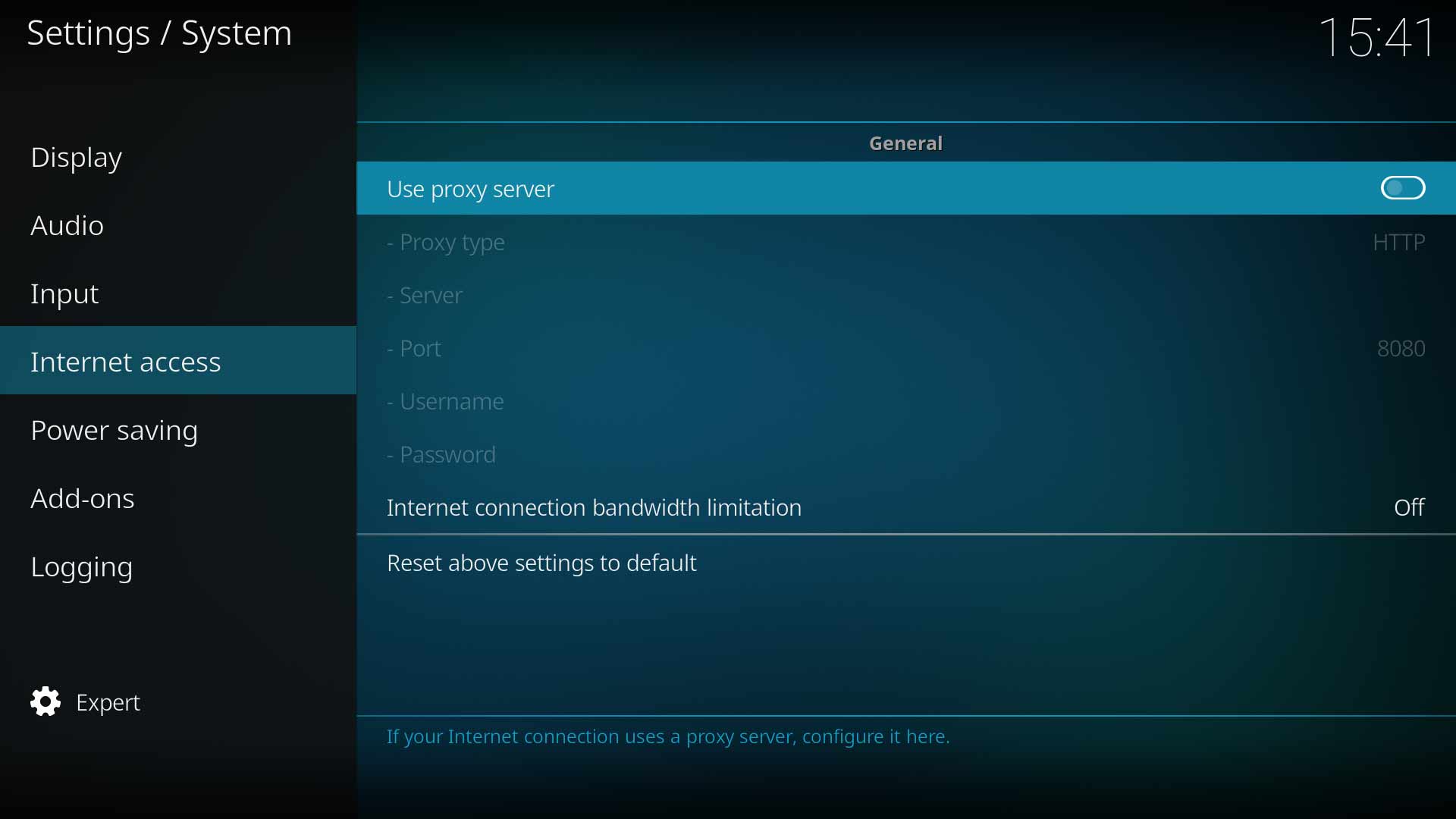Settings/System/Internet access: Difference between revisions
Jump to navigation
Jump to search
(Updated for v19) |
m (Updated for v20) |
||
| Line 11: | Line 11: | ||
'''Note:''' {{kodi}} does not provide a Proxy service, nor is one needed for normal use. It is up to the user to locate and setup a suitable Proxy Service if one is required. | '''Note:''' {{kodi}} does not provide a Proxy service, nor is one needed for normal use. It is up to the user to locate and setup a suitable Proxy Service if one is required. | ||
'''Note:''' {{kodi}} does not have settings to adjust Internet access. That is the responsibility of the underlying operating | '''Note:''' {{kodi}} does not have settings to adjust Internet access. That is the responsibility of the underlying operating system. If you have connectivity issues check the Internet settings, firewall, modem/router and anti-virus settings in your operating system. | ||
<gallery mode="packed" widths="700px" heights="394px"> | <gallery mode="packed" widths="700px" heights="394px"> | ||
| Line 40: | Line 40: | ||
| Select the type of Proxy to be used. Available options are: | | Select the type of Proxy to be used. Available options are: | ||
* HTTP | * HTTP | ||
* HTTPS | |||
* SOCKS4 | * SOCKS4 | ||
* SOCKS4A | * SOCKS4A | ||
| Line 122: | Line 123: | ||
{{top}} | {{top}} | ||
{{updated| | {{updated|20}} | ||
[[Category:Settings]] | [[Category:Settings]] | ||
Latest revision as of 05:14, 19 January 2023
General
This section allows you to enter details of your Proxy Server.
Note: Kodi does not provide a Proxy service, nor is one needed for normal use. It is up to the user to locate and setup a suitable Proxy Service if one is required.
Note: Kodi does not have settings to adjust Internet access. That is the responsibility of the underlying operating system. If you have connectivity issues check the Internet settings, firewall, modem/router and anti-virus settings in your operating system.
Use proxy server
| Settings level: | Standard |
| Description: | Enable this setting to allow configuration of a user supplied Proxy Server. |
Proxy type
| Settings level: | Standard |
| Description: | Select the type of Proxy to be used. Available options are:
|
Server
| Settings level: | Standard |
| Description: | Type in the web address of the proxy server. |
Port
| Settings level: | Standard |
| Description: | Type in the port. |
Username
| Settings level: | Standard |
| Description: | Type in the account Username. |
| See Also: | Advancedsettings.xml |
Password
| Settings level: | Standard |
| Description: | Type in the account password. Note: Passwords are saved in unencrypted text files and are easily discoverable. |
| See Also: | Advancedsettings.xml |
Internet connection bandwidth limitation
| Settings level: | Standard |
| Description: | Control bandwidth throughput for slower connections. Can be adjusted in 512kb/s steps between 512kb/s to 102,400kb/s |
References
| Return to top |
|---|