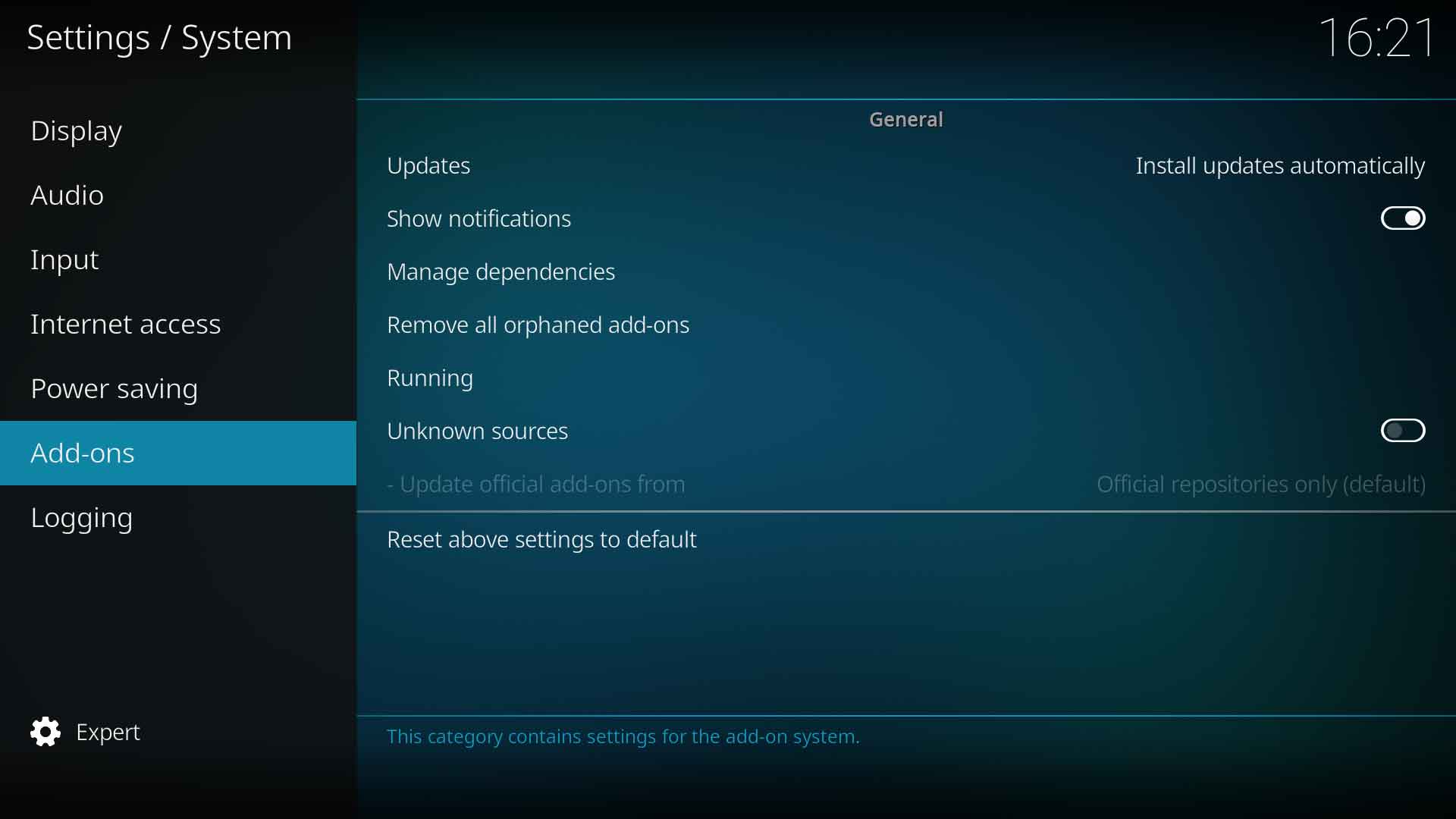Settings/System/Add-ons: Difference between revisions
Jump to navigation
Jump to search
No edit summary |
(Updated for v19) |
||
| Line 1: | Line 1: | ||
{{mininav| [[Settings]] | [[Settings/System|System]] }} | {{mininav| [[Settings]] | [[Settings/System|System]] }} | ||
__TOC__ | |||
= General = | |||
<gallery mode="packed" widths="700px" heights="394px"> | |||
File:System addons.JPG | |||
</gallery> | |||
Control how add-ons are updated and see which add-ons are running. | |||
{{Main|Add-ons}} | {{Main|Add-ons}} | ||
== Updates == | |||
{| | {| | ||
|- valign="top" | |- valign="top" | ||
| Line 27: | Line 25: | ||
* '''Install updates automatically''' - Recommended (default) | * '''Install updates automatically''' - Recommended (default) | ||
* '''Notify, but don't install updates''' | * '''Notify, but don't install updates''' | ||
* '''Never check for updates''' - Not recommended as you may miss out on critical updates that may break some features of {{kodi}}. | * '''Never check for updates''' - Not recommended as you may miss out on critical updates that may break some features of {{kodi}}. | ||
'''See: [[Add-on_manager#Lefthand_sidebar_menu|Updating Repository]]'''<br> | |||
'''See: [[Add-on_manager#Updating|Updating Add-ons]]''' | |||
|} | |} | ||
== Show notifications == | |||
{| | {| | ||
|- valign="top" | |- valign="top" | ||
| Line 45: | Line 38: | ||
|- valign="top" | |- valign="top" | ||
| '''Description:''' | | '''Description:''' | ||
| When enabled, a banner will | | When enabled, a banner will briefly display advising that an add-on update has occurred. | ||
|} | |} | ||
== Manage dependencies == | |||
{| | {| | ||
|- valign="top" | |- valign="top" | ||
| Line 58: | Line 50: | ||
| '''Description:''' | | '''Description:''' | ||
| Many add-ons require other add-ons to work. These are called dependencies. An example of this are Skins that install other add-ons to provide further features. When a skin or other type of add-on is uninstalled, it may leave behind add-on dependencies.<br> | | Many add-ons require other add-ons to work. These are called dependencies. An example of this are Skins that install other add-ons to provide further features. When a skin or other type of add-on is uninstalled, it may leave behind add-on dependencies.<br> | ||
Items listed as "Orphaned" are no longer required by any add- | Check here which dependencies are installed, access their informaiton page and their status. Items listed as "Orphaned" are no longer required by any add-on and are safe to uninstall. | ||
|} | |} | ||
== Running == | |||
{| | {| | ||
|- valign="top" | |- valign="top" | ||
| Line 74: | Line 65: | ||
== Unknown sources == | |||
{| | |||
|- valign="top" | |||
| width=120px | {{nowrap|'''Settings level:'''}} | |||
| Basic | |||
|- valign="top" | |||
| '''Description:''' | |||
| The only trusted Repository is the {{Kodi}} Official Repository. This repository is enabled by default.<br> | |||
To install add-ons that are not in the {{kodi}} repository, you must enable this setting to allow installing add-ons using the zip file method. | |||
'''See: [[Add-on_manager#How_to_install_from_a_ZIP_file|Installing from zip file]]''' | |||
|} | |||
== | |||
== Update official add-ons from == | |||
{| | {| | ||
|- valign="top" | |- valign="top" | ||
| width=120px | {{nowrap|'''Settings level:'''}} | | width=120px | {{nowrap|'''Settings level:'''}} | ||
| | | Standard | ||
|- valign="top" | |- valign="top" | ||
| '''Description:''' | | '''Description:''' | ||
| | | When an add-on exists in the official {{kodi}} repository and also in another repository installed on your system ''(eg a developers beta channel)'', this setting determines where updates should be installed from.<br> | ||
The default download location will always be the {{kodi}} repository. If you prefer to download from the developer's more frequently updated ''beta'' channel, then select ''Any repository'' to download the newest version from any repository. This is a global setting. | |||
|} | |} | ||
= References = | |||
<references /> | |||
{{ | {{top}} | ||
{{updated|19}} | |||
[[Category:Settings]] | |||
[[Category: | |||
Revision as of 20:40, 22 March 2021
General
Control how add-ons are updated and see which add-ons are running.
Main page: Add-ons
Updates
| Settings level: | Basic |
| Description: | Sets how Updating of add-ons is handled. Available options are...
See: Updating Repository |
Show notifications
| Settings level: | Basic |
| Description: | When enabled, a banner will briefly display advising that an add-on update has occurred. |
Manage dependencies
| Settings level: | Advanced |
| Description: | Many add-ons require other add-ons to work. These are called dependencies. An example of this are Skins that install other add-ons to provide further features. When a skin or other type of add-on is uninstalled, it may leave behind add-on dependencies. Check here which dependencies are installed, access their informaiton page and their status. Items listed as "Orphaned" are no longer required by any add-on and are safe to uninstall. |
Running
| Settings level: | Advanced |
| Description: | Shows add-ons that are currently running in the background. |
Unknown sources
| Settings level: | Basic |
| Description: | The only trusted Repository is the Kodi Official Repository. This repository is enabled by default. To install add-ons that are not in the Kodi repository, you must enable this setting to allow installing add-ons using the zip file method. See: Installing from zip file |
Update official add-ons from
| Settings level: | Standard |
| Description: | When an add-on exists in the official Kodi repository and also in another repository installed on your system (eg a developers beta channel), this setting determines where updates should be installed from. The default download location will always be the Kodi repository. If you prefer to download from the developer's more frequently updated beta channel, then select Any repository to download the newest version from any repository. This is a global setting. |
References
| Return to top |
|---|