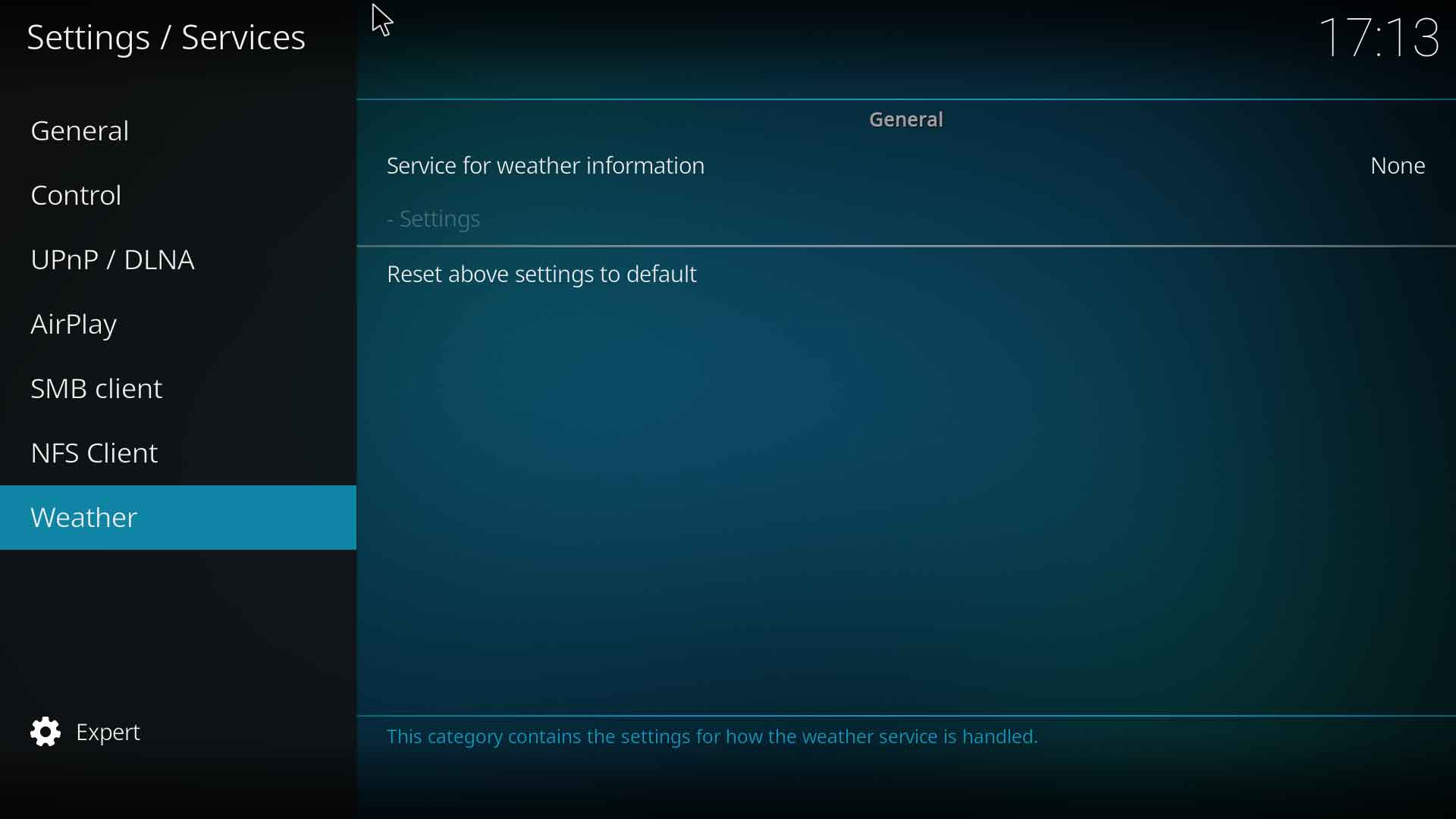Settings/Services/Weather: Difference between revisions
Jump to navigation
Jump to search
(Updated for v19) |
(Updated for v20) |
||
| Line 1: | Line 1: | ||
{{mininav| [[Settings]] | [[Settings/Services|Services]] }} | {{mininav| [[Settings]] | [[Settings/Services|Services]] }} | ||
__TOC__ | __TOC__ | ||
| Line 11: | Line 10: | ||
==Service for weather information== | == Service for weather information == | ||
{| | {| | ||
|- valign="top" | |- valign="top" | ||
| Line 18: | Line 17: | ||
|- valign="top" | |- valign="top" | ||
| '''Description:''' | | '''Description:''' | ||
| | | Install a weather add-on. Use the ''Get more...'' button if none are listed in the pop-up box. | ||
See: '''[[Weather]]''' | |||
|} | |} | ||
==Settings== | == Settings == | ||
{| | {| | ||
|- valign="top" | |- valign="top" | ||
| Line 33: | Line 29: | ||
|- valign="top" | |- valign="top" | ||
| '''Description:''' | | '''Description:''' | ||
| | | Configure the installed weather add-on. | ||
|} | |} | ||
| Line 48: | Line 41: | ||
{{top}} | {{top}} | ||
{{updated| | {{updated|20}} | ||
[[Category:Settings]] | [[Category:Settings]] | ||
Latest revision as of 08:50, 19 January 2023
General
Service for weather information
| Settings level: | Basic |
| Description: | Install a weather add-on. Use the Get more... button if none are listed in the pop-up box.
See: Weather |
Settings
| Settings level: | Basic |
| Description: | Configure the installed weather add-on. |
References
| Return to top |
|---|