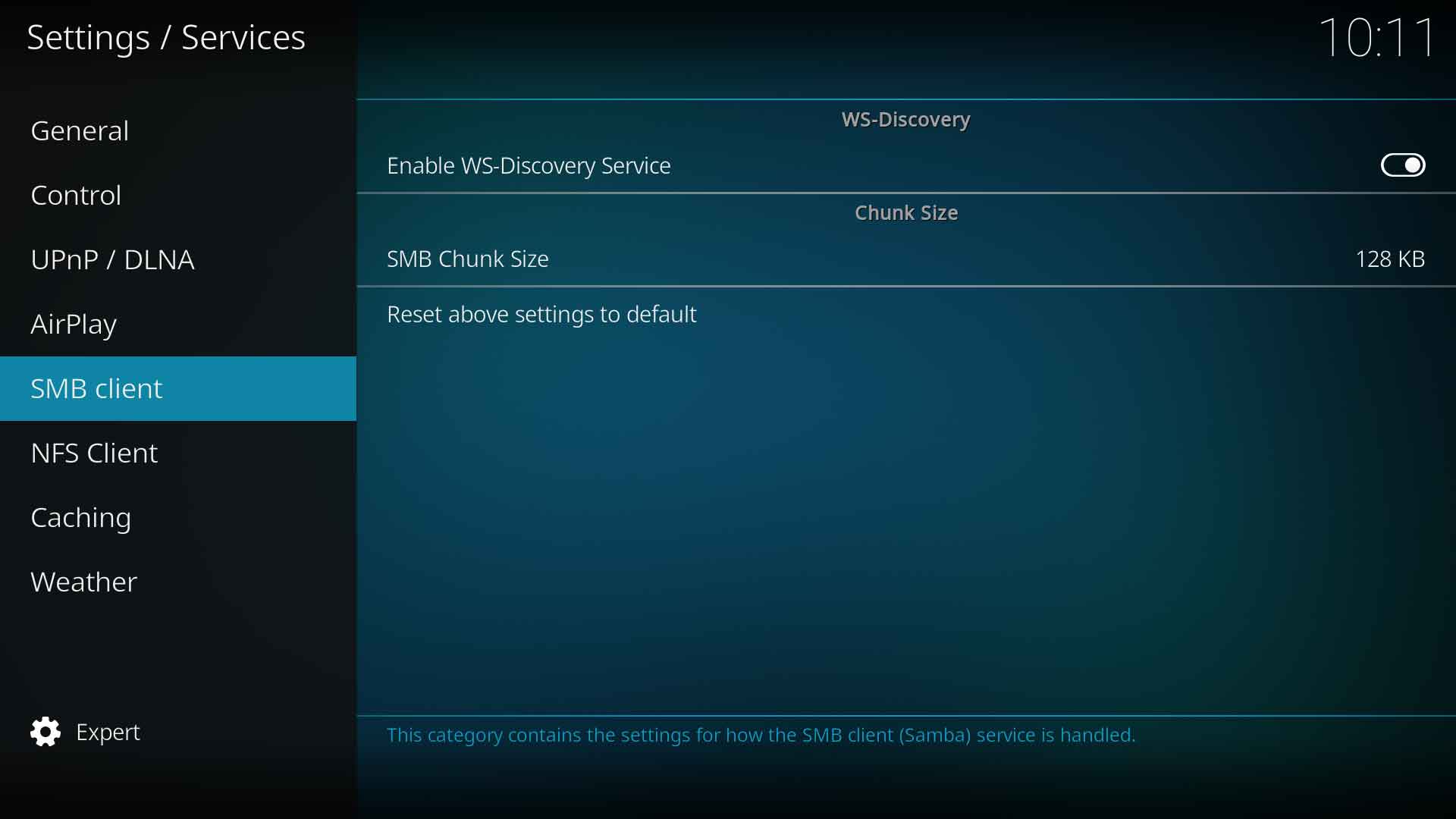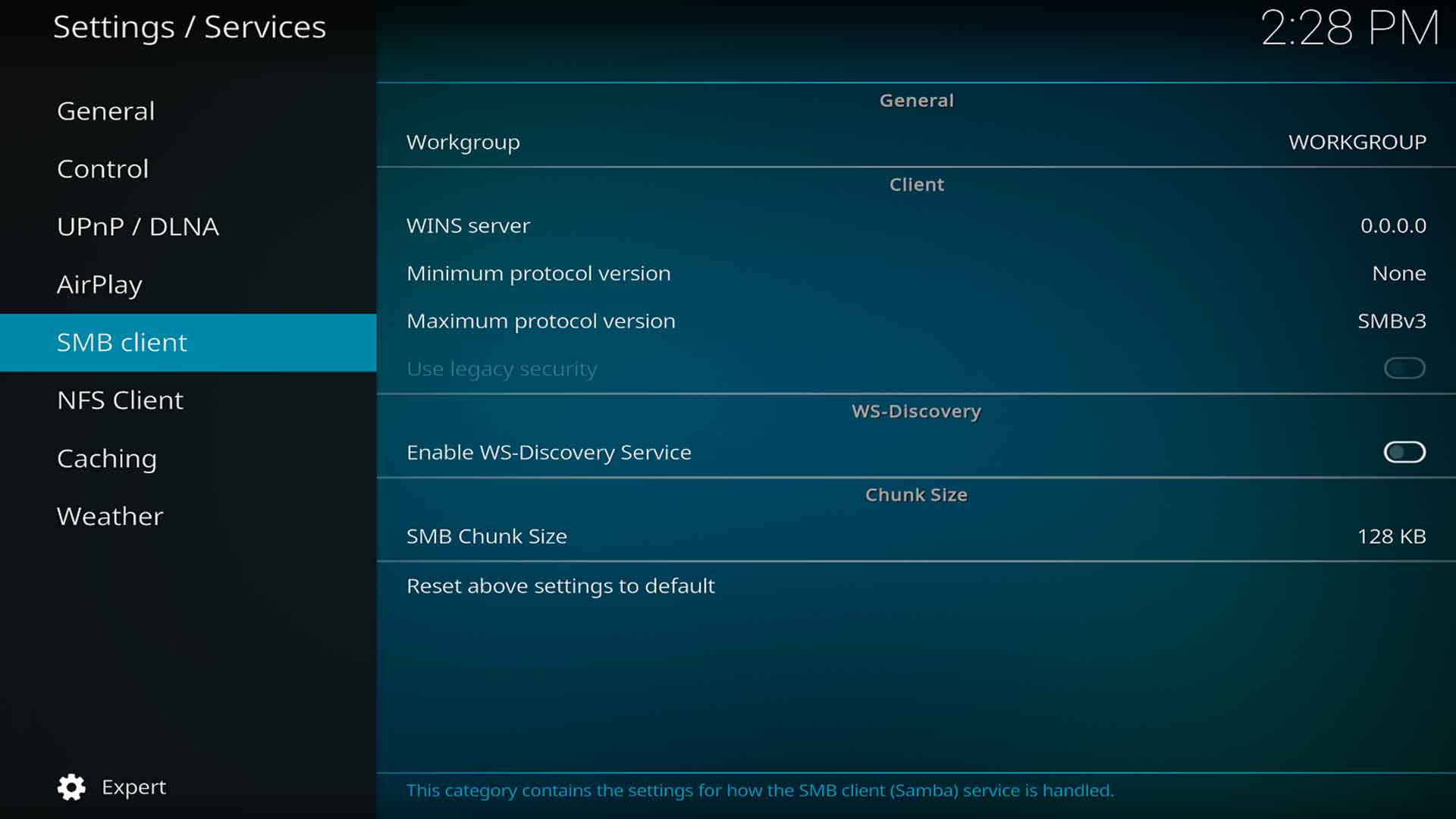Settings/Services/SMB Client: Difference between revisions
Jump to navigation
Jump to search
(Created page with "{{bigger|This category contains the settings for how to setup and configure the SMB services and it's respective versions}} ==General== File:SettingsServicesSMBClient-leia...") |
(v21 Updates) |
||
| (3 intermediate revisions by 2 users not shown) | |||
| Line 1: | Line 1: | ||
{{ | {{mininav| [[Settings]] | [[Settings/Services|Services]] }} | ||
__TOC__ | |||
=== | <gallery mode="packed" widths="700px" heights="394px"> | ||
File:Settings-Services-SMBClient-02.jpg | Image 1 - MS Windows installations | |||
File:Settings-Services-SMBClient-01.jpg | Image 2 - All other platforms | |||
</gallery> | |||
= General = | |||
== Workgroup == | |||
{| | {| | ||
|- valign="top" | |- valign="top" | ||
| Line 14: | Line 21: | ||
| '''Description:''' | | '''Description:''' | ||
| If a WINS server is running on the network, enter its workgroup name here. Otherwise, leave it blank. | | If a WINS server is running on the network, enter its workgroup name here. Otherwise, leave it blank. | ||
|} | |} | ||
== | = Client = | ||
== WINS server == | |||
{| | {| | ||
|- valign="top" | |- valign="top" | ||
| Line 30: | Line 36: | ||
| '''Description:''' | | '''Description:''' | ||
| If a WINS server is running on the network, enter its IP address here. Otherwise, leave it blank. | | If a WINS server is running on the network, enter its IP address here. Otherwise, leave it blank. | ||
|} | |} | ||
== Minimum protocol version == | |||
{| | {| | ||
|- valign="top" | |- valign="top" | ||
| Line 42: | Line 46: | ||
|- valign="top" | |- valign="top" | ||
| '''Description:''' | | '''Description:''' | ||
| Set the minimum SMB protocol version to negotiate when making connections. Forcing SMBv2 may be required to prevent SMBv1 use on some OS. | | Set the minimum allowable SMB protocol version to negotiate when making connections. Forcing SMBv2 may be required to prevent SMBv1 use on some OS. We do not recommend using SMBv1 due to severe security vulnerabilities. | ||
|-valign="top" | |-valign="top" | ||
| '''See also:''' | | '''See also:''' | ||
| [[SMB]] | | '''[[SMB]]''' | ||
|} | |} | ||
== Maximum protocol version == | |||
{| | {| | ||
|- valign="top" | |- valign="top" | ||
| Line 57: | Line 60: | ||
|- valign="top" | |- valign="top" | ||
| '''Description:''' | | '''Description:''' | ||
| Set the maximum | | Set the maximum allowable SMB protocol version to negotiate when making connections. | ||
|-valign="top" | |-valign="top" | ||
| '''See also:''' | | '''See also:''' | ||
| [[SMB]] | | '''[[SMB]]''' | ||
|} | |||
== Use legacy security == | |||
{| | |||
|- valign="top" | |||
| width=120px | {{nowrap|'''Settings level:'''}} | |||
| Advanced | |||
|- valign="top" | |||
| '''Description:''' | |||
| Force weak SMBv1 security for compatibility with the USB sharing features on some WiFi routers and NAS devices. | |||
|} | |||
= WS-Discovery = | |||
== Enable WS-Discovery Service == | |||
{| | |||
|- valign="top" | |||
| width=120px | {{nowrap|'''Settings level:'''}} | |||
| Advanced | |||
|- valign="top" | |||
| '''Description:''' | |||
| Enable the WS-Discovery Service which allows browsing of SMB network folders | |||
|- | |||
| '''See also''' | |||
| '''[[w:WS-Discovery]]''' | |||
|} | |} | ||
= Chunk Size = | |||
== SMB Chunk Size == | |||
{| | {| | ||
|- valign="top" | |- valign="top" | ||
| Line 73: | Line 106: | ||
|- valign="top" | |- valign="top" | ||
| '''Description:''' | | '''Description:''' | ||
| | | Allows the selection of the chunk size which may improve data throughput. May aid in better playback of high bit-rate UHD files, especially on low-powered devices or slow networks. <ref>https://github.com/xbmc/xbmc/pull/24019</ref> | ||
Select from: | |||
* 16 KB | |||
* 32 KB | |||
* 64 KB | |||
* 128 KB (default) | |||
* 256 KB | |||
* 512 KB | |||
* 1 MB | |||
|} | |} | ||
{{updated| | |||
= References = | |||
<references /> | |||
{{top}} | |||
{{updated|21}} | |||
[[Category:Settings]] | |||
[[Category:File sharing]] | |||
Latest revision as of 00:41, 2 May 2024
General
Workgroup
| Settings level: | Advanced |
| Description: | If a WINS server is running on the network, enter its workgroup name here. Otherwise, leave it blank. |
Client
WINS server
| Settings level: | Advanced |
| Description: | If a WINS server is running on the network, enter its IP address here. Otherwise, leave it blank. |
Minimum protocol version
| Settings level: | Advanced |
| Description: | Set the minimum allowable SMB protocol version to negotiate when making connections. Forcing SMBv2 may be required to prevent SMBv1 use on some OS. We do not recommend using SMBv1 due to severe security vulnerabilities. |
| See also: | SMB |
Maximum protocol version
| Settings level: | Advanced |
| Description: | Set the maximum allowable SMB protocol version to negotiate when making connections. |
| See also: | SMB |
Use legacy security
| Settings level: | Advanced |
| Description: | Force weak SMBv1 security for compatibility with the USB sharing features on some WiFi routers and NAS devices. |
WS-Discovery
Enable WS-Discovery Service
| Settings level: | Advanced |
| Description: | Enable the WS-Discovery Service which allows browsing of SMB network folders |
| See also | w:WS-Discovery |
Chunk Size
SMB Chunk Size
| Settings level: | Advanced |
| Description: | Allows the selection of the chunk size which may improve data throughput. May aid in better playback of high bit-rate UHD files, especially on low-powered devices or slow networks. [1]
Select from:
|
References
| Return to top |
|---|