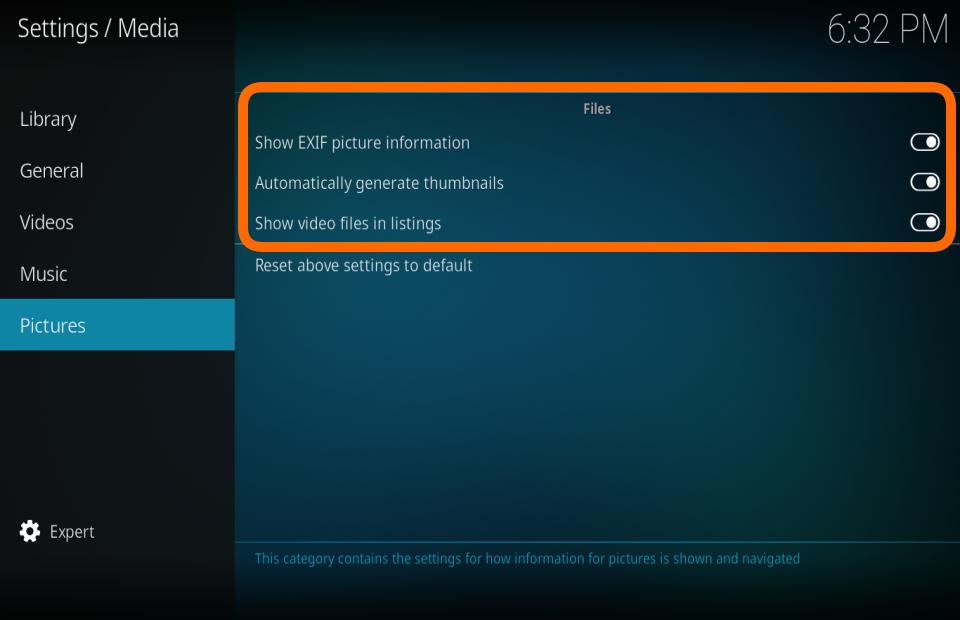Settings/Media/Pictures: Difference between revisions
Jump to navigation
Jump to search
No edit summary |
(Updated for v19) |
||
| Line 1: | Line 1: | ||
{{ | {{mininav| [[Settings]] | [[Settings/Media|Media]] }} | ||
__TOC__ | __TOC__ | ||
= Files = | |||
[[File:SettingsMediaPictures-leia.jpg|500px]] | [[File:SettingsMediaPictures-leia.jpg|500px]] | ||
== Show EXIF picture information == | |||
{| | {| | ||
|- valign="top" | |- valign="top" | ||
| Line 11: | Line 18: | ||
|- valign="top" | |- valign="top" | ||
| '''Description:''' | | '''Description:''' | ||
| | | Display embedded EXIF information (date, time, camera used, etc) if they exist. | ||
{{See|Pictures}} | |||
|} | |} | ||
== Automatically generate thumbnails == | |||
{| | {| | ||
|- valign="top" | |- valign="top" | ||
| Line 22: | Line 31: | ||
|- valign="top" | |- valign="top" | ||
| '''Description:''' | | '''Description:''' | ||
| Automatically generates picture thumbnails when entering picture folder. | | Automatically generates picture thumbnails when entering picture folder.<br> | ||
Note that this may slow down, or even freeze low powered devices, until all thumbnails are generated. | |||
{{See|Pictures}} | |||
|} | |} | ||
== Show video files in listings == | |||
{| | {| | ||
|- valign="top" | |- valign="top" | ||
| Line 34: | Line 46: | ||
| '''Description:''' | | '''Description:''' | ||
| Shows video media in picture file lists, since most digital cameras nowadays have video recording capabilities. | | Shows video media in picture file lists, since most digital cameras nowadays have video recording capabilities. | ||
{{See|Pictures}} | |||
|} | |} | ||
{{updated| | |||
{{top}} | |||
{{updated|19}} | |||
[[Category:Settings]] | |||
Revision as of 05:32, 11 March 2021
Files
Show EXIF picture information
| Settings level: | Standard |
| Description: | Display embedded EXIF information (date, time, camera used, etc) if they exist.
|
Automatically generate thumbnails
| Settings level: | Basic |
| Description: | Automatically generates picture thumbnails when entering picture folder. Note that this may slow down, or even freeze low powered devices, until all thumbnails are generated.
|
Show video files in listings
| Settings level: | Basic |
| Description: | Shows video media in picture file lists, since most digital cameras nowadays have video recording capabilities.
|
| Return to top |
|---|