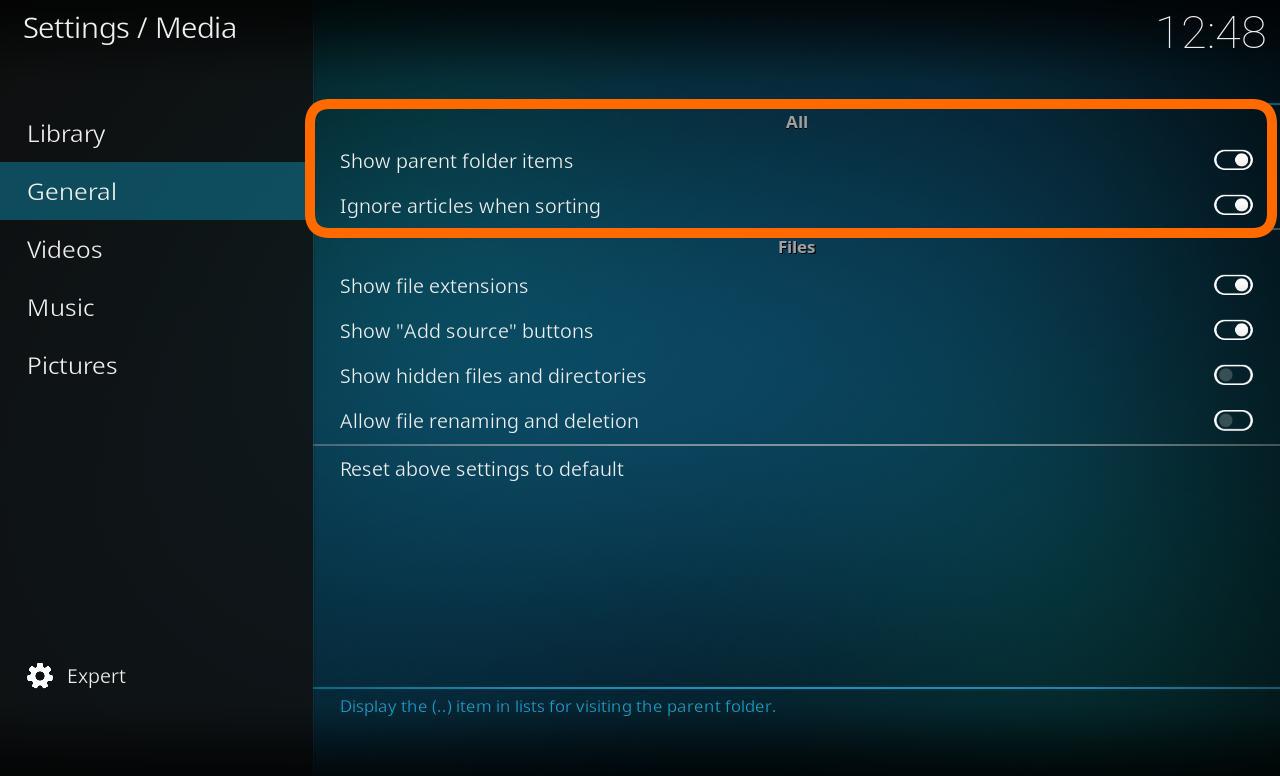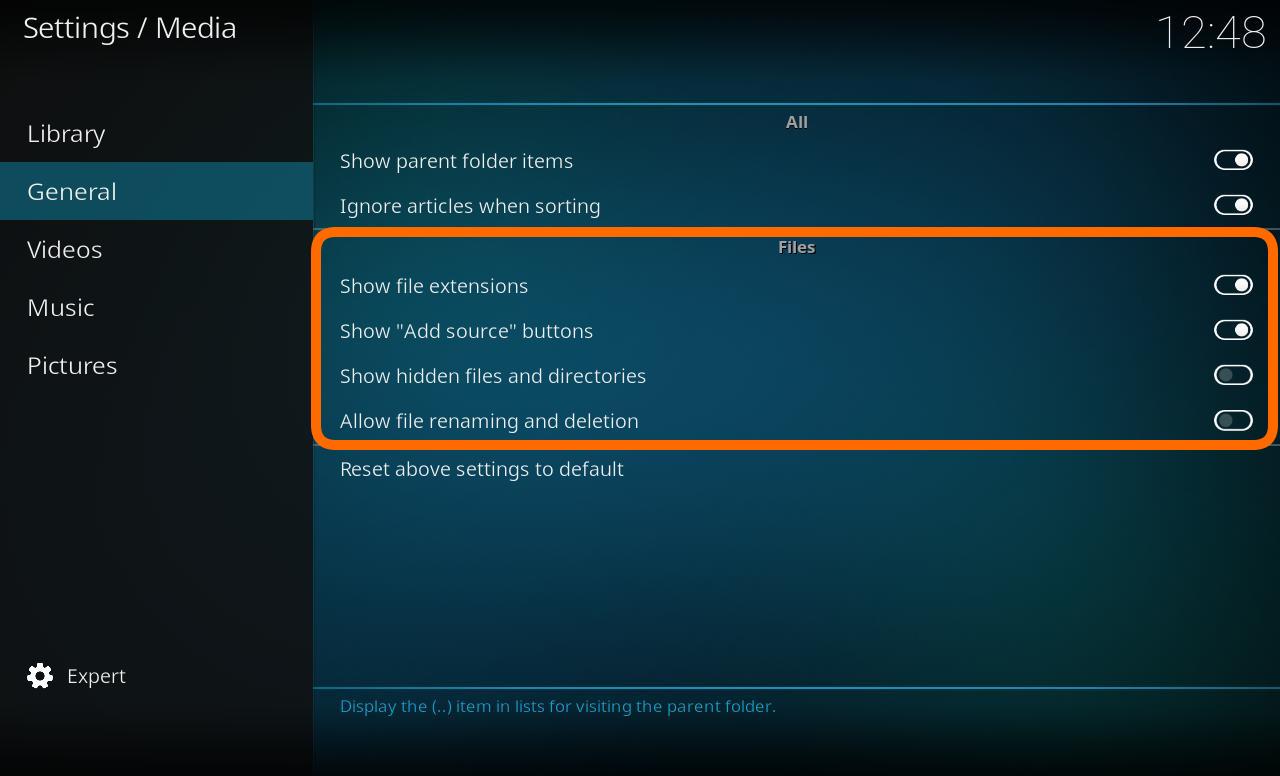Settings/Media/General
Jump to navigation
Jump to search
All
Show parent folder items
| Settings level: | Standard |
| Description: | Determines the display of the parent folder icon
Displayed as |
Ignore articles when sorting
| Settings level: | Standard |
| Description: | Allows for certain tokens to be ignored during sort operations. For example, with this option enabled, "The Simpsons" would be sorted under S for "Simpsons" instead of T for "The Simpsons". |
Files
These settings have no effect on the Library. They are used to modify Files view.
Show file extensions
| Settings level: | Standard |
| Description: | When enabled, file extensions are displayed in Files view. |
Show "Add source" buttons in file lists
| Settings level: | Standard |
| Description: | When enabled, the Add (Vidoes/Music/Pictures) options are displayed. Can be disabled to protect your library from being modified with new Sources and content. |
| Settings level: | Advanced |
| Description: | Shows hidden files and folders. |
Allow file renaming and deletion
| Settings level: | Advanced |
| Description: | Allows you to delete and rename files through the user interface.
Use the Context menu and select Remove from library. An additional pop-up will then ask if you would like to delete the files. |
| Return to top |
|---|