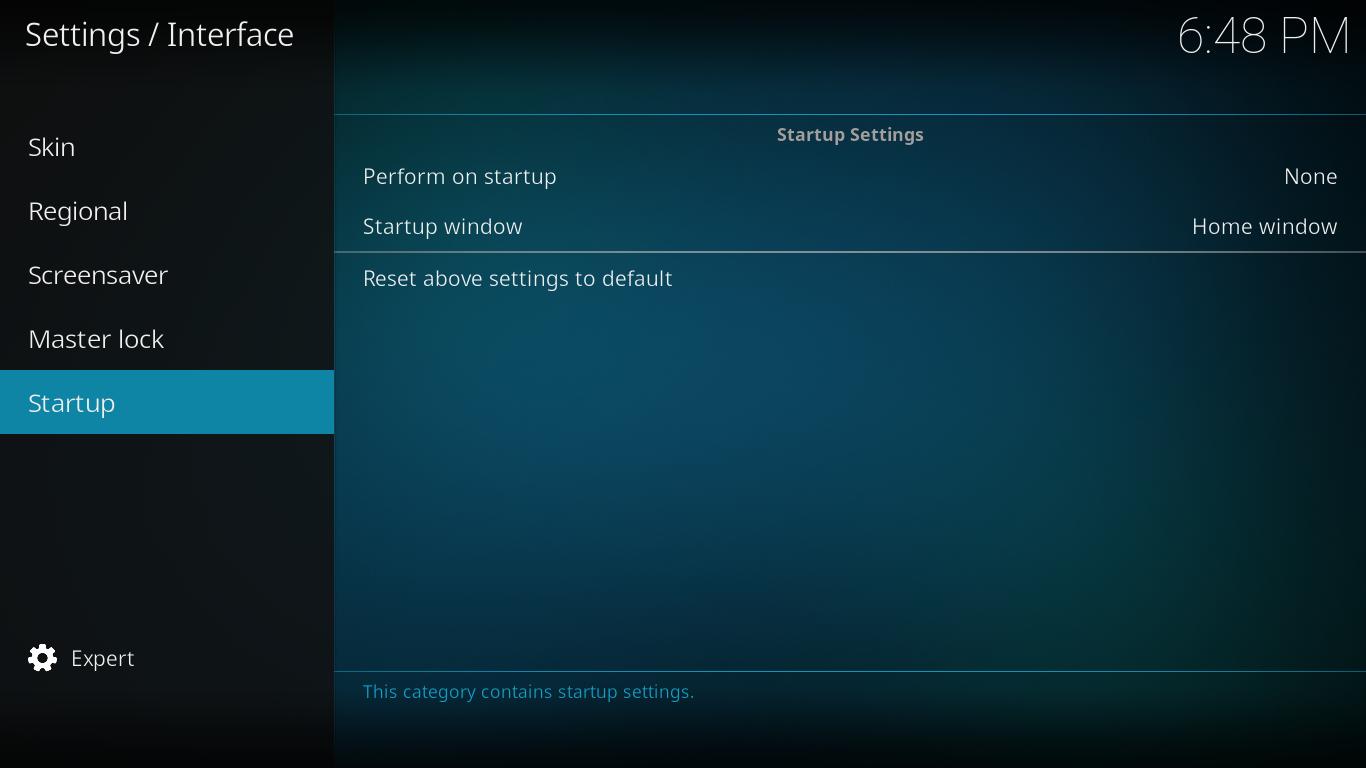Settings/Interface/Startup: Difference between revisions
Jump to navigation
Jump to search
No edit summary |
m (v21 Updates) |
||
| (9 intermediate revisions by 3 users not shown) | |||
| Line 1: | Line 1: | ||
[[ | {{mininav| [[Settings]] | [[Settings/Interface|Interface]] }} | ||
== | |||
__TOC__ | |||
= Startup Settings = | |||
<gallery mode="packed" widths="700px" heights="394px"> | |||
File:SettingsInterfaceStartup-leia.jpg | |||
</gallery> | |||
== Perform on Startup == | |||
{| | |||
|- valign="top" | |||
| width=120px | {{nowrap|'''Settings level:'''}} | |||
| Basic | |||
|- valign="top" | |||
| '''Description:''' | |||
| Select an action Kodi will perform on startup. Available options are: "None", "Play TV" and "Play Radio" | |||
'''See also: [[Autoexec Service]]''' for user defined startup actions | |||
|} | |||
== Startup window == | |||
{| | |||
|- valign="top" | |||
| width=120px | {{nowrap|'''Settings level:'''}} | |||
| Basic | |||
|- valign="top" | |||
| '''Description:''' | |||
| Select which screen {{Kodi}} will default to on startup. | |||
|} | |||
= References = | |||
<references /> | |||
{{top}} | |||
{{updated|21}} | |||
[[Category:Settings]] | |||
Latest revision as of 02:59, 2 May 2024
Startup Settings
Perform on Startup
| Settings level: | Basic |
| Description: | Select an action Kodi will perform on startup. Available options are: "None", "Play TV" and "Play Radio"
See also: Autoexec Service for user defined startup actions |
Startup window
| Settings level: | Basic |
| Description: | Select which screen Kodi will default to on startup. |
References
| Return to top |
|---|