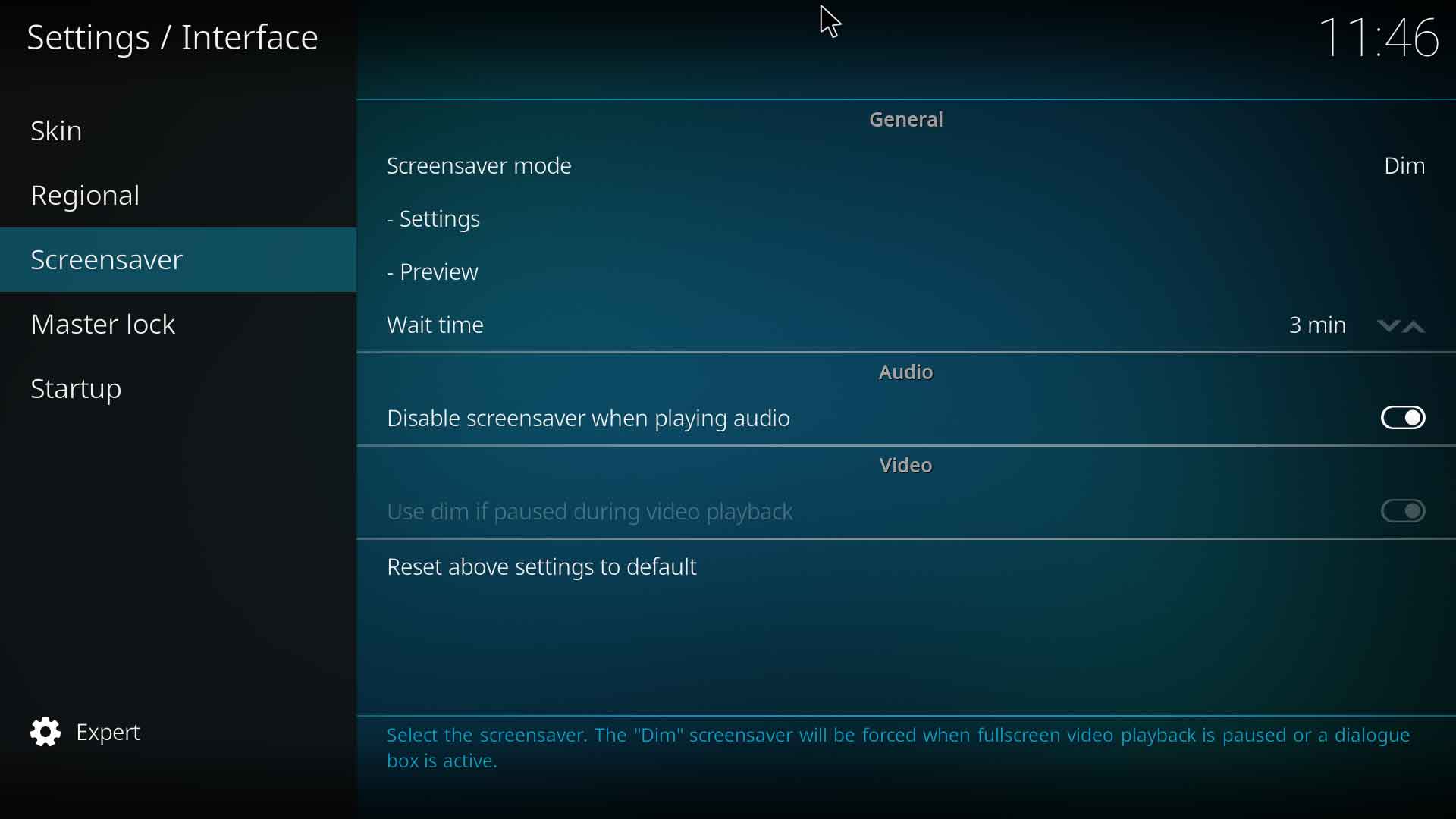Settings/Interface/Screensaver: Difference between revisions
Jump to navigation
Jump to search
(Page cleared) |
(v21 Updates) |
||
| (4 intermediate revisions by 2 users not shown) | |||
| Line 1: | Line 1: | ||
{{mininav| [[Settings]] | [[Settings/Interface|Interface]] }} | |||
__TOC__ | |||
<gallery mode="packed" widths="700px" heights="394px"> | |||
File:Settings-Interface-Screensaver.jpg | |||
</gallery> | |||
= General = | |||
== Screensaver mode == | |||
{| | |||
|- valign="top" | |||
| width=120px | {{nowrap|'''Settings level:'''}} | |||
| Basic | |||
|- valign="top" | |||
| '''Description:''' | |||
| Select the screensaver to use. <br> | |||
The "Dim" screensaver is enabled by default and assists in preventing screen burn-in. | |||
|} | |||
== Settings == | |||
{| | |||
|- valign="top" | |||
| width=120px | {{nowrap|'''Settings level:'''}} | |||
| Standard | |||
|- valign="top" | |||
| '''Description:''' | |||
| Adjust screensaver specific settings. | |||
|} | |||
== Preview == | |||
{| | |||
|- valign="top" | |||
| width=120px | {{nowrap|'''Settings level:'''}} | |||
| Standard | |||
|- valign="top" | |||
| '''Description:''' | |||
| Preview the selected screensaver. Useful when adjusting settings. | |||
|} | |||
== Wait time == | |||
{| | |||
|- valign="top" | |||
| width=120px | {{nowrap|'''Settings level:'''}} | |||
| Basic | |||
|- valign="top" | |||
| '''Description:''' | |||
| Set the inactivity time before displaying the screensaver. | |||
|} | |||
= Audio = | |||
== Disable screensaver when playing audio == | |||
{| | |||
|- valign="top" | |||
| width=120px | {{nowrap|'''Settings level:'''}} | |||
| Basic | |||
|- valign="top" | |||
| '''Description:''' | |||
| When enabled (default) and music, audiobooks or other audio files are being played, the above selected screensaver will not activate. This prevents interference when other visuals are being used, such as the Artist Slideshow add-on.<ref>https://github.com/xbmc/xbmc/pull/22974</ref> | |||
|} | |||
= Video = | |||
== Use dim if paused during video playback == | |||
{| | |||
|- valign="top" | |||
| width=120px | {{nowrap|'''Settings level:'''}} | |||
| Standard | |||
|- valign="top" | |||
| '''Description:''' | |||
| If a video is paused the Dim screensaver will activate after the Wait Time has elapsed.<br/> | |||
When the Screensaver mode is set to Dim, this option is greyed as it is enabled by default. | |||
|} | |||
= See also = | |||
{{see also|HOW-TO:Screensaver_addon|label 1=How To: Create your own Screensaver}} | |||
Available screensavers for {{kodi}} v21 Omega: | |||
{{collapse top|Available Screensaver}} | |||
<dpl> | |||
category = Omega_add-on_repository | |||
category = Screensaver_add-ons | |||
notcategory = Outdated | |||
notcategory = Broken add-ons | |||
</dpl> | |||
{{collapse bottom}} | |||
= References = | |||
<references /> | |||
{{top}} | |||
{{updated|21}} | |||
[[Category:Settings]] | |||
Latest revision as of 02:56, 2 May 2024
General
Screensaver mode
| Settings level: | Basic |
| Description: | Select the screensaver to use. The "Dim" screensaver is enabled by default and assists in preventing screen burn-in. |
Settings
| Settings level: | Standard |
| Description: | Adjust screensaver specific settings. |
Preview
| Settings level: | Standard |
| Description: | Preview the selected screensaver. Useful when adjusting settings. |
Wait time
| Settings level: | Basic |
| Description: | Set the inactivity time before displaying the screensaver. |
Audio
Disable screensaver when playing audio
| Settings level: | Basic |
| Description: | When enabled (default) and music, audiobooks or other audio files are being played, the above selected screensaver will not activate. This prevents interference when other visuals are being used, such as the Artist Slideshow add-on.[1] |
Video
Use dim if paused during video playback
| Settings level: | Standard |
| Description: | If a video is paused the Dim screensaver will activate after the Wait Time has elapsed. When the Screensaver mode is set to Dim, this option is greyed as it is enabled by default. |
See also
See also: How To: Create your own Screensaver
Available screensavers for Kodi v21 Omega:
References
| Return to top |
|---|