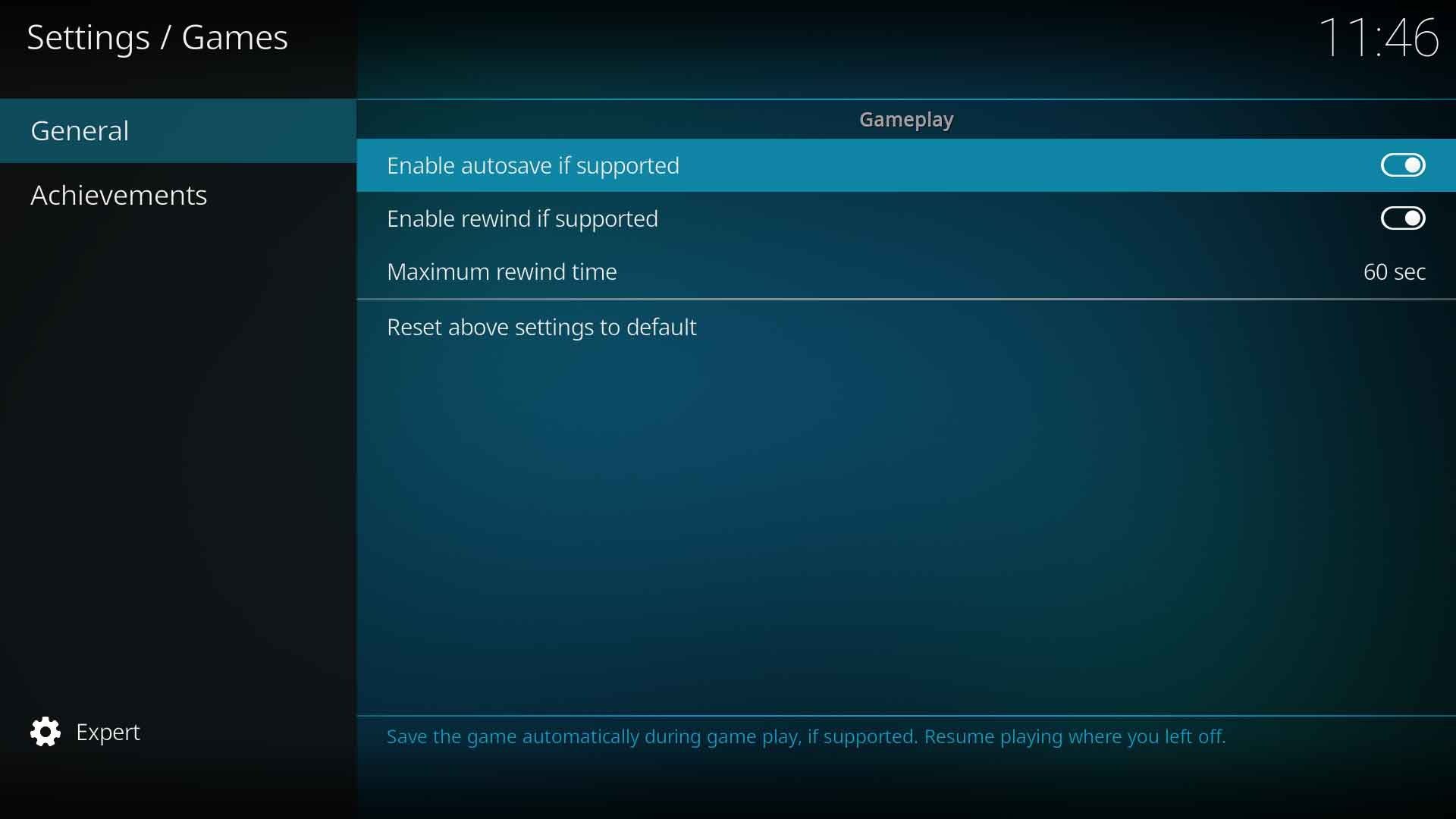Settings/Games/General: Difference between revisions
Jump to navigation
Jump to search
mNo edit summary |
|||
| Line 28: | Line 28: | ||
|- valign="top" | |- valign="top" | ||
| '''Description:''' | | '''Description:''' | ||
| Enable real-time rewinding during game play, if supported. Press rewind or manually seek backwards using the seek bar. | | Enable real-time rewinding during game play, if supported. Press rewind or manually seek backwards using the seek bar. Note that real-time rewind can slow down games in Kodi. | ||
|-valign="top" | |-valign="top" | ||
|} | |} | ||
== Maximum rewind time == | == Maximum rewind time == | ||
Revision as of 13:31, 5 February 2024
Gameplay
Enable autosave if supported
| Settings level: | Basic |
| Description: | Save the game during game play, if supported. Resume playing where you left off. |
Enable rewind if supported
| Settings level: | Basic |
| Description: | Enable real-time rewinding during game play, if supported. Press rewind or manually seek backwards using the seek bar. Note that real-time rewind can slow down games in Kodi. |
Maximum rewind time
| Settings level: | Advanced |
| Description: | Maximum time possible to rewind, if supported. Large rewind histories can use a lot or RAM |