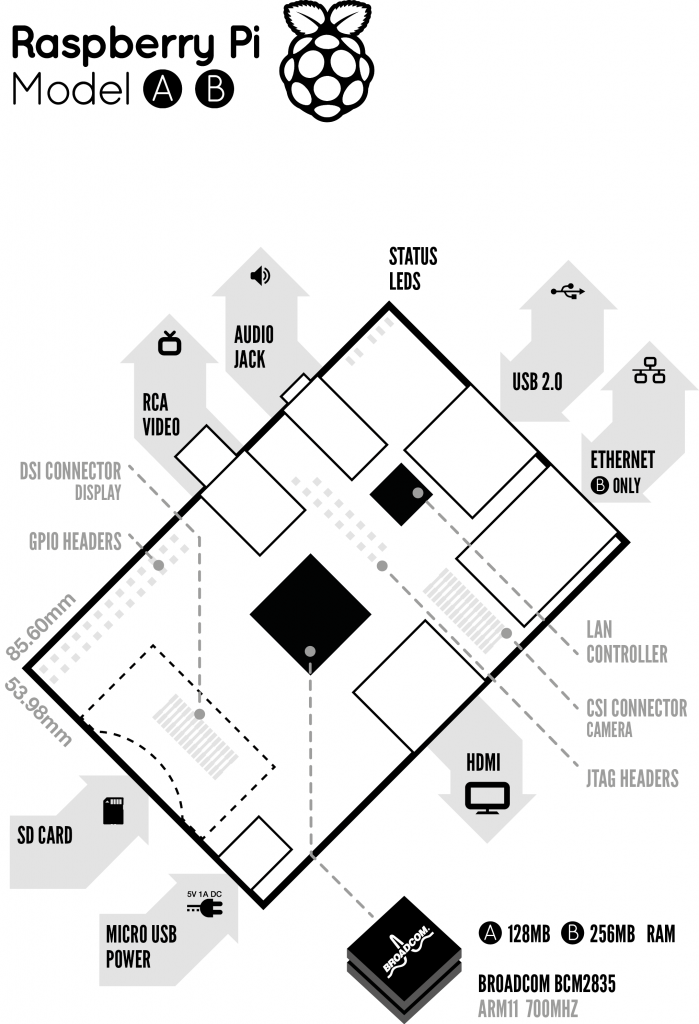Raspberry Pi: Difference between revisions
Jump to navigation
Jump to search
(null edit for summary. last edit source: http://en.wikipedia.org/w/index.php?title=Raspberry_Pi&oldid=485829600) |
No edit summary |
||
| Line 18: | Line 18: | ||
The design is based around a Broadcom BCM2835 [[w:System-on-a-chip|SoC]], which includes an [[w:ARM11|ARM1176JZF-S]] 700 MHz processor, [[w:VideoCore|VideoCore]] IV GPU, and 256 MB of RAM. The design does not include internal memory, instead relying on an SD card for booting and long-term storage. | The design is based around a Broadcom BCM2835 [[w:System-on-a-chip|SoC]], which includes an [[w:ARM11|ARM1176JZF-S]] 700 MHz processor, [[w:VideoCore|VideoCore]] IV GPU, and 256 MB of RAM. The design does not include internal memory, instead relying on an SD card for booting and long-term storage. | ||
== XBMC for Raspberry Pi == | ==XBMC for Raspberry Pi== | ||
Team-XBMC developers are working on porting XBMC to the Raspberry Pi using beta boards supplied by the RPi Foundation. | Team-XBMC developers are working on porting XBMC to the Raspberry Pi using beta boards supplied by the RPi Foundation. | ||
| Line 34: | Line 34: | ||
! Model B | ! Model B | ||
|- | |- | ||
| Target price: | | Target price: | ||
| $25 | | USD $25 (GBP £16) | ||
| $35 | | USD $35 (GBP £22) | ||
|- | |- | ||
| SoC: | |||
| colspan="2" | | | colspan="2" | Broadcom BCM2835 (CPU + GPU + DSP + SDRAM) | ||
|- | |- | ||
| CPU: | | CPU: | ||
| colspan="2" | 700 | | colspan="2" | 700 MHz ARM1176JZF-S core (ARM11 family) | ||
|- | |- | ||
| GPU: | | GPU: | ||
| colspan="2" | Broadcom | | colspan="2" | Broadcom VideoCore IV, OpenGL ES 2.0, 1080p30 h.264/MPEG-4 AVC high-profile decode | ||
|- | |- | ||
| Memory (SDRAM): | | Memory (SDRAM): | ||
| colspan="2" |256 | | colspan="2" | 256 MB | ||
|- | |- | ||
| USB 2.0 ports: | | USB 2.0 ports: | ||
| 1 | | 1 | ||
| 2 (via integrated USB hub) | | 2 (via integrated USB hub) | ||
|- | |- | ||
| Video outputs: | | Video outputs: | ||
| colspan="2" | | colspan="2" | Composite RCA, HDMI | ||
|- | |- | ||
| Audio outputs: | | Audio outputs: | ||
| colspan="2" | | colspan="2" | 3.5 mm jack, HDMI | ||
|- | |- | ||
| Onboard storage: | | Onboard storage: | ||
| colspan="2" | | colspan="2" | SD / MMC / SDIO card slot | ||
|- | |- | ||
| Onboard network:<ref name=" | | Onboard network: | ||
| None<ref name="ethernet">Though the Model A doesn't have an RJ45 Ethernet port, it can connect to a network by using a user supplied USB Ethernet or Wi-Fi adapter.</ref> | |||
| 10/100 | | 10/100 Ethernet | ||
|- | |- | ||
| Low-level peripherals: | | Low-level peripherals: | ||
| colspan="2" | 8 | | colspan="2" | 8 x GPIO<ref name="GPIO">The 26-pin GPIO connector is not assembled on the board. The end-user must purchase and solder a 13x2 pin header with 0.1-inch (2.54mm) spacing. The pin header can be either a straight pin header, mounted on either the bottom or the top, (to connect to a "daughterboard") or it can be a right-angle shrouded box connector for use with a ribbon cable.</ref>, UART, I²C bus, SPI bus with two chip selects, +3.3 V, +5 V, Ground | ||
|- | |- | ||
| Power ratings: | | Power ratings: | ||
| 500 | | 500 mA (2.5 W) | ||
| 700 | | 700 mA (3.5 W) | ||
|- | |- | ||
| Power source: | | Power source: | ||
| colspan="2" | 5 | | colspan="2" | 5 volt via MicroUSB or optional GPIO header<ref name="GPIO" /> | ||
|- | |- | ||
| Size: | | Size: | ||
| colspan="2" | | colspan="2" | 85.60 × 53.98 mm (3.370 × 2.125 in) | ||
|- | |- | ||
| | | Supported operating systems: | ||
| colspan="2" | [[ | | colspan="2" | '''[[Raspbmc]]''', '''[[OpenELEC]]''', Debian GNU/Linux, Fedora, Arch Linux | ||
|} | |} | ||
==Notes== | ==Notes== | ||
<references /> | <references /> | ||
Revision as of 22:36, 6 April 2012
The Raspberry Pi is a single-board computer developed in the UK by the Raspberry Pi Foundation.
The design is based around a Broadcom BCM2835 SoC, which includes an ARM1176JZF-S 700 MHz processor, VideoCore IV GPU, and 256 MB of RAM. The design does not include internal memory, instead relying on an SD card for booting and long-term storage.
XBMC for Raspberry Pi
Team-XBMC developers are working on porting XBMC to the Raspberry Pi using beta boards supplied by the RPi Foundation.
- Raspberrypi.org- XBMC running on Raspberry Pi
- Video of XBMC running on Raspberry Pi
- XBMC.org forum thread on RPi
- Raspbmc - XBMC-centric linux-based OS install
- OpenELEC - XBMC-centric linux-based OS install
Specifications
| Model A | Model B | |
|---|---|---|
| Target price: | USD $25 (GBP £16) | USD $35 (GBP £22) |
| SoC: | Broadcom BCM2835 (CPU + GPU + DSP + SDRAM) | |
| CPU: | 700 MHz ARM1176JZF-S core (ARM11 family) | |
| GPU: | Broadcom VideoCore IV, OpenGL ES 2.0, 1080p30 h.264/MPEG-4 AVC high-profile decode | |
| Memory (SDRAM): | 256 MB | |
| USB 2.0 ports: | 1 | 2 (via integrated USB hub) |
| Video outputs: | Composite RCA, HDMI | |
| Audio outputs: | 3.5 mm jack, HDMI | |
| Onboard storage: | SD / MMC / SDIO card slot | |
| Onboard network: | None[1] | 10/100 Ethernet |
| Low-level peripherals: | 8 x GPIO[2], UART, I²C bus, SPI bus with two chip selects, +3.3 V, +5 V, Ground | |
| Power ratings: | 500 mA (2.5 W) | 700 mA (3.5 W) |
| Power source: | 5 volt via MicroUSB or optional GPIO header[2] | |
| Size: | 85.60 × 53.98 mm (3.370 × 2.125 in) | |
| Supported operating systems: | Raspbmc, OpenELEC, Debian GNU/Linux, Fedora, Arch Linux | |
Notes
- ↑ Though the Model A doesn't have an RJ45 Ethernet port, it can connect to a network by using a user supplied USB Ethernet or Wi-Fi adapter.
- ↑ 2.0 2.1 The 26-pin GPIO connector is not assembled on the board. The end-user must purchase and solder a 13x2 pin header with 0.1-inch (2.54mm) spacing. The pin header can be either a straight pin header, mounted on either the bottom or the top, (to connect to a "daughterboard") or it can be a right-angle shrouded box connector for use with a ribbon cable.