InfoLabels: Difference between revisions
| (141 intermediate revisions by 21 users not shown) | |||
| Line 1: | Line 1: | ||
{{mininav|[[Development]]|[[Add-on development]]|[[Skinning]]}} | {{mininav|[[Development]]|[[Add-on development]]|[[Skinning]]}} | ||
{{outdated|This page has become too large and complex to maintain by volunteer editors, and has been only sporadically updated over the last few years.<br/>This page has missing InfoLabels, and also shows InfoLabels that have been deprecated.<br/>'''Refer to the up to date [https://xbmc.github.io/docs.kodi.tv/master/kodi-base/d5/d11/modules__infolabels_boolean_conditions.html Doxygen documentation]'''}} | |||
<section begin="main content" /> | <section begin="main content" /> | ||
Skins can use infolabels with $INFO[infolabel] or the <info> tag. Scripts can read infolabels with <code>xbmc.getInfoLabel(infolabel)</code>. | Skins can use infolabels with $INFO[infolabel] or the <info> tag. Scripts can read infolabels with <code>xbmc.getInfoLabel('infolabel')</code>. | ||
=== Container === | === Container === | ||
{| class=" | {| class="wikitable sortable" width="100%" | ||
! InfoLabels | ! InfoLabels | ||
! style="80%" | Definition | ! style="80%" | Definition | ||
! Version | |||
|- | |||
| Container.Content | |||
| Shows content of the current container | |||
| | |||
|- | |- | ||
| Container.FolderPath | | Container.FolderPath | ||
| Shows complete path of currently displayed folder | | Shows complete path of currently displayed folder | ||
| | |||
|- | |- | ||
| Container.FolderName | | Container.FolderName | ||
| Shows top most folder in currently displayed folder | | Shows top most folder in currently displayed folder | ||
| | |||
|- | |- | ||
| Container.Viewmode | | Container.Viewmode | ||
| Returns the current viewmode (list, icons etc.) | | Returns the current viewmode (list, icons etc.) | ||
| | |||
|- | |- | ||
| Container.SortMethod | | Container.SortMethod | ||
| Returns the current sort method (name, year, rating, etc.) | | Returns the current sort method (returns the localized name of: title, year, rating, etc.) | ||
| | |||
|- | |||
| Container.SortOrder | |||
| Returns the current sort order (Ascending/Descending) | |||
| | |||
|- | |- | ||
| Container.PluginName | | Container.PluginName | ||
| Returns the current plugins base folder name | | Returns the current plugins base folder name | ||
| | |||
|- | |- | ||
| Container.PluginCategory | | Container.PluginCategory | ||
| Returns the current plugins category (set by the scripter) | | Returns the current plugins category (set by the scripter) | ||
| | |||
|- | |- | ||
| Container.ShowPlot | | Container.ShowPlot | ||
| Returns the TV Show | | Returns the TV Show plot of the current container and can be used at season and episode level | ||
| | |||
|- | |||
| Container.ShowTitle | |||
| Returns the TV Show title of the current container and can be used at season and episode level | |||
| v17 addition | |||
|- | |- | ||
| Container(id).NumPages | | Container(id).NumPages | ||
| Number of pages in the container with given id. If no id is specified it grabs the current container. | | Number of pages in the container with given id. If no id is specified it grabs the current container. | ||
| | |||
|- | |- | ||
| Container(id).NumItems | | Container(id).NumItems | ||
| Number of items in the container with given id. If no id is specified it grabs the current container. | | Number of items in the container or grouplist with given id. If no id is specified it grabs the current container. | ||
| | |||
|- | |||
| Container(id).NumAllItems | |||
| Number of all items in the container or grouplist with given id including parent folder item. | |||
| v18 | |||
|- | |||
| Container(id).NumNonFolderItems | |||
| Number of items in the container or grouplist with given id excluding all folder items. | |||
| v18 | |||
|- | |- | ||
| Container(id).CurrentPage | | Container(id).CurrentPage | ||
| Current page in the container with given id. If no id is specified it grabs the current container. | | Current page in the container with given id. If no id is specified it grabs the current container. | ||
| | |||
|- | |- | ||
| Container(id).CurrentItem | | Container(id).CurrentItem | ||
| Current item in the container with given id. If no id is specified it grabs the current container. | | Current absolute item in the container or grouplist with given id. If no id is specified it grabs the current container. | ||
| | |||
|- | |- | ||
| Container(id).Position | | Container(id).Position | ||
| Returns the current focused position of | | Returns the current focused position of the container / grouplist (id) as a numeric label. | ||
| | |||
|- | |||
| Container(id).Column | |||
| Returns the column number of the focused position in a panel container. | |||
| | |||
|- | |||
| Container(id).Row | |||
| Returns the row number of the focused position in a panel container. | |||
| | |||
|- | |- | ||
| Container | | Container.Totaltime | ||
| Returns the total time of all items in the current container | | Returns the total time of all items in the current container | ||
| | |||
|- | |||
| Container.TotalWatched | |||
| Returns the number of watched items in the current container | |||
| | |||
|- | |||
| Container.TotalUnWatched | |||
| Returns the number of unwatched items in the current container | |||
| | |||
|- | |- | ||
| Container(id).ListItem(offset).Label | | Container(id).ListItem(offset).Label | ||
| Shows ListItem.Label for a specific List or Panel Container with a offset ''( eg: Container(50).Listitem(2).Label )'' | | Shows ListItem.Label for a specific List or Panel Container with a offset ''( eg: Container(50).Listitem(2).Label )'' | ||
| | |||
|- | |- | ||
| Container(id).ListItem(offset).Label2 | | Container(id).ListItem(offset).Label2 | ||
| Shows ListItem.Label2 for a specific List or Panel Container with a offset ''( eg: Container(50).Listitem(-2).Label2 )'' | | Shows ListItem.Label2 for a specific List or Panel Container with a offset ''( eg: Container(50).Listitem(-2).Label2 )'' | ||
| | |||
|- | |- | ||
| Container(id).ListItem(offset).Icon | | Container(id).ListItem(offset).Icon | ||
| Shows ListItem.Icon for a specific List or Panel Container with a offset ''( eg: Container(52).Listitem(1).Icon)'' | | Shows ListItem.Icon for a specific List or Panel Container with a offset ''( eg: Container(52).Listitem(1).Icon)'' | ||
| | |||
|- | |- | ||
| Container(id).ListItem(offset).ActualIcon | | Container(id).ListItem(offset).ActualIcon | ||
| Shows ListItem.ActualIcon for a specific List or Panel Container with a offset ''( eg: Container(50).Listitem(0).ActualIcon )'' | | Shows ListItem.ActualIcon for a specific List or Panel Container with a offset ''( eg: Container(50).Listitem(0).ActualIcon )'' | ||
| | |||
|- | |- | ||
| Container(id).ListItem(offset).Thumb | | Container(id).ListItem(offset).Thumb | ||
| Shows ListItem.Thumb for a specific List or Panel Container with a offset ''( eg: Container(50).Listitem(0).Thumb )'' | | Shows ListItem.Thumb for a specific List or Panel Container with a offset ''( eg: Container(50).Listitem(0).Thumb )'' | ||
| | |||
|- | |- | ||
| Container(id).ListItemNoWrap(offset).Property | | Container(id).ListItemNoWrap(offset).Property | ||
| Basically returns the same as ListItem(offset) but it won't wrap. That means if the last item of a list is focused, ListItemNoWrap(1) will be empty while ListItem(1) will return the first item of the list. ''Property'' has to be replaced with Label, Label2, Icon etc. ''( eg: Container(50).ListitemNoWrap(1).Plot )'' | | Basically returns the same as ListItem(offset) but it won't wrap. That means if the last item of a list is focused, ListItemNoWrap(1) will be empty while ListItem(1) will return the first item of the list. ''Property'' has to be replaced with Label, Label2, Icon etc. ''( eg: Container(50).ListitemNoWrap(1).Plot )'' | ||
| | |||
|- | |||
| Container(id).ListItemPosition(id).[infolabel] | |||
| Shows the infolabel for an item at position 'id' in a Container. the id is an offset to the first *visible* item of the container. ''( eg: Container(50).ListItemPosition(4).Genre )'' | |||
| | |||
|- | |||
| Container(id).ListItemAbsolute(id).[infolabel] | |||
| Shows the infolabel for an item in a Container. the item id is the absolute position in the container. ''( eg: Container(50).ListItemAbsolute(4).Genre )'' | |||
| | |||
|- | |- | ||
| Container.Property(addoncategory) | | Container.Property(addoncategory) | ||
| Returns the current add-on category | | Returns the current add-on category | ||
| | |||
|- | |- | ||
| Container.Property(reponame) | | Container.Property(reponame) | ||
| Returns the current add-on repository name | | Returns the current add-on repository name | ||
| | |||
|- | |||
| Container.ViewCount | |||
| The number of available skin view modes for the current container listing. | |||
| | |||
|} | |} | ||
| Line 80: | Line 152: | ||
! InfoLabels | ! InfoLabels | ||
! style="80%" | Definition | ! style="80%" | Definition | ||
! Version | |||
|- | |- | ||
| Control.GetLabel(id)[.index()] | | Control.GetLabel(id)[.index()] | ||
| Returns the label value or texture name of the control with the given id. Optionally you can specify index(1) to retrieve label2. | | Returns the label value or texture name of the control with the given id. Optionally you can specify index(1) to retrieve label2 from an Edit control. | ||
| | |||
|} | |} | ||
=== Fanart === | === Fanart === | ||
{| class=" | {| class="wikitable sortable" width="100%" | ||
! InfoLabels | ! InfoLabels | ||
! style="80%" | Definition | ! style="80%" | Definition | ||
! Version | |||
|- | |- | ||
| Fanart.Color1 | | Fanart.Color1 | ||
| Returns the first of three colors included in the currently selected '''[[Fanart]]''' theme for the parent TV Show. Colors are arranged Lightest to Darkest. | | Returns the first of three colors included in the currently selected '''[[Fanart]]''' theme for the parent TV Show. Colors are arranged Lightest to Darkest. | ||
| | |||
|- | |- | ||
| Fanart.Color2 | | Fanart.Color2 | ||
| Returns the second of three colors included in the currently selected '''[[Fanart]]''' theme for the parent TV Show. Colors are arranged Lightest to Darkest. | | Returns the second of three colors included in the currently selected '''[[Fanart]]''' theme for the parent TV Show. Colors are arranged Lightest to Darkest. | ||
| | |||
|- | |- | ||
| Fanart.Color3 | | Fanart.Color3 | ||
| Returns the third of three colors included in the currently selected '''[[Fanart]]''' theme for the parent TV Show. Colors are arranged Lightest to Darkest. | | Returns the third of three colors included in the currently selected '''[[Fanart]]''' theme for the parent TV Show. Colors are arranged Lightest to Darkest. | ||
| | |||
|} | |} | ||
=== | === Game === | ||
{| class=" | {| class="wikitable sortable" width="100%" | ||
! InfoLabels | ! InfoLabels | ||
! style="80%" | Definition | ! style="80%" | Definition | ||
! Version | |||
|- | |- | ||
| | | Game.Title | ||
| | | Name of the game | ||
| v18 | |||
|- | |- | ||
| | | Game.Platform | ||
| | | Platform the game runs on (eg. Atari 2600) | ||
| v18 | |||
|- | |- | ||
| | | Game.Genres | ||
| | | Gerne of the game (eg. Action) | ||
| v18 | |||
|- | |- | ||
| | | Game.Publisher | ||
| | | Publishing company of the game (eg. Nintendo) | ||
| v18 | |||
|- | |- | ||
| | | Game.Developer | ||
| | | Developer of the game | ||
| v18 | |||
|- | |- | ||
| | | Game.Overview | ||
| | | Game description | ||
| v18 | |||
|- | |- | ||
| | | Game.Year | ||
| | | Year the game was released | ||
| v18 | |||
|- | |- | ||
| | | Game.GameClient | ||
| | | Name of the used emulator | ||
| v18 | |||
|} | |||
=== ListItem === | |||
{| class="wikitable sortable" width="100%" | |||
! InfoLabels | |||
! style="80%" | Definition | |||
! Version | |||
|- | |- | ||
| ListItem. | | ListItem.AddonBroken | ||
| | | Deprecated! use ListItem.AddonLifecycleDesc instead | ||
| | |||
|- | |- | ||
| ListItem. | | ListItem.AddonCreator | ||
| | | Shows the name of the author the currently selected addon | ||
| | |||
|- | |- | ||
| ListItem. | | ListItem.AddonDescription | ||
| | | Shows the full description of the currently selected addon | ||
| | |||
|- | |- | ||
| ListItem. | | ListItem.AddonDisclaimer | ||
| | | Shows the disclaimer of the currently selected addon | ||
| | |||
|- | |- | ||
| ListItem. | | ListItem.AddonInstallDate | ||
| | | Date the addon was installed | ||
| | |||
|- | |- | ||
| ListItem. | | ListItem.AddonLastUpdated | ||
| | | Date the addon was last updated | ||
| | |||
|- | |- | ||
| ListItem. | | ListItem.AddonLastUsed | ||
| | | Date the addon was used last | ||
| | |||
|- | |- | ||
| ListItem. | | ListItem.AddonLifecycleDesc | ||
| | | Description of the Lifecycle type (example: broken due to website changes) | ||
| v19 | |||
| | |||
|- | |- | ||
| ListItem. | | ListItem.AddonLifecycleType | ||
| | | The Lifecycle type of the addon (returns a localized string: normal / broken / deprecated) | ||
| v19 | |||
| | |||
|- | |- | ||
| ListItem. | | ListItem.AddonName | ||
| Shows the | | Shows the name of the currently selected addon | ||
| | |||
|- | |- | ||
| ListItem. | | ListItem.AddonNews | ||
| | | Returns a brief changelog, taken from the addons' addon.xml file | ||
| | |||
|- | |- | ||
| ListItem. | | ListItem.AddonSize | ||
| | | Filesize of the addon | ||
| | |||
|- | |- | ||
| ListItem. | | ListItem.AddonSummary | ||
| Shows | | Shows a short description of the currently selected addon | ||
| | |||
|- | |- | ||
| ListItem. | | ListItem.AddonType | ||
| Shows the | | Shows the type (screensaver, script, skin, etc...) of the currently selected addon | ||
| | |||
|- | |- | ||
| ListItem. | | ListItem.AddonVersion | ||
| Shows the | | Shows the version of the currently selected addon | ||
| | |||
|- | |- | ||
| ListItem. | | ListItem.Album | ||
| Shows the | | Shows the album of the currently selected song in a container | ||
| | |||
|- | |- | ||
| ListItem. | | ListItem.AlbumArtist | ||
| Shows | | Shows the artist of the currently selected album in a list | ||
| | |||
|- | |- | ||
| ListItem. | | ListItem.AlbumStatus | ||
| | | Returns the Musicbrainz release status of the album (offical, bootleg, promotion etc) | ||
| v19 | |||
| | |||
|- | |- | ||
| ListItem. | | ListItem.Appearances | ||
| | | Returns the number of movies featuring the selected actor / directed by the selected director | ||
| v17 | |||
| | |||
|- | |- | ||
| ListItem. | | ListItem.Artist | ||
| Shows the | | Shows the artist of the currently selected song in a container | ||
| | |||
|- | |- | ||
| ListItem. | | ListItem.AudioChannels | ||
| Shows the | | Shows the number of audio channels of the currently selected video (possible values: 1, 2, 4, 5, 6, 7, 8, 10) | ||
| | |||
|- | |- | ||
| ListItem. | | ListItem.AudioCodec | ||
| Shows the | | Shows the audio codec of the currently selected video (common values: aac, ac3, cook, dca, dtshd_hra, dtshd_ma, eac3, mp1, mp2, mp3, pcm_s16be, pcm_s16le, pcm_u8, truehd, vorbis, wmapro, wmav2) | ||
| | |||
|- | |- | ||
| ListItem. | | ListItem.AudioLanguage | ||
| Shows the | | Shows the audio language of the currently selected video (returns an ISO 639-2 three character code, e.g. eng, epo, deu) | ||
| | |||
|- | |- | ||
| ListItem. | | ListItem.BitRate | ||
| | | Returns the bitrate of the current song (Actual rate for CBR, average rate for VBR) | ||
| v19 | |||
| | |||
|- | |- | ||
| ListItem. | | ListItem.BPM | ||
| | | Returns the Beats Per Minute for a song | ||
| v19 | |||
| | |||
|- | |- | ||
| ListItem. | | ListItem.Cast | ||
| Shows | | Shows a concatenated string of cast members of the currently selected movie, for use in dialogvideoinfo.xml | ||
| | |||
|- | |- | ||
| ListItem. | | ListItem.CastAndRole | ||
| Shows | | Shows a concatenated string of cast members and roles of the currently selected movie, for use in dialogvideoinfo.xml | ||
| | |||
|- | |- | ||
| ListItem. | | ListItem.ChannelName | ||
| | | Name of current selected TV channel in a container | ||
| | |||
|- | |- | ||
| ListItem. | | ListItem.ChannelName | ||
| | | Channelname of the selected item (PVR). | ||
| | |||
|- | |- | ||
| ListItem. | | ListItem.ChannelNumber | ||
| | | Channel number of the selected item (PVR). | ||
| | |||
|- | |- | ||
| ListItem. | | ListItem.ChannelNumberLabel | ||
| | | Channel and subchannel number of the currently selected channel that's currently playing (PVR). | ||
| | |||
|- | |- | ||
| ListItem. | | ListItem.Comment | ||
| | | Comment assigned to the item (PVR/MUSIC). | ||
| | |||
|- | |- | ||
| ListItem. | | ListItem.ContributorAndRole | ||
| | | List of all people and their role who've contributed to the selected song | ||
| | |||
|- | |- | ||
| ListItem. | | ListItem.Contributors | ||
| | | List of all people who've contributed to the selected song | ||
| | |||
|- | |- | ||
| ListItem. | | ListItem.Country | ||
| Shows the | | Shows the production country of the currently selected movie in a container | ||
| | |||
|- | |- | ||
| ListItem. | | ListItem.CurrentItem | ||
| | | will return the current index of the item in a container starting at 1. | ||
| v19 | |||
| | |||
|- | |- | ||
| ListItem. | | ListItem.Date | ||
| Shows the | | Shows the file date of the currently selected song or movie in a container / Aired date of an episode / Day, start time and end time of current selected TV programme (PVR) | ||
| | |||
|- | |- | ||
| ListItem. | | ListItem.DateAdded | ||
| Shows | | Shows the date the currently selected item was added to the library / Date and time of an event in the EventLog window. | ||
| | |||
|- | |- | ||
| ListItem. | | ListItem.DBID | ||
| Shows the | | Shows the database id of the currently selected ListItem in a container | ||
| | |||
|- | |- | ||
| ListItem. | | ListItem.DBTYPE | ||
| Shows the | | Shows the database type of the ListItem.DBID for videos (video, movie, set, tvshow, season, episode, musicvideo) or for audio (music, song, album, artist). Beware with season, the "*all seasons" entry does give a DBTYPE "season" and a DBID, but you can't get the details of that entry since it's a virtual entry in the Video Library. | ||
| | |||
|- | |- | ||
| ListItem. | | ListItem.Director | ||
| Shows the | | Shows the director of the currently selected movie in a container | ||
| | |||
|- | |- | ||
| ListItem. | | ListItem.DiscNumber | ||
| Shows | | Shows the disc number of the currently selected song in a container | ||
| | |||
|- | |- | ||
| ListItem. | | ListItem.DiscTitle | ||
| | | The disc title of the currently selected album or song | ||
| v19 | |||
| | |||
|- | |- | ||
| ListItem. | | ListItem.Duration[(format)] | ||
| Shows the | | Shows the song or movie duration of the currently selected movie in a container. Optionally specify a time format, hours (hh), minutes (mm) or seconds (ss). When 12 hour clock is used (xx) will return AM/PM. Also supported: (hh:mm), (mm:ss), (hh:mm:ss), (hh:mm:ss). | ||
| | |||
|- | |- | ||
| ListItem. | | ListItem.EndDate | ||
| | | End date of the selected item (PVR). | ||
| | |||
|- | |- | ||
| ListItem. | | ListItem.EndTime | ||
| | | End time of current selected TV programme in a container | ||
| | |||
|- | |- | ||
| ListItem. | | ListItem.EndTime | ||
| | | End time of the selected item (PVR). | ||
| | |||
|- | |- | ||
| ListItem. | | ListItem.EndTimeResume | ||
| | | Returns the time a video will end if you resume it, instead of playing it from the beginning. | ||
| | |||
|- | |- | ||
| ListItem. | | ListItem.Episode | ||
| Shows the | | Shows the episode number value for the currently selected episode. It also shows the number of total, watched or unwatched episodes for the currently selected tvshow or season, based on the the current watched filter. | ||
| | |||
|- | |- | ||
| ListItem. | | ListItem.EpisodeName | ||
| | | (PVR only) The name of the episode if the selected EPG item is a TV Show | ||
| | |||
|- | |- | ||
| ListItem. | | ListItem.FileExtension | ||
| Shows the | | Shows the file extension (without leading dot) of the currently selected item in a container | ||
| | |||
|- | |- | ||
| ListItem. | | ListItem.FileName | ||
| Shows the | | Shows the filename of the currently selected song or movie in a container | ||
| | |||
|- | |- | ||
| ListItem. | | ListItem.FileNameAndPath | ||
| Shows the | | Shows the full path with filename of the currently selected song or movie in a container | ||
| | |||
|- | |- | ||
| ListItem. | | ListItem.FileNameNoExtension | ||
| | | Returns the filename without its extension. | ||
| v19 | |||
| | |||
|- | |- | ||
| ListItem. | | ListItem.FolderName | ||
| Shows the | | Shows top most folder of the path of the currently selected song or movie in a container | ||
| | |||
|- | |- | ||
| ListItem. | | ListItem.FolderPath | ||
| Shows the | | Shows the complete path of the currently selected song or movie in a container (without user details). | ||
| | |||
|- | |- | ||
| ListItem. | | ListItem.Genre | ||
| Shows the | | Shows the genre of the currently selected song, album or movie in a container | ||
| | |||
|- | |- | ||
| ListItem. | | ListItem.IMDBNumber | ||
| | | The IMDB iD of the selected Video in a container | ||
| | |||
|- | |- | ||
| ListItem. | | ListItem.IsBoxset | ||
| | | Returns true if the item is part of a boxset | ||
| v19 | |||
| | |||
|- | |- | ||
| ListItem. | | ListItem.Label | ||
| Shows the | | Shows the left label of the currently selected item in a container | ||
| | |||
|- | |- | ||
| ListItem. | | ListItem.Label2 | ||
| Shows the | | Shows the right label of the currently selected item in a container | ||
| | |||
|- | |- | ||
| ListItem. | | ListItem.LastPlayed | ||
| | | Last play date of Video in a container | ||
| | |||
|- | |- | ||
| ListItem. | | ListItem.Mood | ||
| | | Mood of the selected song | ||
| | |||
|- | |- | ||
| ListItem. | | ListItem.Mpaa | ||
| | | Show the MPAA rating of the currently selected movie in a container | ||
| | |||
|- | |- | ||
| ListItem. | | ListItem.MusicChannels | ||
| | | Returns the number of audio channels for a song | ||
| v19 | |||
| | |||
|- | |- | ||
| ListItem. | | ListItem.NextDuration | ||
| | | Duration of the next item (PVR). | ||
| v18 | |||
| | |||
|- | |- | ||
| ListItem. | | ListItem.NextEndDate | ||
| | | End date of the next item (PVR). | ||
| | |||
|- | |- | ||
| ListItem. | | ListItem.NextEndTime | ||
| | | End of the next item (PVR). | ||
| | |||
|- | |- | ||
| ListItem. | | ListItem.NextGenre | ||
| | | Genre of the next item (PVR). | ||
| | |||
|- | |- | ||
| ListItem. | | ListItem.NextPlot | ||
| | | Plot of the next item (PVR). | ||
| | |||
|- | |- | ||
| ListItem. | | ListItem.NextPlotOutline | ||
| | | Plot outline of the next item (PVR). | ||
| | |||
|- | |- | ||
| ListItem. | | ListItem.NextStartDate | ||
| | | Start date of the next item (PVR). | ||
| | |||
|- | |- | ||
| ListItem. | | ListItem.NextStartTime | ||
| | | Start time of the next item (PVR). | ||
| | | | ||
|- | |- | ||
| ListItem. | | ListItem.NextTitle | ||
| | | Title of the next item (PVR). | ||
| | |||
|- | |- | ||
| ListItem. | | ListItem.OriginalDate | ||
| | | Returns the original release date of the item | ||
| v19 | |||
| | |||
|- | |- | ||
| ListItem. | | ListItem.OriginalTitle | ||
| Shows the | | Shows the original title of the currently selected movie in a container | ||
| | |||
|- | |- | ||
| ListItem. | | ListItem.Path | ||
| Shows the | | Shows the complete path of the currently selected song or movie in a container | ||
| | |||
|- | |- | ||
| ListItem. | | ListItem.PercentPlayed | ||
| | | Returns percentage value [0-100] of how far the selected video has been played | ||
| | |||
|- | |- | ||
| ListItem. | | ListItem.PictureAperture | ||
| Shows the | | Shows the F-stop used to take the selected picture. This is the value of the EXIF FNumber tag (hex code 0x829D). | ||
| | |||
|- | |- | ||
| ListItem. | | ListItem.PictureAuthor | ||
| Shows the | | Shows the name of the person involved in writing about the selected picture. This is the value of the IPTC Writer tag (hex code 0x7A). | ||
| | |||
|- | |- | ||
| ListItem. | | ListItem.PictureByline | ||
| Shows | | Shows the name of the person who created the selected picture. This is the value of the IPTC Byline tag (hex code 0x50). | ||
| | |||
|- | |- | ||
| ListItem. | | ListItem.PictureBylineTitle | ||
| Shows | | Shows the title of the person who created the selected picture. This is the value of the IPTC BylineTitle tag (hex code 0x55). | ||
| | |||
|- | |- | ||
| ListItem. | | ListItem.PictureCamMake | ||
| Shows the | | Shows the manufacturer of the camera used to take the selected picture. This is the value of the EXIF Make tag (hex code 0x010F). | ||
| | |||
|- | |- | ||
| ListItem. | | ListItem.PictureCamModel | ||
| Shows the | | Shows the manufacturer's model name or number of the camera used to take the selected picture. This is the value of the EXIF Model tag (hex code 0x0110). | ||
| | |||
|- | |- | ||
| ListItem. | | ListItem.PictureCaption | ||
| Shows the | | Shows a description of the selected picture. This is the value of the IPTC Caption tag (hex code 0x78). | ||
| | |||
|- | |- | ||
| ListItem. | | ListItem.PictureCategory | ||
| Shows the | | Shows the subject of the selected picture as a category code. This is the value of the IPTC Category tag (hex code 0x0F). | ||
| | |||
|- | |- | ||
| ListItem. | | ListItem.PictureCCDWidth | ||
| Shows | | Shows the width of the CCD in the camera used to take the selected picture. This is calculated from three EXIF tags (0xA002 * 0xA210 / 0xA20e). | ||
| | |||
|- | |- | ||
| ListItem. | | ListItem.PictureCity | ||
| Shows the | | Shows the city where the selected picture was taken. This is the value of the IPTC City tag (hex code 0x5A). | ||
| | |||
|- | |- | ||
| ListItem. | | ListItem.PictureColour | ||
| Shows the | | Shows whether the selected picture is "Colour" or "Black and White". | ||
| | |||
|- | |- | ||
| ListItem. | | ListItem.PictureComment | ||
| Shows the | | Shows a description of the selected picture. This is the value of the EXIF User Comment tag (hex code 0x9286). This is the same value as Slideshow.SlideComment. | ||
| | |||
|- | |- | ||
| ListItem. | | ListItem.PictureCopyrightNotice | ||
| Shows the | | Shows the copyright notice of the selected picture. This is the value of the IPTC Copyright tag (hex code 0x74). | ||
| | |||
|- | |- | ||
| ListItem. | | ListItem.PictureCountry | ||
| Shows the | | Shows the full name of the country where the selected picture was taken. This is the value of the IPTC CountryName tag (hex code 0x65). | ||
| | |||
|- | |- | ||
| ListItem. | | ListItem.PictureCountryCode | ||
| Shows the | | Shows the country code of the country where the selected picture was taken. This is the value of the IPTC CountryCode tag (hex code 0x64). | ||
| | |||
|- | |- | ||
| ListItem. | | ListItem.PictureCredit | ||
| Shows the | | Shows who provided the selected picture. This is the value of the IPTC Credit tag (hex code 0x6E). | ||
| | |||
|- | |- | ||
| ListItem. | | ListItem.PictureDate | ||
| Shows the | | Shows the localized date of the selected picture. The short form of the date is used. The value of the EXIF DateTimeOriginal tag (hex code 0x9003) is preferred. If the DateTimeOriginal tag is not found, the value of DateTimeDigitized (hex code 0x9004) or of DateTime (hex code 0x0132) might be used. | ||
| | |||
|- | |- | ||
| ListItem. | | ListItem.PictureDatetime | ||
| | | Shows the date/timestamp of the selected picture. The localized short form of the date and time is used. The value of the EXIF DateTimeOriginal tag (hex code 0x9003) is preferred. If the DateTimeOriginal tag is not found, the value of DateTimeDigitized (hex code 0x9004) or of DateTime (hex code 0x0132) might be used. | ||
| | |||
|- | |- | ||
| ListItem. | | ListItem.PictureDesc | ||
| Shows the | | Shows a short description of the selected picture. The SlideComment, EXIFComment, or Caption values might contain a longer description. This is the value of the EXIF ImageDescription tag (hex code 0x010E). | ||
| | |||
|- | |- | ||
| ListItem. | | ListItem.PictureDigitalZoom | ||
| Shows the | | Shows the digital zoom ratio when the selected picture was taken. This is the value of the EXIF DigitalZoomRatio tag (hex code 0xA404). | ||
| | |||
|- | |- | ||
| ListItem. | | ListItem.PictureExpMode | ||
| Shows the | | Shows the exposure mode of the selected picture. The possible values are "Automatic", "Manual", and "Auto bracketing". This is the value of the EXIF ExposureMode tag (hex code 0xA402). | ||
| | |||
|- | |- | ||
| ListItem. | | ListItem.PictureExposure | ||
| Shows the | | Shows the class of the program used by the camera to set exposure when the selected picture was taken. Values include "Manual", "Program (Auto)", "Aperture priority (Semi-Auto)", "Shutter priority (semi-auto)", etc. This is the value of the EXIF ExposureProgram tag (hex code 0x8822). | ||
| | |||
|- | |- | ||
| ListItem. | | ListItem.PictureExposureBias | ||
| Shows a | | Shows the exposure bias of the selected picture. Typically this is a number between -99.99 and 99.99. This is the value of the EXIF ExposureBiasValue tag (hex code 0x9204). | ||
| | |||
|- | |- | ||
| ListItem. | | ListItem.PictureExpTime | ||
| Shows | | Shows the exposure time of the selected picture, in seconds. This is the value of the EXIF ExposureTime tag (hex code 0x829A). If the ExposureTime tag is not found, the ShutterSpeedValue tag (hex code 0x9201) might be used. | ||
| | |||
|- | |- | ||
| ListItem. | | ListItem.PictureFlashUsed | ||
| | | Shows the status of flash when the selected picture was taken. The value will be either "Yes" or "No", and might include additional information. This is the value of the EXIF Flash tag (hex code 0x9209). | ||
| | |||
|- | |- | ||
| ListItem. | | ListItem.PictureFocalLen | ||
| Shows the | | Shows the lens focal length of the selected picture | ||
| | |||
|- | |- | ||
| ListItem. | | ListItem.PictureFocusDist | ||
| | | Shows the focal length of the lens, in mm. This is the value of the EXIF FocalLength tag (hex code 0x920A). | ||
| | |||
|- | |- | ||
| ListItem. | | ListItem.PictureGPSAlt | ||
| | | Shows the altitude in meters where the selected picture was taken. This is the value of the EXIF GPSInfo.GPSAltitude tag. | ||
| | |||
|- | |- | ||
| ListItem. | | ListItem.PictureGPSLat | ||
| | | Shows the latitude where the selected picture was taken (degrees, minutes, seconds North or South). This is the value of the EXIF GPSInfo.GPSLatitude and GPSInfo.GPSLatitudeRef tags. | ||
| | |||
|- | |- | ||
| ListItem. | | ListItem.PictureGPSLon | ||
| | | Shows the longitude where the selected picture was taken (degrees, minutes, seconds East or West). This is the value of the EXIF GPSInfo.GPSLongitude and GPSInfo.GPSLongitudeRef tags. | ||
| | |||
|- | |- | ||
| ListItem. | | ListItem.PictureHeadline | ||
| | | Shows a synopsis of the contents of the selected picture. This is the value of the IPTC Headline tag (hex code 0x69). | ||
| | |||
|- | |- | ||
| ListItem. | | ListItem.PictureImageType | ||
| | | Shows the color components of the selected picture. This is the value of the IPTC ImageType tag (hex code 0x82). | ||
| | |||
|- | |- | ||
| ListItem. | | ListItem.PictureIPTCDate | ||
| | | Shows the date when the intellectual content of the selected picture was created, rather than when the picture was created. This is the value of the IPTC DateCreated tag (hex code 0x37). | ||
| | |||
|- | |- | ||
| ListItem. | | ListItem.PictureIPTCTime | ||
| | | Shows the time when the intellectual content of the selected picture was created, rather than when the picture was created. This is the value of the IPTC TimeCreated tag (hex code 0x3C). | ||
| | |||
|- | |- | ||
| ListItem. | | ListItem.PictureISO | ||
| | | Shows the ISO speed of the camera when the selected picture was taken. This is the value of the EXIF ISOSpeedRatings tag (hex code 0x8827). | ||
| | |||
|- | |- | ||
| ListItem. | | ListItem.PictureKeywords | ||
| | | Shows keywords assigned to the selected picture. This is the value of the IPTC Keywords tag (hex code 0x19). | ||
| | |||
|- | |- | ||
| ListItem. | | ListItem.PictureLightSource | ||
| | | Shows the kind of light source when the picture was taken. Possible values include "Daylight", "Fluorescent", "Incandescent", etc. This is the value of the EXIF LightSource tag (hex code 0x9208). | ||
| | |||
|- | |- | ||
| ListItem. | | ListItem.PictureLongDate | ||
| | | Shows only the localized date of the selected picture. The long form of the date is used. The value of the EXIF DateTimeOriginal tag (hex code 0x9003) is preferred. If the DateTimeOriginal tag is not found, the value of DateTimeDigitized (hex code 0x9004) or of DateTime (hex code 0x0132) might be used. | ||
| | |||
|- | |- | ||
| ListItem. | | ListItem.PictureLongDatetime | ||
| | | Shows the date/timestamp of the selected picture. The localized long form of the date and time is used. The value of the EXIF DateTimeOriginal tag (hex code 0x9003) is preferred. if the DateTimeOriginal tag is not found, the value of DateTimeDigitized (hex code 0x9004) or of DateTime (hex code 0x0132) might be used. | ||
| | |||
|- | |- | ||
| ListItem. | | ListItem.PictureMeteringMode | ||
| Shows the | | Shows the metering mode used when the selected picture was taken. The possible values are "Center weight", "Spot", or "Matrix". This is the value of the EXIF MeteringMode tag (hex code 0x9207). | ||
| | |||
|- | |- | ||
| ListItem. | | ListItem.PictureObjectName | ||
| Shows the | | Shows a shorthand reference for the selected picture. This is the value of the IPTC ObjectName tag (hex code 0x05). | ||
| | |||
|- | |- | ||
| ListItem. | | ListItem.PictureOrientation | ||
| Shows the | | Shows the orientation of the selected picture. Possible values are "Top Left", "Top Right", "Left Top", "Right Bottom", etc. This is the value of the EXIF Orientation tag (hex code 0x0112). | ||
| | |||
|- | |- | ||
| ListItem. | | ListItem.PicturePath | ||
| Shows the | | Shows the filename and path of the selected picture | ||
| | |||
|- | |- | ||
| ListItem. | | ListItem.PictureProcess | ||
| Shows the | | Shows the process used to compress the selected picture | ||
| | |||
|- | |- | ||
| ListItem. | | ListItem.PictureReferenceService | ||
| Shows the | | Shows the Service Identifier of a prior envelope to which the selected picture refers. This is the value of the IPTC ReferenceService tag (hex code 0x2D). | ||
| | |||
|- | |- | ||
| ListItem. | | ListItem.PictureResolution | ||
| Shows the | | Shows the dimensions of the selected picture | ||
| | |||
|- | |- | ||
| ListItem. | | ListItem.PictureSource | ||
| Shows the | | Shows the original owner of the selected picture. This is the value of the IPTC Source tag (hex code 0x73). | ||
| | |||
|- | |- | ||
| ListItem. | | ListItem.PictureSpecialInstructions | ||
| Shows the | | Shows other editorial instructions concerning the use of the selected picture. This is the value of the IPTC SpecialInstructions tag (hex code 0x28). | ||
| | |||
|- | |- | ||
| ListItem. | | ListItem.PictureState | ||
| Shows | | Shows the State/Province where the selected picture was taken. This is the value of the IPTC ProvinceState tag (hex code 0x5F). | ||
| | |||
|- | |- | ||
| ListItem. | | ListItem.PictureSublocation | ||
| Shows the | | Shows the location within a city where the selected picture was taken - might indicate the nearest landmark. This is the value of the IPTC SubLocation tag (hex code 0x5C). | ||
| | |||
|- | |- | ||
| ListItem. | | ListItem.PictureSupplementalCategories | ||
| Shows the | | Shows supplemental category codes to further refine the subject of the selected picture. This is the value of the IPTC SuppCategory tag (hex code 0x14). | ||
| | |||
|- | |- | ||
| ListItem. | | ListItem.PictureTransmissionReference | ||
| Shows the | | Shows a code representing the location of original transmission of the selected picture. This is the value of the IPTC TransmissionReference tag (hex code 0x67). | ||
| | |||
|- | |- | ||
| ListItem. | | ListItem.PictureUrgency | ||
| Shows the | | Shows the urgency of the selected picture. Values are 1-9. The "1" is most urgent. Some image management programs use urgency to indicate picture rating, where urgency "1" is 5 stars and urgency "5" is 1 star. Urgencies 6-9 are not used for rating. This is the value of the IPTC Urgency tag (hex code 0x0A). | ||
| | |||
|- | |- | ||
| ListItem. | | ListItem.PictureWhiteBalance | ||
| Shows the | | Shows the white balance mode set when the selected picture was taken. The possible values are "Manual" and "Auto". This is the value of the EXIF WhiteBalance tag (hex code 0xA403). | ||
| | |||
|- | |- | ||
| ListItem. | | ListItem.PlayCount | ||
| | | Playcount of Video in a container | ||
| | |||
|- | |- | ||
| ListItem. | | ListItem.Plot | ||
| | | Complete Text Summary of Video in a container | ||
| | |||
|- | |- | ||
| ListItem. | | ListItem.PlotOutline | ||
| | | Small Summary of current Video in a container | ||
| | |||
|- | |- | ||
| ListItem. | | ListItem.Premiered | ||
| Shows the | | Shows the release/aired date of the currently selected episode, show, movie or EPG item in a container | ||
| | |||
|- | |- | ||
| ListItem. | | ListItem.PrivacyPolicy | ||
| | | Returns the official Kodi privacy-policy | ||
| v17 | |||
| | |||
|- | |- | ||
| ListItem. | | ListItem.ProgramCount | ||
| | | Shows the number of times an xbe has been run from "my programs" | ||
| | |||
|- | |- | ||
| ListItem. | | ListItem.Progress | ||
| | | Part of the programme that's been played (PVR). | ||
| | |||
|- | |- | ||
| ListItem. | | ListItem.Property(Addon.Changelog) | ||
| | | Shows the changelog of the currently selected addon | ||
| | |||
|- | |- | ||
| ListItem. | | ListItem.Property(Addon.ID) | ||
| | | Shows the identifier of the currently selected addon | ||
| | |||
|- | |- | ||
| ListItem. | | ListItem.Property(Addon.Path) | ||
| | | Shows the path of the currently selected addon | ||
| | |||
|- | |- | ||
| ListItem. | | ListItem.Property(Addon.Status) | ||
| | | Shows the status of the currently selected addon | ||
| | |||
|- | |- | ||
| ListItem. | | ListItem.Property(Album_Description) | ||
| | | Shows a review of the currently selected Album | ||
| | |||
|- | |- | ||
| ListItem. | | ListItem.Property(Album_Duration) | ||
| | | Returns the duration of an album in HH:MM:SS | ||
| v19 | |||
| | |||
|- | |- | ||
| ListItem. | | ListItem.Property(Album_Label) | ||
| | | Shows the record label of the currently selected Album | ||
| | |||
|- | |- | ||
| ListItem. | | ListItem.Property(Album_Mood) | ||
| | | Shows the moods of the currently selected Album | ||
| | |||
|- | |- | ||
| ListItem. | | ListItem.Property(Album_Rating) | ||
| | | Shows the scraped rating of the currently selected Album | ||
| | |||
|- | |- | ||
| ListItem. | | ListItem.Property(Album_Style) | ||
| | | Shows the styles of the currently selected Album | ||
| | |||
|- | |- | ||
| ListItem. | | ListItem.Property(Album_Theme) | ||
| | | Shows the themes of the currently selected Album | ||
| | |||
|- | |- | ||
| ListItem. | | ListItem.Property(Album_Type) | ||
| | | Shows the Album Type (e.g. compilation, enhanced, explicit lyrics) of the currently selected Album | ||
| | |||
|- | |- | ||
| ListItem. | | ListItem.Property(Album_UserRating) | ||
| | | Shows the user rating of the currently selected Album | ||
| | |||
|- | |- | ||
| ListItem. | | ListItem.Property(Artist_Born) | ||
| | | Date of Birth of the currently selected Artist | ||
| | |||
|- | |- | ||
| ListItem. | | ListItem.Property(Artist_Description) | ||
| | | Shows a biography of the currently selected artist | ||
| | |||
|- | |- | ||
| ListItem. | | ListItem.Property(Artist_Died) | ||
| | | Date of Death of the currently selected Artist | ||
| | | | ||
|- | |||
| ListItem.Property(Artist_Disambiguation) | |||
| Brief description of the currently selected Artist that differentiates them from others with the same name | |||
| v18 | |||
| | |||
|- | |- | ||
| | | ListItem.Property(Artist_Disbanded) | ||
| | | Disbanding date of the currently selected Band | ||
| | |||
|- | |- | ||
| | | ListItem.Property(Artist_Formed) | ||
| | | Formation date of the currently selected Band | ||
| | |||
|- | |- | ||
| | | ListItem.Property(Artist_Gender) | ||
| | | Gender of the currently selected Artist - male, female, other | ||
| v18 | |||
| | |||
|- | |- | ||
| | | ListItem.Property(Artist_Genre) | ||
| | | Shows the genre of the currently selected artist | ||
| | |||
|- | |- | ||
| | | ListItem.Property(Artist_Instrument) | ||
| | | Instruments played by the currently selected artist | ||
| | |||
|- | |- | ||
| | | ListItem.Property(Artist_Mood) | ||
| | | Shows the moods of the currently selected artist | ||
| | | | ||
|- | |||
| ListItem.Property(Artist_Sortname) | |||
| Sortname of the currently selected Artist | |||
| v18 | |||
| | |||
|- | |||
| ListItem.Property(Artist_Style) | |||
| Shows the styles of the currently selected artist | |||
| | |||
|- | |- | ||
| | | ListItem.Property(Artist_Type) | ||
| | | Type of the currently selected Artist - person, group, orchestra, choir etc. | ||
| v18 | |||
| | |||
|- | |- | ||
| | | ListItem.Property(Artist_YearsActive) | ||
| | | Years the currently selected artist has been active | ||
| | |||
|- | |- | ||
| | | ListItem.Property(AudioChannels.[n]) | ||
| | | Shows the number of audio channels of the currently selected video, 'n' defines the number of the audiostream (values: see ListItem.AudioChannels) | ||
| | |||
|- | |- | ||
| | | ListItem.Property(AudioCodec.[n]) | ||
| | | Shows the audio codec of the currently selected video, 'n' defines the number of the audiostream (values: see ListItem.AudioCodec) | ||
| | |||
|- | |- | ||
| | | ListItem.Property(AudioLanguage.[n]) | ||
| | | Shows the audio language of the currently selected video, 'n' defines the number of the audiostream (values: see ListItem.AudioLanguage) | ||
| | |||
|- | |- | ||
| | | ListItem.Property(game.stretchmode) | ||
| | | Name of the stretch mode (eg. Stretch 4:3) | ||
| v18 | |||
| | |||
|- | |- | ||
| | | ListItem.Property(game.videofilter) | ||
| | | Name of the video filter (eg. Bilinear) | ||
| v18 | |||
| | |||
|- | |- | ||
| | | ListItem.Property(game.videorotation) | ||
| | | Angle of the rotation | ||
| v18 | |||
| | |||
|- | |- | ||
| | | ListItem.Property(NumEpisodes) | ||
| | | Shows the number of total, watched or unwatched episodes for the currently selected tvshow or season, based on the the current watched filter. | ||
| | |||
|- | |- | ||
| | | ListItem.Property(Role.Arranger) | ||
| | | Returns the name of the person who arranged the selected song | ||
| | |||
|- | |- | ||
| | | ListItem.Property(Role.Composer) | ||
| | | Returns the name of the person who composed the selected song | ||
| | |||
|- | |- | ||
| | | ListItem.Property(Role.Conductor) | ||
| | | Returns the name of the person who conducted the selected song | ||
| | |||
|- | |- | ||
| | | ListItem.Property(Role.DJMixer) | ||
| | | Returns the name of the dj who remixed the selected song | ||
| | |||
|- | |- | ||
| | | ListItem.Property(Role.Engineer) | ||
| | | Returns the name of the person who was the engineer of the selected song | ||
| | |||
|- | |- | ||
| | | ListItem.Property(Role.Lyricist) | ||
| | | Returns the name of the person who wrote the lyrics of the selected song | ||
| | |||
|- | |- | ||
| | | ListItem.Property(Role.Mixer) | ||
| | | Returns the name of the person who mixed the selected song | ||
| | |||
|- | |- | ||
| | | ListItem.Property(Role.Orchestra) | ||
| | | Returns the name of the orchestra performing the selected song | ||
| | |||
|- | |- | ||
| | | ListItem.Property(Role.Producer) | ||
| | | Returns the name of the person who produced the selected song | ||
| | |||
|- | |- | ||
| | | ListItem.Property(Role.Remixer) | ||
| | | Returns the name of the person who remixed the selected song | ||
| | |||
|- | |- | ||
| | | ListItem.Property(SubtitleLanguage.[n]) | ||
| | | Shows the subtitle language of the currently selected video, 'n' defines the number of the subtitle (values: see ListItem.SubtitleLanguage) | ||
| | |||
|- | |- | ||
| | | ListItem.Property(TotalEpisodes) | ||
| | | Shows the total number of episodes for the currently selected tvshow or season | ||
| | |||
|- | |||
| ListItem.Property(TotalSeasons) | |||
| Shows the total number of seasons for the currently selected tvshow | |||
| | |||
|- | |||
| ListItem.Property(UnWatchedEpisodes) | |||
| Shows the number of unwatched episodes for the currently selected tvshow or season | |||
| | |||
|- | |- | ||
| | | ListItem.Property(WatchedEpisodes) | ||
| Shows | | Shows the number of watched episodes for the currently selected tvshow or season | ||
| | |||
|- | |- | ||
| | | ListItem.Rating[(name)] | ||
| | | Shows the scraped rating of the currently selected item in a container. Optionally you can specify the name of the scraper to retrieve a specific rating, for use in dialogvideoinfo.xml. | ||
| | |||
|- | |- | ||
| | | ListItem.RatingAndVotes[(name)] | ||
| Shows | | Shows the IMDB rating and votes of the currently selected movie in a container. Optionally you can specify the name of the scraper to retrieve a specific rating and votes, for use in dialogvideoinfo.xml. | ||
| | |||
|- | |- | ||
| | | ListItem.ReleaseDate | ||
| | | Returns the release date of the current item | ||
| v19 | |||
| | |||
|- | |- | ||
| | | ListItem.SampleRate | ||
| | | Returns the sample rate of a song / 1000.0 eg 44.1, 48, 96 etc | ||
| v19 | |||
| | |||
|- | |- | ||
| | | ListItem.Season | ||
| | | Shows the season value for the currently selected tvshow | ||
| | |||
|- | |- | ||
| | | ListItem.Set | ||
| Shows | | Shows the name of the set the movie is part of | ||
| | |||
|- | |- | ||
| | | ListItem.SetId | ||
| | | Shows the id of the set the movie is part of | ||
| | |||
|- | |- | ||
| | | ListItem.Size | ||
| | | Shows the file size of the currently selected song or movie in a container | ||
| | |||
|- | |- | ||
| | | ListItem.SortLetter | ||
| | | Shows the first letter of the current file in a container | ||
| | |||
|- | |- | ||
| | | ListItem.StartDate | ||
| | | Start date of current selected TV programme in a container | ||
| | |||
|- | |- | ||
| | | ListItem.StartDate | ||
| | | Start date of the selected item (PVR). | ||
| | |||
|- | |- | ||
| | | ListItem.StartTime | ||
| | | Start time of current selected TV programme in a container | ||
| | |||
|- | |- | ||
| | | ListItem.StartTime | ||
| | | Start time of the selected item (PVR). | ||
| | |||
|- | |- | ||
| | | ListItem.Status | ||
| | | For use with tv shows. It can return one of the following: 'returning series','in production','planned','cancelled' or 'ended' | ||
| | |||
|- | |- | ||
| | | ListItem.StereoscopicMode | ||
| | | Returns the stereomode of the selected video (i.e. mono, split_vertical, split_horizontal, row_interleaved, anaglyph_cyan_red, anaglyph_green_magenta) | ||
| | |||
|- | |- | ||
| | | ListItem.Studio | ||
| | | Studio of current selected Music Video in a container | ||
| | |||
|- | |- | ||
| | | ListItem.SubtitleLanguage | ||
| | | Shows the subtitle language of the currently selected video (returns an ISO 639-2 three character code, e.g. eng, epo, deu) | ||
| | |||
|- | |- | ||
| | | ListItem.Tag | ||
| | | Will return the name of the 'tag' this movie is part of. | ||
| | |||
|- | |- | ||
| | | ListItem.Tagline | ||
| | | Small Summary of current Video in a container | ||
| | |||
|- | |- | ||
| | | ListItem.Title | ||
| | | Shows the title of the currently selected song or movie in a container | ||
| | |||
|- | |- | ||
| | | ListItem.Top250 | ||
| | | Shows the IMDb top250 position of the currently selected ListItem in a container. | ||
| | |||
|- | |- | ||
| | | ListItem.TotalDiscs | ||
| | | The total amount of discs belonging to an album | ||
| v19 | |||
| | |||
|- | |- | ||
| | | ListItem.TrackNumber | ||
| | | Shows the track number of the currently selected song in a container | ||
| | |||
|- | |- | ||
| | | ListItem.Trailer | ||
| Shows | | Shows the full trailer path with filename of the currently selected movie in a container | ||
| | |||
|- | |- | ||
| | | ListItem.TvShowDBID | ||
| | | Returns the tv show DBID of the selected season or episode a container | ||
| v19 | |||
| | |||
|- | |- | ||
| | | ListItem.TVShowTitle | ||
| Shows the | | Shows the name value for the currently selected tvshow in the season and episode depth of the video library | ||
| | |||
|- | |- | ||
| | | ListItem.UniqueID() | ||
| | | Returns the UniqueID of the selected item in a container | ||
| v19 | |||
| | |||
|- | |- | ||
| | | ListItem.UserRating | ||
| | | Shows the user rating of the currently selected item in a container | ||
| | |||
|- | |- | ||
| | | ListItem.VideoAspect | ||
| | | Shows the aspect ratio of the currently selected video (possible values: 1.33, 1.37, 1.66, 1.78, 1.85, 2.20, 2.35, 2.40, 2.55, 2.76, Note: Kodi v20: 1.00, 1.19, 2.00 ) | ||
| | |||
|- | |- | ||
| | | ListItem.VideoCodec | ||
| | | Shows the video codec of the currently selected video (common values: 3iv2, avc1, div2, div3, divx, divx 4, dx50, flv, h264, microsoft, mp42, mp43, mp4v, mpeg1video, mpeg2video, mpg4, rv40, svq1, svq3, theora, vp6f, wmv2, wmv3, wvc1, xvid) | ||
| | |||
|- | |- | ||
| | | ListItem.VideoResolution | ||
| | | Shows the resolution of the currently selected video (possible values: 480, 576, 540, 720, 1080, 4K, 8K [Note: v18 addition]). Note that 540 usually means a widescreen format (around 960x540) while 576 means PAL resolutions (normally 720x576), therefore 540 is actually better resolution than 576. | ||
| v18 | |||
| | |||
|- | |- | ||
| | | ListItem.VideoVersionName | ||
| | | Shows the name of the video version. | ||
| v21 | |||
| | |||
|- | |- | ||
| | | ListItem.Votes[(name)] | ||
| | | Shows the IMDB votes of the currently selected movie in a container. Optionally you can specify the name of the scraper to retrieve specific votes, for use in dialogvideoinfo.xml. | ||
| | |||
|- | |- | ||
| | | ListItem.Writer | ||
| | | Name of Writer of current Video in a container | ||
| | |||
|- | |- | ||
| | | ListItem.Year | ||
| | | Shows the year of the currently selected song, album or movie in a container | ||
| | |} | ||
| | |||
| | === Musicpartymode labels === | ||
{| class="wikitable sortable" width="100%" | |||
! InfoLabels | |||
! style="80%" | Definition | |||
! Version | |||
|- | |- | ||
| | | MusicPartyMode.SongsPlayed | ||
| | | Number of songs played during Party Mode | ||
| | |||
|- | |- | ||
| | | MusicPartyMode.MatchingSongs | ||
| | | Number of songs available to Party Mode | ||
| | |||
|- | |- | ||
| | | MusicPartyMode.MatchingSongsPicked | ||
| | | Number of songs picked already for Party Mode | ||
| | |||
|- | |- | ||
| | | MusicPartyMode.MatchingSongsLeft | ||
| Number of | | Number of songs left to be picked from for Party Mode | ||
| | |||
|- | |- | ||
| | | MusicPartyMode.RelaxedSongsPicked | ||
| | | Not currently used | ||
| | |||
|- | |- | ||
| | | MusicPartyMode.RandomSongsPicked | ||
| | | Number of unique random songs picked during Party Mode | ||
| | | | ||
|} | |} | ||
=== | === Network labels === | ||
{| class=" | {| class="wikitable sortable" width="100%" | ||
! InfoLabels | ! InfoLabels | ||
! style="80%" | Definition | ! style="80%" | Definition | ||
! Version | |||
|- | |- | ||
| | | Network.IsDHCP | ||
| | | Network type is DHCP or FIXED | ||
| | |||
|- | |- | ||
| | | Network.IPAddress | ||
| | | The system's IP Address (<ipaddress> is returned as a string) | ||
| | |||
|- | |- | ||
| | | Network.LinkState | ||
| | | Network linkstate e.g. 10mbit/100mbit etc. | ||
| | |||
|- | |- | ||
| | | Network.MacAddress | ||
| | | The system's mac address | ||
| | |||
|- | |- | ||
| | | Network.SubnetMask | ||
| | | Network subnet mask | ||
| | |||
|- | |- | ||
| | | Network.GatewayAddress | ||
| | | Network gateway address | ||
| | |||
|- | |- | ||
| | | Network.DNS1Address | ||
| | | Network dns server 1 address | ||
| | |||
|- | |- | ||
| | | Network.DNS2Address | ||
| | | Network dns server 2 address | ||
| | |||
|- | |- | ||
| | | Network.DHCPAddress | ||
| | | DHCP server ip address | ||
| | |||
|} | |||
=== Player labels === | |||
{| class="wikitable sortable" width="100%" | |||
! InfoLabels | |||
! style="80%" | Definition | |||
! Version | |||
|- | |- | ||
| | | Player.FinishTime | ||
| | | Time playing media will end | ||
| | |||
|- | |- | ||
| | | Player.FinishTime(format) | ||
| | | Shows hours (hh), minutes (mm) or seconds (ss). When 12 hour clock is used (xx) will return AM/PM. Also supported: (hh:mm), (mm:ss), (hh:mm:ss), (hh:mm:ss). | ||
| | |||
|- | |- | ||
| | | Player.Chapter | ||
| | | Current chapter of current playing media | ||
| | |||
|- | |- | ||
| | | Player.ChapterCount | ||
| | | Total number of chapters of current playing media | ||
| | |||
|- | |- | ||
| | | Player.Time | ||
| | | Elapsed time of current playing media | ||
| | |||
|- | |- | ||
| | | Player.Time(format) | ||
| | | Shows hours (hh), minutes (mm) or seconds (ss). When 12 hour clock is used (xx) will return AM/PM. Also supported: (hh:mm), (mm:ss), (hh:mm:ss), (hh:mm:ss). | ||
| | |||
|- | |- | ||
| | | Player.TimeRemaining | ||
| | | Remaining time of current playing media | ||
| | |||
|- | |- | ||
| | | Player.TimeRemaining(format) | ||
| | | Shows hours (hh), minutes (mm) or seconds (ss). When 12 hour clock is used (xx) will return AM/PM. Also supported: (hh:mm), (mm:ss), (hh:mm:ss), (hh:mm:ss). | ||
| | |||
|- | |- | ||
| | | Player.Duration | ||
| Total | | Total duration of the current playing media | ||
| | |||
|- | |- | ||
| | | Player.Duration(format) | ||
| | | Shows hours (hh), minutes (mm) or seconds (ss). When 12 hour clock is used (xx) will return AM/PM. Also supported: (hh:mm), (mm:ss), (hh:mm:ss), (hh:mm:ss). | ||
| | |||
|- | |- | ||
| | | Player.SeekTime | ||
| | | Time to which the user is seeking | ||
| | |||
|- | |- | ||
| | | Player.SeekBar | ||
| | | Time to which the user is seeking as a percentage (for use in slider controls) | ||
| | |||
|- | |- | ||
| | | Player.SeekOffset | ||
| | | Indicates the seek offset after a seek press (eg user presses BigStepForward, player.seekoffset returns +10:00) | ||
| | |||
|- | |- | ||
| | | Player.SeekOffset(format) | ||
| | | Shows hours (hh), minutes (mm) or seconds (ss). Also supported: (hh:mm), (mm:ss), (hh:mm:ss), (hh:mm:ss). | ||
| | |||
|- | |- | ||
| | | Player.SeekStepSize | ||
| | | Displays the seek step size. (v15 addition) | ||
| | |||
|- | |- | ||
| | | Player.Progress | ||
| | | Shows how much (percentage) of the file has been played | ||
| | |||
|- | |- | ||
| | | Player.ProgressCache | ||
| | | Shows how much of the file is cached above current play percentage | ||
| | |||
|- | |- | ||
| | | Player.Folderpath | ||
| | | Shows the full path of the currently playing song or movie. (supports .offset() and .position()) | ||
| | |||
|- | |- | ||
| | | Player.Filenameandpath | ||
| Shows the full path with filename of the currently playing song or movie. (supports .offset() and .position()) | |||
| | |||
| Shows the | |||
|- | |- | ||
| | | Player.StartTime | ||
| | | Returns the starttime (from the epg) of a tv program, for all other videos it will return the time you started watching this video. | ||
| | |||
|- | |- | ||
| | | Player.StartTime(format) | ||
| Shows | | Shows hours (hh), minutes (mm) or seconds (ss). When 12 hour clock is used (xx) will return AM/PM. Also supported: (hh:mm), (mm:ss), (hh:mm:ss), (hh:mm:ss). | ||
| | |||
|- | |- | ||
| | | Player.Title | ||
| | | Returns the musicplayer title for audio and the videoplayer title for videos. (supports .offset() and .position()) | ||
| | |||
|- | |- | ||
| | | Player.Filename | ||
| | | Returns the filename of the currently playing media. (supports .offset() and .position()) | ||
| | |||
|- | |- | ||
| | | Player.Volume | ||
| | | Returns the volume level in dB | ||
| | |||
|- | |- | ||
| | | Player.PlaySpeed | ||
| | | Current playspeed. (range:0.8 to 1.5) | ||
| | |||
|- | |- | ||
| | | Player.Process(AudioBitsPerSample) | ||
| | | Bits per sample of the currently playing item | ||
| | |||
|- | |- | ||
| | | Player.Process(AudioChannels) | ||
| | | Number of audiochannels of the currently playing item | ||
| | |||
|- | |- | ||
| | | Player.Process(AudioDecoder) | ||
| | | Audiodecoder name of the currently playing item | ||
| | |||
|- | |- | ||
| | | Player.Process(AudioSamplerate) | ||
| | | Samplerate f the currently playing item | ||
| | |||
|- | |- | ||
| | | Player.Process(DeintMethod) | ||
| | | Deinterlace method of the currently playing video | ||
| | |||
|- | |- | ||
| | | Player.Process(PixFormat) | ||
| | | Pixel format of the currently playing video | ||
| | |||
|- | |- | ||
| | | Player.Process(VideoDAR) | ||
| | | Display aspect ratio of the currently playing video | ||
| | |||
|- | |- | ||
| | | Player.Process(VideoFPS) | ||
| | | Video framerate of the currently playing video | ||
| | |||
|- | |- | ||
| | | Player.Process(VideoHeight) | ||
| | | Height of the currently playing video | ||
| | |||
|- | |- | ||
| | | Player.Process(VideoDecoder) | ||
| | | Videodecoder name of the currently playing video | ||
| | |||
|- | |- | ||
| | | Player.Process(VideoWidth) | ||
| | | Width of the currently playing video | ||
| | |||
|- | |- | ||
| | | Player.Process(VideoScanType) | ||
| | | The scan type identifier of the currently playing video '''p''' (for progressive) or '''i''' (for interlaced) | ||
| v20 | |||
|- | |- | ||
| | | Player.CutList | ||
| | | this infolabel can be used with the [[Ranges Control]], as EDL and chapter markers | ||
| v19 | |||
|- | |- | ||
| | | Player.Chapters | ||
| | | this infolabel can be used with the [[Ranges Control]], as EDL and chapter markers | ||
| | | v19 | ||
| | |} | ||
==== Music player ==== | |||
{| class="wikitable sortable" width="100%" | |||
{| class=" | |||
! InfoLabels | ! InfoLabels | ||
! style="80%" | Definition | ! style="80%" | Definition | ||
! Version | |||
|- | |- | ||
| | | MusicPlayer.Title | ||
| | | Title of the currently playing song, also available are "MusicPlayer.offset(number).Title" offset is relative to the current playing item and "MusicPlayer.Position(number).Title" position is relative to the start of the playlist | ||
| | |||
|- | |||
| MusicPlayer.Album | |||
| Album from which the current song is from, also available are "MusicPlayer.offset(number).Album" offset is relative to the current playing item and "MusicPlayer.Position(number).Album" position is relative to the start of the playlist | |||
| | |||
|- | |- | ||
| | | MusicPlayer.Property(Album_Mood) | ||
| | | Shows the moods of the currently playing Album | ||
| | |||
|- | |- | ||
| | | MusicPlayer.Property(Album_Style) | ||
| | | Shows the styles of the currently playing Album | ||
| | |||
|- | |- | ||
| | | MusicPlayer.Property(Album_Theme) | ||
| Shows the themes of the currently playing Album | |||
| | | | ||
|- | |- | ||
| | | MusicPlayer.Property(Album_Type) | ||
| | | Shows the Album Type (e.g. compilation, enhanced, explicit lyrics) of the currently playing Album | ||
| | |||
|- | |- | ||
| | | MusicPlayer.Property(Album_Label) | ||
| | | Shows the record label of the currently playing Album | ||
| | |||
|- | |- | ||
| | | MusicPlayer.Property(Album_Description) | ||
| | | Shows a review of the currently playing Album | ||
| | |||
|- | |- | ||
| | | MusicPlayer.Artist | ||
| | | Artist(s) of current song, also available are "MusicPlayer.offset(number).Artist" offset is relative to the current playing item and "MusicPlayer.Position(number).Artist" position is relative to the start of the playlist | ||
| | |||
|- | |- | ||
| | | MusicPlayer.Property(Artist_Born) | ||
| | | Date of Birth of the currently playing Artist | ||
| | |||
|- | |- | ||
| | | MusicPlayer.Property(Artist_Died) | ||
| | | Date of Death of the currently playing Artist | ||
| | |||
|- | |- | ||
| | | MusicPlayer.Property(Artist_Formed) | ||
| | | Formation date of the currently playing Artist/Band | ||
| | |||
|- | |- | ||
| | | MusicPlayer.Property(Artist_Disbanded) | ||
| | | Disbanding date of the currently playing Artist/Band | ||
| | |||
|- | |- | ||
| | | MusicPlayer.Property(Artist_YearsActive) | ||
| | | Years the currently Playing artist has been active | ||
| | |||
|- | |- | ||
| | | MusicPlayer.Property(Artist_Instrument) | ||
| | | Instruments played by the currently playing artist | ||
| | |||
|- | |- | ||
| | | MusicPlayer.Property(Artist_Description) | ||
| | | Shows a biography of the currently playing artist | ||
| | |||
|- | |- | ||
| | | MusicPlayer.Property(Artist_Mood) | ||
| | | Shows the moods of the currently playing artist | ||
| | |||
|- | |- | ||
| | | MusicPlayer.Property(Artist_Style) | ||
| | | Shows the styles of the currently playing artist | ||
| | | | ||
|- | |- | ||
| | | MusicPlayer.Property(Artist_Genre) | ||
| | | Shows the genre of the currently playing artist | ||
| | |||
|- | |- | ||
| | | MusicPlayer.Property(Artist_Sortname) | ||
| | | Sortname of the currently playing Artist | ||
| v18 | |||
|- | |- | ||
| | | MusicPlayer.Property(Artist_Type) | ||
| | | Type of the currently playing Artist - person, group, orchestra, choir etc. | ||
| v18 | |||
|- | |- | ||
| | | MusicPlayer.Property(Artist_Gender) | ||
| | | Gender of the currently playing Artist - male, female, other | ||
| v18 | |||
|- | |- | ||
| | | MusicPlayer.Property(Artist_Disambiguation) | ||
| | | Brief description of the currently playing Artist that differentiates them from others with the same name | ||
| v18 | |||
|- | |- | ||
| | | MusicPlayer.Genre | ||
| | | Genre(s) of current song, also available are "MusicPlayer.offset(number).Genre" offset is relative to the current playing item and "MusicPlayer.Position(number).Genre" position is relative to the start of the playlist | ||
| | |||
|- | |- | ||
| | | MusicPlayer.Lyrics | ||
| | | Lyrics of current song stored in ID tag info | ||
| | |||
|- | |- | ||
| | | MusicPlayer.Year | ||
| | | Year of release of current song, also available are "MusicPlayer.offset(number).Year" offset is relative to the current playing item and "MusicPlayer.Position(number).Year" position is relative to the start of the playlist | ||
| | |||
|- | |- | ||
| | | MusicPlayer.Rating | ||
| | | Numeric Rating of current song, also available are "MusicPlayer.offset(number).Rating" offset is relative to the current playing item and "MusicPlayer.Position(number).Rating" position is relative to the start of the playlist | ||
| | |||
|- | |- | ||
| | | MusicPlayer.DiscNumber | ||
| | | Disc Number of current song stored in ID tag info, also available are "MusicPlayer.offset(number).DiscNumber" offset is relative to the current playing item and "MusicPlayer.Position(number).DiscNumber" position is relative to the start of the playlist | ||
| | |||
|- | |- | ||
| | | MusicPlayer.Comment | ||
| | | Comment of current song stored in ID tag info, also available are "MusicPlayer.offset(number).Comment" offset is relative to the current playing item and "MusicPlayer.Position(number).Comment" position is relative to the start of the playlist | ||
| | |||
|- | |- | ||
| | | MusicPlayer.Time | ||
| | | Current time in song | ||
| | |||
|- | |- | ||
| | | MusicPlayer.TimeRemaining | ||
| | | Current remaining time in song | ||
| | |||
|- | |- | ||
| | | MusicPlayer.TimeSpeed | ||
| | | Both the time and the playspeed formatted up. eg 1:23 (2x) | ||
| | |||
|- | |- | ||
| | | MusicPlayer.TrackNumber | ||
| | | Track number of current song, also available are "MusicPlayer.offset(number).TrackNumber" offset is relative to the current playing item and "MusicPlayer.Position(number).TrackNumber" position is relative to the start of the playlist | ||
| | |||
|- | |- | ||
| | | MusicPlayer.Duration | ||
| | | Duration of current song, also available are "MusicPlayer.offset(number).Duration" offset is relative to the current playing item and "MusicPlayer.Position(number).Duration" position is relative to the start of the playlist | ||
| | |||
|- | |- | ||
| | | MusicPlayer.BitRate | ||
| | | Bitrate of current song | ||
| | |||
|- | |- | ||
| | | MusicPlayer.Channels | ||
| | | Number of channels of current song | ||
| | |||
|- | |- | ||
| | | MusicPlayer.BitsPerSample | ||
| | | Number of bits per sample of current song | ||
| | | | ||
|- | |||
| MusicPlayer.SampleRate | |||
| Samplerate of current song | |||
| | |||
|- | |- | ||
| | | MusicPlayer.Codec | ||
| | | Codec of current song | ||
| | |||
|- | |- | ||
| | | MusicPlayer.PlaylistPosition | ||
| | | Position of the current song in the current music playlist | ||
| | |||
|- | |- | ||
| | | MusicPlayer.PlaylistLength | ||
| | | Total size of the current music playlist | ||
| | |||
|- | |- | ||
| | | MusicPlayer.ChannelName | ||
| | | Channel name of the radio programme that's currently playing (PVR). | ||
| | |||
| | |||
|- | |- | ||
| | | MusicPlayer.ChannelNumberLabel | ||
| | | Channel and subchannel number of the radio channel that's currently playing (PVR). | ||
| | |||
|- | |- | ||
| | | MusicPlayer.ChannelGroup | ||
| | | Channel group of of the radio programme that's currently playing (PVR). | ||
| | |||
|- | |- | ||
| | | MusicPlayer.Contributors | ||
| | | List of all people who've contributed to the currently playing song | ||
| | |||
|- | |- | ||
| | | MusicPlayer.ContributorAndRole | ||
| | | List of all people and their role who've contributed to the currently playing song | ||
| | |||
|- | |- | ||
| | | MusicPlayer.Mood | ||
| | | Mood of the currently playing song | ||
| | |||
|- | |- | ||
| | | MusicPlayer.Property(Role.Arranger) | ||
| | | Returns the name of the person who arranged the selected song | ||
| | |||
|- | |- | ||
| | | MusicPlayer.Property(Role.Composer) | ||
| | | Returns the name of the person who composed the selected song | ||
| | |||
|- | |- | ||
| | | MusicPlayer.Property(Role.Conductor) | ||
| | | Returns the name of the person who conducted the selected song | ||
| | |||
|- | |- | ||
| | | MusicPlayer.Property(Role.DJMixer) | ||
| | | Returns the name of the dj who remixed the selected song | ||
| | |||
|- | |- | ||
| | | MusicPlayer.Property(Role.Engineer) | ||
| | | Returns the name of the person who was the engineer of the selected song | ||
| | |||
|- | |- | ||
| | | MusicPlayer.Property(Role.Lyricist) | ||
| | | Returns the name of the person who wrote the lyrics of the selected song | ||
| | |||
|- | |- | ||
| | | MusicPlayer.Property(Role.Mixer) | ||
| | | Returns the name of the person who mixed the selected song | ||
| | |||
|- | |- | ||
| | | MusicPlayer.Property(Role.Orchestra) | ||
| | | Returns the name of the orchestra performing the selected song | ||
| | |||
|- | |- | ||
| | | MusicPlayer.Property(Role.Producer) | ||
| | | Returns the name of the person who produced the selected song | ||
| | |||
|- | |- | ||
| | | MusicPlayer.Property(Role.Remixer) | ||
| | | Returns the name of the person who remixed the selected song | ||
| | |||
|- | |- | ||
| | | MusicPlayer.UserRating | ||
| | | The rating the user gave to the currently playing song | ||
| | |||
|- | |- | ||
| | | MusicPlayer.DBID | ||
| | | The database id of the currently playing song | ||
| v17 Addition | |||
|- | |- | ||
| | | MusicPlayer.DiscTitle | ||
| | | The title of the disc currently playing | ||
| v19 | |||
|- | |- | ||
| | | MusicPlayer.ReleaseDate | ||
| | | Returns the release date of the song currently playing | ||
| v19 | |||
|- | |- | ||
| | | MusicPlayer.OriginalDate | ||
| | | Returns the original release date of the song currently playing | ||
| v19 | |||
|- | |- | ||
| | | MusicPlayer.BPM | ||
| | | Returns the Beats Per Minute of the currently playing song | ||
| v19 | |||
|- | |- | ||
| | | MusicPlayer.TotalDiscs | ||
| | | Returns the number of discs associated with the album of the currently playing song | ||
| v19 | |||
|} | |||
==== Video player ==== | |||
{| class="wikitable sortable" width="100%" | |||
! InfoLabels | |||
! style="80%" | Definition | |||
! Version | |||
|- | |- | ||
| | | VideoPlayer.VideoVersionName | ||
| | | Show the name of the video version | ||
| v21 | |||
| | |||
|- | |- | ||
| | | VideoPlayer.Time | ||
| | | Current time in movie | ||
| | |||
|- | |- | ||
| | | VideoPlayer.TimeRemaining | ||
| | | Current remaining time in movie | ||
| | |||
|- | |- | ||
| | | VideoPlayer.TimeSpeed | ||
| | | Current time + playspeed. eg 1:23:14 (-4x) | ||
| | |||
|- | |- | ||
| | | VideoPlayer.Duration | ||
| | | Length of current movie | ||
| | |||
|- | |- | ||
| | | VideoPlayer.Title | ||
| | | Title of currently playing video. If it's in the database it will return the database title, else the filename. (supports .offset() and .position()) | ||
| | |||
|- | |- | ||
| | | VideoPlayer.OriginalTitle | ||
| | | The original title of currently playing video. (supports .offset() and .position()) | ||
| | |||
|- | |- | ||
| | | VideoPlayer.TVShowTitle | ||
| | | Title of currently playing episode's tvshow name. (supports .offset() and .position()) | ||
| | |||
|- | |- | ||
| | | VideoPlayer.Season | ||
| | | Season number of the currently playing episode, if it's in the database. (supports .offset() and .position()) | ||
| | |||
|- | |- | ||
| | | VideoPlayer.Episode | ||
| | | Episode number of the currently playing episode. (supports .offset() and .position()) | ||
| | |||
|- | |- | ||
| | | VideoPlayer.Genre | ||
| | | Genre(s) of current movie, if it's in the database. (supports .offset() and .position()) | ||
| | |||
|- | |- | ||
| | | VideoPlayer.Director | ||
| | | Director of current movie, if it's in the database. (supports .offset() and .position()) | ||
| | |||
|- | |- | ||
| | | VideoPlayer.Country | ||
| | | Production country of current movie, if it's in the database. (supports .offset() and .position()) | ||
| | |||
|- | |- | ||
| | | VideoPlayer.Year | ||
| | | Year of release of current movie, if it's in the database. (supports .offset() and .position()) | ||
| | |||
|- | |- | ||
| | | VideoPlayer.Premiered | ||
| | | The release/aired date of the currently selected episode, show, movie or EPG item. (supports .offset() and .position()) | ||
| | |||
|- | |- | ||
| | | VideoPlayer.Rating | ||
| | | IMDb user rating of current movie, if it's in the database. (supports .offset() and .position()) | ||
| | |||
|- | |- | ||
| | | VideoPlayer.UserRating | ||
| Shows | | Shows the user rating of the currently playing item. (supports .offset() and .position()) | ||
| | |||
|- | |- | ||
| | | VideoPlayer.Votes | ||
| | | IMDb votes of current movie, if it's in the database. (supports .offset() and .position()) | ||
| | |||
|- | |- | ||
| | | VideoPlayer.RatingAndVotes | ||
| | | IMDb user rating and votes of current movie, if it's in the database. (supports .offset() and .position()) | ||
| | |||
|- | |- | ||
| | | VideoPlayer.mpaa | ||
| | | MPAA rating of current movie, if it's in the database. (supports .offset() and .position()) | ||
| | |||
|- | |- | ||
| | | VideoPlayer.IMDBNumber | ||
| | | The IMDB iD of the current video, if it's in the database. (supports .offset() and .position()) | ||
| | |||
|- | |- | ||
| | | VideoPlayer.EpisodeName | ||
| | | (PVR only) The name of the episode if the playing video is a TV Show, if it's in the database | ||
| | |||
|- | |- | ||
| | | VideoPlayer.PlaylistPosition | ||
| | | Position of the current song in the current video playlist | ||
| | |||
|- | |- | ||
| | | VideoPlayer.PlaylistLength | ||
| | | Total size of the current video playlist | ||
| | |||
|- | |- | ||
| | | VideoPlayer.Cast | ||
| | | A concatenated string of cast members of the current movie, if it's in the database | ||
| | |||
|- | |- | ||
| | | VideoPlayer.CastAndRole | ||
| | | A concatenated string of cast members and roles of the current movie, if it's in the database | ||
| | |||
|- | |- | ||
| | | VideoPlayer.Trailer | ||
| | | The trailer of the current movie. (supports .offset() and .position()) | ||
| | |||
|- | |- | ||
| | | VideoPlayer.Album | ||
| | | Album from which the current Music Video is from, if it's in the database. (supports .offset() and .position()) | ||
| | |||
|- | |- | ||
| | | VideoPlayer.Artist | ||
| | | Artist(s) of current Music Video, if it's in the database. (supports .offset() and .position()) | ||
| | |||
|- | |- | ||
| | | VideoPlayer.Studio | ||
| | | Studio of current Music Video, if it's in the database. (supports .offset() and .position()) | ||
| | |||
|- | |- | ||
| | | VideoPlayer.Writer | ||
| | | Name of Writer of current playing Video, if it's in the database. (supports .offset() and .position()) | ||
| | |||
|- | |- | ||
| | | VideoPlayer.Tagline | ||
| | | Small Summary of current playing Video, if it's in the database. (supports .offset() and .position()) | ||
| | |||
|- | |- | ||
| | | VideoPlayer.PlotOutline | ||
| | | Small Summary of current playing Video, if it's in the database. (supports .offset() and .position()) | ||
| | |||
|- | |- | ||
| | | VideoPlayer.Plot | ||
| | | Complete Text Summary of current playing Video, if it's in the database. (supports .offset() and .position()) | ||
| | |||
|- | |- | ||
| | | VideoPlayer.Top250 | ||
| Shows | | Shows the IMDb top250 position of the current playing Video. (supports .offset() and .position()) | ||
| | |||
|- | |- | ||
| | | VideoPlayer.LastPlayed | ||
| | | Last play date of current playing Video, if it's in the database. (supports .offset() and .position()) | ||
| | |||
|- | |||
| VideoPlayer.PlayCount | |||
| Playcount of current playing Video, if it's in the database. (supports .offset() and .position()) | |||
| | |||
|- | |||
| VideoPlayer.VideoCodec | |||
| Shows the video codec of the currently playing video (common values: see ListItem.VideoCodec) | |||
| | |||
|- | |- | ||
| | | VideoPlayer.VideoResolution | ||
| Shows the | | Shows the video resolution of the currently playing video (possible values: see ListItem.VideoResolution) | ||
| | |||
|- | |- | ||
| | | VideoPlayer.VideoAspect | ||
| | | Shows the aspect ratio of the currently playing video (possible values: see ListItem.VideoAspect) | ||
| | |||
|- | |- | ||
| | | VideoPlayer.AudioCodec | ||
| Shows | | Shows the audio codec of the currently playing video, optionally 'n' defines the number of the audiostream (common values: see ListItem.AudioCodec) | ||
| | |||
|- | |- | ||
| | | VideoPlayer.AudioChannels | ||
| | | Shows the number of audio channels of the currently playing video (possible values: see ListItem.AudioChannels) | ||
| | |||
|- | |- | ||
| | | VideoPlayer.AudioLanguage | ||
| | | Shows the language of the audio of the currently playing video(possible values: see ListItem.AudioLanguage) | ||
| | |||
|- | |- | ||
| | | VideoPlayer.SubtitlesLanguage | ||
| | | Shows the language of the subtitle of the currently playing video (possible values: see ListItem.SubtitlesLanguage) | ||
| | |||
|- | |- | ||
| | | VideoPlayer.StereoscopicMode | ||
| | | Shows the stereoscopic mode of the currently playing video (possible values: see ListItem.StereoscopicMode) | ||
| | |||
|- | |- | ||
| | | VideoPlayer.EndTime | ||
| | | End date of the currently playing programme (PVR). | ||
| | |||
|- | |- | ||
| | | VideoPlayer.NextTitle | ||
| | | Title of the programme that will be played next (PVR). | ||
| | |||
|- | |- | ||
| | | VideoPlayer.NextGenre | ||
| | | Genre of the programme that will be played next (PVR). | ||
| | |||
|- | |- | ||
| | | VideoPlayer.NextPlot | ||
| | | Plot of the programme that will be played next (PVR). | ||
| | |||
|- | |- | ||
| | | VideoPlayer.NextPlotOutline | ||
| | | Plot outline of the programme that will be played next (PVR). | ||
| | |||
|- | |- | ||
| | | VideoPlayer.NextStartTime | ||
| | | Start time of the programme that will be played next (PVR). | ||
| | |||
|- | |- | ||
| | | VideoPlayer.NextEndTime | ||
| | | End time of the programme that will be played next (PVR). | ||
| | |||
|- | |- | ||
| | | VideoPlayer.NextDuration | ||
| | | Duration of the programme that will be played next (PVR). | ||
| | |||
|- | |- | ||
| | | VideoPlayer.ChannelName | ||
| | | Name of the curently tuned channel (PVR). | ||
| | |||
|- | |- | ||
| | | VideoPlayer.ChannelNumberLabel | ||
| | | Channel and subchannel number of the tv channel that's currently playing (PVR). | ||
| | |||
|- | |- | ||
| | | VideoPlayer.ChannelGroup | ||
| | | Group of the curently tuned channel (PVR). | ||
| | |||
|- | |- | ||
| | | VideoPlayer.ParentalRating | ||
| | | Parental rating of the currently playing programme (PVR). | ||
| | |||
|- | |- | ||
| | | VideoPlayer.DBID | ||
| | | The database id of the currently playing video. (supports .offset() and .position()) | ||
| v17 Addition | |||
|- | |- | ||
| | | VideoPlayer.UniqueID() | ||
| | | Returns the UniqueID of the currently playing video | ||
| v19 | |||
|- | |- | ||
| | | VideoPlayer.TvShowDBID | ||
| | | Returns the tv show DBID of the currently playing episode | ||
| v19 | |||
|} | |||
=== Playlist === | |||
{| class="wikitable sortable" width="100%" | |||
! InfoLabels | |||
! style="80%" | Definition | |||
! Version | |||
|- | |- | ||
| | | Playlist.Length(media) | ||
| | | Total size of the current playlist. optional parameter media is either video or music. | ||
| | |||
|- | |- | ||
| | | Playlist.Position(media) | ||
| | | Position of the current item in the current playlist. optional parameter media is either video or music. | ||
| | |||
|- | |- | ||
| | | Playlist.Random | ||
| | | Returns 'On' or 'Off' | ||
| | |||
|- | |- | ||
| | | Playlist.Repeat | ||
| | | Returns string ID's 592 (Repeat One), 593 (Repeat All), or 594 (Repeat Off) | ||
| | |||
|} | |||
=== PVR === | |||
{| class="wikitable sortable" width="100%" | |||
! InfoLabels | |||
! style="80%" | Definition | |||
! Version | |||
|- | |- | ||
| | | PVR.NowRecordingTitle | ||
| | | Title of the programme being recorded | ||
| | |||
|- | |- | ||
| | | PVR.NowRecordingDateTime | ||
| | | Start date and time of the current recording | ||
| | |||
|- | |- | ||
| | | PVR.NowRecordingChannel | ||
| | | Channel number that's being recorded | ||
| | |||
|- | |- | ||
| | | PVR.NextRecordingTitle | ||
| | | Title of the next programme that will be recorded | ||
| | |||
|- | |- | ||
| | | PVR.NextRecordingDateTime | ||
| | | Start date and time of the next recording | ||
| | |||
|- | |- | ||
| | | PVR.NextRecordingChannel | ||
| | | Channel name of the next recording | ||
| | |||
|- | |- | ||
| | | PVR.BackendName | ||
| | | Name of the backend being used | ||
| | |||
|- | |- | ||
| | | PVR.BackendVersion | ||
| | | Version of the backend that's being used | ||
| | |||
|- | |- | ||
| | | PVR.BackendHost | ||
| | | Backend hostname | ||
| | |||
|- | |||
| PVR.BackendDiskSpace | |||
| Available diskspace on the backend | |||
| | |||
|- | |- | ||
| | | PVR.BackendChannels | ||
| | | Number of available channels the backend provides | ||
| | |||
|- | |- | ||
| | | PVR.BackendTimers | ||
| | | Number of timers set for the backend | ||
| | |||
|- | |- | ||
| | | PVR.BackendRecordings | ||
| | | Number of recording available on the backend | ||
| | |||
|- | |||
| PVR.BackendDiskspace | |||
| Free diskspace available for recordings on the backend | |||
| | |||
|- | |- | ||
| | | PVR.BackendNumber | ||
| | | Backend number | ||
| | |||
|- | |- | ||
| | | PVR.TotalDiscSpace | ||
| | | Total diskspace available for recordings | ||
| | |||
|- | |- | ||
| | | PVR.NextTimer | ||
| | | Next timer date | ||
| | |||
|- | |- | ||
| | | PVR.EpgEventDuration[(format)] | ||
| | | Returns the duration of the currently played title on TV. See ListItem.Duration for optinional formatting options | ||
| | |||
|- | |- | ||
| | | PVR.EpgEventElapsedTime[(format)] | ||
| | | Returns the time position of the currently played title on TV. See ListItem.Duration for optinional formatting options | ||
| | |||
|- | |- | ||
| | | PVR.EpgEventRemainingTime[(format)] | ||
| | | Returns the remaining time for currently playing epg event. See ListItem.Duration for optinional formatting options | ||
| v18 | |||
|- | |- | ||
| | | PVR.EpgEventFinishTime[(format)] | ||
| | | Returns the time the currently playing epg event will end. See ListItem.Duration for optinional formatting options | ||
| v18 | |||
|- | |||
| PVR.EpgEventSeekTime[(format)] | |||
| Returns the seek time of the currently playing epg event. See ListItem.Duration for optinional formatting options | |||
| v18 | |||
|- | |- | ||
| | | PVR.EpgEventProgress | ||
| Returns the title | | Returns the position of currently played title on TV as integer | ||
| | |||
|- | |- | ||
| | | PVR.TimeShiftStart[(format)] | ||
| | | Start position of the timeshift. See ListItem.Duration for optinional formatting options | ||
| | |||
|- | |- | ||
| | | PVR.TimeShiftEnd[(format)] | ||
| | | End position of the timeshift. See ListItem.Duration for optinional formatting options | ||
| | |||
|- | |- | ||
| | | PVR.TimeShiftCur[(format)] | ||
| | | Current position of the timeshift. See ListItem.Duration for optinional formatting options | ||
|- | |- | ||
| | | PVR.TimeShiftOffset[(format)] | ||
| Current | | Current offset of the timeshift. See ListItem.Duration for optinional formatting options | ||
| | |||
|- | |- | ||
| | | PVR.TimeShiftProgress | ||
| | | Returns the position of currently timeshifted title on TV as interger | ||
| | |||
|- | |||
| PVR.ActStreamClient | |||
| Stream client name | |||
| | |||
|- | |||
| PVR.ActStreamDevice | |||
| Stream device name | |||
| | |||
|- | |||
| PVR.ActStreamStatus | |||
| Status of the stream | |||
| | |||
|- | |||
| PVR.ActStreamSignal | |||
| Signal quality of the stream | |||
| | |||
|- | |- | ||
| | | PVR.ActStreamSnr | ||
| | | Signal to noise ratio of the stream | ||
| | |||
|- | |- | ||
| | | PVR.ActStreamBer | ||
| | | Bit error rate of the stream | ||
| | |||
|- | |- | ||
| | | PVR.ActStreamUnc | ||
| | | UNC value of the stream | ||
| | |||
|- | |- | ||
| | | PVR.ActStreamVideoBitRate | ||
| | | Video bitrate of the stream | ||
| | |||
|- | |- | ||
| | | PVR.ActStreamAudioBitRate | ||
| | | Audio bitrate of the stream | ||
| | |||
|- | |- | ||
| | | PVR.ActStreamDolbyBitRate | ||
| | | Dolby bitrate of the stream | ||
| | |||
|- | |- | ||
| | | PVR.ActStreamProgrSignal | ||
| | | Signal quality of the programme | ||
| | |||
|- | |- | ||
| | | PVR.ActStreamProgrSnr | ||
| | | Signal to noise ratio of the programme | ||
| | |||
|- | |- | ||
| | | PVR.ActStreamEncryptionName | ||
| | | Encryption used on the stream | ||
| | |||
|- | |- | ||
| | | PVR.TVNowRecordingTitle | ||
| | | Title of the tv programme being recorded | ||
| {{nowrap|v17 Addition}} | |||
|- | |- | ||
| | | PVR.TVNowRecordingDateTime | ||
| | | Start date and time of the current tv recording | ||
| {{nowrap|v17 Addition}} | |||
|- | |- | ||
| | | PVR.TVNowRecordingChannel | ||
| | | Channel name of the current tv recording | ||
| {{nowrap|v17 Addition}} | |||
|- | |- | ||
| | | PVR.TVNowRecordingChannelIcon | ||
| | | Icon of the current recording TV channel | ||
| {{nowrap|v17 Addition}} | |||
|- | |- | ||
| | | PVR.TVNextRecordingTitle | ||
| | | Title of the next tv programme that will be recorded | ||
| {{nowrap|v17 Addition}} | |||
|- | |- | ||
| | | PVR.TVNextRecordingDateTime | ||
| | | Start date and time of the next tv recording | ||
| {{nowrap|v17 Addition}} | |||
|- | |- | ||
| | | PVR.TVNextRecordingChannel | ||
| | | Channel name of the next tv recording | ||
| {{nowrap|v17 Addition}} | |||
|- | |- | ||
| | | PVR.TVNextRecordingChannelIcon | ||
| | | Icon of the next recording tv channel | ||
| {{nowrap|v17 Addition}} | |||
|- | |- | ||
| | | PVR.RadioNowRecordingTitle | ||
| | | Title of the radio programme being recorded | ||
| {{nowrap|v17 Addition}} | |||
|- | |- | ||
| | | PVR.RadioNowRecordingDateTime | ||
| | | Start date and time of the current radio recording | ||
| {{nowrap|v17 Addition}} | |||
|- | |- | ||
| | | PVR.RadioNowRecordingChannel | ||
| | | Channel name of the current radio recording | ||
| {{nowrap|v17 Addition}} | |||
|- | |- | ||
| | | PVR.RadioNowRecordingChannelIcon | ||
| | | Icon of the current recording radio channel | ||
| {{nowrap|v17 Addition}} | |||
|- | |- | ||
| | | PVR.RadioNextRecordingTitle | ||
| | | Title of the next radio programme that will be recorded | ||
| {{nowrap|v17 Addition}} | |||
|- | |- | ||
| | | PVR.RadioNextRecordingDateTime | ||
| | | Start date and time of the next radio recording | ||
| {{nowrap|v17 Addition}} | |||
|- | |- | ||
| | | PVR.RadioNextRecordingChannel | ||
| | | Channel name of the next radio recording | ||
| {{nowrap|v17 Addition}} | |||
|- | |- | ||
| | | PVR.ChannelNumberInput | ||
| | | Label displaying the number the user entered on remote or keyboard | ||
| v18 | |||
|- | |- | ||
| | | PVR.TimeshiftProgressDuration | ||
| Returns the | | Returns the duration of the PVR timeshift progress in the format hh:mm:ss. hh: will be omitted if hours value is zero | ||
| v18 | |||
|- | |- | ||
| | | PVR.TimeshiftProgressDuration(format) | ||
| | | Returns the duration of the PVR timeshift progress in different formats, hours (hh), minutes (mm) or seconds (ss) | ||
| v18 | |||
|- | |- | ||
| | | PVR.TimeshiftProgressStartTime | ||
| Returns | | Returns the start time of the PVR timeshift progress in the format hh:mm:ss. hh: will be omitted if hours value is zero | ||
| v18 | |||
|- | |- | ||
| | | PVR.TimeshiftProgressStartTime(format) | ||
| | | Returns the start time of the PVR timeshift progress in different formats, hours (hh), minutes (mm) or seconds (ss) | ||
| v18 | |||
|- | |- | ||
| | | PVR.TimeshiftProgressEndTime | ||
| Returns | | Returns the end time of the PVR timeshift progress in the format hh:mm:ss. hh: will be omitted if hours value is zero | ||
| v18 | |||
|- | |- | ||
| | | PVR.TimeshiftProgressEndTime(format) | ||
| | | Returns the end time of the PVR timeshift progress in different formats, hours (hh), minutes (mm) or seconds (ss) | ||
| v18 | |||
|- | |- | ||
| | | PVR.TimeshiftProgressPlayPos | ||
| | | Returns the percentage of the current play position within the PVR timeshift progress | ||
| v18 | |||
|- | |- | ||
| | | PVR.TimeshiftProgressEpgStart | ||
| | | Returns the percentage of the start of the currently playing epg event within the PVR timeshift progress | ||
| v18 | |||
|- | |- | ||
| | | PVR.TimeshiftProgressEpgEnd | ||
| | | Returns the percentage of the end of the currently playing epg event within the PVR timeshift progress | ||
| v18 | |||
|- | |- | ||
| | | PVR.TimeshiftProgressBufferStart | ||
| | | Returns the percentage of the start of the timeshift buffer within the PVR timeshift progress | ||
| v18 | |||
|- | |- | ||
| | | PVR.TimeshiftProgressBufferEnd | ||
| | | Returns the percentage of the end of the timeshift buffer within the PVR timeshift progress | ||
| v18 | |||
|- | |- | ||
| | | PVR.TimeShiftSeekbar | ||
| | | This is the equivalent of Player.Seekbar, but for LiveTV (can be used in a slider control and indicates the position being seeked to) | ||
| v19 | |||
|} | |||
=== RDS === | |||
{| class="wikitable sortable" width="100%" | |||
! InfoLabels | |||
! style="80%" | Definition | |||
! Version | |||
|- | |- | ||
| | | RDS.AudioLanguage | ||
| | | The from RDS reported audio language of channel | ||
| | |||
|- | |- | ||
| | | RDS.ChannelCountry | ||
| | | Country where the radio channel is sended | ||
| | |||
|- | |- | ||
| | | RDS.GetLine(number) | ||
| Returns the | | Returns the last sended RDS text messages on givern number, 0 is thelast and 4 rows are supported (0-3) | ||
| | |||
|- | |- | ||
| | | RDS.Title | ||
| | | Title of item; e.g. track title of an album (Only be available on RadiotextPlus) | ||
| | |||
|- | |- | ||
| | | RDS.Artist | ||
| | | A person or band/collective generally considered responsible for the work (Only be available on RadiotextPlus) | ||
| | |||
|- | |- | ||
| | | RDS.Band | ||
| | | Band/orchestra/accompaniment/musician (Only be available on RadiotextPlus) | ||
| | |||
|- | |- | ||
| | | RDS.Composer | ||
| | | Name of the original composer/author (Only be available on RadiotextPlus) | ||
| | |||
|- | |- | ||
| | | RDS.Conductor | ||
| | | The artist(s) who performed the work. In classical music this would bethe conductor (Only be available on RadiotextPlus) | ||
| | |||
|- | |- | ||
| | | RDS.Album | ||
| | | The collection name to which this track belongs (Only be available on RadiotextPlus) | ||
| | |||
|- | |- | ||
| | | RDS.TrackNumber | ||
| | | The track number of the item on the album on which it was originallyreleased. (Only be available on RadiotextPlus) | ||
| | |||
|- | |- | ||
| | | RDS.RadioStyle | ||
| | | The from radio channel used style of currently played part, e.g "popmusic", "news" or "weather" | ||
| | |||
|- | |- | ||
| | | RDS.Comment | ||
| | | Radio station comment string if available (Only be available on RadiotextPlus) | ||
| | |||
|- | |||
| RDS.InfoNews | |||
| Message / headline (if available) (Only be available on RadiotextPlus) | |||
| | |||
|- | |||
| RDS.InfoNewsLocal | |||
| Local information news sended from radio channel (if available) (Only be available on RadiotextPlus) | |||
| | |||
|- | |||
| RDS.InfoStock | |||
| Quote information; either as one part or as several distinct parts:"name 99latest value 99change 99high 99low 99volume" (if available) (Only be available on RadiotextPlus) | |||
| | |||
|- | |||
| RDS.InfoStockSize | |||
| Number of rows present in stock information (Only be available on RadiotextPlus) | |||
| | |||
|- | |||
| RDS.InfoSport | |||
| Result of a game; either as one part or as several distinct parts:"match 99result", e.g. "Bayern München : Borussia 995:5" (if available) (Only be available on RadiotextPlus) | |||
| | |||
|- | |||
| RDS.InfoSportSize | |||
| Number of rows present in sport information (Only be available on RadiotextPlus) | |||
| | |||
|- | |||
| RDS.InfoLottery | |||
| Raffle / lottery: "key word 99values" (if available) (Only be available on RadiotextPlus) | |||
| | |||
|- | |||
| RDS.InfoLotterySize | |||
| Number of rows present in lottery information (Only be available on RadiotextPlus) | |||
| | |||
|- | |||
| RDS.InfoWeather | |||
| Weather informations sended from radio channel (if available) (Only be available on RadiotextPlus) | |||
| | |||
|- | |||
| RDS.InfoWeatherSize | |||
| Number of rows present in weather information (Only be available on RadiotextPlus) | |||
| | |||
|- | |||
| RDS.InfoCinema | |||
| Information about movies in cinema (if available) (Only be available on RadiotextPlus) | |||
| | |||
|- | |||
| RDS.InfoCinemaSize | |||
| Number of rows present in cinema information (Only be available on RadiotextPlus) | |||
| | |||
|- | |||
| RDS.InfoHoroscope | |||
| Horoscope; either as one part or as two distinct parts:"key word 99text", e.g. "sign of the zodiac 99blablabla" (if available) (Only be available on RadiotextPlus) | |||
| | |||
|- | |||
| RDS.InfoHoroscopeSize | |||
| Number of rows present in horoscope information (Only be available on RadiotextPlus) | |||
| | |||
|- | |||
| RDS.InfoOther | |||
| Other information, not especially specified: "key word 99info" (if available) (Only be available on RadiotextPlus) | |||
| | |||
|- | |||
| RDS.InfoOtherSize | |||
| Number of rows present with other informations (Only be available on RadiotextPlus) | |||
| | |||
|- | |||
| RDS.ProgStation | |||
| Name of the radio channel@note becomes also be set from epg if from RDS not available | |||
| | |||
|- | |||
| RDS.ProgNow | |||
| Now played program name@note becomes also be set from epg if from RDS not available | |||
| | |||
|- | |||
| RDS.ProgNext | |||
| Next played program name (if available)@note becomes also be set from epg if from RDS not available | |||
| | |||
|- | |||
| RDS.ProgHost | |||
| Name of the host of the radio show | |||
| | |||
|- | |||
| RDS.ProgEditStaff | |||
| Name of the editorial staff; e.g. name of editorial journalist (Only be available on RadiotextPlus) | |||
| | |||
|- | |- | ||
| Window(Weather).Property(key) | | RDS.ProgHomepage | ||
| The weather window has the following info images. | | Link to radio station homepage (Only be available on RadiotextPlus) | ||
Current.ConditionIcon, Day[0-6].OutlookIcon, Current.FanartCode, Day[0-6].FanartCode, WeatherProviderLogo | | | ||
|- | |||
| RDS.ProgStyle | |||
| Human readable string about radiostyle defined from RDS or RBDS | |||
| | |||
|- | |||
| RDS.PhoneHotline | |||
| The telephone number of the radio station's hotline (Only be available on RadiotextPlus) | |||
| | |||
|- | |||
| RDS.PhoneStudio | |||
| The telephone number of the radio station's studio (Only be available on RadiotextPlus) | |||
| | |||
|- | |||
| RDS.SmsStudio | |||
| The sms number of the radio stations studio (to send directly a sms to the studio) (if available) (Only be available on RadiotextPlus) | |||
| | |||
|- | |||
| RDS.EmailHotline | |||
| The email adress of the radio stations hotline (if available) (Only be available on RadiotextPlus) | |||
| | |||
|- | |||
| RDS.EmailStudio | |||
| The email adress of the radio stations studio (if available) (Only be available on RadiotextPlus) | |||
| | |||
|} | |||
=== Skin === | |||
{| class="wikitable sortable" width="100%" | |||
! InfoLabels | |||
! style="80%" | Definition | |||
! Version | |||
|- | |||
| Skin.CurrentTheme | |||
| Returns the current selected skin theme. | |||
| | |||
|- | |||
| Skin.CurrentColourTheme | |||
| Returns the current selected colour theme of the skin. | |||
| | |||
|- | |||
| Skin.Font | |||
| Returns the current fontset from Font.xml. | |||
| v18 addition | |||
|- | |||
| Skin.String(name) | |||
| Returns the <span class="nobr">user-set</span> skin string, set via the Skin.SetString(name) '''[[List of Built In Functions]]'''. Allows skinners to have <span class="nobr">user-customisable</span> labels. | |||
| | |||
|- | |||
| Skin.AspectRatio | |||
| Returns the closest aspect ratio match using the resolution info from the skin's addon.xml file. | |||
| | |||
|} | |||
=== Slideshow === | |||
{| class="wikitable sortable" width="100%" | |||
! InfoLabels | |||
! style="80%" | Definition | |||
! Version | |||
|- | |||
| Slideshow.Altitude | |||
| Shows the altitude in meters where the current picture was taken. This is the value of the EXIF GPSInfo.GPSAltitude tag. | |||
| | |||
|- | |||
| Slideshow.Aperture | |||
| Shows the F-stop used to take the current picture. This is the value of the EXIF FNumber tag (hex code 0x829D). | |||
| | |||
|- | |||
| Slideshow.Author | |||
| Shows the name of the person involved in writing about the current picture. This is the value of the IPTC Writer tag (hex code 0x7A). | |||
| | |||
|- | |||
| Slideshow.Byline | |||
| Shows the name of the person who created the current picture. This is the value of the IPTC Byline tag (hex code 0x50). | |||
| | |||
|- | |||
| Slideshow.BylineTitle | |||
| Shows the title of the person who created the current picture. This is the value of the IPTC BylineTitle tag (hex code 0x55). | |||
| | |||
|- | |||
| Slideshow.CameraMake | |||
| Shows the manufacturer of the camera used to take the current picture. This is the value of the EXIF Make tag (hex code 0x010F). | |||
| | |||
|- | |||
| Slideshow.CameraModel | |||
| Shows the manufacturer's model name or number of the camera used to take the current picture. This is the value of the EXIF Model tag (hex code 0x0110). | |||
| | |||
|- | |||
| Slideshow.Caption | |||
| Shows a description of the current picture. This is the value of the IPTC Caption tag (hex code 0x78). | |||
| | |||
|- | |||
| Slideshow.Category | |||
| Shows the subject of the current picture as a category code. This is the value of the IPTC Category tag (hex code 0x0F). | |||
| | |||
|- | |||
| Slideshow.CCDWidth | |||
| Shows the width of the CCD in the camera used to take the current picture. This is calculated from three EXIF tags (0xA002 * 0xA210 / 0xA20e). | |||
| | |||
|- | |||
| Slideshow.City | |||
| Shows the city where the current picture was taken. This is the value of the IPTC City tag (hex code 0x5A). | |||
| | |||
|- | |||
| Slideshow.Colour | |||
| Shows whether the current picture is "Colour" or "Black and White". | |||
| | |||
|- | |||
| Slideshow.CopyrightNotice | |||
| Shows the copyright notice of the current picture. This is the value of the IPTC Copyright tag (hex code 0x74). | |||
| | |||
|- | |||
| Slideshow.Country | |||
| Shows the full name of the country where the current picture was taken. This is the value of the IPTC CountryName tag (hex code 0x65). | |||
| | |||
|- | |||
| Slideshow.CountryCode | |||
| Shows the country code of the country where the current picture was taken. This is the value of the IPTC CountryCode tag (hex code 0x64). | |||
| | |||
|- | |||
| Slideshow.Credit | |||
| Shows who provided the current picture. This is the value of the IPTC Credit tag (hex code 0x6E). | |||
| | |||
|- | |||
| Slideshow.DigitalZoom | |||
| Shows the digital zoom ratio when the current picture was taken. This is the value of the EXIF .DigitalZoomRatio tag (hex code 0xA404). | |||
| | |||
|- | |||
| Slideshow.EXIFComment | |||
| Shows a description of the current picture. This is the value of the EXIF User Comment tag (hex code 0x9286). This is the same value as Slideshow.SlideComment. | |||
| | |||
|- | |||
| Slideshow.EXIFDate | |||
| Shows the localized date of the current picture. The short form of the date is used. The value of the EXIF DateTimeOriginal tag (hex code 0x9003) is preferred. If the DateTimeOriginal tag is not found, the value of DateTimeDigitized (hex code 0x9004) or of DateTime (hex code 0x0132) might be used. | |||
| | |||
|- | |||
| Slideshow.EXIFDescription | |||
| Shows a short description of the current picture. The SlideComment, EXIFComment, or Caption values might contain a longer description. This is the value of the EXIF ImageDescription tag (hex code 0x010E). | |||
| | |||
|- | |||
| Slideshow.EXIFSoftware | |||
| Shows the name and version of the firmware used by the camera that took the current picture. This is the value of the EXIF Software tag (hex code 0x0131). | |||
| | |||
|- | |||
| Slideshow.EXIFTime | |||
| Shows the date/timestamp of the current picture. The localized short form of the date and time is used. The value of the EXIF DateTimeOriginal tag (hex code 0x9003) is preferred. If the DateTimeOriginal tag is not found, the value of DateTimeDigitized (hex code 0x9004) or of DateTime (hex code 0x0132) might be used. | |||
| | |||
|- | |||
| Slideshow.Exposure | |||
| Shows the class of the program used by the camera to set exposure when the current picture was taken. Values include "Manual", "Program (Auto)", "Aperture priority (Semi-Auto)", "Shutter priority (semi-auto)", etc. This is the value of the EXIF ExposureProgram tag (hex code 0x8822). | |||
| | |||
|- | |||
| Slideshow.ExposureBias | |||
| Shows the exposure bias of the current picture. Typically this is a number between -99.99 and 99.99. This is the value of the EXIF ExposureBiasValue tag (hex code 0x9204). | |||
| | |||
|- | |||
| Slideshow.ExposureMode | |||
| Shows the exposure mode of the current picture. The possible values are "Automatic", "Manual", and "Auto bracketing". This is the value of the EXIF ExposureMode tag (hex code 0xA402). | |||
| | |||
|- | |||
| Slideshow.ExposureTime | |||
| Shows the exposure time of the current picture, in seconds. This is the value of the EXIF ExposureTime tag (hex code 0x829A). If the ExposureTime tag is not found, the ShutterSpeedValue tag (hex code 0x9201) might be used. | |||
| | |||
|- | |||
| Slideshow.Filedate | |||
| Shows the file date of the current picture | |||
| | |||
|- | |||
| Slideshow.Filename | |||
| Shows the file name of the current picture | |||
| | |||
|- | |||
| Slideshow.Filesize | |||
| Shows the file size of the current picture | |||
| | |||
|- | |||
| Slideshow.FlashUsed | |||
| Shows the status of flash when the current picture was taken. The value will be either "Yes" or "No", and might include additional information. This is the value of the EXIF Flash tag (hex code 0x9209). | |||
| | |||
|- | |||
| Slideshow.FocalLength | |||
| Shows the focal length of the lens, in mm. This is the value of the EXIF FocalLength tag (hex code 0x920A). | |||
| | |||
|- | |||
| Slideshow.FocusDistance | |||
| Shows the distance to the subject, in meters. This is the value of the EXIF SubjectDistance tag (hex code 0x9206). | |||
| | |||
|- | |||
| Slideshow.Headline | |||
| Shows a synopsis of the contents of the current picture. This is the value of the IPTC Headline tag (hex code 0x69). | |||
| | |||
|- | |||
| Slideshow.ImageType | |||
| Shows the color components of the current picture. This is the value of the IPTC ImageType tag (hex code 0x82). | |||
| | |||
|- | |||
| Slideshow.IPTCDate | |||
| Shows the date when the intellectual content of the current picture was created, rather than when the picture was created. This is the value of the IPTC DateCreated tag (hex code 0x37). | |||
| | |||
|- | |||
| Slideshow.ISOEquivalence | |||
| Shows the ISO speed of the camera when the current picture was taken. This is the value of the EXIF ISOSpeedRatings tag (hex code 0x8827). | |||
| | |||
|- | |||
| Slideshow.Keywords | |||
| Shows keywords assigned to the current picture. This is the value of the IPTC Keywords tag (hex code 0x19). | |||
| | |||
|- | |||
| Slideshow.Latitude | |||
| Shows the latitude where the current picture was taken (degrees, minutes, seconds North or South). This is the value of the EXIF GPSInfo.GPSLatitude and GPSInfo.GPSLatitudeRef tags. | |||
| | |||
|- | |||
| Slideshow.LightSource | |||
| Shows the kind of light source when the picture was taken. Possible values include "Daylight", "Fluorescent", "Incandescent", etc. This is the value of the EXIF LightSource tag (hex code 0x9208). | |||
| | |||
|- | |||
| Slideshow.LongEXIFDate | |||
| Shows only the localized date of the current picture. The long form of the date is used. The value of the EXIF DateTimeOriginal tag (hex code 0x9003) is preferred. If the DateTimeOriginal tag is not found, the value of DateTimeDigitized (hex code 0x9004) or of DateTime (hex code 0x0132) might be used. | |||
| | |||
|- | |||
| Slideshow.LongEXIFTime | |||
| Shows the date/timestamp of the current picture. The localized long form of the date and time is used. The value of the EXIF DateTimeOriginal tag (hex code 0x9003) is preferred. if the DateTimeOriginal tag is not found, the value of DateTimeDigitized (hex code 0x9004) or of DateTime (hex code 0x0132) might be used. | |||
| | |||
|- | |||
| Slideshow.Longitude | |||
| Shows the longitude where the current picture was taken (degrees, minutes, seconds East or West). This is the value of the EXIF GPSInfo.GPSLongitude and GPSInfo.GPSLongitudeRef tags. | |||
| | |||
|- | |||
| Slideshow.MeteringMode | |||
| Shows the metering mode used when the current picture was taken. The possible values are "Center weight", "Spot", or "Matrix". This is the value of the EXIF MeteringMode tag (hex code 0x9207). | |||
| | |||
|- | |||
| Slideshow.ObjectName | |||
| Shows a shorthand reference for the current picture. This is the value of the IPTC ObjectName tag (hex code 0x05). | |||
| | |||
|- | |||
| Slideshow.Orientation | |||
| Shows the orientation of the current picture. Possible values are "Top Left", "Top Right", "Left Top", "Right Bottom", etc. This is the value of the EXIF Orientation tag (hex code 0x0112). | |||
| | |||
|- | |||
| Slideshow.Path | |||
| Shows the file path of the current picture | |||
| | |||
|- | |||
| Slideshow.Process | |||
| Shows the process used to compress the current picture | |||
| | |||
|- | |||
| Slideshow.ReferenceService | |||
| Shows the Service Identifier of a prior envelope to which the current picture refers. This is the value of the IPTC ReferenceService tag (hex code 0x2D). | |||
| | |||
|- | |||
| Slideshow.Resolution | |||
| Shows the dimensions of the current picture (Width x Height) | |||
| | |||
|- | |||
| Slideshow.SlideComment | |||
| Shows a description of the current picture. This is the value of the EXIF User Comment tag (hex code 0x9286). This is the same value as Slideshow.EXIFComment. | |||
| | |||
|- | |||
| Slideshow.SlideIndex | |||
| Shows the slide index of the current picture | |||
| | |||
|- | |||
| Slideshow.Source | |||
| Shows the original owner of the current picture. This is the value of the IPTC Source tag (hex code 0x73). | |||
| | |||
|- | |||
| Slideshow.SpecialInstructions | |||
| Shows other editorial instructions concerning the use of the current picture. This is the value of the IPTC SpecialInstructions tag (hex code 0x28). | |||
| | |||
|- | |||
| Slideshow.State | |||
| Shows the State/Province where the current picture was taken. This is the value of the IPTC ProvinceState tag (hex code 0x5F). | |||
| | |||
|- | |||
| Slideshow.Sublocation | |||
| Shows the location within a city where the current picture was taken - might indicate the nearest landmark. This is the value of the IPTC SubLocation tag (hex code 0x5C). | |||
| | |||
|- | |||
| Slideshow.SupplementalCategories | |||
| Shows supplemental category codes to further refine the subject of the current picture. This is the value of the IPTC SuppCategory tag (hex code 0x14). | |||
| | |||
|- | |||
| Slideshow.TimeCreated | |||
| Shows the time when the intellectual content of the current picture was created, rather than when the picture was created. This is the value of the IPTC TimeCreated tag (hex code 0x3C). | |||
| | |||
|- | |||
| Slideshow.TransmissionReference | |||
| Shows a code representing the location of original transmission of the current picture. This is the value of the IPTC TransmissionReference tag (hex code 0x67). | |||
| | |||
|- | |||
| Slideshow.Urgency | |||
| Shows the urgency of the current picture. Values are 1-9. The 1 is most urgent. Some image management programs use urgency to indicate picture rating, where urgency 1 is 5 stars and urgency 5 is 1 star. Urgencies 6-9 are not used for rating. This is the value of the IPTC Urgency tag (hex code 0x0A). | |||
| | |||
|- | |||
| Slideshow.WhiteBalance | |||
| Shows the white balance mode set when the current picture was taken. The possible values are "Manual" and "Auto". This is the value of the EXIF WhiteBalance tag (hex code 0xA403). | |||
| | |||
|} | |||
=== System === | |||
{| class="wikitable sortable" width="100%" | |||
! InfoLabels | |||
! style="80%" | Definition | |||
! Version | |||
|- | |||
| System.Time | |||
| Current time | |||
| | |||
|- | |||
| System.Time(format) | |||
| Shows hours (hh), minutes (mm) or seconds (ss). When 12 hour clock is used (xx) will return AM/PM. Also supported: (hh:mm), (mm:ss), (hh:mm:ss), (hh:mm:ss). (xx) option added after dharma | |||
| | |||
|- | |||
| System.Date | |||
| Current date | |||
| | |||
|- | |||
| System.Date(format) | |||
| Show current date using format, available markings: d (day of month 1-31), dd (day of month 01-31), ddd (short day of the week Mon-Sun), DDD (long day of the week Monday-Sunday), m (month 1-12), mm (month 01-12), mmm (short month name Jan-Dec), MMM (long month name January-December), yy (2-digit year), yyyy (4-digit year). Added after dharma. | |||
| | |||
|- | |||
| System.AlarmPos | |||
| Shutdown Timer position | |||
| | |||
|- | |||
| System.BatteryLevel | |||
| Returns the remaining battery level in range 0-100 | |||
| | |||
|- | |||
| System.FreeSpace | |||
| Total Freespace on the drive | |||
| | |||
|- | |||
| System.UsedSpace | |||
| Total Usedspace on the drive | |||
| | |||
|- | |||
| System.TotalSpace | |||
| Totalspace on the drive | |||
| | |||
|- | |||
| System.UsedSpacePercent | |||
| Total Usedspace Percent on the drive | |||
| | |||
|- | |||
| System.FreeSpacePercent | |||
| Total Freespace Percent on the drive | |||
| | |||
|- | |||
| System.CPUTemperature | |||
| Current CPU temperature | |||
| | |||
|- | |||
| System.CpuUsage | |||
| Displays the cpu usage for each individual cpu core. | |||
| | |||
|- | |||
| System.CoreUsage(id) | |||
| Displays the usage of the cpu core with the given 'id' | |||
| | |||
|- | |||
| System.GPUTemperature | |||
| Current GPU temperature | |||
| | |||
|- | |||
| System.FanSpeed | |||
| Current fan speed | |||
| | |||
|- | |||
| System.BuildVersion | |||
| Version of build | |||
| | |||
|- | |||
| System.BuildDate | |||
| Date of build | |||
| | |||
|- | |||
| System.FriendlyName | |||
| Returns the Kodi instance name. It will auto append (%hostname%) in case the device name was not changed. eg. "Kodi (htpc)" | |||
| | |||
|- | |||
| System.FPS | |||
| Current rendering speed (frames per second) | |||
| | |||
|- | |||
| System.FreeMemory | |||
| Amount of free memory in Mb | |||
| | |||
|- | |||
| System.Memory(format) | |||
| Available formats: used, used.percent, free, free.percent, total | |||
| | |||
|- | |||
| System.ScreenMode | |||
| Screenmode (eg windowed / fullscreen) | |||
| | |||
|- | |||
| System.ScreenWidth | |||
| Width of screen in pixels | |||
| | |||
|- | |||
| System.ScreenHeight | |||
| Height of screen in pixels | |||
| | |||
|- | |||
| System.StartupWindow | |||
| The Window Kodi will load on startup | |||
| | |||
|- | |||
| System.CurrentWindow | |||
| Current Window we are in | |||
| | |||
|- | |||
| System.CurrentControl | |||
| Current focused control | |||
| | |||
|- | |||
| System.CurrentControlID | |||
| ID of the currently focused control. | |||
| | |||
|- | |||
| System.DVDLabel | |||
| Label of the disk in the <span class="nobr">DVD-ROM</span> drive | |||
| | |||
|- | |||
| System.HddTemperature | |||
| Hdd temperature | |||
| | |||
|- | |||
| System.OSVersionInfo | |||
| System name + kernel version | |||
| | |||
|- | |||
| System.KernelVersion (deprecated) | |||
| System name + kernel version | |||
| | |||
|- | |||
| System.Uptime | |||
| System current uptime | |||
| | |||
|- | |||
| System.TotalUptime | |||
| System total uptime | |||
| | |||
|- | |||
| System.CpuFrequency | |||
| System cpu frequency | |||
| | |||
|- | |||
| System.ScreenResolution | |||
| Screen resolution | |||
| | |||
|- | |||
| System.VideoEncoderInfo | |||
| Video encoder info | |||
| | |||
|- | |||
| System.InternetState | |||
| Will return the internet state, 'connected' or 'not connected' (localized) | |||
| | |||
|- | |||
| System.Language | |||
| Shows the current language | |||
| | |||
|- | |||
| System.ProfileName | |||
| Shows the User name of the currently logged in Kodi user | |||
| | |||
|- | |||
| System.ProfileCount | |||
| Shows the number of defined profiles | |||
| | |||
|- | |||
| System.ProfileAutoLogin | |||
| The profile Kodi will auto login to | |||
| | |||
|- | |||
| System.Progressbar | |||
| The percentage of the currently active progress. | |||
| | |||
|- | |||
| System.StereoscopicMode | |||
| The prefered stereoscopic mode (settings > video > playback) | |||
| | |||
|- | |||
| System.TemperatureUnits | |||
| Shows Celsius or Fahrenheit symbol | |||
| | |||
|- | |||
| System.AddonTitle(id) | |||
| Returns the title of the addon with the given id | |||
| | |||
|- | |||
| System.AddonVersion(id) | |||
| Returns the version of the addon with the given id | |||
| | |||
|- | |||
| System.BuildVersionCode | |||
| The internal version of the kodi build | |||
| v19 | |||
|- | |||
| System.BuildVersionGit | |||
| The git version (sha) of the kodi build | |||
| v19 | |||
|- | |||
| System.AddonUpdateCount | |||
| The number of available addon updates | |||
| v19 | |||
|} | |||
=== Visualisation === | |||
{| class="wikitable sortable" width="100%" | |||
! InfoLabels | |||
! style="80%" | Definition | |||
! Version | |||
|- | |||
| Visualisation.Preset | |||
| Shows the current preset of the visualisation. | |||
| | |||
|- | |||
| Visualisation.Name | |||
| Shows the name of the visualisation. | |||
| | |||
|} | |||
=== Weather labels === | |||
{| class="wikitable sortable" width="100%" | |||
! InfoLabels | |||
! style="80%" | Definition | |||
! Version | |||
|- | |||
| Weather.Conditions | |||
| Current weather conditions – this is looked up in a background process. | |||
| | |||
|- | |||
| Weather.Temperature | |||
| Current weather temperature | |||
| | |||
|- | |||
| Weather.Location | |||
| City/town which the above two items are for | |||
| | |||
|- | |||
| Weather.fanartcode | |||
| Current weather fanartcode. | |||
| | |||
|- | |||
| Weather.plugin | |||
| Current weather plugin. | |||
| | |||
|} | |||
=== Window === | |||
{| class="wikitable sortable" width="100%" | |||
! InfoLabels | |||
! style="80%" | Definition | |||
! Version | |||
|- | |||
| Window([window]).Property(key) | |||
| Window property. (key can be any value, optional window can be id or name) | |||
| | |||
|- | |||
| Window.Property(xmlfile) | |||
| Displays the name of the xml file currently shown | |||
| | |||
|- | |||
| Window.Property(IsRadio) | |||
| Returns "true" if the window is a radio window, empty string otherwise (for use in the PVR windows) | |||
| | |||
|- | |||
| Window(AddonBrowser).Property(Updated) | |||
| Shows the date and time the addon repo was last checked for updates | |||
| | |||
|- | |||
| Window.Property(Addon.ID) | |||
| Returns the id of the selected addon, in DialogAddonSettings.xml | |||
| | |||
|- | |||
| Window(Home).Property(key) | |||
| The home window has the following info labels. | |||
Movies.Count, Movies.Watched, Movies.UnWatched, TVShows.Count, TVShows.Watched, TVShows.UnWatched, Episodes.Count, Episodes.Watched, Episodes.UnWatched, MusicVideos.Count, MusicVideos.Watched, MusicVideos.UnWatched, Music.SongsCount, Music.AlbumsCount, Music.ArtistsCount | |||
LatestMovie.[1-10].Title, LatestMovie.[1-10].Year, LatestMovie.[1-10].RunningTime, LatestMovie.[1-10].Rating, LatestMovie.[1-10].Plot, LatestMovie.[1-10].Trailer, LatestMovie.[1-10].Thumb, LatestMovie.[1-10].Fanart, LatestMovie.[1-10].Path | |||
LatestEpisode.[1-10].ShowTitle, LatestEpisode.[1-10].EpisodeTitle, LatestEpisode.[1-10].EpisodeNo, LatestEpisode.[1-10].EpisodeSeason, LatestEpisode.[1-10].EpisodeNumber, LatestEpisode.[1-10].Rating, LatestEpisode.[1-10].Plot, LatestEpisode.[1-10].Thumb, LatestEpisode.[1-10].ShowThumb, LatestEpisode.[1-10].SeasonThumb, LatestEpisode.[1-10].Fanart, LatestEpisode.[1-10].Path | |||
LatestMusicVideo.[1-10].Title, LatestMusicVideo.[1-10].Thumb, LatestMusicVideo.[1-10].Year, LatestMusicVideo.[1-10].Plot, LatestMusicVideo.[1-10].RunningTime, LatestMusicVideo.[1-10].Path, LatestMusicVideo.[1-10].Artist, LatestMusicVideo.[1-10].Fanart | |||
LatestSong.[1-10].Title, LatestSong.[1-10].Artist, LatestSong.[1-10].Album, LatestSong.[1-10].Year, LatestSong.[1-10].Rating, LatestSong.[1-10].Thumb, LatestSong.[1-10].Fanart, LatestSong.[1-10].Path | |||
LatestAlbum.[1-10].Title, LatestAlbum.[1-10].Artist, LatestAlbum.[1-10].Year, LatestAlbum.[1-10].Rating, LatestAlbum.[1-10].Thumb, LatestAlbum.[1-10].Fanart, LatestAlbum.[1-10].Path | |||
| | |||
|- | |||
| Window(Weather).Property(key) | |||
| The weather window has the following info labels. | |||
Location, Updated, Current.Condition, Current.Temperature, Current.FeelsLike, Current.UVIndex, Current.Wind (From <wind dir.> at <speed> <unit>), Current.WindSpeed, Current.WindDirection, Current.DewPoint, Current.Humidity, Day[0-6].Title, Day[0-6].HighTemp, Day[0-6].LowTemp, Day[0-6].Outlook, WeatherProvider | |||
Data set in Current.Temperature, Current.FeelsLike, Day[0-6].HighTemp, Day[0-6].LowTemp should be provided in Celsius, and will be autoconverted according to System.TemperatureUnits | |||
| | |||
|} | |||
=== Images Available in Kodi === | |||
See '''[[Artwork/Accessing with skins and JSON-RPC]]''' for the general pattern of accessing artwork for media items. Below is a list of other possible images available as InfoLabels. | |||
{| class="wikitable sortable" width="100%" | |||
! InfoLabels | |||
! style="80%" | Definition | |||
! Version | |||
|- | |||
| ListItem.Art(type) | |||
| Artwork for the current listitem. | |||
| | |||
|- | |||
| Fanart.Image | |||
| Fanart image for the parent TV Show. Note: Deprecated, use ListItem.Art(tvshow.fanart) instead. | |||
| | |||
|- | |||
| ListItem.Thumb | |||
| Shows the thumbnail (if it exists) of the currently selected item in a list or thumb control. Note: Deprecated but still available, returns the same as ListItem.Art(thumb). | |||
| | |||
|- | |||
| ListItem.Icon | |||
| Shows the thumbnail (if it exists) of the currently selected item in a list or thumb control. If no thumbnail image exists, it will show the default icon. | |||
| | |||
|- | |||
| ListItem.ActualIcon | |||
| Shows the default icon of the currently selected item in a list or thumb control. | |||
| | |||
|- | |||
| ListItem.Overlay | |||
| Shows the Overlay Icon status (compressed file [OverlayRAR.png], watched [OverlayWatched.png], unwatched [OverlayUnwatched.png], locked [OverlayLocked.png]) of the currently selected item in a list or thumb control. | |||
| | |||
|- | |||
| ListItem.EPGEventIcon | |||
| Returns the icon of the EPG programme (if available). | |||
| v18 | |||
|- | |||
| ListItem.Property(Fanart_Image) | |||
| Fanart Image currently selected item or of the parent TV show. Note: Deprecated, use ListItem.Art(fanart) or ListItem.Art(tvshow.fanart) instead. | |||
| | |||
|- | |||
| MusicPlayer.Cover | |||
| Cover of currently playing album | |||
| | |||
|- | |||
| MusicPlayer.Property(Fanart_Image) | |||
| Fanart image of the currently playing artist | |||
| | |||
|- | |||
| Player.Art(type) | |||
| Artwork for the currently playing item. | |||
| | |||
|- | |||
| Player.Icon | |||
| Shows the thumbnail (if it exists) of the currently playing item. If no thumbnail image exists, it will show the icon. | |||
| v18 | |||
|- | |||
| Player.StarRating | |||
| Returns a value of 0 to 5 as a graphical display from images named rating0.png to rating5.png of the skin | |||
| | |||
|- | |||
| Pvr.NowRecordingChannelIcon | |||
| Channel icon of the programme currently being recorded. | |||
| | |||
|- | |||
| Pvr.NextRecordingChannelIcon | |||
| Channel icon of the programme that will be recorded next. | |||
| | |||
|- | |||
| Pvr.EPGEventIcon | |||
| Returns the icon of the currently playing EPG programme (if available). | |||
| v18 | |||
|- | |||
| Skin.String(name) | |||
| Returns the image or image folder set by the user via a Skin.SetPath(name) or Skin.SetImage(name) '''[[List of Built In Functions]]'''. Allows skinners to have <span class="nobr">user-customisable</span> images and multiimages. | |||
| | |||
|- | |||
| System.AddonIcon(id) | |||
| Returns the Icon of the specified addon. Instead of specifying the id directly, one can also use an infolabel (eg. $INFO[Skin.String(Foo)]) | |||
| | |||
|- | |||
| System.ProfileThumb | |||
| Shows the Thumbnail image of the currently logged in Kodi user | |||
| | |||
|- | |||
| VideoPlayer.Cover | |||
| Cover of currently playing movie. Note: Deprecated, use Player.Art(type) instead. | |||
| | |||
|- | |||
| Weather.ConditionsIcon | |||
| Image of current weather conditions (NOTE: Can be used to load/refresh weather conditions) | |||
| | |||
|- | |||
| Window([window]).Property(key) | |||
| Window property. (key can be any value, optional window can be id or name) | |||
| | |||
|- | |||
| Window(Weather).Property(key) | |||
| The weather window has the following info images. | |||
Current.ConditionIcon, Day[0-6].OutlookIcon, Current.FanartCode, Day[0-6].FanartCode, WeatherProviderLogo | |||
| | |||
|} | |} | ||
<section end="main content" /> | <section end="main content" /> | ||
{{top}} | |||
[[Category:Skin development]] | [[Category:Skin development]] | ||
[[Category:Add-on development]] | [[Category:Add-on development]] | ||
Latest revision as of 18:29, 9 April 2024
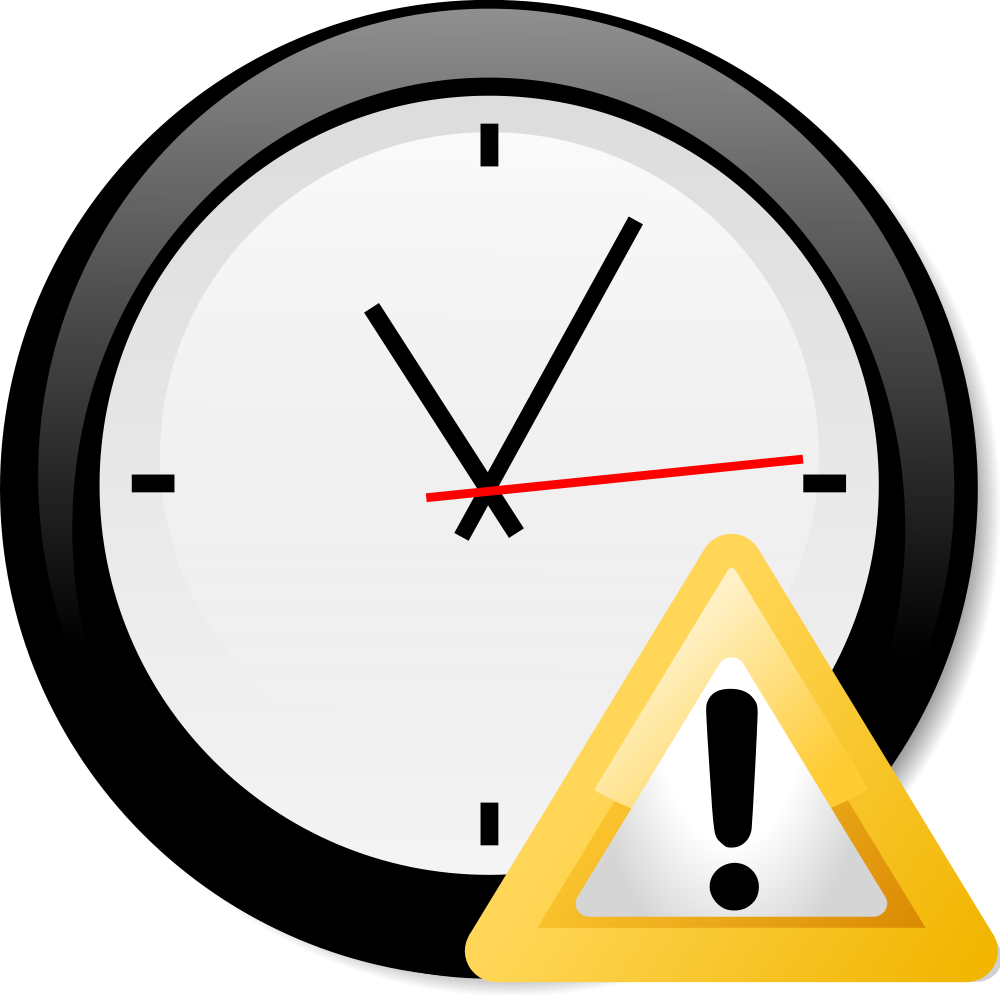
|
THIS PAGE IS OUTDATED:
This page has become too large and complex to maintain by volunteer editors, and has been only sporadically updated over the last few years. |
Skins can use infolabels with $INFO[infolabel] or the <info> tag. Scripts can read infolabels with xbmc.getInfoLabel('infolabel').
Container
| InfoLabels | Definition | Version |
|---|---|---|
| Container.Content | Shows content of the current container | |
| Container.FolderPath | Shows complete path of currently displayed folder | |
| Container.FolderName | Shows top most folder in currently displayed folder | |
| Container.Viewmode | Returns the current viewmode (list, icons etc.) | |
| Container.SortMethod | Returns the current sort method (returns the localized name of: title, year, rating, etc.) | |
| Container.SortOrder | Returns the current sort order (Ascending/Descending) | |
| Container.PluginName | Returns the current plugins base folder name | |
| Container.PluginCategory | Returns the current plugins category (set by the scripter) | |
| Container.ShowPlot | Returns the TV Show plot of the current container and can be used at season and episode level | |
| Container.ShowTitle | Returns the TV Show title of the current container and can be used at season and episode level | v17 addition |
| Container(id).NumPages | Number of pages in the container with given id. If no id is specified it grabs the current container. | |
| Container(id).NumItems | Number of items in the container or grouplist with given id. If no id is specified it grabs the current container. | |
| Container(id).NumAllItems | Number of all items in the container or grouplist with given id including parent folder item. | v18 |
| Container(id).NumNonFolderItems | Number of items in the container or grouplist with given id excluding all folder items. | v18 |
| Container(id).CurrentPage | Current page in the container with given id. If no id is specified it grabs the current container. | |
| Container(id).CurrentItem | Current absolute item in the container or grouplist with given id. If no id is specified it grabs the current container. | |
| Container(id).Position | Returns the current focused position of the container / grouplist (id) as a numeric label. | |
| Container(id).Column | Returns the column number of the focused position in a panel container. | |
| Container(id).Row | Returns the row number of the focused position in a panel container. | |
| Container.Totaltime | Returns the total time of all items in the current container | |
| Container.TotalWatched | Returns the number of watched items in the current container | |
| Container.TotalUnWatched | Returns the number of unwatched items in the current container | |
| Container(id).ListItem(offset).Label | Shows ListItem.Label for a specific List or Panel Container with a offset ( eg: Container(50).Listitem(2).Label ) | |
| Container(id).ListItem(offset).Label2 | Shows ListItem.Label2 for a specific List or Panel Container with a offset ( eg: Container(50).Listitem(-2).Label2 ) | |
| Container(id).ListItem(offset).Icon | Shows ListItem.Icon for a specific List or Panel Container with a offset ( eg: Container(52).Listitem(1).Icon) | |
| Container(id).ListItem(offset).ActualIcon | Shows ListItem.ActualIcon for a specific List or Panel Container with a offset ( eg: Container(50).Listitem(0).ActualIcon ) | |
| Container(id).ListItem(offset).Thumb | Shows ListItem.Thumb for a specific List or Panel Container with a offset ( eg: Container(50).Listitem(0).Thumb ) | |
| Container(id).ListItemNoWrap(offset).Property | Basically returns the same as ListItem(offset) but it won't wrap. That means if the last item of a list is focused, ListItemNoWrap(1) will be empty while ListItem(1) will return the first item of the list. Property has to be replaced with Label, Label2, Icon etc. ( eg: Container(50).ListitemNoWrap(1).Plot ) | |
| Container(id).ListItemPosition(id).[infolabel] | Shows the infolabel for an item at position 'id' in a Container. the id is an offset to the first *visible* item of the container. ( eg: Container(50).ListItemPosition(4).Genre ) | |
| Container(id).ListItemAbsolute(id).[infolabel] | Shows the infolabel for an item in a Container. the item id is the absolute position in the container. ( eg: Container(50).ListItemAbsolute(4).Genre ) | |
| Container.Property(addoncategory) | Returns the current add-on category | |
| Container.Property(reponame) | Returns the current add-on repository name | |
| Container.ViewCount | The number of available skin view modes for the current container listing. |
Control
| InfoLabels | Definition | Version |
|---|---|---|
| Control.GetLabel(id)[.index()] | Returns the label value or texture name of the control with the given id. Optionally you can specify index(1) to retrieve label2 from an Edit control. |
Fanart
| InfoLabels | Definition | Version |
|---|---|---|
| Fanart.Color1 | Returns the first of three colors included in the currently selected Fanart theme for the parent TV Show. Colors are arranged Lightest to Darkest. | |
| Fanart.Color2 | Returns the second of three colors included in the currently selected Fanart theme for the parent TV Show. Colors are arranged Lightest to Darkest. | |
| Fanart.Color3 | Returns the third of three colors included in the currently selected Fanart theme for the parent TV Show. Colors are arranged Lightest to Darkest. |
Game
| InfoLabels | Definition | Version |
|---|---|---|
| Game.Title | Name of the game | v18 |
| Game.Platform | Platform the game runs on (eg. Atari 2600) | v18 |
| Game.Genres | Gerne of the game (eg. Action) | v18 |
| Game.Publisher | Publishing company of the game (eg. Nintendo) | v18 |
| Game.Developer | Developer of the game | v18 |
| Game.Overview | Game description | v18 |
| Game.Year | Year the game was released | v18 |
| Game.GameClient | Name of the used emulator | v18 |
ListItem
| InfoLabels | Definition | Version | |
|---|---|---|---|
| ListItem.AddonBroken | Deprecated! use ListItem.AddonLifecycleDesc instead | ||
| ListItem.AddonCreator | Shows the name of the author the currently selected addon | ||
| ListItem.AddonDescription | Shows the full description of the currently selected addon | ||
| ListItem.AddonDisclaimer | Shows the disclaimer of the currently selected addon | ||
| ListItem.AddonInstallDate | Date the addon was installed | ||
| ListItem.AddonLastUpdated | Date the addon was last updated | ||
| ListItem.AddonLastUsed | Date the addon was used last | ||
| ListItem.AddonLifecycleDesc | Description of the Lifecycle type (example: broken due to website changes) | v19 | |
| ListItem.AddonLifecycleType | The Lifecycle type of the addon (returns a localized string: normal / broken / deprecated) | v19 | |
| ListItem.AddonName | Shows the name of the currently selected addon | ||
| ListItem.AddonNews | Returns a brief changelog, taken from the addons' addon.xml file | ||
| ListItem.AddonSize | Filesize of the addon | ||
| ListItem.AddonSummary | Shows a short description of the currently selected addon | ||
| ListItem.AddonType | Shows the type (screensaver, script, skin, etc...) of the currently selected addon | ||
| ListItem.AddonVersion | Shows the version of the currently selected addon | ||
| ListItem.Album | Shows the album of the currently selected song in a container | ||
| ListItem.AlbumArtist | Shows the artist of the currently selected album in a list | ||
| ListItem.AlbumStatus | Returns the Musicbrainz release status of the album (offical, bootleg, promotion etc) | v19 | |
| ListItem.Appearances | Returns the number of movies featuring the selected actor / directed by the selected director | v17 | |
| ListItem.Artist | Shows the artist of the currently selected song in a container | ||
| ListItem.AudioChannels | Shows the number of audio channels of the currently selected video (possible values: 1, 2, 4, 5, 6, 7, 8, 10) | ||
| ListItem.AudioCodec | Shows the audio codec of the currently selected video (common values: aac, ac3, cook, dca, dtshd_hra, dtshd_ma, eac3, mp1, mp2, mp3, pcm_s16be, pcm_s16le, pcm_u8, truehd, vorbis, wmapro, wmav2) | ||
| ListItem.AudioLanguage | Shows the audio language of the currently selected video (returns an ISO 639-2 three character code, e.g. eng, epo, deu) | ||
| ListItem.BitRate | Returns the bitrate of the current song (Actual rate for CBR, average rate for VBR) | v19 | |
| ListItem.BPM | Returns the Beats Per Minute for a song | v19 | |
| ListItem.Cast | Shows a concatenated string of cast members of the currently selected movie, for use in dialogvideoinfo.xml | ||
| ListItem.CastAndRole | Shows a concatenated string of cast members and roles of the currently selected movie, for use in dialogvideoinfo.xml | ||
| ListItem.ChannelName | Name of current selected TV channel in a container | ||
| ListItem.ChannelName | Channelname of the selected item (PVR). | ||
| ListItem.ChannelNumber | Channel number of the selected item (PVR). | ||
| ListItem.ChannelNumberLabel | Channel and subchannel number of the currently selected channel that's currently playing (PVR). | ||
| ListItem.Comment | Comment assigned to the item (PVR/MUSIC). | ||
| ListItem.ContributorAndRole | List of all people and their role who've contributed to the selected song | ||
| ListItem.Contributors | List of all people who've contributed to the selected song | ||
| ListItem.Country | Shows the production country of the currently selected movie in a container | ||
| ListItem.CurrentItem | will return the current index of the item in a container starting at 1. | v19 | |
| ListItem.Date | Shows the file date of the currently selected song or movie in a container / Aired date of an episode / Day, start time and end time of current selected TV programme (PVR) | ||
| ListItem.DateAdded | Shows the date the currently selected item was added to the library / Date and time of an event in the EventLog window. | ||
| ListItem.DBID | Shows the database id of the currently selected ListItem in a container | ||
| ListItem.DBTYPE | Shows the database type of the ListItem.DBID for videos (video, movie, set, tvshow, season, episode, musicvideo) or for audio (music, song, album, artist). Beware with season, the "*all seasons" entry does give a DBTYPE "season" and a DBID, but you can't get the details of that entry since it's a virtual entry in the Video Library. | ||
| ListItem.Director | Shows the director of the currently selected movie in a container | ||
| ListItem.DiscNumber | Shows the disc number of the currently selected song in a container | ||
| ListItem.DiscTitle | The disc title of the currently selected album or song | v19 | |
| ListItem.Duration[(format)] | Shows the song or movie duration of the currently selected movie in a container. Optionally specify a time format, hours (hh), minutes (mm) or seconds (ss). When 12 hour clock is used (xx) will return AM/PM. Also supported: (hh:mm), (mm:ss), (hh:mm:ss), (hh:mm:ss). | ||
| ListItem.EndDate | End date of the selected item (PVR). | ||
| ListItem.EndTime | End time of current selected TV programme in a container | ||
| ListItem.EndTime | End time of the selected item (PVR). | ||
| ListItem.EndTimeResume | Returns the time a video will end if you resume it, instead of playing it from the beginning. | ||
| ListItem.Episode | Shows the episode number value for the currently selected episode. It also shows the number of total, watched or unwatched episodes for the currently selected tvshow or season, based on the the current watched filter. | ||
| ListItem.EpisodeName | (PVR only) The name of the episode if the selected EPG item is a TV Show | ||
| ListItem.FileExtension | Shows the file extension (without leading dot) of the currently selected item in a container | ||
| ListItem.FileName | Shows the filename of the currently selected song or movie in a container | ||
| ListItem.FileNameAndPath | Shows the full path with filename of the currently selected song or movie in a container | ||
| ListItem.FileNameNoExtension | Returns the filename without its extension. | v19 | |
| ListItem.FolderName | Shows top most folder of the path of the currently selected song or movie in a container | ||
| ListItem.FolderPath | Shows the complete path of the currently selected song or movie in a container (without user details). | ||
| ListItem.Genre | Shows the genre of the currently selected song, album or movie in a container | ||
| ListItem.IMDBNumber | The IMDB iD of the selected Video in a container | ||
| ListItem.IsBoxset | Returns true if the item is part of a boxset | v19 | |
| ListItem.Label | Shows the left label of the currently selected item in a container | ||
| ListItem.Label2 | Shows the right label of the currently selected item in a container | ||
| ListItem.LastPlayed | Last play date of Video in a container | ||
| ListItem.Mood | Mood of the selected song | ||
| ListItem.Mpaa | Show the MPAA rating of the currently selected movie in a container | ||
| ListItem.MusicChannels | Returns the number of audio channels for a song | v19 | |
| ListItem.NextDuration | Duration of the next item (PVR). | v18 | |
| ListItem.NextEndDate | End date of the next item (PVR). | ||
| ListItem.NextEndTime | End of the next item (PVR). | ||
| ListItem.NextGenre | Genre of the next item (PVR). | ||
| ListItem.NextPlot | Plot of the next item (PVR). | ||
| ListItem.NextPlotOutline | Plot outline of the next item (PVR). | ||
| ListItem.NextStartDate | Start date of the next item (PVR). | ||
| ListItem.NextStartTime | Start time of the next item (PVR). | ||
| ListItem.NextTitle | Title of the next item (PVR). | ||
| ListItem.OriginalDate | Returns the original release date of the item | v19 | |
| ListItem.OriginalTitle | Shows the original title of the currently selected movie in a container | ||
| ListItem.Path | Shows the complete path of the currently selected song or movie in a container | ||
| ListItem.PercentPlayed | Returns percentage value [0-100] of how far the selected video has been played | ||
| ListItem.PictureAperture | Shows the F-stop used to take the selected picture. This is the value of the EXIF FNumber tag (hex code 0x829D). | ||
| ListItem.PictureAuthor | Shows the name of the person involved in writing about the selected picture. This is the value of the IPTC Writer tag (hex code 0x7A). | ||
| ListItem.PictureByline | Shows the name of the person who created the selected picture. This is the value of the IPTC Byline tag (hex code 0x50). | ||
| ListItem.PictureBylineTitle | Shows the title of the person who created the selected picture. This is the value of the IPTC BylineTitle tag (hex code 0x55). | ||
| ListItem.PictureCamMake | Shows the manufacturer of the camera used to take the selected picture. This is the value of the EXIF Make tag (hex code 0x010F). | ||
| ListItem.PictureCamModel | Shows the manufacturer's model name or number of the camera used to take the selected picture. This is the value of the EXIF Model tag (hex code 0x0110). | ||
| ListItem.PictureCaption | Shows a description of the selected picture. This is the value of the IPTC Caption tag (hex code 0x78). | ||
| ListItem.PictureCategory | Shows the subject of the selected picture as a category code. This is the value of the IPTC Category tag (hex code 0x0F). | ||
| ListItem.PictureCCDWidth | Shows the width of the CCD in the camera used to take the selected picture. This is calculated from three EXIF tags (0xA002 * 0xA210 / 0xA20e). | ||
| ListItem.PictureCity | Shows the city where the selected picture was taken. This is the value of the IPTC City tag (hex code 0x5A). | ||
| ListItem.PictureColour | Shows whether the selected picture is "Colour" or "Black and White". | ||
| ListItem.PictureComment | Shows a description of the selected picture. This is the value of the EXIF User Comment tag (hex code 0x9286). This is the same value as Slideshow.SlideComment. | ||
| ListItem.PictureCopyrightNotice | Shows the copyright notice of the selected picture. This is the value of the IPTC Copyright tag (hex code 0x74). | ||
| ListItem.PictureCountry | Shows the full name of the country where the selected picture was taken. This is the value of the IPTC CountryName tag (hex code 0x65). | ||
| ListItem.PictureCountryCode | Shows the country code of the country where the selected picture was taken. This is the value of the IPTC CountryCode tag (hex code 0x64). | ||
| ListItem.PictureCredit | Shows who provided the selected picture. This is the value of the IPTC Credit tag (hex code 0x6E). | ||
| ListItem.PictureDate | Shows the localized date of the selected picture. The short form of the date is used. The value of the EXIF DateTimeOriginal tag (hex code 0x9003) is preferred. If the DateTimeOriginal tag is not found, the value of DateTimeDigitized (hex code 0x9004) or of DateTime (hex code 0x0132) might be used. | ||
| ListItem.PictureDatetime | Shows the date/timestamp of the selected picture. The localized short form of the date and time is used. The value of the EXIF DateTimeOriginal tag (hex code 0x9003) is preferred. If the DateTimeOriginal tag is not found, the value of DateTimeDigitized (hex code 0x9004) or of DateTime (hex code 0x0132) might be used. | ||
| ListItem.PictureDesc | Shows a short description of the selected picture. The SlideComment, EXIFComment, or Caption values might contain a longer description. This is the value of the EXIF ImageDescription tag (hex code 0x010E). | ||
| ListItem.PictureDigitalZoom | Shows the digital zoom ratio when the selected picture was taken. This is the value of the EXIF DigitalZoomRatio tag (hex code 0xA404). | ||
| ListItem.PictureExpMode | Shows the exposure mode of the selected picture. The possible values are "Automatic", "Manual", and "Auto bracketing". This is the value of the EXIF ExposureMode tag (hex code 0xA402). | ||
| ListItem.PictureExposure | Shows the class of the program used by the camera to set exposure when the selected picture was taken. Values include "Manual", "Program (Auto)", "Aperture priority (Semi-Auto)", "Shutter priority (semi-auto)", etc. This is the value of the EXIF ExposureProgram tag (hex code 0x8822). | ||
| ListItem.PictureExposureBias | Shows the exposure bias of the selected picture. Typically this is a number between -99.99 and 99.99. This is the value of the EXIF ExposureBiasValue tag (hex code 0x9204). | ||
| ListItem.PictureExpTime | Shows the exposure time of the selected picture, in seconds. This is the value of the EXIF ExposureTime tag (hex code 0x829A). If the ExposureTime tag is not found, the ShutterSpeedValue tag (hex code 0x9201) might be used. | ||
| ListItem.PictureFlashUsed | Shows the status of flash when the selected picture was taken. The value will be either "Yes" or "No", and might include additional information. This is the value of the EXIF Flash tag (hex code 0x9209). | ||
| ListItem.PictureFocalLen | Shows the lens focal length of the selected picture | ||
| ListItem.PictureFocusDist | Shows the focal length of the lens, in mm. This is the value of the EXIF FocalLength tag (hex code 0x920A). | ||
| ListItem.PictureGPSAlt | Shows the altitude in meters where the selected picture was taken. This is the value of the EXIF GPSInfo.GPSAltitude tag. | ||
| ListItem.PictureGPSLat | Shows the latitude where the selected picture was taken (degrees, minutes, seconds North or South). This is the value of the EXIF GPSInfo.GPSLatitude and GPSInfo.GPSLatitudeRef tags. | ||
| ListItem.PictureGPSLon | Shows the longitude where the selected picture was taken (degrees, minutes, seconds East or West). This is the value of the EXIF GPSInfo.GPSLongitude and GPSInfo.GPSLongitudeRef tags. | ||
| ListItem.PictureHeadline | Shows a synopsis of the contents of the selected picture. This is the value of the IPTC Headline tag (hex code 0x69). | ||
| ListItem.PictureImageType | Shows the color components of the selected picture. This is the value of the IPTC ImageType tag (hex code 0x82). | ||
| ListItem.PictureIPTCDate | Shows the date when the intellectual content of the selected picture was created, rather than when the picture was created. This is the value of the IPTC DateCreated tag (hex code 0x37). | ||
| ListItem.PictureIPTCTime | Shows the time when the intellectual content of the selected picture was created, rather than when the picture was created. This is the value of the IPTC TimeCreated tag (hex code 0x3C). | ||
| ListItem.PictureISO | Shows the ISO speed of the camera when the selected picture was taken. This is the value of the EXIF ISOSpeedRatings tag (hex code 0x8827). | ||
| ListItem.PictureKeywords | Shows keywords assigned to the selected picture. This is the value of the IPTC Keywords tag (hex code 0x19). | ||
| ListItem.PictureLightSource | Shows the kind of light source when the picture was taken. Possible values include "Daylight", "Fluorescent", "Incandescent", etc. This is the value of the EXIF LightSource tag (hex code 0x9208). | ||
| ListItem.PictureLongDate | Shows only the localized date of the selected picture. The long form of the date is used. The value of the EXIF DateTimeOriginal tag (hex code 0x9003) is preferred. If the DateTimeOriginal tag is not found, the value of DateTimeDigitized (hex code 0x9004) or of DateTime (hex code 0x0132) might be used. | ||
| ListItem.PictureLongDatetime | Shows the date/timestamp of the selected picture. The localized long form of the date and time is used. The value of the EXIF DateTimeOriginal tag (hex code 0x9003) is preferred. if the DateTimeOriginal tag is not found, the value of DateTimeDigitized (hex code 0x9004) or of DateTime (hex code 0x0132) might be used. | ||
| ListItem.PictureMeteringMode | Shows the metering mode used when the selected picture was taken. The possible values are "Center weight", "Spot", or "Matrix". This is the value of the EXIF MeteringMode tag (hex code 0x9207). | ||
| ListItem.PictureObjectName | Shows a shorthand reference for the selected picture. This is the value of the IPTC ObjectName tag (hex code 0x05). | ||
| ListItem.PictureOrientation | Shows the orientation of the selected picture. Possible values are "Top Left", "Top Right", "Left Top", "Right Bottom", etc. This is the value of the EXIF Orientation tag (hex code 0x0112). | ||
| ListItem.PicturePath | Shows the filename and path of the selected picture | ||
| ListItem.PictureProcess | Shows the process used to compress the selected picture | ||
| ListItem.PictureReferenceService | Shows the Service Identifier of a prior envelope to which the selected picture refers. This is the value of the IPTC ReferenceService tag (hex code 0x2D). | ||
| ListItem.PictureResolution | Shows the dimensions of the selected picture | ||
| ListItem.PictureSource | Shows the original owner of the selected picture. This is the value of the IPTC Source tag (hex code 0x73). | ||
| ListItem.PictureSpecialInstructions | Shows other editorial instructions concerning the use of the selected picture. This is the value of the IPTC SpecialInstructions tag (hex code 0x28). | ||
| ListItem.PictureState | Shows the State/Province where the selected picture was taken. This is the value of the IPTC ProvinceState tag (hex code 0x5F). | ||
| ListItem.PictureSublocation | Shows the location within a city where the selected picture was taken - might indicate the nearest landmark. This is the value of the IPTC SubLocation tag (hex code 0x5C). | ||
| ListItem.PictureSupplementalCategories | Shows supplemental category codes to further refine the subject of the selected picture. This is the value of the IPTC SuppCategory tag (hex code 0x14). | ||
| ListItem.PictureTransmissionReference | Shows a code representing the location of original transmission of the selected picture. This is the value of the IPTC TransmissionReference tag (hex code 0x67). | ||
| ListItem.PictureUrgency | Shows the urgency of the selected picture. Values are 1-9. The "1" is most urgent. Some image management programs use urgency to indicate picture rating, where urgency "1" is 5 stars and urgency "5" is 1 star. Urgencies 6-9 are not used for rating. This is the value of the IPTC Urgency tag (hex code 0x0A). | ||
| ListItem.PictureWhiteBalance | Shows the white balance mode set when the selected picture was taken. The possible values are "Manual" and "Auto". This is the value of the EXIF WhiteBalance tag (hex code 0xA403). | ||
| ListItem.PlayCount | Playcount of Video in a container | ||
| ListItem.Plot | Complete Text Summary of Video in a container | ||
| ListItem.PlotOutline | Small Summary of current Video in a container | ||
| ListItem.Premiered | Shows the release/aired date of the currently selected episode, show, movie or EPG item in a container | ||
| ListItem.PrivacyPolicy | Returns the official Kodi privacy-policy | v17 | |
| ListItem.ProgramCount | Shows the number of times an xbe has been run from "my programs" | ||
| ListItem.Progress | Part of the programme that's been played (PVR). | ||
| ListItem.Property(Addon.Changelog) | Shows the changelog of the currently selected addon | ||
| ListItem.Property(Addon.ID) | Shows the identifier of the currently selected addon | ||
| ListItem.Property(Addon.Path) | Shows the path of the currently selected addon | ||
| ListItem.Property(Addon.Status) | Shows the status of the currently selected addon | ||
| ListItem.Property(Album_Description) | Shows a review of the currently selected Album | ||
| ListItem.Property(Album_Duration) | Returns the duration of an album in HH:MM:SS | v19 | |
| ListItem.Property(Album_Label) | Shows the record label of the currently selected Album | ||
| ListItem.Property(Album_Mood) | Shows the moods of the currently selected Album | ||
| ListItem.Property(Album_Rating) | Shows the scraped rating of the currently selected Album | ||
| ListItem.Property(Album_Style) | Shows the styles of the currently selected Album | ||
| ListItem.Property(Album_Theme) | Shows the themes of the currently selected Album | ||
| ListItem.Property(Album_Type) | Shows the Album Type (e.g. compilation, enhanced, explicit lyrics) of the currently selected Album | ||
| ListItem.Property(Album_UserRating) | Shows the user rating of the currently selected Album | ||
| ListItem.Property(Artist_Born) | Date of Birth of the currently selected Artist | ||
| ListItem.Property(Artist_Description) | Shows a biography of the currently selected artist | ||
| ListItem.Property(Artist_Died) | Date of Death of the currently selected Artist | ||
| ListItem.Property(Artist_Disambiguation) | Brief description of the currently selected Artist that differentiates them from others with the same name | v18 | |
| ListItem.Property(Artist_Disbanded) | Disbanding date of the currently selected Band | ||
| ListItem.Property(Artist_Formed) | Formation date of the currently selected Band | ||
| ListItem.Property(Artist_Gender) | Gender of the currently selected Artist - male, female, other | v18 | |
| ListItem.Property(Artist_Genre) | Shows the genre of the currently selected artist | ||
| ListItem.Property(Artist_Instrument) | Instruments played by the currently selected artist | ||
| ListItem.Property(Artist_Mood) | Shows the moods of the currently selected artist | ||
| ListItem.Property(Artist_Sortname) | Sortname of the currently selected Artist | v18 | |
| ListItem.Property(Artist_Style) | Shows the styles of the currently selected artist | ||
| ListItem.Property(Artist_Type) | Type of the currently selected Artist - person, group, orchestra, choir etc. | v18 | |
| ListItem.Property(Artist_YearsActive) | Years the currently selected artist has been active | ||
| ListItem.Property(AudioChannels.[n]) | Shows the number of audio channels of the currently selected video, 'n' defines the number of the audiostream (values: see ListItem.AudioChannels) | ||
| ListItem.Property(AudioCodec.[n]) | Shows the audio codec of the currently selected video, 'n' defines the number of the audiostream (values: see ListItem.AudioCodec) | ||
| ListItem.Property(AudioLanguage.[n]) | Shows the audio language of the currently selected video, 'n' defines the number of the audiostream (values: see ListItem.AudioLanguage) | ||
| ListItem.Property(game.stretchmode) | Name of the stretch mode (eg. Stretch 4:3) | v18 | |
| ListItem.Property(game.videofilter) | Name of the video filter (eg. Bilinear) | v18 | |
| ListItem.Property(game.videorotation) | Angle of the rotation | v18 | |
| ListItem.Property(NumEpisodes) | Shows the number of total, watched or unwatched episodes for the currently selected tvshow or season, based on the the current watched filter. | ||
| ListItem.Property(Role.Arranger) | Returns the name of the person who arranged the selected song | ||
| ListItem.Property(Role.Composer) | Returns the name of the person who composed the selected song | ||
| ListItem.Property(Role.Conductor) | Returns the name of the person who conducted the selected song | ||
| ListItem.Property(Role.DJMixer) | Returns the name of the dj who remixed the selected song | ||
| ListItem.Property(Role.Engineer) | Returns the name of the person who was the engineer of the selected song | ||
| ListItem.Property(Role.Lyricist) | Returns the name of the person who wrote the lyrics of the selected song | ||
| ListItem.Property(Role.Mixer) | Returns the name of the person who mixed the selected song | ||
| ListItem.Property(Role.Orchestra) | Returns the name of the orchestra performing the selected song | ||
| ListItem.Property(Role.Producer) | Returns the name of the person who produced the selected song | ||
| ListItem.Property(Role.Remixer) | Returns the name of the person who remixed the selected song | ||
| ListItem.Property(SubtitleLanguage.[n]) | Shows the subtitle language of the currently selected video, 'n' defines the number of the subtitle (values: see ListItem.SubtitleLanguage) | ||
| ListItem.Property(TotalEpisodes) | Shows the total number of episodes for the currently selected tvshow or season | ||
| ListItem.Property(TotalSeasons) | Shows the total number of seasons for the currently selected tvshow | ||
| ListItem.Property(UnWatchedEpisodes) | Shows the number of unwatched episodes for the currently selected tvshow or season | ||
| ListItem.Property(WatchedEpisodes) | Shows the number of watched episodes for the currently selected tvshow or season | ||
| ListItem.Rating[(name)] | Shows the scraped rating of the currently selected item in a container. Optionally you can specify the name of the scraper to retrieve a specific rating, for use in dialogvideoinfo.xml. | ||
| ListItem.RatingAndVotes[(name)] | Shows the IMDB rating and votes of the currently selected movie in a container. Optionally you can specify the name of the scraper to retrieve a specific rating and votes, for use in dialogvideoinfo.xml. | ||
| ListItem.ReleaseDate | Returns the release date of the current item | v19 | |
| ListItem.SampleRate | Returns the sample rate of a song / 1000.0 eg 44.1, 48, 96 etc | v19 | |
| ListItem.Season | Shows the season value for the currently selected tvshow | ||
| ListItem.Set | Shows the name of the set the movie is part of | ||
| ListItem.SetId | Shows the id of the set the movie is part of | ||
| ListItem.Size | Shows the file size of the currently selected song or movie in a container | ||
| ListItem.SortLetter | Shows the first letter of the current file in a container | ||
| ListItem.StartDate | Start date of current selected TV programme in a container | ||
| ListItem.StartDate | Start date of the selected item (PVR). | ||
| ListItem.StartTime | Start time of current selected TV programme in a container | ||
| ListItem.StartTime | Start time of the selected item (PVR). | ||
| ListItem.Status | For use with tv shows. It can return one of the following: 'returning series','in production','planned','cancelled' or 'ended' | ||
| ListItem.StereoscopicMode | Returns the stereomode of the selected video (i.e. mono, split_vertical, split_horizontal, row_interleaved, anaglyph_cyan_red, anaglyph_green_magenta) | ||
| ListItem.Studio | Studio of current selected Music Video in a container | ||
| ListItem.SubtitleLanguage | Shows the subtitle language of the currently selected video (returns an ISO 639-2 three character code, e.g. eng, epo, deu) | ||
| ListItem.Tag | Will return the name of the 'tag' this movie is part of. | ||
| ListItem.Tagline | Small Summary of current Video in a container | ||
| ListItem.Title | Shows the title of the currently selected song or movie in a container | ||
| ListItem.Top250 | Shows the IMDb top250 position of the currently selected ListItem in a container. | ||
| ListItem.TotalDiscs | The total amount of discs belonging to an album | v19 | |
| ListItem.TrackNumber | Shows the track number of the currently selected song in a container | ||
| ListItem.Trailer | Shows the full trailer path with filename of the currently selected movie in a container | ||
| ListItem.TvShowDBID | Returns the tv show DBID of the selected season or episode a container | v19 | |
| ListItem.TVShowTitle | Shows the name value for the currently selected tvshow in the season and episode depth of the video library | ||
| ListItem.UniqueID() | Returns the UniqueID of the selected item in a container | v19 | |
| ListItem.UserRating | Shows the user rating of the currently selected item in a container | ||
| ListItem.VideoAspect | Shows the aspect ratio of the currently selected video (possible values: 1.33, 1.37, 1.66, 1.78, 1.85, 2.20, 2.35, 2.40, 2.55, 2.76, Note: Kodi v20: 1.00, 1.19, 2.00 ) | ||
| ListItem.VideoCodec | Shows the video codec of the currently selected video (common values: 3iv2, avc1, div2, div3, divx, divx 4, dx50, flv, h264, microsoft, mp42, mp43, mp4v, mpeg1video, mpeg2video, mpg4, rv40, svq1, svq3, theora, vp6f, wmv2, wmv3, wvc1, xvid) | ||
| ListItem.VideoResolution | Shows the resolution of the currently selected video (possible values: 480, 576, 540, 720, 1080, 4K, 8K [Note: v18 addition]). Note that 540 usually means a widescreen format (around 960x540) while 576 means PAL resolutions (normally 720x576), therefore 540 is actually better resolution than 576. | v18 | |
| ListItem.VideoVersionName | Shows the name of the video version. | v21 | |
| ListItem.Votes[(name)] | Shows the IMDB votes of the currently selected movie in a container. Optionally you can specify the name of the scraper to retrieve specific votes, for use in dialogvideoinfo.xml. | ||
| ListItem.Writer | Name of Writer of current Video in a container | ||
| ListItem.Year | Shows the year of the currently selected song, album or movie in a container |
Musicpartymode labels
| InfoLabels | Definition | Version |
|---|---|---|
| MusicPartyMode.SongsPlayed | Number of songs played during Party Mode | |
| MusicPartyMode.MatchingSongs | Number of songs available to Party Mode | |
| MusicPartyMode.MatchingSongsPicked | Number of songs picked already for Party Mode | |
| MusicPartyMode.MatchingSongsLeft | Number of songs left to be picked from for Party Mode | |
| MusicPartyMode.RelaxedSongsPicked | Not currently used | |
| MusicPartyMode.RandomSongsPicked | Number of unique random songs picked during Party Mode |
Network labels
| InfoLabels | Definition | Version |
|---|---|---|
| Network.IsDHCP | Network type is DHCP or FIXED | |
| Network.IPAddress | The system's IP Address (<ipaddress> is returned as a string) | |
| Network.LinkState | Network linkstate e.g. 10mbit/100mbit etc. | |
| Network.MacAddress | The system's mac address | |
| Network.SubnetMask | Network subnet mask | |
| Network.GatewayAddress | Network gateway address | |
| Network.DNS1Address | Network dns server 1 address | |
| Network.DNS2Address | Network dns server 2 address | |
| Network.DHCPAddress | DHCP server ip address |
Player labels
| InfoLabels | Definition | Version |
|---|---|---|
| Player.FinishTime | Time playing media will end | |
| Player.FinishTime(format) | Shows hours (hh), minutes (mm) or seconds (ss). When 12 hour clock is used (xx) will return AM/PM. Also supported: (hh:mm), (mm:ss), (hh:mm:ss), (hh:mm:ss). | |
| Player.Chapter | Current chapter of current playing media | |
| Player.ChapterCount | Total number of chapters of current playing media | |
| Player.Time | Elapsed time of current playing media | |
| Player.Time(format) | Shows hours (hh), minutes (mm) or seconds (ss). When 12 hour clock is used (xx) will return AM/PM. Also supported: (hh:mm), (mm:ss), (hh:mm:ss), (hh:mm:ss). | |
| Player.TimeRemaining | Remaining time of current playing media | |
| Player.TimeRemaining(format) | Shows hours (hh), minutes (mm) or seconds (ss). When 12 hour clock is used (xx) will return AM/PM. Also supported: (hh:mm), (mm:ss), (hh:mm:ss), (hh:mm:ss). | |
| Player.Duration | Total duration of the current playing media | |
| Player.Duration(format) | Shows hours (hh), minutes (mm) or seconds (ss). When 12 hour clock is used (xx) will return AM/PM. Also supported: (hh:mm), (mm:ss), (hh:mm:ss), (hh:mm:ss). | |
| Player.SeekTime | Time to which the user is seeking | |
| Player.SeekBar | Time to which the user is seeking as a percentage (for use in slider controls) | |
| Player.SeekOffset | Indicates the seek offset after a seek press (eg user presses BigStepForward, player.seekoffset returns +10:00) | |
| Player.SeekOffset(format) | Shows hours (hh), minutes (mm) or seconds (ss). Also supported: (hh:mm), (mm:ss), (hh:mm:ss), (hh:mm:ss). | |
| Player.SeekStepSize | Displays the seek step size. (v15 addition) | |
| Player.Progress | Shows how much (percentage) of the file has been played | |
| Player.ProgressCache | Shows how much of the file is cached above current play percentage | |
| Player.Folderpath | Shows the full path of the currently playing song or movie. (supports .offset() and .position()) | |
| Player.Filenameandpath | Shows the full path with filename of the currently playing song or movie. (supports .offset() and .position()) | |
| Player.StartTime | Returns the starttime (from the epg) of a tv program, for all other videos it will return the time you started watching this video. | |
| Player.StartTime(format) | Shows hours (hh), minutes (mm) or seconds (ss). When 12 hour clock is used (xx) will return AM/PM. Also supported: (hh:mm), (mm:ss), (hh:mm:ss), (hh:mm:ss). | |
| Player.Title | Returns the musicplayer title for audio and the videoplayer title for videos. (supports .offset() and .position()) | |
| Player.Filename | Returns the filename of the currently playing media. (supports .offset() and .position()) | |
| Player.Volume | Returns the volume level in dB | |
| Player.PlaySpeed | Current playspeed. (range:0.8 to 1.5) | |
| Player.Process(AudioBitsPerSample) | Bits per sample of the currently playing item | |
| Player.Process(AudioChannels) | Number of audiochannels of the currently playing item | |
| Player.Process(AudioDecoder) | Audiodecoder name of the currently playing item | |
| Player.Process(AudioSamplerate) | Samplerate f the currently playing item | |
| Player.Process(DeintMethod) | Deinterlace method of the currently playing video | |
| Player.Process(PixFormat) | Pixel format of the currently playing video | |
| Player.Process(VideoDAR) | Display aspect ratio of the currently playing video | |
| Player.Process(VideoFPS) | Video framerate of the currently playing video | |
| Player.Process(VideoHeight) | Height of the currently playing video | |
| Player.Process(VideoDecoder) | Videodecoder name of the currently playing video | |
| Player.Process(VideoWidth) | Width of the currently playing video | |
| Player.Process(VideoScanType) | The scan type identifier of the currently playing video p (for progressive) or i (for interlaced) | v20 |
| Player.CutList | this infolabel can be used with the Ranges Control, as EDL and chapter markers | v19 |
| Player.Chapters | this infolabel can be used with the Ranges Control, as EDL and chapter markers | v19 |
Music player
| InfoLabels | Definition | Version |
|---|---|---|
| MusicPlayer.Title | Title of the currently playing song, also available are "MusicPlayer.offset(number).Title" offset is relative to the current playing item and "MusicPlayer.Position(number).Title" position is relative to the start of the playlist | |
| MusicPlayer.Album | Album from which the current song is from, also available are "MusicPlayer.offset(number).Album" offset is relative to the current playing item and "MusicPlayer.Position(number).Album" position is relative to the start of the playlist | |
| MusicPlayer.Property(Album_Mood) | Shows the moods of the currently playing Album | |
| MusicPlayer.Property(Album_Style) | Shows the styles of the currently playing Album | |
| MusicPlayer.Property(Album_Theme) | Shows the themes of the currently playing Album | |
| MusicPlayer.Property(Album_Type) | Shows the Album Type (e.g. compilation, enhanced, explicit lyrics) of the currently playing Album | |
| MusicPlayer.Property(Album_Label) | Shows the record label of the currently playing Album | |
| MusicPlayer.Property(Album_Description) | Shows a review of the currently playing Album | |
| MusicPlayer.Artist | Artist(s) of current song, also available are "MusicPlayer.offset(number).Artist" offset is relative to the current playing item and "MusicPlayer.Position(number).Artist" position is relative to the start of the playlist | |
| MusicPlayer.Property(Artist_Born) | Date of Birth of the currently playing Artist | |
| MusicPlayer.Property(Artist_Died) | Date of Death of the currently playing Artist | |
| MusicPlayer.Property(Artist_Formed) | Formation date of the currently playing Artist/Band | |
| MusicPlayer.Property(Artist_Disbanded) | Disbanding date of the currently playing Artist/Band | |
| MusicPlayer.Property(Artist_YearsActive) | Years the currently Playing artist has been active | |
| MusicPlayer.Property(Artist_Instrument) | Instruments played by the currently playing artist | |
| MusicPlayer.Property(Artist_Description) | Shows a biography of the currently playing artist | |
| MusicPlayer.Property(Artist_Mood) | Shows the moods of the currently playing artist | |
| MusicPlayer.Property(Artist_Style) | Shows the styles of the currently playing artist | |
| MusicPlayer.Property(Artist_Genre) | Shows the genre of the currently playing artist | |
| MusicPlayer.Property(Artist_Sortname) | Sortname of the currently playing Artist | v18 |
| MusicPlayer.Property(Artist_Type) | Type of the currently playing Artist - person, group, orchestra, choir etc. | v18 |
| MusicPlayer.Property(Artist_Gender) | Gender of the currently playing Artist - male, female, other | v18 |
| MusicPlayer.Property(Artist_Disambiguation) | Brief description of the currently playing Artist that differentiates them from others with the same name | v18 |
| MusicPlayer.Genre | Genre(s) of current song, also available are "MusicPlayer.offset(number).Genre" offset is relative to the current playing item and "MusicPlayer.Position(number).Genre" position is relative to the start of the playlist | |
| MusicPlayer.Lyrics | Lyrics of current song stored in ID tag info | |
| MusicPlayer.Year | Year of release of current song, also available are "MusicPlayer.offset(number).Year" offset is relative to the current playing item and "MusicPlayer.Position(number).Year" position is relative to the start of the playlist | |
| MusicPlayer.Rating | Numeric Rating of current song, also available are "MusicPlayer.offset(number).Rating" offset is relative to the current playing item and "MusicPlayer.Position(number).Rating" position is relative to the start of the playlist | |
| MusicPlayer.DiscNumber | Disc Number of current song stored in ID tag info, also available are "MusicPlayer.offset(number).DiscNumber" offset is relative to the current playing item and "MusicPlayer.Position(number).DiscNumber" position is relative to the start of the playlist | |
| MusicPlayer.Comment | Comment of current song stored in ID tag info, also available are "MusicPlayer.offset(number).Comment" offset is relative to the current playing item and "MusicPlayer.Position(number).Comment" position is relative to the start of the playlist | |
| MusicPlayer.Time | Current time in song | |
| MusicPlayer.TimeRemaining | Current remaining time in song | |
| MusicPlayer.TimeSpeed | Both the time and the playspeed formatted up. eg 1:23 (2x) | |
| MusicPlayer.TrackNumber | Track number of current song, also available are "MusicPlayer.offset(number).TrackNumber" offset is relative to the current playing item and "MusicPlayer.Position(number).TrackNumber" position is relative to the start of the playlist | |
| MusicPlayer.Duration | Duration of current song, also available are "MusicPlayer.offset(number).Duration" offset is relative to the current playing item and "MusicPlayer.Position(number).Duration" position is relative to the start of the playlist | |
| MusicPlayer.BitRate | Bitrate of current song | |
| MusicPlayer.Channels | Number of channels of current song | |
| MusicPlayer.BitsPerSample | Number of bits per sample of current song | |
| MusicPlayer.SampleRate | Samplerate of current song | |
| MusicPlayer.Codec | Codec of current song | |
| MusicPlayer.PlaylistPosition | Position of the current song in the current music playlist | |
| MusicPlayer.PlaylistLength | Total size of the current music playlist | |
| MusicPlayer.ChannelName | Channel name of the radio programme that's currently playing (PVR). | |
| MusicPlayer.ChannelNumberLabel | Channel and subchannel number of the radio channel that's currently playing (PVR). | |
| MusicPlayer.ChannelGroup | Channel group of of the radio programme that's currently playing (PVR). | |
| MusicPlayer.Contributors | List of all people who've contributed to the currently playing song | |
| MusicPlayer.ContributorAndRole | List of all people and their role who've contributed to the currently playing song | |
| MusicPlayer.Mood | Mood of the currently playing song | |
| MusicPlayer.Property(Role.Arranger) | Returns the name of the person who arranged the selected song | |
| MusicPlayer.Property(Role.Composer) | Returns the name of the person who composed the selected song | |
| MusicPlayer.Property(Role.Conductor) | Returns the name of the person who conducted the selected song | |
| MusicPlayer.Property(Role.DJMixer) | Returns the name of the dj who remixed the selected song | |
| MusicPlayer.Property(Role.Engineer) | Returns the name of the person who was the engineer of the selected song | |
| MusicPlayer.Property(Role.Lyricist) | Returns the name of the person who wrote the lyrics of the selected song | |
| MusicPlayer.Property(Role.Mixer) | Returns the name of the person who mixed the selected song | |
| MusicPlayer.Property(Role.Orchestra) | Returns the name of the orchestra performing the selected song | |
| MusicPlayer.Property(Role.Producer) | Returns the name of the person who produced the selected song | |
| MusicPlayer.Property(Role.Remixer) | Returns the name of the person who remixed the selected song | |
| MusicPlayer.UserRating | The rating the user gave to the currently playing song | |
| MusicPlayer.DBID | The database id of the currently playing song | v17 Addition |
| MusicPlayer.DiscTitle | The title of the disc currently playing | v19 |
| MusicPlayer.ReleaseDate | Returns the release date of the song currently playing | v19 |
| MusicPlayer.OriginalDate | Returns the original release date of the song currently playing | v19 |
| MusicPlayer.BPM | Returns the Beats Per Minute of the currently playing song | v19 |
| MusicPlayer.TotalDiscs | Returns the number of discs associated with the album of the currently playing song | v19 |
Video player
| InfoLabels | Definition | Version | |
|---|---|---|---|
| VideoPlayer.VideoVersionName | Show the name of the video version | v21 | |
| VideoPlayer.Time | Current time in movie | ||
| VideoPlayer.TimeRemaining | Current remaining time in movie | ||
| VideoPlayer.TimeSpeed | Current time + playspeed. eg 1:23:14 (-4x) | ||
| VideoPlayer.Duration | Length of current movie | ||
| VideoPlayer.Title | Title of currently playing video. If it's in the database it will return the database title, else the filename. (supports .offset() and .position()) | ||
| VideoPlayer.OriginalTitle | The original title of currently playing video. (supports .offset() and .position()) | ||
| VideoPlayer.TVShowTitle | Title of currently playing episode's tvshow name. (supports .offset() and .position()) | ||
| VideoPlayer.Season | Season number of the currently playing episode, if it's in the database. (supports .offset() and .position()) | ||
| VideoPlayer.Episode | Episode number of the currently playing episode. (supports .offset() and .position()) | ||
| VideoPlayer.Genre | Genre(s) of current movie, if it's in the database. (supports .offset() and .position()) | ||
| VideoPlayer.Director | Director of current movie, if it's in the database. (supports .offset() and .position()) | ||
| VideoPlayer.Country | Production country of current movie, if it's in the database. (supports .offset() and .position()) | ||
| VideoPlayer.Year | Year of release of current movie, if it's in the database. (supports .offset() and .position()) | ||
| VideoPlayer.Premiered | The release/aired date of the currently selected episode, show, movie or EPG item. (supports .offset() and .position()) | ||
| VideoPlayer.Rating | IMDb user rating of current movie, if it's in the database. (supports .offset() and .position()) | ||
| VideoPlayer.UserRating | Shows the user rating of the currently playing item. (supports .offset() and .position()) | ||
| VideoPlayer.Votes | IMDb votes of current movie, if it's in the database. (supports .offset() and .position()) | ||
| VideoPlayer.RatingAndVotes | IMDb user rating and votes of current movie, if it's in the database. (supports .offset() and .position()) | ||
| VideoPlayer.mpaa | MPAA rating of current movie, if it's in the database. (supports .offset() and .position()) | ||
| VideoPlayer.IMDBNumber | The IMDB iD of the current video, if it's in the database. (supports .offset() and .position()) | ||
| VideoPlayer.EpisodeName | (PVR only) The name of the episode if the playing video is a TV Show, if it's in the database | ||
| VideoPlayer.PlaylistPosition | Position of the current song in the current video playlist | ||
| VideoPlayer.PlaylistLength | Total size of the current video playlist | ||
| VideoPlayer.Cast | A concatenated string of cast members of the current movie, if it's in the database | ||
| VideoPlayer.CastAndRole | A concatenated string of cast members and roles of the current movie, if it's in the database | ||
| VideoPlayer.Trailer | The trailer of the current movie. (supports .offset() and .position()) | ||
| VideoPlayer.Album | Album from which the current Music Video is from, if it's in the database. (supports .offset() and .position()) | ||
| VideoPlayer.Artist | Artist(s) of current Music Video, if it's in the database. (supports .offset() and .position()) | ||
| VideoPlayer.Studio | Studio of current Music Video, if it's in the database. (supports .offset() and .position()) | ||
| VideoPlayer.Writer | Name of Writer of current playing Video, if it's in the database. (supports .offset() and .position()) | ||
| VideoPlayer.Tagline | Small Summary of current playing Video, if it's in the database. (supports .offset() and .position()) | ||
| VideoPlayer.PlotOutline | Small Summary of current playing Video, if it's in the database. (supports .offset() and .position()) | ||
| VideoPlayer.Plot | Complete Text Summary of current playing Video, if it's in the database. (supports .offset() and .position()) | ||
| VideoPlayer.Top250 | Shows the IMDb top250 position of the current playing Video. (supports .offset() and .position()) | ||
| VideoPlayer.LastPlayed | Last play date of current playing Video, if it's in the database. (supports .offset() and .position()) | ||
| VideoPlayer.PlayCount | Playcount of current playing Video, if it's in the database. (supports .offset() and .position()) | ||
| VideoPlayer.VideoCodec | Shows the video codec of the currently playing video (common values: see ListItem.VideoCodec) | ||
| VideoPlayer.VideoResolution | Shows the video resolution of the currently playing video (possible values: see ListItem.VideoResolution) | ||
| VideoPlayer.VideoAspect | Shows the aspect ratio of the currently playing video (possible values: see ListItem.VideoAspect) | ||
| VideoPlayer.AudioCodec | Shows the audio codec of the currently playing video, optionally 'n' defines the number of the audiostream (common values: see ListItem.AudioCodec) | ||
| VideoPlayer.AudioChannels | Shows the number of audio channels of the currently playing video (possible values: see ListItem.AudioChannels) | ||
| VideoPlayer.AudioLanguage | Shows the language of the audio of the currently playing video(possible values: see ListItem.AudioLanguage) | ||
| VideoPlayer.SubtitlesLanguage | Shows the language of the subtitle of the currently playing video (possible values: see ListItem.SubtitlesLanguage) | ||
| VideoPlayer.StereoscopicMode | Shows the stereoscopic mode of the currently playing video (possible values: see ListItem.StereoscopicMode) | ||
| VideoPlayer.EndTime | End date of the currently playing programme (PVR). | ||
| VideoPlayer.NextTitle | Title of the programme that will be played next (PVR). | ||
| VideoPlayer.NextGenre | Genre of the programme that will be played next (PVR). | ||
| VideoPlayer.NextPlot | Plot of the programme that will be played next (PVR). | ||
| VideoPlayer.NextPlotOutline | Plot outline of the programme that will be played next (PVR). | ||
| VideoPlayer.NextStartTime | Start time of the programme that will be played next (PVR). | ||
| VideoPlayer.NextEndTime | End time of the programme that will be played next (PVR). | ||
| VideoPlayer.NextDuration | Duration of the programme that will be played next (PVR). | ||
| VideoPlayer.ChannelName | Name of the curently tuned channel (PVR). | ||
| VideoPlayer.ChannelNumberLabel | Channel and subchannel number of the tv channel that's currently playing (PVR). | ||
| VideoPlayer.ChannelGroup | Group of the curently tuned channel (PVR). | ||
| VideoPlayer.ParentalRating | Parental rating of the currently playing programme (PVR). | ||
| VideoPlayer.DBID | The database id of the currently playing video. (supports .offset() and .position()) | v17 Addition | |
| VideoPlayer.UniqueID() | Returns the UniqueID of the currently playing video | v19 | |
| VideoPlayer.TvShowDBID | Returns the tv show DBID of the currently playing episode | v19 |
Playlist
| InfoLabels | Definition | Version |
|---|---|---|
| Playlist.Length(media) | Total size of the current playlist. optional parameter media is either video or music. | |
| Playlist.Position(media) | Position of the current item in the current playlist. optional parameter media is either video or music. | |
| Playlist.Random | Returns 'On' or 'Off' | |
| Playlist.Repeat | Returns string ID's 592 (Repeat One), 593 (Repeat All), or 594 (Repeat Off) |
PVR
| InfoLabels | Definition | Version |
|---|---|---|
| PVR.NowRecordingTitle | Title of the programme being recorded | |
| PVR.NowRecordingDateTime | Start date and time of the current recording | |
| PVR.NowRecordingChannel | Channel number that's being recorded | |
| PVR.NextRecordingTitle | Title of the next programme that will be recorded | |
| PVR.NextRecordingDateTime | Start date and time of the next recording | |
| PVR.NextRecordingChannel | Channel name of the next recording | |
| PVR.BackendName | Name of the backend being used | |
| PVR.BackendVersion | Version of the backend that's being used | |
| PVR.BackendHost | Backend hostname | |
| PVR.BackendDiskSpace | Available diskspace on the backend | |
| PVR.BackendChannels | Number of available channels the backend provides | |
| PVR.BackendTimers | Number of timers set for the backend | |
| PVR.BackendRecordings | Number of recording available on the backend | |
| PVR.BackendDiskspace | Free diskspace available for recordings on the backend | |
| PVR.BackendNumber | Backend number | |
| PVR.TotalDiscSpace | Total diskspace available for recordings | |
| PVR.NextTimer | Next timer date | |
| PVR.EpgEventDuration[(format)] | Returns the duration of the currently played title on TV. See ListItem.Duration for optinional formatting options | |
| PVR.EpgEventElapsedTime[(format)] | Returns the time position of the currently played title on TV. See ListItem.Duration for optinional formatting options | |
| PVR.EpgEventRemainingTime[(format)] | Returns the remaining time for currently playing epg event. See ListItem.Duration for optinional formatting options | v18 |
| PVR.EpgEventFinishTime[(format)] | Returns the time the currently playing epg event will end. See ListItem.Duration for optinional formatting options | v18 |
| PVR.EpgEventSeekTime[(format)] | Returns the seek time of the currently playing epg event. See ListItem.Duration for optinional formatting options | v18 |
| PVR.EpgEventProgress | Returns the position of currently played title on TV as integer | |
| PVR.TimeShiftStart[(format)] | Start position of the timeshift. See ListItem.Duration for optinional formatting options | |
| PVR.TimeShiftEnd[(format)] | End position of the timeshift. See ListItem.Duration for optinional formatting options | |
| PVR.TimeShiftCur[(format)] | Current position of the timeshift. See ListItem.Duration for optinional formatting options | |
| PVR.TimeShiftOffset[(format)] | Current offset of the timeshift. See ListItem.Duration for optinional formatting options | |
| PVR.TimeShiftProgress | Returns the position of currently timeshifted title on TV as interger | |
| PVR.ActStreamClient | Stream client name | |
| PVR.ActStreamDevice | Stream device name | |
| PVR.ActStreamStatus | Status of the stream | |
| PVR.ActStreamSignal | Signal quality of the stream | |
| PVR.ActStreamSnr | Signal to noise ratio of the stream | |
| PVR.ActStreamBer | Bit error rate of the stream | |
| PVR.ActStreamUnc | UNC value of the stream | |
| PVR.ActStreamVideoBitRate | Video bitrate of the stream | |
| PVR.ActStreamAudioBitRate | Audio bitrate of the stream | |
| PVR.ActStreamDolbyBitRate | Dolby bitrate of the stream | |
| PVR.ActStreamProgrSignal | Signal quality of the programme | |
| PVR.ActStreamProgrSnr | Signal to noise ratio of the programme | |
| PVR.ActStreamEncryptionName | Encryption used on the stream | |
| PVR.TVNowRecordingTitle | Title of the tv programme being recorded | v17 Addition |
| PVR.TVNowRecordingDateTime | Start date and time of the current tv recording | v17 Addition |
| PVR.TVNowRecordingChannel | Channel name of the current tv recording | v17 Addition |
| PVR.TVNowRecordingChannelIcon | Icon of the current recording TV channel | v17 Addition |
| PVR.TVNextRecordingTitle | Title of the next tv programme that will be recorded | v17 Addition |
| PVR.TVNextRecordingDateTime | Start date and time of the next tv recording | v17 Addition |
| PVR.TVNextRecordingChannel | Channel name of the next tv recording | v17 Addition |
| PVR.TVNextRecordingChannelIcon | Icon of the next recording tv channel | v17 Addition |
| PVR.RadioNowRecordingTitle | Title of the radio programme being recorded | v17 Addition |
| PVR.RadioNowRecordingDateTime | Start date and time of the current radio recording | v17 Addition |
| PVR.RadioNowRecordingChannel | Channel name of the current radio recording | v17 Addition |
| PVR.RadioNowRecordingChannelIcon | Icon of the current recording radio channel | v17 Addition |
| PVR.RadioNextRecordingTitle | Title of the next radio programme that will be recorded | v17 Addition |
| PVR.RadioNextRecordingDateTime | Start date and time of the next radio recording | v17 Addition |
| PVR.RadioNextRecordingChannel | Channel name of the next radio recording | v17 Addition |
| PVR.ChannelNumberInput | Label displaying the number the user entered on remote or keyboard | v18 |
| PVR.TimeshiftProgressDuration | Returns the duration of the PVR timeshift progress in the format hh:mm:ss. hh: will be omitted if hours value is zero | v18 |
| PVR.TimeshiftProgressDuration(format) | Returns the duration of the PVR timeshift progress in different formats, hours (hh), minutes (mm) or seconds (ss) | v18 |
| PVR.TimeshiftProgressStartTime | Returns the start time of the PVR timeshift progress in the format hh:mm:ss. hh: will be omitted if hours value is zero | v18 |
| PVR.TimeshiftProgressStartTime(format) | Returns the start time of the PVR timeshift progress in different formats, hours (hh), minutes (mm) or seconds (ss) | v18 |
| PVR.TimeshiftProgressEndTime | Returns the end time of the PVR timeshift progress in the format hh:mm:ss. hh: will be omitted if hours value is zero | v18 |
| PVR.TimeshiftProgressEndTime(format) | Returns the end time of the PVR timeshift progress in different formats, hours (hh), minutes (mm) or seconds (ss) | v18 |
| PVR.TimeshiftProgressPlayPos | Returns the percentage of the current play position within the PVR timeshift progress | v18 |
| PVR.TimeshiftProgressEpgStart | Returns the percentage of the start of the currently playing epg event within the PVR timeshift progress | v18 |
| PVR.TimeshiftProgressEpgEnd | Returns the percentage of the end of the currently playing epg event within the PVR timeshift progress | v18 |
| PVR.TimeshiftProgressBufferStart | Returns the percentage of the start of the timeshift buffer within the PVR timeshift progress | v18 |
| PVR.TimeshiftProgressBufferEnd | Returns the percentage of the end of the timeshift buffer within the PVR timeshift progress | v18 |
| PVR.TimeShiftSeekbar | This is the equivalent of Player.Seekbar, but for LiveTV (can be used in a slider control and indicates the position being seeked to) | v19 |
RDS
| InfoLabels | Definition | Version |
|---|---|---|
| RDS.AudioLanguage | The from RDS reported audio language of channel | |
| RDS.ChannelCountry | Country where the radio channel is sended | |
| RDS.GetLine(number) | Returns the last sended RDS text messages on givern number, 0 is thelast and 4 rows are supported (0-3) | |
| RDS.Title | Title of item; e.g. track title of an album (Only be available on RadiotextPlus) | |
| RDS.Artist | A person or band/collective generally considered responsible for the work (Only be available on RadiotextPlus) | |
| RDS.Band | Band/orchestra/accompaniment/musician (Only be available on RadiotextPlus) | |
| RDS.Composer | Name of the original composer/author (Only be available on RadiotextPlus) | |
| RDS.Conductor | The artist(s) who performed the work. In classical music this would bethe conductor (Only be available on RadiotextPlus) | |
| RDS.Album | The collection name to which this track belongs (Only be available on RadiotextPlus) | |
| RDS.TrackNumber | The track number of the item on the album on which it was originallyreleased. (Only be available on RadiotextPlus) | |
| RDS.RadioStyle | The from radio channel used style of currently played part, e.g "popmusic", "news" or "weather" | |
| RDS.Comment | Radio station comment string if available (Only be available on RadiotextPlus) | |
| RDS.InfoNews | Message / headline (if available) (Only be available on RadiotextPlus) | |
| RDS.InfoNewsLocal | Local information news sended from radio channel (if available) (Only be available on RadiotextPlus) | |
| RDS.InfoStock | Quote information; either as one part or as several distinct parts:"name 99latest value 99change 99high 99low 99volume" (if available) (Only be available on RadiotextPlus) | |
| RDS.InfoStockSize | Number of rows present in stock information (Only be available on RadiotextPlus) | |
| RDS.InfoSport | Result of a game; either as one part or as several distinct parts:"match 99result", e.g. "Bayern München : Borussia 995:5" (if available) (Only be available on RadiotextPlus) | |
| RDS.InfoSportSize | Number of rows present in sport information (Only be available on RadiotextPlus) | |
| RDS.InfoLottery | Raffle / lottery: "key word 99values" (if available) (Only be available on RadiotextPlus) | |
| RDS.InfoLotterySize | Number of rows present in lottery information (Only be available on RadiotextPlus) | |
| RDS.InfoWeather | Weather informations sended from radio channel (if available) (Only be available on RadiotextPlus) | |
| RDS.InfoWeatherSize | Number of rows present in weather information (Only be available on RadiotextPlus) | |
| RDS.InfoCinema | Information about movies in cinema (if available) (Only be available on RadiotextPlus) | |
| RDS.InfoCinemaSize | Number of rows present in cinema information (Only be available on RadiotextPlus) | |
| RDS.InfoHoroscope | Horoscope; either as one part or as two distinct parts:"key word 99text", e.g. "sign of the zodiac 99blablabla" (if available) (Only be available on RadiotextPlus) | |
| RDS.InfoHoroscopeSize | Number of rows present in horoscope information (Only be available on RadiotextPlus) | |
| RDS.InfoOther | Other information, not especially specified: "key word 99info" (if available) (Only be available on RadiotextPlus) | |
| RDS.InfoOtherSize | Number of rows present with other informations (Only be available on RadiotextPlus) | |
| RDS.ProgStation | Name of the radio channel@note becomes also be set from epg if from RDS not available | |
| RDS.ProgNow | Now played program name@note becomes also be set from epg if from RDS not available | |
| RDS.ProgNext | Next played program name (if available)@note becomes also be set from epg if from RDS not available | |
| RDS.ProgHost | Name of the host of the radio show | |
| RDS.ProgEditStaff | Name of the editorial staff; e.g. name of editorial journalist (Only be available on RadiotextPlus) | |
| RDS.ProgHomepage | Link to radio station homepage (Only be available on RadiotextPlus) | |
| RDS.ProgStyle | Human readable string about radiostyle defined from RDS or RBDS | |
| RDS.PhoneHotline | The telephone number of the radio station's hotline (Only be available on RadiotextPlus) | |
| RDS.PhoneStudio | The telephone number of the radio station's studio (Only be available on RadiotextPlus) | |
| RDS.SmsStudio | The sms number of the radio stations studio (to send directly a sms to the studio) (if available) (Only be available on RadiotextPlus) | |
| RDS.EmailHotline | The email adress of the radio stations hotline (if available) (Only be available on RadiotextPlus) | |
| RDS.EmailStudio | The email adress of the radio stations studio (if available) (Only be available on RadiotextPlus) |
Skin
| InfoLabels | Definition | Version |
|---|---|---|
| Skin.CurrentTheme | Returns the current selected skin theme. | |
| Skin.CurrentColourTheme | Returns the current selected colour theme of the skin. | |
| Skin.Font | Returns the current fontset from Font.xml. | v18 addition |
| Skin.String(name) | Returns the user-set skin string, set via the Skin.SetString(name) List of Built In Functions. Allows skinners to have user-customisable labels. | |
| Skin.AspectRatio | Returns the closest aspect ratio match using the resolution info from the skin's addon.xml file. |
Slideshow
| InfoLabels | Definition | Version |
|---|---|---|
| Slideshow.Altitude | Shows the altitude in meters where the current picture was taken. This is the value of the EXIF GPSInfo.GPSAltitude tag. | |
| Slideshow.Aperture | Shows the F-stop used to take the current picture. This is the value of the EXIF FNumber tag (hex code 0x829D). | |
| Slideshow.Author | Shows the name of the person involved in writing about the current picture. This is the value of the IPTC Writer tag (hex code 0x7A). | |
| Slideshow.Byline | Shows the name of the person who created the current picture. This is the value of the IPTC Byline tag (hex code 0x50). | |
| Slideshow.BylineTitle | Shows the title of the person who created the current picture. This is the value of the IPTC BylineTitle tag (hex code 0x55). | |
| Slideshow.CameraMake | Shows the manufacturer of the camera used to take the current picture. This is the value of the EXIF Make tag (hex code 0x010F). | |
| Slideshow.CameraModel | Shows the manufacturer's model name or number of the camera used to take the current picture. This is the value of the EXIF Model tag (hex code 0x0110). | |
| Slideshow.Caption | Shows a description of the current picture. This is the value of the IPTC Caption tag (hex code 0x78). | |
| Slideshow.Category | Shows the subject of the current picture as a category code. This is the value of the IPTC Category tag (hex code 0x0F). | |
| Slideshow.CCDWidth | Shows the width of the CCD in the camera used to take the current picture. This is calculated from three EXIF tags (0xA002 * 0xA210 / 0xA20e). | |
| Slideshow.City | Shows the city where the current picture was taken. This is the value of the IPTC City tag (hex code 0x5A). | |
| Slideshow.Colour | Shows whether the current picture is "Colour" or "Black and White". | |
| Slideshow.CopyrightNotice | Shows the copyright notice of the current picture. This is the value of the IPTC Copyright tag (hex code 0x74). | |
| Slideshow.Country | Shows the full name of the country where the current picture was taken. This is the value of the IPTC CountryName tag (hex code 0x65). | |
| Slideshow.CountryCode | Shows the country code of the country where the current picture was taken. This is the value of the IPTC CountryCode tag (hex code 0x64). | |
| Slideshow.Credit | Shows who provided the current picture. This is the value of the IPTC Credit tag (hex code 0x6E). | |
| Slideshow.DigitalZoom | Shows the digital zoom ratio when the current picture was taken. This is the value of the EXIF .DigitalZoomRatio tag (hex code 0xA404). | |
| Slideshow.EXIFComment | Shows a description of the current picture. This is the value of the EXIF User Comment tag (hex code 0x9286). This is the same value as Slideshow.SlideComment. | |
| Slideshow.EXIFDate | Shows the localized date of the current picture. The short form of the date is used. The value of the EXIF DateTimeOriginal tag (hex code 0x9003) is preferred. If the DateTimeOriginal tag is not found, the value of DateTimeDigitized (hex code 0x9004) or of DateTime (hex code 0x0132) might be used. | |
| Slideshow.EXIFDescription | Shows a short description of the current picture. The SlideComment, EXIFComment, or Caption values might contain a longer description. This is the value of the EXIF ImageDescription tag (hex code 0x010E). | |
| Slideshow.EXIFSoftware | Shows the name and version of the firmware used by the camera that took the current picture. This is the value of the EXIF Software tag (hex code 0x0131). | |
| Slideshow.EXIFTime | Shows the date/timestamp of the current picture. The localized short form of the date and time is used. The value of the EXIF DateTimeOriginal tag (hex code 0x9003) is preferred. If the DateTimeOriginal tag is not found, the value of DateTimeDigitized (hex code 0x9004) or of DateTime (hex code 0x0132) might be used. | |
| Slideshow.Exposure | Shows the class of the program used by the camera to set exposure when the current picture was taken. Values include "Manual", "Program (Auto)", "Aperture priority (Semi-Auto)", "Shutter priority (semi-auto)", etc. This is the value of the EXIF ExposureProgram tag (hex code 0x8822). | |
| Slideshow.ExposureBias | Shows the exposure bias of the current picture. Typically this is a number between -99.99 and 99.99. This is the value of the EXIF ExposureBiasValue tag (hex code 0x9204). | |
| Slideshow.ExposureMode | Shows the exposure mode of the current picture. The possible values are "Automatic", "Manual", and "Auto bracketing". This is the value of the EXIF ExposureMode tag (hex code 0xA402). | |
| Slideshow.ExposureTime | Shows the exposure time of the current picture, in seconds. This is the value of the EXIF ExposureTime tag (hex code 0x829A). If the ExposureTime tag is not found, the ShutterSpeedValue tag (hex code 0x9201) might be used. | |
| Slideshow.Filedate | Shows the file date of the current picture | |
| Slideshow.Filename | Shows the file name of the current picture | |
| Slideshow.Filesize | Shows the file size of the current picture | |
| Slideshow.FlashUsed | Shows the status of flash when the current picture was taken. The value will be either "Yes" or "No", and might include additional information. This is the value of the EXIF Flash tag (hex code 0x9209). | |
| Slideshow.FocalLength | Shows the focal length of the lens, in mm. This is the value of the EXIF FocalLength tag (hex code 0x920A). | |
| Slideshow.FocusDistance | Shows the distance to the subject, in meters. This is the value of the EXIF SubjectDistance tag (hex code 0x9206). | |
| Slideshow.Headline | Shows a synopsis of the contents of the current picture. This is the value of the IPTC Headline tag (hex code 0x69). | |
| Slideshow.ImageType | Shows the color components of the current picture. This is the value of the IPTC ImageType tag (hex code 0x82). | |
| Slideshow.IPTCDate | Shows the date when the intellectual content of the current picture was created, rather than when the picture was created. This is the value of the IPTC DateCreated tag (hex code 0x37). | |
| Slideshow.ISOEquivalence | Shows the ISO speed of the camera when the current picture was taken. This is the value of the EXIF ISOSpeedRatings tag (hex code 0x8827). | |
| Slideshow.Keywords | Shows keywords assigned to the current picture. This is the value of the IPTC Keywords tag (hex code 0x19). | |
| Slideshow.Latitude | Shows the latitude where the current picture was taken (degrees, minutes, seconds North or South). This is the value of the EXIF GPSInfo.GPSLatitude and GPSInfo.GPSLatitudeRef tags. | |
| Slideshow.LightSource | Shows the kind of light source when the picture was taken. Possible values include "Daylight", "Fluorescent", "Incandescent", etc. This is the value of the EXIF LightSource tag (hex code 0x9208). | |
| Slideshow.LongEXIFDate | Shows only the localized date of the current picture. The long form of the date is used. The value of the EXIF DateTimeOriginal tag (hex code 0x9003) is preferred. If the DateTimeOriginal tag is not found, the value of DateTimeDigitized (hex code 0x9004) or of DateTime (hex code 0x0132) might be used. | |
| Slideshow.LongEXIFTime | Shows the date/timestamp of the current picture. The localized long form of the date and time is used. The value of the EXIF DateTimeOriginal tag (hex code 0x9003) is preferred. if the DateTimeOriginal tag is not found, the value of DateTimeDigitized (hex code 0x9004) or of DateTime (hex code 0x0132) might be used. | |
| Slideshow.Longitude | Shows the longitude where the current picture was taken (degrees, minutes, seconds East or West). This is the value of the EXIF GPSInfo.GPSLongitude and GPSInfo.GPSLongitudeRef tags. | |
| Slideshow.MeteringMode | Shows the metering mode used when the current picture was taken. The possible values are "Center weight", "Spot", or "Matrix". This is the value of the EXIF MeteringMode tag (hex code 0x9207). | |
| Slideshow.ObjectName | Shows a shorthand reference for the current picture. This is the value of the IPTC ObjectName tag (hex code 0x05). | |
| Slideshow.Orientation | Shows the orientation of the current picture. Possible values are "Top Left", "Top Right", "Left Top", "Right Bottom", etc. This is the value of the EXIF Orientation tag (hex code 0x0112). | |
| Slideshow.Path | Shows the file path of the current picture | |
| Slideshow.Process | Shows the process used to compress the current picture | |
| Slideshow.ReferenceService | Shows the Service Identifier of a prior envelope to which the current picture refers. This is the value of the IPTC ReferenceService tag (hex code 0x2D). | |
| Slideshow.Resolution | Shows the dimensions of the current picture (Width x Height) | |
| Slideshow.SlideComment | Shows a description of the current picture. This is the value of the EXIF User Comment tag (hex code 0x9286). This is the same value as Slideshow.EXIFComment. | |
| Slideshow.SlideIndex | Shows the slide index of the current picture | |
| Slideshow.Source | Shows the original owner of the current picture. This is the value of the IPTC Source tag (hex code 0x73). | |
| Slideshow.SpecialInstructions | Shows other editorial instructions concerning the use of the current picture. This is the value of the IPTC SpecialInstructions tag (hex code 0x28). | |
| Slideshow.State | Shows the State/Province where the current picture was taken. This is the value of the IPTC ProvinceState tag (hex code 0x5F). | |
| Slideshow.Sublocation | Shows the location within a city where the current picture was taken - might indicate the nearest landmark. This is the value of the IPTC SubLocation tag (hex code 0x5C). | |
| Slideshow.SupplementalCategories | Shows supplemental category codes to further refine the subject of the current picture. This is the value of the IPTC SuppCategory tag (hex code 0x14). | |
| Slideshow.TimeCreated | Shows the time when the intellectual content of the current picture was created, rather than when the picture was created. This is the value of the IPTC TimeCreated tag (hex code 0x3C). | |
| Slideshow.TransmissionReference | Shows a code representing the location of original transmission of the current picture. This is the value of the IPTC TransmissionReference tag (hex code 0x67). | |
| Slideshow.Urgency | Shows the urgency of the current picture. Values are 1-9. The 1 is most urgent. Some image management programs use urgency to indicate picture rating, where urgency 1 is 5 stars and urgency 5 is 1 star. Urgencies 6-9 are not used for rating. This is the value of the IPTC Urgency tag (hex code 0x0A). | |
| Slideshow.WhiteBalance | Shows the white balance mode set when the current picture was taken. The possible values are "Manual" and "Auto". This is the value of the EXIF WhiteBalance tag (hex code 0xA403). |
System
| InfoLabels | Definition | Version |
|---|---|---|
| System.Time | Current time | |
| System.Time(format) | Shows hours (hh), minutes (mm) or seconds (ss). When 12 hour clock is used (xx) will return AM/PM. Also supported: (hh:mm), (mm:ss), (hh:mm:ss), (hh:mm:ss). (xx) option added after dharma | |
| System.Date | Current date | |
| System.Date(format) | Show current date using format, available markings: d (day of month 1-31), dd (day of month 01-31), ddd (short day of the week Mon-Sun), DDD (long day of the week Monday-Sunday), m (month 1-12), mm (month 01-12), mmm (short month name Jan-Dec), MMM (long month name January-December), yy (2-digit year), yyyy (4-digit year). Added after dharma. | |
| System.AlarmPos | Shutdown Timer position | |
| System.BatteryLevel | Returns the remaining battery level in range 0-100 | |
| System.FreeSpace | Total Freespace on the drive | |
| System.UsedSpace | Total Usedspace on the drive | |
| System.TotalSpace | Totalspace on the drive | |
| System.UsedSpacePercent | Total Usedspace Percent on the drive | |
| System.FreeSpacePercent | Total Freespace Percent on the drive | |
| System.CPUTemperature | Current CPU temperature | |
| System.CpuUsage | Displays the cpu usage for each individual cpu core. | |
| System.CoreUsage(id) | Displays the usage of the cpu core with the given 'id' | |
| System.GPUTemperature | Current GPU temperature | |
| System.FanSpeed | Current fan speed | |
| System.BuildVersion | Version of build | |
| System.BuildDate | Date of build | |
| System.FriendlyName | Returns the Kodi instance name. It will auto append (%hostname%) in case the device name was not changed. eg. "Kodi (htpc)" | |
| System.FPS | Current rendering speed (frames per second) | |
| System.FreeMemory | Amount of free memory in Mb | |
| System.Memory(format) | Available formats: used, used.percent, free, free.percent, total | |
| System.ScreenMode | Screenmode (eg windowed / fullscreen) | |
| System.ScreenWidth | Width of screen in pixels | |
| System.ScreenHeight | Height of screen in pixels | |
| System.StartupWindow | The Window Kodi will load on startup | |
| System.CurrentWindow | Current Window we are in | |
| System.CurrentControl | Current focused control | |
| System.CurrentControlID | ID of the currently focused control. | |
| System.DVDLabel | Label of the disk in the DVD-ROM drive | |
| System.HddTemperature | Hdd temperature | |
| System.OSVersionInfo | System name + kernel version | |
| System.KernelVersion (deprecated) | System name + kernel version | |
| System.Uptime | System current uptime | |
| System.TotalUptime | System total uptime | |
| System.CpuFrequency | System cpu frequency | |
| System.ScreenResolution | Screen resolution | |
| System.VideoEncoderInfo | Video encoder info | |
| System.InternetState | Will return the internet state, 'connected' or 'not connected' (localized) | |
| System.Language | Shows the current language | |
| System.ProfileName | Shows the User name of the currently logged in Kodi user | |
| System.ProfileCount | Shows the number of defined profiles | |
| System.ProfileAutoLogin | The profile Kodi will auto login to | |
| System.Progressbar | The percentage of the currently active progress. | |
| System.StereoscopicMode | The prefered stereoscopic mode (settings > video > playback) | |
| System.TemperatureUnits | Shows Celsius or Fahrenheit symbol | |
| System.AddonTitle(id) | Returns the title of the addon with the given id | |
| System.AddonVersion(id) | Returns the version of the addon with the given id | |
| System.BuildVersionCode | The internal version of the kodi build | v19 |
| System.BuildVersionGit | The git version (sha) of the kodi build | v19 |
| System.AddonUpdateCount | The number of available addon updates | v19 |
Visualisation
| InfoLabels | Definition | Version |
|---|---|---|
| Visualisation.Preset | Shows the current preset of the visualisation. | |
| Visualisation.Name | Shows the name of the visualisation. |
Weather labels
| InfoLabels | Definition | Version |
|---|---|---|
| Weather.Conditions | Current weather conditions – this is looked up in a background process. | |
| Weather.Temperature | Current weather temperature | |
| Weather.Location | City/town which the above two items are for | |
| Weather.fanartcode | Current weather fanartcode. | |
| Weather.plugin | Current weather plugin. |
Window
| InfoLabels | Definition | Version |
|---|---|---|
| Window([window]).Property(key) | Window property. (key can be any value, optional window can be id or name) | |
| Window.Property(xmlfile) | Displays the name of the xml file currently shown | |
| Window.Property(IsRadio) | Returns "true" if the window is a radio window, empty string otherwise (for use in the PVR windows) | |
| Window(AddonBrowser).Property(Updated) | Shows the date and time the addon repo was last checked for updates | |
| Window.Property(Addon.ID) | Returns the id of the selected addon, in DialogAddonSettings.xml | |
| Window(Home).Property(key) | The home window has the following info labels.
Movies.Count, Movies.Watched, Movies.UnWatched, TVShows.Count, TVShows.Watched, TVShows.UnWatched, Episodes.Count, Episodes.Watched, Episodes.UnWatched, MusicVideos.Count, MusicVideos.Watched, MusicVideos.UnWatched, Music.SongsCount, Music.AlbumsCount, Music.ArtistsCount LatestMovie.[1-10].Title, LatestMovie.[1-10].Year, LatestMovie.[1-10].RunningTime, LatestMovie.[1-10].Rating, LatestMovie.[1-10].Plot, LatestMovie.[1-10].Trailer, LatestMovie.[1-10].Thumb, LatestMovie.[1-10].Fanart, LatestMovie.[1-10].Path LatestEpisode.[1-10].ShowTitle, LatestEpisode.[1-10].EpisodeTitle, LatestEpisode.[1-10].EpisodeNo, LatestEpisode.[1-10].EpisodeSeason, LatestEpisode.[1-10].EpisodeNumber, LatestEpisode.[1-10].Rating, LatestEpisode.[1-10].Plot, LatestEpisode.[1-10].Thumb, LatestEpisode.[1-10].ShowThumb, LatestEpisode.[1-10].SeasonThumb, LatestEpisode.[1-10].Fanart, LatestEpisode.[1-10].Path LatestMusicVideo.[1-10].Title, LatestMusicVideo.[1-10].Thumb, LatestMusicVideo.[1-10].Year, LatestMusicVideo.[1-10].Plot, LatestMusicVideo.[1-10].RunningTime, LatestMusicVideo.[1-10].Path, LatestMusicVideo.[1-10].Artist, LatestMusicVideo.[1-10].Fanart LatestSong.[1-10].Title, LatestSong.[1-10].Artist, LatestSong.[1-10].Album, LatestSong.[1-10].Year, LatestSong.[1-10].Rating, LatestSong.[1-10].Thumb, LatestSong.[1-10].Fanart, LatestSong.[1-10].Path LatestAlbum.[1-10].Title, LatestAlbum.[1-10].Artist, LatestAlbum.[1-10].Year, LatestAlbum.[1-10].Rating, LatestAlbum.[1-10].Thumb, LatestAlbum.[1-10].Fanart, LatestAlbum.[1-10].Path |
|
| Window(Weather).Property(key) | The weather window has the following info labels.
Location, Updated, Current.Condition, Current.Temperature, Current.FeelsLike, Current.UVIndex, Current.Wind (From <wind dir.> at <speed> <unit>), Current.WindSpeed, Current.WindDirection, Current.DewPoint, Current.Humidity, Day[0-6].Title, Day[0-6].HighTemp, Day[0-6].LowTemp, Day[0-6].Outlook, WeatherProvider
|
Images Available in Kodi
See Artwork/Accessing with skins and JSON-RPC for the general pattern of accessing artwork for media items. Below is a list of other possible images available as InfoLabels.
| InfoLabels | Definition | Version |
|---|---|---|
| ListItem.Art(type) | Artwork for the current listitem. | |
| Fanart.Image | Fanart image for the parent TV Show. Note: Deprecated, use ListItem.Art(tvshow.fanart) instead. | |
| ListItem.Thumb | Shows the thumbnail (if it exists) of the currently selected item in a list or thumb control. Note: Deprecated but still available, returns the same as ListItem.Art(thumb). | |
| ListItem.Icon | Shows the thumbnail (if it exists) of the currently selected item in a list or thumb control. If no thumbnail image exists, it will show the default icon. | |
| ListItem.ActualIcon | Shows the default icon of the currently selected item in a list or thumb control. | |
| ListItem.Overlay | Shows the Overlay Icon status (compressed file [OverlayRAR.png], watched [OverlayWatched.png], unwatched [OverlayUnwatched.png], locked [OverlayLocked.png]) of the currently selected item in a list or thumb control. | |
| ListItem.EPGEventIcon | Returns the icon of the EPG programme (if available). | v18 |
| ListItem.Property(Fanart_Image) | Fanart Image currently selected item or of the parent TV show. Note: Deprecated, use ListItem.Art(fanart) or ListItem.Art(tvshow.fanart) instead. | |
| MusicPlayer.Cover | Cover of currently playing album | |
| MusicPlayer.Property(Fanart_Image) | Fanart image of the currently playing artist | |
| Player.Art(type) | Artwork for the currently playing item. | |
| Player.Icon | Shows the thumbnail (if it exists) of the currently playing item. If no thumbnail image exists, it will show the icon. | v18 |
| Player.StarRating | Returns a value of 0 to 5 as a graphical display from images named rating0.png to rating5.png of the skin | |
| Pvr.NowRecordingChannelIcon | Channel icon of the programme currently being recorded. | |
| Pvr.NextRecordingChannelIcon | Channel icon of the programme that will be recorded next. | |
| Pvr.EPGEventIcon | Returns the icon of the currently playing EPG programme (if available). | v18 |
| Skin.String(name) | Returns the image or image folder set by the user via a Skin.SetPath(name) or Skin.SetImage(name) List of Built In Functions. Allows skinners to have user-customisable images and multiimages. | |
| System.AddonIcon(id) | Returns the Icon of the specified addon. Instead of specifying the id directly, one can also use an infolabel (eg. $INFO[Skin.String(Foo)]) | |
| System.ProfileThumb | Shows the Thumbnail image of the currently logged in Kodi user | |
| VideoPlayer.Cover | Cover of currently playing movie. Note: Deprecated, use Player.Art(type) instead. | |
| Weather.ConditionsIcon | Image of current weather conditions (NOTE: Can be used to load/refresh weather conditions) | |
| Window([window]).Property(key) | Window property. (key can be any value, optional window can be id or name) | |
| Window(Weather).Property(key) | The weather window has the following info images.
Current.ConditionIcon, Day[0-6].OutlookIcon, Current.FanartCode, Day[0-6].FanartCode, WeatherProviderLogo |
| Return to top |
|---|