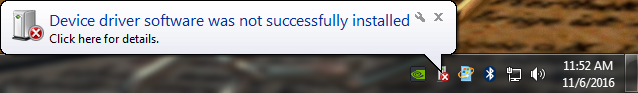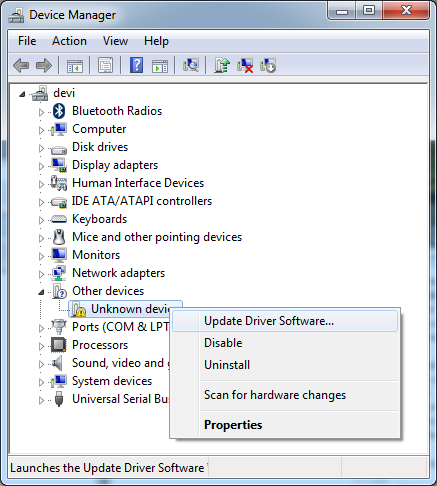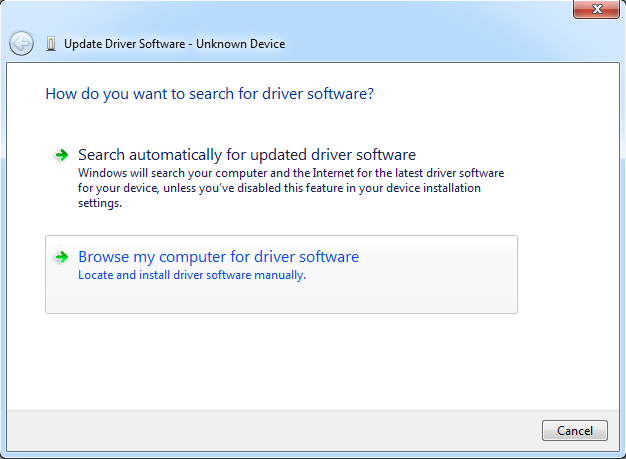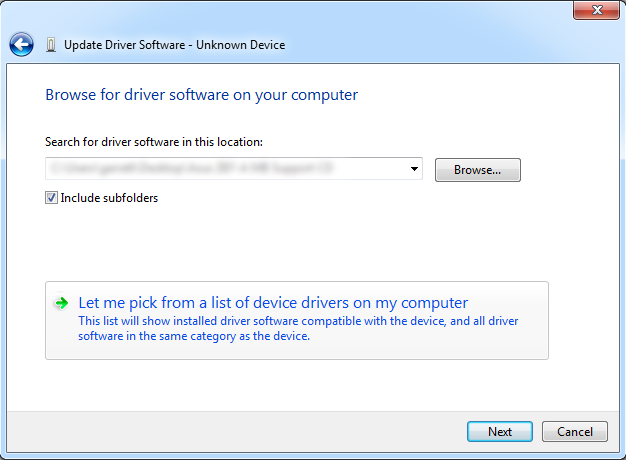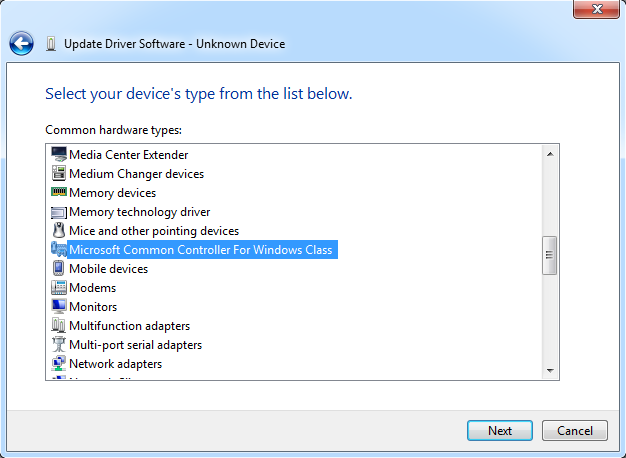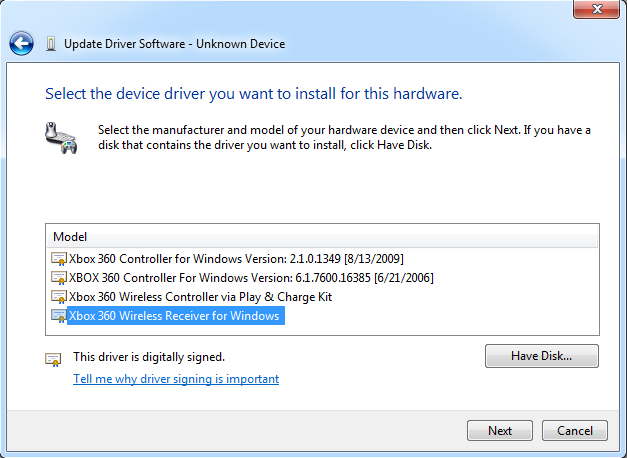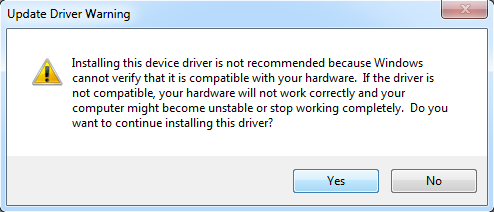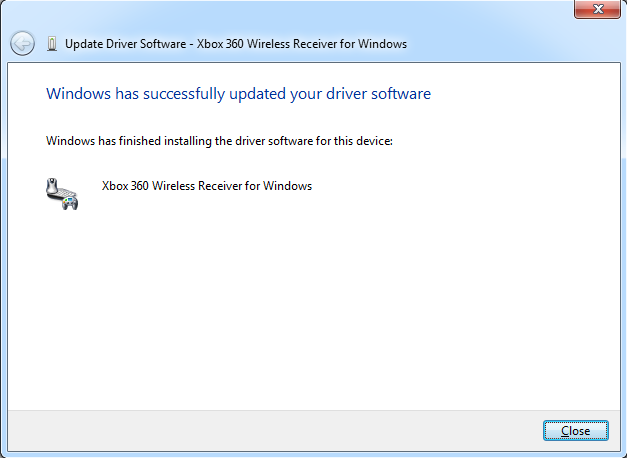HOW-TO:Wireless Xbox 360 controller on Windows 7
Download driver
Download the Xbox 360 controller driver for your version of Windows here:
https://www.microsoft.com/accessories/en-in/d/xbox-360-controller-for-windows
Install the driver
Run the installer and accept the license agreement. Then complete the install.
Fix driver errors for 3rd-party wireless receivers
If you purchased a 3rd-party receiver, Windows might not recognize it and give the error "Device driver software was not successfully installed":
To fix this, open the device manager by searching "Device Manager" in the start menu:
Right click on the unknown device and select "Update Driver Software":
Select "Browse my computer for driver software":
Select "Let me pick from a list of device drivers on my computer":
Select "Microsoft Common Controller for Windows Class" or something similar:
Select "Xbox 360 Wireless Receiver for Windows":
At the prompt, select "Yes":
Success!