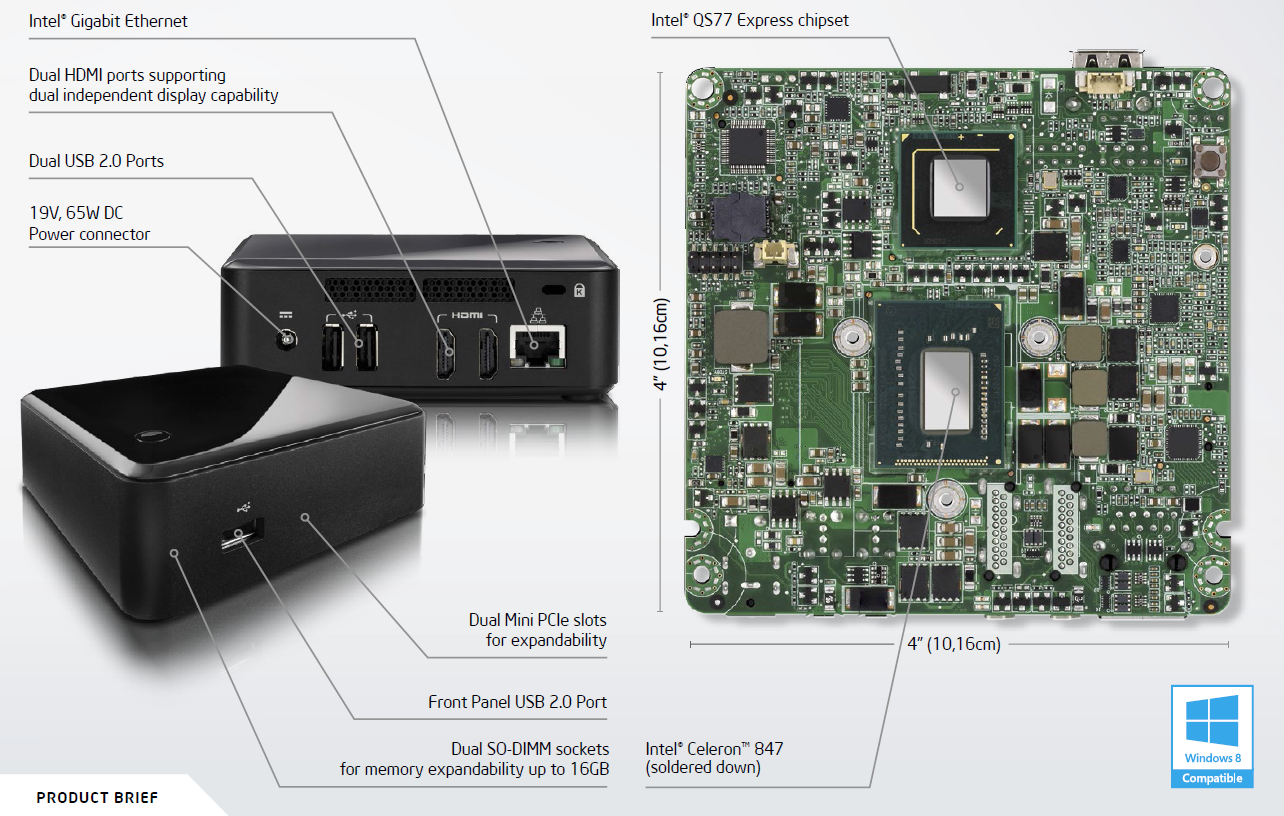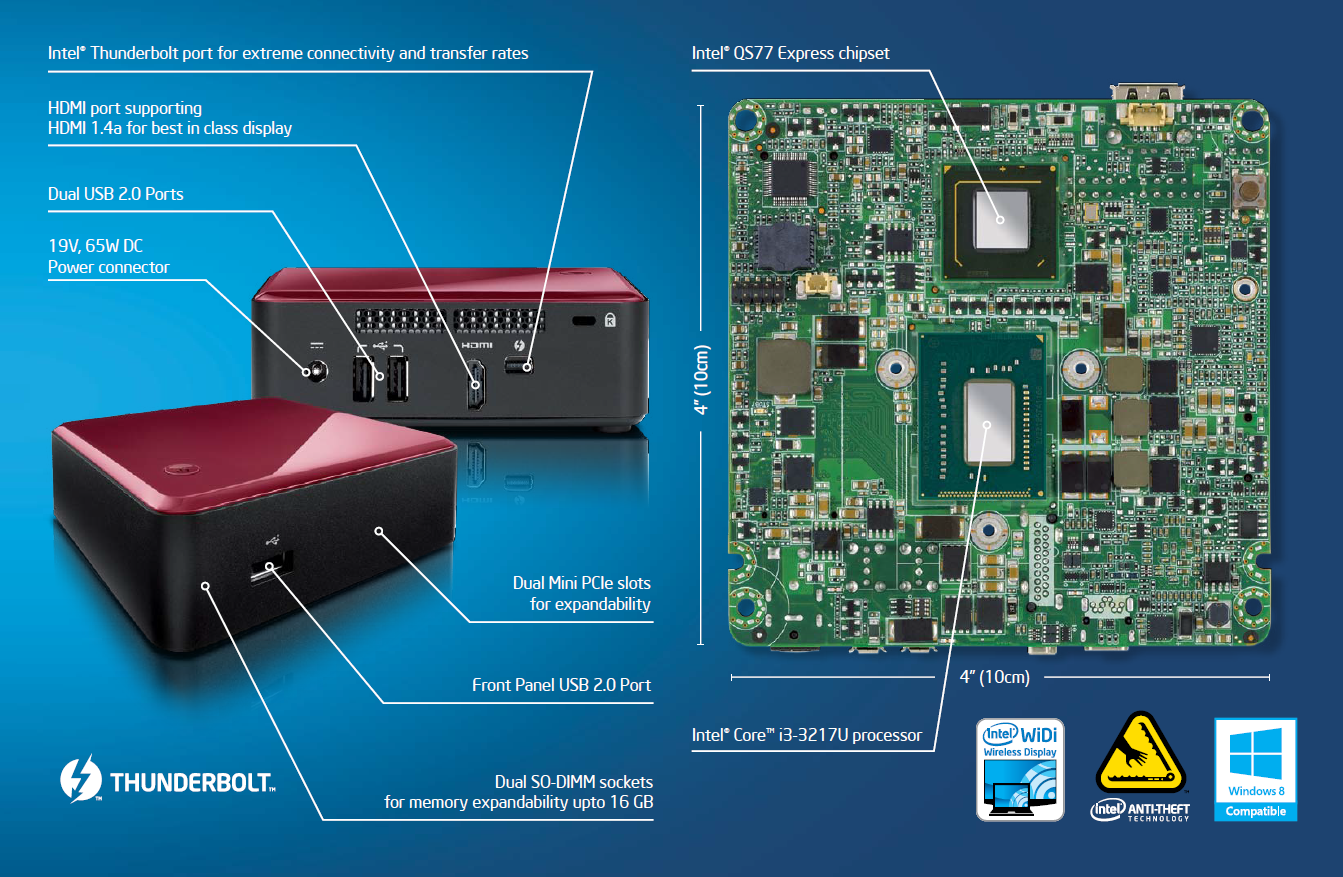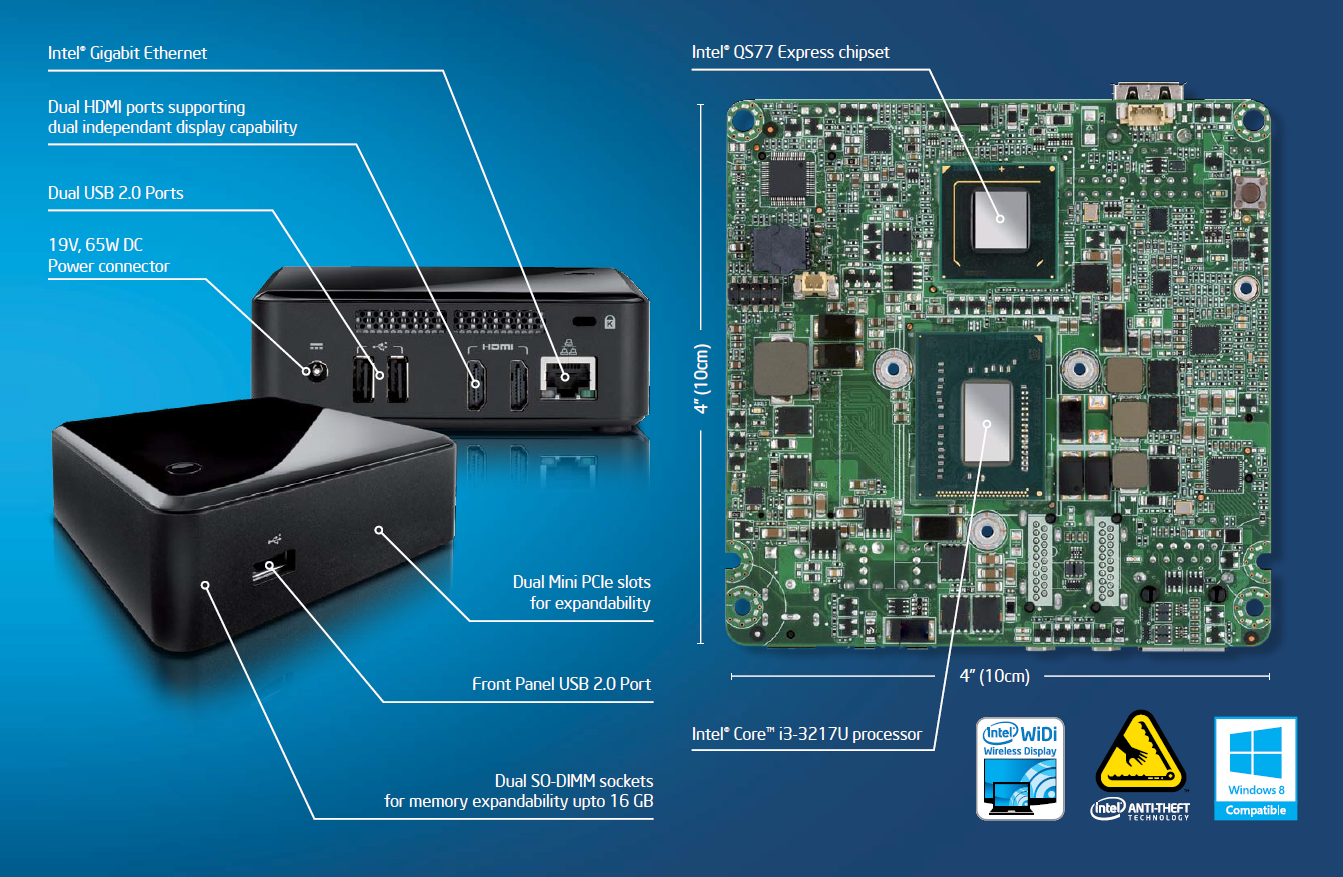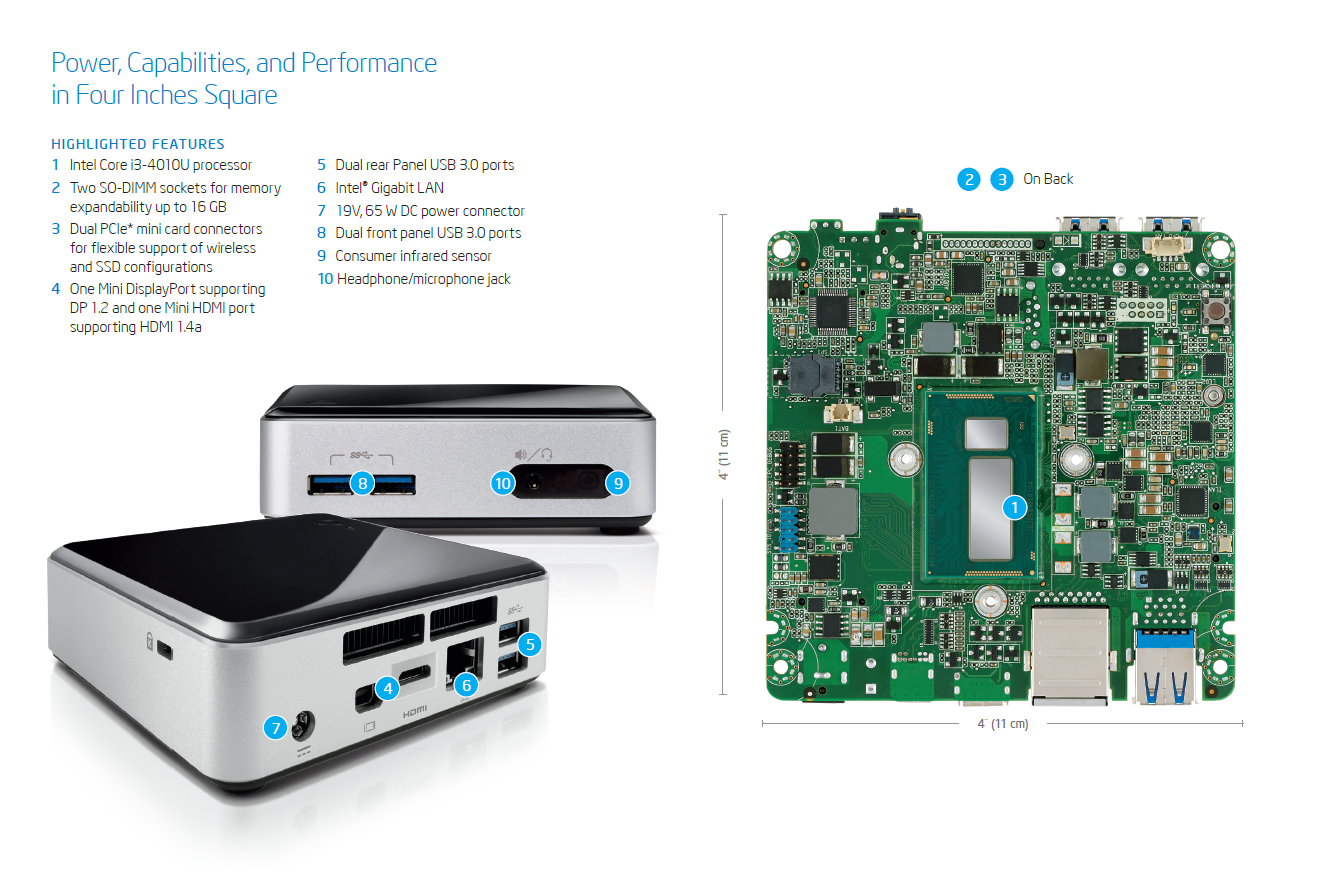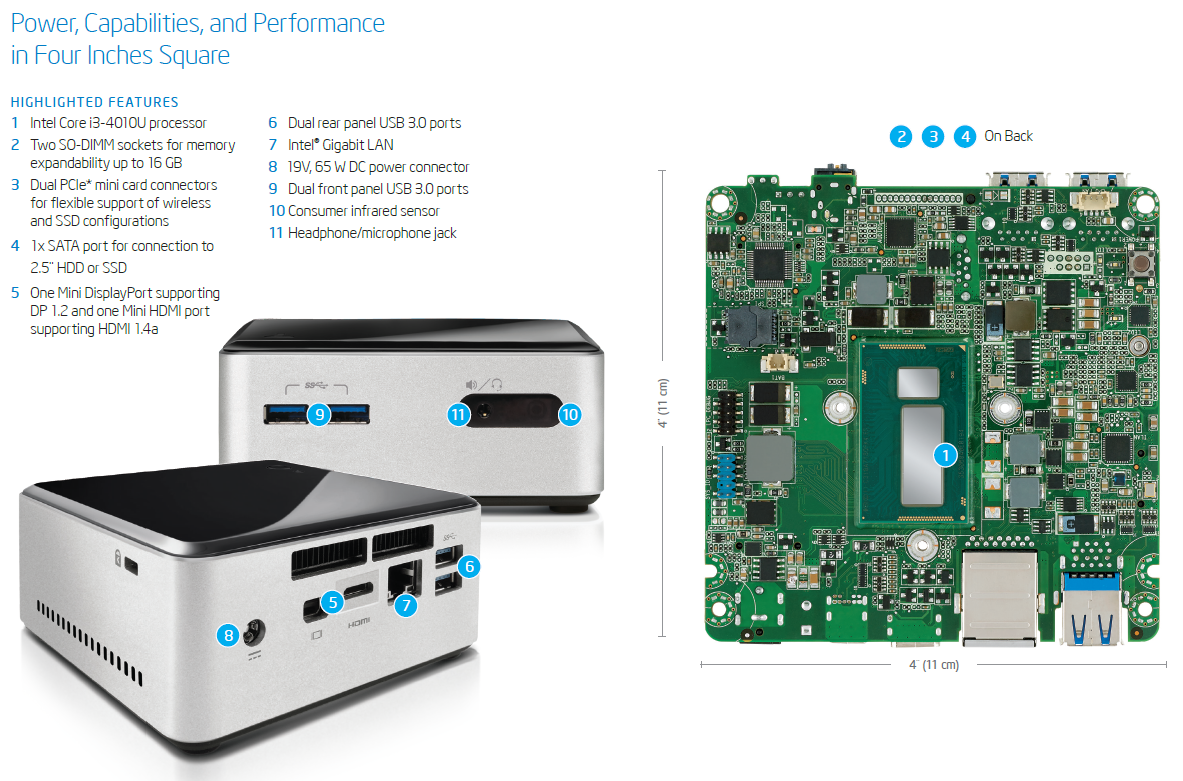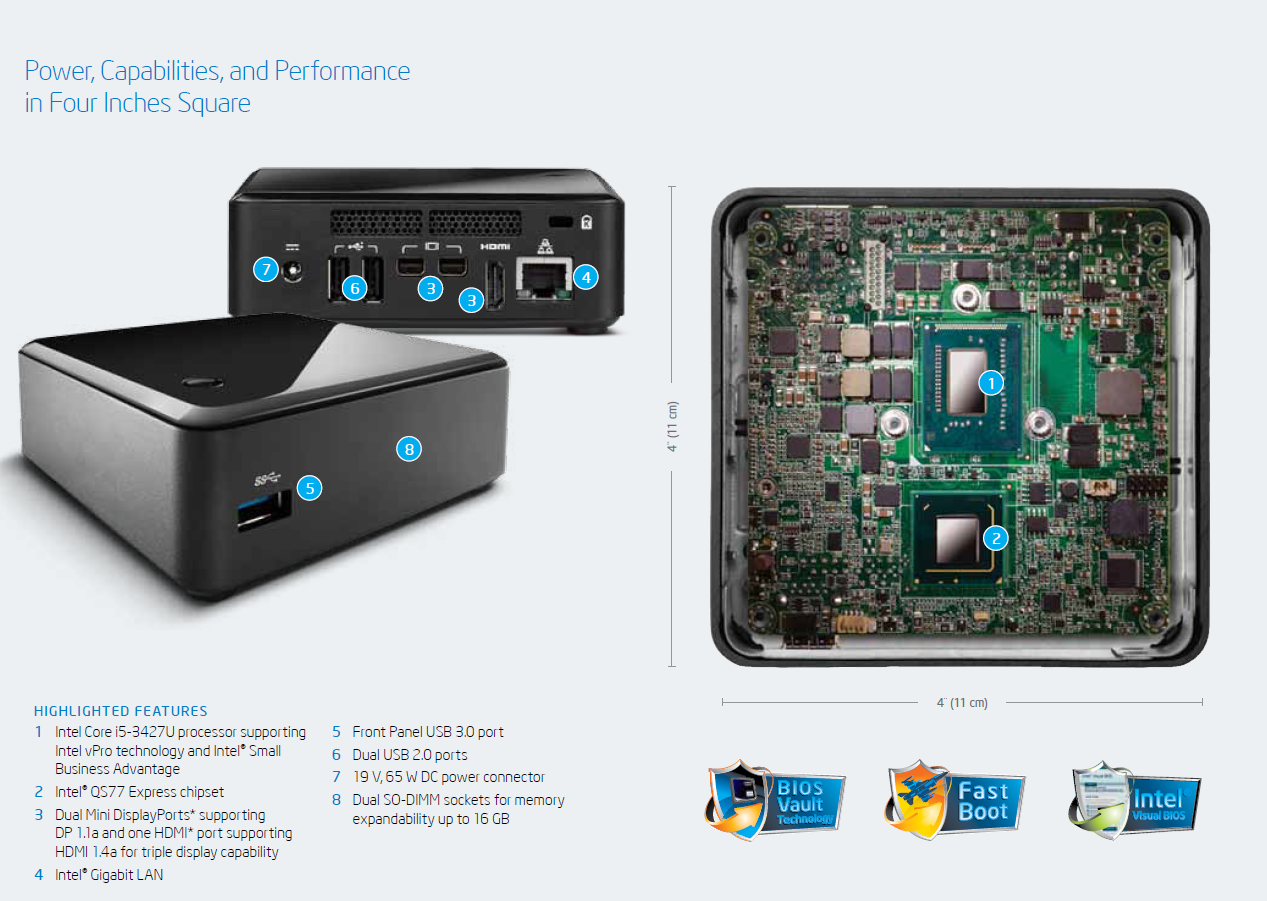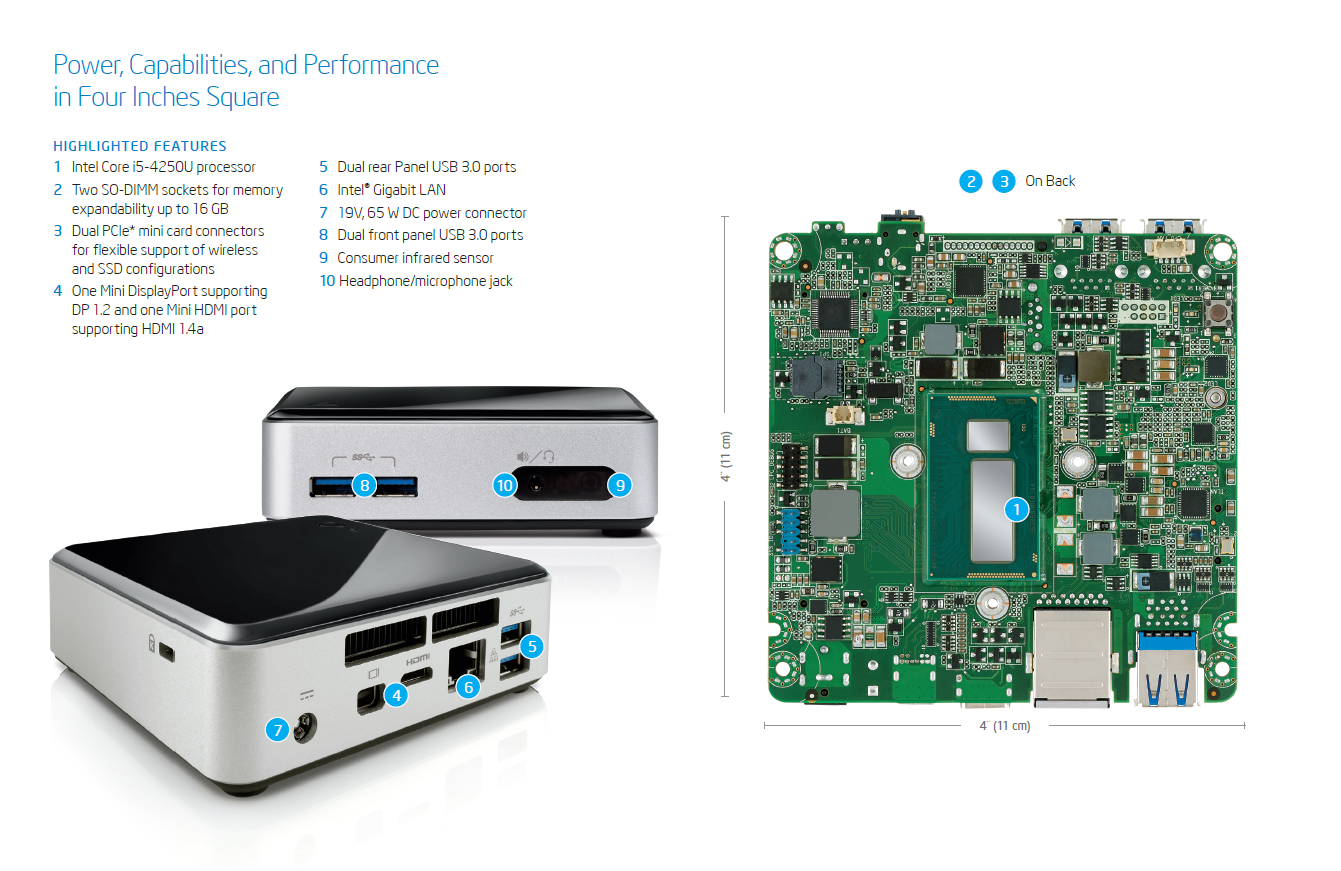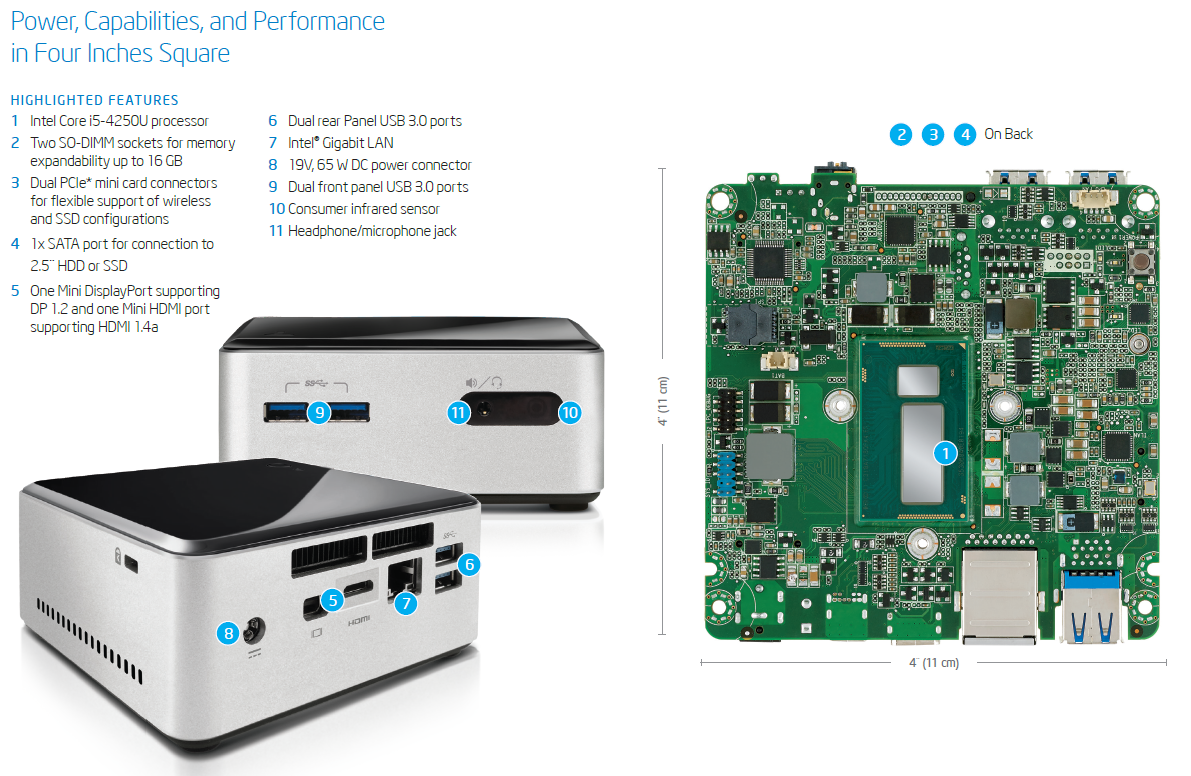Archive:Intel NUC: Difference between revisions
(→Celeron: At least make it legible) |
mNo edit summary |
||
| (110 intermediate revisions by 18 users not shown) | |||
| Line 1: | Line 1: | ||
{{device notice}} | |||
{{ | |||
<section begin="intro" />The Intel NUC is a series of small, awesome, x86 | [[File:Intel NUC 4th Gen.jpg|300px|right]][[File:NUC.jpg|300px|right]] | ||
<section begin="intro" />The Intel NUC is a series of small, awesome, x86 hardware based PCs that works fantastically as an HTPC. Can run a full desktop OS if desired. Reasonable starting price considering size and power. Uses Celeron to Core i5 CPUs. Can run fanless with a replacement heatsink case.<section end="intro" /> | |||
== | == Installing Kodi on an Intel NUC == | ||
Installing {{Kodi}} on the NUC is pretty much just like installing it on any other PC. Since most NUCs come as barebone kits you will also need to install an OS. If all you are using the NUC for is Kodi then you might want to consider an all-in-one solution like '''[[LibreELEC]]''', which has Kodi and OS and allows everything to be configured from within Kodi's interface. | |||
== About the Intel NUC == | |||
NUCs are available with either Celeron, Core i3 or Core i5 processors. You will need to purchase your own RAM, mSATA SSD, and if desired/required, MiniPCIe WiFi card. All current NUCs have 2x SO-DIMM slots. Newest models based on the 6th-Generation Core processor require DDR4 SO-DIMMs (1.2V), and accept up to 32G RAM. Although NUC boards will work with DC power ranging from 12V<sub>DC</sub>~19V<sub>DC</sub>, NUC kits come with a 19V<sub>DC</sub> 65W switching power adapter. However, not all SKUs have the AC power cord included. There are multiple SKUs of the latest NUC models, each of which has a different type of AC power cord, depending on the country/region/plug type. Be sure to check NUC specs for storage and memory types and capacities, as this page may be out of date. | |||
All NUCs are x86 and x64 OS capable. You can install Windows 7, 8 or just [[LibreELEC]]. It doesn't matter. But if you don't need Netflix, SkyGO, then stick with LibreELEC. They even have the internal pin headers for extra USB ports, but also for power switch, LEDs etc. More on this later. | |||
{{collapse top|Click "Expand" to show full specs -->}} | |||
=== Atom-based === | |||
There is one NUC model based on an Atom processor: DE3815TYKHE. | |||
=== | {| class="prettytable" | ||
|- | |||
| width="100" | Model Number | |||
| width="250" align="center" | [http://www.intel.com/content/www/us/en/nuc/nuc-kit-de3815tykhe.html DE3815TYKHE] | |||
|- | |||
| CPU | |||
| align="center" | [http://ark.intel.com/sv/products/78476/Intel-Atom-Processor-E3815-1M-Cache-1_46-GHz Intel® Atom(TM) E3815] w/ HD Graphics (4 EUs) | |||
|- | |||
| RAM | |||
| align="center" | DDR3L SO-DIMM 1.35V, 1333/1600 MHz (down clocked to 1066 MHz)<br />1x SO-DIMMs, 8 GB total max. | |||
|- | |||
| Display | |||
| align="center" | 1x [http://en.wikipedia.org/wiki/HDMI#Version_1.4 HDMI 1.4a], full-size<br />1x Embedded DisplayPort* (eDP) 1.3 (2 lanes with backlight and adjustable voltage/timings)<br />1x VGA | |||
|- | |||
| Mass Storage | |||
| align="center" | 4-GB eMMC storage device built in<br />Internal support for 2.5-inch HDD or SSD (up to 9.5mm thickness) | |||
|- | |||
| Ethernet | |||
| align="center" | 1x RJ45, 10/100/1000 Mbps | |||
|- | |||
| WiFi | |||
| align="center" | Half-length PCIe* mini-card slot and wireless antennas pre-assembled | |||
|- | |||
| Audio | |||
| align="center" | [http://www.intel.com/content/www/us/en/chipsets/high-definition-audio.html Intel HD Audio]; 7.1 digital audio via HDMI<br />Back panel headphone/microphone jack | |||
|- | |||
| USB 2.0 Ports | |||
| align="center" | 2x rear, 3x via internal pin header | |||
|- | |||
| USB 3.0 Ports | |||
| align="center" | 1x front | |||
|- | |||
| Consumer IR Port | |||
| align="center" | None | |||
|- | |||
| MiniPCIe Slots | |||
| align="center" | 1x half-length | |||
|- | |||
| Included in-box | |||
| align="center" | 12V, 36W wall-mount AC-DC power adapter (12-19V DC back panel power connector)<br />Multi-country plugs (IEC types A/C/G/I)<br />Vertical stand<br />VESA mount bracket (75 x 75mm and 100 x 100mm compatible) | |||
== | |- | ||
| Chassis / Enclosure | |||
| align="center" | Passive/fanless design<br />Metallic gray plastic ring with black sides<br />(190mm x 116mm x 40mm) | |||
|- | |||
| AC Power Cord | |||
| align="center" | Not included | |||
|- | |||
| Manufacturer Links | |||
| style="text-align: center;" |[http://www.intel.com/p/en_US/support/category/dsktpboards/dk-de3815tykhe/doc_guide Technical Documentation] | |||
|} | |||
Even with limited GPU power, this Atom-based Intel NUC works well with XBMC. There are few formats this device can't properly decode. This is a great fanless replacement of the [[Raspberry Pi]]. Compared to the other NUC models this ends up much cheaper (no additional harddrive is required because of the internal 4GB mSATA drive which without problems holds GNU/Linux with XBMC) and passive (totally silent) at the cost of CPU/GPU power. | |||
A more comprehensive test can be found here: http://nucblog.net/2014/05/part-2-bay-trail-atom-nuc-as-htpc-de3815tykhe/ | |||
http://www. | Demonstation with OpenELEC: http://www.youtube.com/watch?v=UXIYZjlrFic | ||
=== Celeron-based === | |||
There are two NUC's based on a Celeron processor: the first-generation DCCP847DYE and the third-generation DN2820FYKH. | |||
{| style="float: right; border: 1px solid #BBB; margin: .46em .2em;" | |||
|- style="font-size: 86%;" | |||
| valign="top" |[[File:DCCP847DYE.png|200px]]<!-- | |||
--><br /> Intel Celeron-based NUC, DCCP847DYE | |||
|- | |||
|- | |||
|- style="float: right; border: 1px solid #BBB; margin: .46em .2em;" | |||
|- style="font-size: 86%;" | |||
| valign="top" |[[File:DN2820FYKH.png|200px]]<!-- | |||
--><br /> Intel Baytrail Celeron-based NUC, DN2820FYKH | |||
|} | |||
{| class="prettytable" | |||
|- | |||
| width="100" | Model Number | |||
| width="250" align="center" | [http://www.intel.com/content/www/us/en/motherboards/desktop-motherboards/desktop-kit-dccp847dye.html DCCP847DYE] | |||
| width="250" align="center" | [http://www.intel.com/content/www/us/en/nuc/nuc-board-dn2820fykh.html DN2820FYKH] | |||
|- | |||
| CPU | |||
| align="center" | [http://ark.intel.com/products/56056/ Celeron 847] w/ HD Graphics (6 EUs) | |||
| align="center" | [http://ark.intel.com/products/79052/Intel-Celeron-Processor-N2820-1M-Cache-up-to-2_39-GHz?wapkw=intel%C2%AE+celeron%C2%AE+processor+n2820 Celeron N2820] w/ HD Graphics (756 MHz) | |||
|- | |||
| RAM | |||
| align="center" | Dual-channel DDR3 1333 MHz <br />2x SO-DIMMs, 16 GB total max. | |||
| align="center" | Single-channel DDR3L 1066 MHz <br />1x SO-DIMMs, 8 GB total max. | |||
|- | |||
| Chipset | |||
| align="center" | [http://www.intel.com/content/www/us/en/chipsets/performance-chipsets/mobile-chipset-qs77.html Intel QS77] | |||
| align="center" | N/A; [http://software.intel.com/en-us/articles/an-introduction-to-the-intel-4th-generation-core-processor CPU is an SoC] | |||
|- | |||
| Display | |||
| align="center" | 2x [http://en.wikipedia.org/wiki/HDMI#Version_1.4 HDMI 1.4a], full-size | |||
| align="center" | 1x [http://en.wikipedia.org/wiki/HDMI#Version_1.4 HDMI 1.4a], full-size | |||
|- | |||
| Mass Storage | |||
| align="center" | mSATA SSD support via 1x full-length MiniPCIe slot | |||
| align="center" | 2.5" SSD or HDD w/ 9.5mm max height <br />SATA data and power connectors provided | |||
|- | |||
| Ethernet | |||
| colspan="2" style="text-align: center;" | 1x RJ45, 10/100/1000 Mbps | |||
|- | |||
| WiFi | |||
| align="center" | 2x dual-band WiFi antennas<br />embedded in enclosure | |||
| align="center" | [http://www.intel.com/content/www/us/en/wireless-products/dual-band-wireless-n-7260-bluetooth-brief.html Intel Wireless-N 7260BN] w/ BT 4.0 preinstalled<br />2x dual-band WiFi antennas embedded in enclosure | |||
|- | |||
| Audio | |||
| align="center" | [http://www.intel.com/content/www/us/en/chipsets/high-definition-audio.html Intel HD Audio]; 7.1 digital audio via HDMI | |||
| align="center" | [http://www.intel.com/content/www/us/en/chipsets/high-definition-audio.html Intel HD Audio]; 7.1 digital audio via HDMI<br />Rear-panel 3.5mm headset jack | |||
|- | |||
| USB 2.0 Ports | |||
| align="center" | 2x rear, 1x front, 2x via internal pin header | |||
| align="center" | 2x rear | |||
|- | |||
| USB 3.0 Ports | |||
| align="center" | None | |||
| align="center" | 1x front | |||
|- | |||
| Consumer IR Port | |||
| align="center" | None | |||
| align="center" | Front Panel | |||
|- | |||
| MiniPCIe Slots | |||
| align="center" | 1x full-length, 1x half-length | |||
| align="center" | 1x half-length, used by WiFi card | |||
|- | |||
| Included in-box | |||
| align="center" | Fan/heatsink, 19V<sub>DC</sub> 65W AC adapter, VESA mount | |||
| align="center" | Fan/heatsink, 12V<sub>DC</sub> 36W wall-mount AC adapter <br /> w/ 4x multi-country plugs, VESA mount | |||
|- | |||
| Chassis / Enclosure | |||
| align="center" | Plastic & aluminum, 4.59” × 4.41” × 1.55”<br />(116.6mm × 112.0mm × 39.0mm) | |||
| align="center" | Plastic & aluminum, 4.59” × 4.41” × 2.03”<br />(116.6mm × 112.0mm × 51.5mm) | |||
|- | |||
| AC Power Cord | |||
| align="center" | Not included | |||
| align="center" | NA; AC adapter is wall-mount | |||
|- | |||
| Manufacturer Links | |||
| style="text-align: center;" |[http://www.intel.com/p/en_US/support/category/dsktpboards/dk-dccp847dye/doc_guide?format-type=Technical+Documents Technical Documentation]<br /> | |||
[http://downloadcenter.intel.com/SearchResult.aspx?lang=eng&ProductFamily=Desktop+Boards&ProductLine=Intel%C2%AE+NUC+Boards+and+Kits&ProductProduct=Intel%C2%AE+NUC+Kit+DCCP847DYE Latest BIOS and Drivers]<br /> | |||
[http://www.intel.com/content/www/us/en/desktops/desktop-kit-dccp847dye-interactive-layout-demo-video.html Interactive Product Layout] | |||
| style="text-align: center;" |[http://www.intel.com/p/en_US/support/category/dsktpboards/dk-dn2820fyk/doc_guide?format-type=Technical+Documents Technical Documentation]<br /> | |||
[http://downloadcenter.intel.com/Product_Filter.aspx?ProductID=3782 Latest BIOS and Drivers] | |||
|} | |||
* The 2820 Baytrail will not bitstream HD Audio under Windows OS. This is a driver limitation as they don't support the PAP [Protected Audio Path] But under Linux, Ubuntu, openELEC. They work fine! | |||
The Celeron-based NUC can play everything Kodi can including 1080p SBS 3D. It will struggle with full frame packed 3D. Boot up time direct into Kodi is less than 10 seconds. It is entirely possible to create a system with an 32GB mSATA SSD and 4GB RAM, which will be overkill when you want to run OpenELEC but might be interesting in case you are considering a Windows build. For a cheap alternative with upgrade potential, you could use the internal USB headers to run the entire system from a USB stick. If you read the [http://forum.kodi.tv/showthread.php?tid=140534 NUC thread], there are screen caps of prices to help you compare to today's prices. | |||
Skinswise, Confluence, Ace or Bello are wonderful to use and very fluid. Once you start using the heavier skins that utilise many addons, such as Aeon Nox, MQ3, MQ4 you will notice they run smooth but not as fluid as what can be enjoyed on the i3 & i5 models. | |||
=== Core i3-based === | |||
There are six different NUCs equipped with Core i3 processors. The table below shows the similarities and differences: | |||
{| class="prettytable" | |||
|- | |||
| width="100" | Model Number | |||
| width="250" align="center" | [http://www.intel.com/content/www/us/en/motherboards/desktop-motherboards/desktop-kit-dc3217by.html DC3217BY] | |||
| width="250" align="center" | [http://www.intel.com/content/www/us/en/motherboards/desktop-motherboards/desktop-kit-dc3217iye.html DC3217IYE] | |||
| width="250" align="center" | [http://www.intel.com/content/www/us/en/nuc/nuc-kit-d34010wyk.html D34010WYK] | |||
| width="250" align="center" | [http://www.intel.com/content/www/us/en/nuc/nuc-kit-d34010wykh.html D34010WYKH] | |||
| width="250" align="center" | [http://www.intel.com/content/www/us/en/nuc/nuc-kit-nuc5i3ryk.html NUC5I3RYK] | |||
| width="250" align="center" | [http://www.intel.com/content/www/us/en/nuc/nuc-kit-nuc5i3ryh.html NUC5I3RYH] | |||
|- | |||
| CPU | |||
| colspan="2" style="text-align: center;" | [http://ark.intel.com/products/65697/ i3-3217U] w/ HD Graphics 4000 | |||
| colspan="2" style="text-align: center;" | [http://ark.intel.com/products/75107/ i3-4010U] w/ HD Graphics 4400 | |||
| colspan="2" style="text-align: center;" | [http://ark.intel.com/products/75107/ i3-5010U] w/ HD Graphics 5500 | |||
|- | |||
| RAM | |||
| colspan="2" style="text-align: center;" | Dual-channel DDR3 1333/1600 MHz<br />2x SO-DIMMs, 16 GB total max. | |||
| colspan="4" style="text-align: center;" | Dual-channel 1.35V DDR3L 1333/1600 MHz <br />2x SO-DIMMs, 16 GB total max. | |||
|- | |||
| Chipset | |||
| colspan="2" style="text-align: center;" | [http://www.intel.com/content/www/us/en/chipsets/performance-chipsets/mobile-chipset-qs77.html Intel QS77] | |||
| colspan="2" style="text-align: center;" | N/A; [http://software.intel.com/en-us/articles/an-introduction-to-the-intel-4th-generation-core-processor CPU is an SoC] | |||
| colspan="2" style="text-align: center;" | N/A; CPU is an SoC | |||
|- | |||
| Display | |||
| style="text-align: center;" | 1x [http://en.wikipedia.org/wiki/HDMI#Version_1.4 HDMI 1.4a], full-size <br />1x [http://en.wikipedia.org/wiki/Thunderbolt_(interface) Thunderbolt] / [http://en.wikipedia.org/wiki/MiniDP Mini DisplayPort 1.1a] | |||
| style="text-align: center;" | 2x [http://en.wikipedia.org/wiki/HDMI#Version_1.4 HDMI 1.4a], full-size | |||
| colspan="4" style="text-align: center;" | 1x [http://en.wikipedia.org/wiki/HDMI#Version_1.4 MiniHDMI 1.4a] <br />1x [http://en.wikipedia.org/wiki/MiniDP Mini DisplayPort 1.2] | |||
|- | |||
| width="100" | Mass storage | |||
| width="250" align="center" | mSATA SSD support via 1x full-length MiniPCIe slot | |||
| width="250" align="center" | mSATA SSD support via 1x full-length MiniPCIe slot | |||
| width="250" align="center" | mSATA SSD support via 1x full-length MiniPCIe slot | |||
| width="250" align="center" | 2.5" SSD or HDD w/ 9.5mm max height SATA data and power connectors provided and mSATA SSD support via 1x full-length MiniPCIe slot | |||
| width="250" align="center" | M.2 SSD | |||
| width="250" align="center" | M.2 SSD and<br />2.5" SSD or HDD w/ 9.5mm max height SATA data and power connectors provided | |||
|- | |||
| Ethernet | |||
| style="text-align: center;" | None | |||
| colspan="5" style="text-align: center;" | 1x RJ45, 10/100/1000 Mbps | |||
|- | |||
| Consumer IR Receiver | |||
| colspan="2" align="center" | None | |||
| colspan="4" align="center" | Front panel | |||
|- | |||
| WiFi Antennae | |||
| colspan="4" style="text-align: center;" | 2x dual-band, embedded in enclosure | |||
| colspan="4" style="text-align: center;" | Bluetooth 4.0 | |||
|- | |||
| Audio | |||
| style="text-align: center;" | [http://www.intel.com/content/www/us/en/chipsets/high-definition-audio.html Intel HD Audio];<br />7.1 digital audio via [http://en.wikipedia.org/wiki/HDMI#Version_1.4 HDMI] and | |||
[http://en.wikipedia.org/wiki/Thunderbolt_(interface) Thunderbolt]/[http://en.wikipedia.org/wiki/MiniDP Mini DisplayPort] | |||
| style="text-align: center;" | [http://www.intel.com/content/www/us/en/chipsets/high-definition-audio.html Intel HD Audio];<br />7.1 digital audio via [http://en.wikipedia.org/wiki/HDMI#Version_1.4 HDMI] | |||
| colspan="4" style="text-align: center;" | [http://www.intel.com/content/www/us/en/chipsets/high-definition-audio.html Intel HD Audio];<br />7.1 digital audio via [http://en.wikipedia.org/wiki/HDMI#Version_1.4 HDMI] and [http://en.wikipedia.org/wiki/MiniDP Mini DisplayPort]<br />Front-panel 3.5mm headset jack | |||
|- | |||
| USB 2.0 Ports | |||
| style="text-align: center;" | 2x rear, 1x front | |||
| style="text-align: center;" | 2x rear, 1x front<br />2x via internal pin header | |||
| colspan="4" style="text-align: center;" | 2x via internal pin header | |||
|- | |||
| USB 3.0 Ports | |||
| style="text-align: center;" | None | |||
| style="text-align: center;" | None | |||
| colspan="4" style="text-align: center;" | 2x rear, 2x front | |||
|- | |||
| MiniPCIe Slots | |||
| colspan="4" style="text-align: center;" | 1x full-length w/ [http://en.wikipedia.org/wiki/Serial_ATA#Mini-SATA_.28mSATA.29 mSATA] support,<br />1x half-length | |||
| colspan="2" style="text-align: center;" | 1x M.2 slot with PCIe X4 lanes | |||
|- | |||
| Included in-box | |||
| colspan="6" style="text-align: center;" | Fan/heatsink, 19V<sub>DC</sub> 65W AC adapter, VESA mount | |||
|- | |||
| Chassis / Enclosure | |||
| colspan="2" align="center" | Plastic & aluminum, 4.59” × 4.41” × 1.55”<br />(116.6mm × 112.0mm × 39.0mm) | |||
| align="center" | Plastic & aluminum, 4.59" x 4.41" x 1.36"<br />(116.6mm x 112.0mm x 34.5mm) | |||
| align="center" | Plastic & aluminum, 4.59" x 4.41" x 1.95"<br />(116.6mm x 112.0mm x 49.5mm) | |||
| colspan="2" align="center" | Plastic & aluminum, 4.52" x 4.37" x 1.36"<br />(115mm × 111mm × 34.5mm) | |||
|- | |||
| AC Power Cord | |||
| colspan="2" align="center" | Not included | |||
| colspan="4" align="center" | Included in some SKUs | |||
|- | |||
| Manufacturer Links | |||
| style="text-align: center;" | [http://www.intel.com/p/en_US/support/category/dsktpboards/dk-dc3217by/doc_guide?format-type=Technical+Documents Technical Documentation]<br />[http://www.intel.com/p/en_US/support/highlights/dsktpboards/dk-dc3217by Latest BIOS and Drivers]<br />[http://www.intel.com/content/www/us/en/desktops/desktop-kit-dc3217by-interactive-layout-demo-video.html Interactive Product Layout] | |||
| style="text-align: center;" | [http://www.intel.com/p/en_US/support/category/dsktpboards/dk-dc3217iye/doc_guide?format-type=Technical+Documents Technical Documentation]<br />[http://downloadcenter.intel.com/SearchResult.aspx?lang=eng&ProductFamily=Desktop+Boards&ProductLine=Intel%C2%AE+NUC+Boards+and+Kits&ProductProduct=Intel%C2%AE+NUC+Kit+DC3217IYE Latest BIOS and Drivers]<br />[http://www.intel.com/content/www/us/en/desktops/desktop-board-dc3217iye-interactive-layout-demo-video.html Interactive Product Layout] | |||
| style="text-align: center;" | [http://www.intel.com/p/en_US/support/category/dsktpboards/dk-d34010wyk/doc_guide Technical Documentation]<br />[http://downloadcenter.intel.com/SearchResult.aspx?lang=eng&ProductFamily=Desktop+Boards&ProductLine=Intel%C2%AE+NUC+Boards+and+Kits&ProductProduct=Intel%C2%AE+NUC+Kit+D34010WYK Latest BIOS and Drivers]<br />[http://www.intel.com/content/www/us/en/nuc/nuc-kit-d34010wyk-interactive-layout-demo-video.html Interactive Product Layout] | |||
| style="text-align: center;" | [http://www.intel.com/p/en_US/support/category/dsktpboards/dk-d34010wyk/doc_guide Technical Documentation]<br />[http://downloadcenter.intel.com/SearchResult.aspx?lang=eng&ProductFamily=Desktop+Boards&ProductLine=Intel%C2%AE+NUC+Boards+and+Kits&ProductProduct=Intel%C2%AE+NUC+Kit+D34010WYK Latest BIOS and Drivers]<br />[http://www.intel.com/content/www/us/en/nuc/nuc-kit-D34010WYKH-interactive-layout-demo-video.html Interactive Product Layout] | |||
| style="text-align: center;" | [http://www.intel.com/p/en_US/support/category/dsktpboards/nuc5i3ryh/doc_guide Technical Documentation]<br />[https://downloadcenter.intel.com/SearchResult.aspx?ProdId=3851 Latest BIOS and Drivers] | |||
| style="text-align: center;" | [http://www.intel.com/p/en_US/support/category/dsktpboards/nuc5i3ryk/doc_guide Technical Documentation]<br />[https://downloadcenter.intel.com/SearchResult.aspx?ProdId=3852 Latest BIOS and Drivers] | |||
|} | |||
Can software decode most formats if needed. Does everything the Celeron can do and full frame packed 3D. Good for an HTPC that also needs light gaming and maybe some more heavy Windows applications. If you don't need those things, then you might want to stick with the Celeron to save some money. | |||
{| border: 1px solid #BBB; margin: .46em .2em;" | |||
|- style="font-size: 86%;" | |||
| valign="top" align="center" |[[File:DC3217BY.png|200px]]<!-- | |||
--><br /> Intel NUC based on the 3rd-Gen Core i3<br />DC3217BY | |||
| valign="top" align="center" |[[File:DC3217IYE.png|200px]]<!-- | |||
--><br /> Intel NUC based on the 3rd-Gen Core i3<br />DC3217IYE | |||
| valign="top" align="center" |[[File:D34010WYK.png|200px]]<!-- | |||
--><br /> Intel NUC based on the 4th-Gen Core i3<br />D34010WYK | |||
| valign="top" align="center" |[[File:D34010WYKH.png|200px]]<!-- | |||
--><br /> Intel NUC based on the 4th-Gen Core i3<br />D34010WYKH | |||
|} | |||
=== | === Core i5-based === | ||
There are three NUCs models with Core i5 processors. The table below shows the similarities and differences: | |||
{| class="prettytable" | |||
|- | |||
| width="100" | Model Number | |||
| width="250" align="center" | [http://www.intel.com/content/www/us/en/motherboards/desktop-motherboards/desktop-kit-dc53427hye.html DC53427HYE] | |||
| width="250" align="center" | [http://www.intel.com/content/www/us/en/nuc/nuc-kit-d54250wyk.html D54250WYK] | |||
| width="250" align="center" | [http://www.intel.com/content/www/us/en/nuc/nuc-kit-d54250wykh.html D54250WYKH] | |||
| width="250" align="center" | [http://www.intel.com/content/www/us/en/nuc/nuc-kit-nuc5i5myhe-board-nuc5i5mybe.html NUC5I5MYHE] | |||
| width="250" align="center" | [http://www.intel.com/content/www/us/en/nuc/nuc-kit-nuc5i5ryh.html NUC5I5RYH] | |||
| width="250" align="center" | [http://www.intel.com/content/www/us/en/nuc/nuc-kit-nuc5i5ryk.html NUC5I5RYK] | |||
|- | |||
| CPU | |||
| style="text-align: center;" | [http://ark.intel.com/products/64903/ i5-3427U] [http://www.intel.com/content/www/us/en/architecture-and-technology/vpro/vpro-technology-general.html vPro] w/ HD Graphics 4000 | |||
| colspan="2" style="text-align: center;" | [http://ark.intel.com/products/75028/ i5-4250U] w/ HD Graphics 5000 | |||
| colspan="3" style="text-align: center;" | [http://ark.intel.com/products/75107/ i3-5010U] w/ HD Graphics 5500 | |||
|- | |||
| RAM | |||
| style="text-align: center;" | Dual-channel DDR3 1333/1600 MHz<br />2x SO-DIMMs, 16 GB total max. | |||
| colspan="2" style="text-align: center;" | Dual-channel 1.35V DDR3L 1333/1600 MHz <br />2x SO-DIMMs, 16 GB total max. | |||
|- | |||
| Chipset | |||
| style="text-align: center;" | [http://www.intel.com/content/www/us/en/chipsets/performance-chipsets/mobile-chipset-qs77.html Intel QS77] | |||
| colspan="2" style="text-align: center;" | N/A; [http://software.intel.com/en-us/articles/an-introduction-to-the-intel-4th-generation-core-processor CPU is an SoC] | |||
|- | |||
| Display | |||
| style="text-align: center;" | 1x [http://en.wikipedia.org/wiki/HDMI#Version_1.4 HDMI 1.4a], full-size <br />2x [http://en.wikipedia.org/wiki/MiniDP Mini DisplayPort 1.1a] | |||
| colspan="2" style="text-align: center;" | 1x [http://en.wikipedia.org/wiki/HDMI#Version_1.4 MiniHDMI 1.4a] <br />1x [http://en.wikipedia.org/wiki/MiniDP Mini DisplayPort 1.2] | |||
|- | |||
| Ethernet | |||
| colspan="3" style="text-align: center;" | 1x RJ45, 10/100/1000 Mbps | |||
|- | |||
| Consumer IR Receiver | |||
| align="center" | None | |||
| colspan="2" align="center" | Front panel | |||
|- | |||
| WiFi Antennae | |||
| colspan="3" style="text-align: center;" | 2x dual-band, embedded in enclosure | |||
|- | |||
| Audio | |||
| style="text-align: center;" | [http://www.intel.com/content/www/us/en/chipsets/high-definition-audio.html Intel HD Audio]; 7.1 digital audio via<br />[http://en.wikipedia.org/wiki/HDMI#Version_1.4 HDMI] and [http://en.wikipedia.org/wiki/MiniDP Mini DisplayPort] | |||
| colspan="2" style="text-align: center;" | [http://www.intel.com/content/www/us/en/chipsets/high-definition-audio.html Intel HD Audio]; 7.1 digital audio via<br />[http://en.wikipedia.org/wiki/HDMI#Version_1.4 HDMI], [http://en.wikipedia.org/wiki/MiniDP Mini DisplayPort]<br />and front-panel 3.5mm headset jack | |||
|- | |||
| USB 2.0 Ports | |||
| style="text-align: center;" | 2x rear, 2x via internal pin header | |||
| colspan="2" style="text-align: center;" | 2x via internal pin header | |||
|- | |||
| USB 3.0 Ports | |||
| style="text-align: center;" | 1x front | |||
| colspan="2" style="text-align: center;" | 2x rear, 2x front | |||
|- | |||
| MiniPCIe Slots | |||
| colspan="3" style="text-align: center;" | 1x full-length w/ [http://en.wikipedia.org/wiki/Serial_ATA#Mini-SATA_.28mSATA.29 mSATA] support, 1x half-length | |||
|- | |||
| Included in-box | |||
| colspan="3" style="text-align: center;" | Fan/heatsink, 19V<sub>DC</sub> 65W AC adapter, VESA mount | |||
|- | |||
| Chassis / Enclosure | |||
| align="center" | Plastic & aluminum, 4.59” × 4.41” × 1.55”<br />(116.6mm × 112.0mm × 39.0mm) | |||
| align="center" | Plastic & aluminum, 4.59" x 4.41" x 1.36"<br />(116.6mm x 112.0mm x 34.5mm) | |||
| align="center" | Plastic & aluminum, 4.59" x 4.41" x 1.95"<br />(116.6mm x 112.0mm x 49.5mm) | |||
|- | |||
| AC Power Cord | |||
| align="center" | Not included | |||
| colspan="2" align="center" | Included in some SKUs | |||
|- | |||
| Manufacturer Links | |||
| style="text-align: center;" | [http://www.intel.com/p/en_US/support/category/dsktpboards/dk-dc53427hye/doc_guide Technical Documentation]<br />[http://downloadcenter.intel.com/SearchResult.aspx?lang=eng&ProductFamily=Desktop+Boards&ProductLine=Intel%C2%AE+NUC+Boards+and+Kits&ProductProduct=Intel%C2%AE+NUC+Kit+DC53427HYE Latest BIOS and Drivers]<br />[http://www.intel.com/content/www/us/en/nuc/dc53427hye-interactive-layout-demo-video.html Interactive Product Layout] | |||
| style="text-align: center;" | [http://www.intel.com/p/en_US/support/category/dsktpboards/dk-d54250wyk/doc_guide Technical Documentation]<br />[http://downloadcenter.intel.com/SearchResult.aspx?lang=eng&ProductFamily=Desktop+Boards&ProductLine=Intel%C2%AE+NUC+Boards+and+Kits&ProductProduct=Intel%C2%AE+NUC+Kit+D54250WYK Latest BIOS and Drivers]<br />[http://www.intel.com/content/www/us/en/nuc/nuc-kit-d54250wyk-interactive-layout-demo-video.html Interactive Product Layout] | |||
| style="text-align: center;" | [http://www.intel.com/p/en_US/support/category/dsktpboards/dk-d54250wyk/doc_guide Technical Documentation]<br />[http://downloadcenter.intel.com/SearchResult.aspx?lang=eng&ProductFamily=Desktop+Boards&ProductLine=Intel%C2%AE+NUC+Boards+and+Kits&ProductProduct=Intel%C2%AE+NUC+Kit+D54250WYK Latest BIOS and Drivers]<br />[http://www.intel.com/content/www/us/en/nuc/nuc-kit-d54250wykh-interactive-layout-demo-video.html Interactive Product Layout] | |||
|} | |||
{| border: 1px solid #BBB; margin: .46em .2em;" | |||
|- style="font-size: 86%;" | |||
| valign="top" align="center" |[[File:DC53427HYE.png|200px]]<!-- | |||
--><br /> Intel NUC based on the 3rd-Gen Core i5<br />DC53427HYE | |||
| valign="top" align="center" |[[File:D54250WYK.png|200px]]<!-- | |||
--><br /> Intel NUC based on the 4th-Gen Core i5<br />D54250WYK | |||
| valign="top" align="center" |[[File:D54250WYKH.png|200px]]<!-- | |||
--><br /> Intel NUC based on the 4th-Gen Core i5<br />D54250WYKH | |||
|} | |||
{{collapse bottom}} | |||
=== | == Known issues == | ||
=== Windows === | |||
* Having graphical UI corruption with a NUC that uses Intel HD4000 graphics? Try updating the graphics drivers: https://downloadcenter.intel.com/ | |||
The | * The 2820 Baytrail will not bitstream HD Audio under Windows OS. This is a driver limitation as they don't support the PAP [Protected Audio Path] But under Linux, Ubuntu, openELEC. They work fine! | ||
=== Unreliable Wireless Devices attached to USB 3.0 ports === | |||
* Use a USB extension cable to move the device as far away from the USB port as possible. USB 3.0 can cause wireless interference. [http://www.intel.com/content/www/us/en/io/universal-serial-bus/usb3-frequency-interference-paper.html Intel has released a whitepaper documenting the issue.] | |||
== Mods == | |||
Here are some mods the community has done. | |||
=== IR mods === | |||
Here's one user's mod to add IR: http://forum.kodi.tv/showthread.php?tid=166886 | |||
He added http://www.simerec.com which is ON/OFF capability via remote, and added in IR from a Microsoft USB RC6 IR receiver. Plenty of pics and detailed description. Even the holes were covered with [http://lightdims.com LightDims], which worked fantastically. | |||
Many of the newer NUCs come with built in CIR (consumer Infrared). | |||
=== Fanless cases === | |||
There are several fanless cases available for the NUC: | |||
Logic Supply offers a fanless case, the [http://www.logicsupply.com/components/cases/fanless/ml300/ ML300], compatible with the following Intel NUC motherboards: [http://www.logicsupply.com/components/motherboards/intel-core/dcp847ske/ DCP847SKE], [http://www.logicsupply.com/components/motherboards/intel-core/d33217gke/ D33217GKE], and [http://www.logicsupply.com/components/motherboards/intel-core/d53427rke/ D53427RKE]. The fully configured system is also available, the [http://www.logicsupply.com/computers/processor/intel-core/core-ml300/ Core-ML300]. | |||
The Haswell version, the [http://www.logicsupply.com/components/cases/fanless/ml320/ ML320] is in production available to pre-order as well as the fully configured system version, the [http://www.logicsupply.com/computers/processor/intel-core/core-ml320/ Core-ML320]. | |||
You can also buy fanless cases for these NUCs: http://www.impactics.com/d1nu1-b/ | You can also buy fanless cases for these NUCs: http://www.impactics.com/d1nu1-b/ | ||
| Line 81: | Line 390: | ||
White model with RC6 USB receiver plugged into front of it: http://postimg.org/image/klk0h6yp3/ | White model with RC6 USB receiver plugged into front of it: http://postimg.org/image/klk0h6yp3/ | ||
==Other tips, tricks, and advice== | == Other tips, tricks, and advice == | ||
===Linux | === Linux === | ||
==== Bootloader ==== | |||
info on what you choose when installing archboot when you do a UEFI install? | info on what you choose when installing archboot when you do a UEFI install? | ||
| Line 115: | Line 425: | ||
</poem> | </poem> | ||
==Links== | ==== Consumer IR ==== | ||
Enabling the build-in Consumer IR (CIR) is not (completely) straightforward and needs some editing in the configuration files. Most of the commands below must be run as root, or using `sudo`. | |||
The Intel NUC CIR is supported by the nuvoton_cir (older models) or ite_cir (6th gen models, possibly others) kernel modules. Some (required) updates to nuvoton_cir are added to Linux kernel 3.15 [https://communities.intel.com/message/233970#233970]. So first update to Linux 3.15, if required. | |||
{{bluev|'''NOTE'''|''The below information is reguarding older models using the nuvoton_cir module. You can tell which CIR you have by running }} | |||
<pre>dmesg | grep CIR</pre> | |||
For Ubuntu the kernel packages are available at [http://kernel.ubuntu.com/~kernel-ppa/mainline/v3.15-utopic/ http://kernel.ubuntu.com/~kernel-ppa/mainline]. | |||
Download either the amd64 or i386 version of the generic image and the all headers packages in a separate directory. Download and install using: | |||
<pre>$ mkdir linux3.15 | |||
$ cd linux3.15 | |||
$ wget -O headers.deb http://kernel.ubuntu.com/~kernel-ppa/mainline/v3.15-utopic/linux-headers-3.15.0-031500_3.15.0-031500.201406131105_all.deb | |||
$ wget -O image.deb http://kernel.ubuntu.com/~kernel-ppa/mainline/v3.15-utopic/linux-image-3.15.0-031500-generic_3.15.0-031500.201406131105_amd64.deb | |||
$ dpkg -i *.deb</pre> | |||
You will need to change the download URLs to match the correct version and processor type. | |||
Reboot and you should be running the Linux kernel 3.15, check with | |||
<pre>$ uname -r | |||
3.15.0-031500rc8-generic</pre> | |||
The same [https://communities.intel.com/message/231175#2311750 Intel forum thread] also shows the workaround to actually enable the novuton_cir driver for the CIR. | |||
Create a new file /etc/rc2.d/S18fix-cir using your favorite editor with this content: | |||
<pre>#! /bin/sh | |||
# | |||
# Fix for Consumer IR device, see https://communities.intel.com/thread/46259 | |||
modprobe -r nuvoton-cir | |||
echo "auto" > /sys/bus/acpi/devices/NTN0530\:00/physical_node/resources | |||
modprobe nuvoton-cir</pre> | |||
Make the new file executable using: | |||
<pre>$ chmod +x /etc/rc2.d/S18fix-cir</pre> | |||
The system log should show something similar to these lines after rebooting: | |||
<pre>$ dmesg | grep -i Nuvoton | |||
[ 3.491310] nuvoton-cir 00:08: [io 0x0240-0x024f] | |||
[ 3.491326] nuvoton-cir 00:08: unable to assign resources | |||
[ 3.491330] nuvoton-cir 00:08: Could not activate PNP device! | |||
# Note that at this point the S18fix-cir script kicks in, reloading the nuvoton_cir module with the 'fix' | |||
[ 4.147173] nuvoton-cir 00:08: [io 0x0240-0x024f] | |||
[ 4.147217] nuvoton-cir 00:08: [irq 3] | |||
[ 4.147223] nuvoton-cir 00:08: [io 0x0250-0x025f] | |||
[ 4.147862] nuvoton-cir 00:08: activated | |||
[ 4.174957] input: Nuvoton w836x7hg Infrared Remote Transceiver as /devices/pnp0/00:08/rc/rc0/input10 | |||
[ 4.175091] rc0: Nuvoton w836x7hg Infrared Remote Transceiver as /devices/pnp0/00:08/rc/rc0 | |||
[ 4.203370] nuvoton_cir: driver has been successfully loaded | |||
[ 4.208858] input: MCE IR Keyboard/Mouse (nuvoton-cir) as /devices/virtual/input/input11 | |||
[ 4.217123] rc rc0: lirc_dev: driver ir-lirc-codec (nuvoton-cir) registered at minor = 0</pre> | |||
Next install lirc: | |||
<pre>$ apt-get install lirc</pre> | |||
It does not really matter what IR receiver is chosen as the required one is not available, so choose None for both the receiver and the transmitter. | |||
Now open /etc/lirc/hardware.conf in you favorite editor and modify it, so it contains these settings (find the correct locations and modify them): | |||
<pre>REMOTE="Nuvoton Transceivers/Remotes" | |||
REMOTE_MODULES="lirc_dev nuvoton_cir" | |||
REMOTE_DRIVER="default" | |||
REMOTE_DEVICE="/dev/lirc0" | |||
REMOTE_SOCKET="" | |||
REMOTE_LIRCD_CONF="" | |||
REMOTE_LIRCD_ARGS="" | |||
START_LIRCD="true" | |||
LOAD_MODULES="false" | |||
</pre> | |||
(the other settings are not important) | |||
Now the CIR device should be supported by lirc. Time to [[HOW-TO:Set_up_LIRC|configure your remote]] | |||
== Links == | |||
* http://www.intel.com/content/www/us/en/motherboards/desktop-motherboards/nuc.html - Intel's NUC product page | * http://www.intel.com/content/www/us/en/motherboards/desktop-motherboards/nuc.html - Intel's NUC product page | ||
* [[Wikipedia:Next Unit of Computing]] - Wikipedia page on the NUC | * [[Wikipedia:Next Unit of Computing]] - Wikipedia page on the NUC | ||
* http://forum. | * http://forum.kodi.tv/showthread.php?tid=140534 - Kodi NUC resource thread | ||
* http://www.impactics.com/d1nu1-b/ - impactics fanless NUC case | * http://www.impactics.com/d1nu1-b/ - impactics fanless NUC case | ||
* http://forum. | * http://forum.kodi.tv/showthread.php?tid=166886 - Celeron NUC with mods | ||
* http://www.simerec.com - install IR on/off capabilities (NUC can sleep/wake without mods) | * http://www.simerec.com - install IR on/off capabilities (NUC can sleep/wake without mods) | ||
* http://www.intel.com/content/dam/www/public/us/en/documents/guides/nuc-i3-home-theater-solution-guide.pdf - Intel's NUC + Kodi setup guide | |||
* http://www.logicsupply.com/components/cases/nuc/ - Logic Supply NUC Cases | |||
* http://www.logicsupply.com/computers/feature/nuc/ - Logic Supply NUC Computers | |||
==Random notes== | == Random notes == | ||
{{large|''Feel free to place various notes, tips, and links here. As this section of the wiki gets more organized, those notes will be properly sorted. Consider this like a dumping ground for when you're not sure where to put something.''}} | {{large|''Feel free to place various notes, tips, and links here. As this section of the wiki gets more organized, those notes will be properly sorted. Consider this like a dumping ground for when you're not sure where to put something.''}} | ||
[[Category:Hardware | |||
[[Category:Hardware-Archived]] | |||
Latest revision as of 00:06, 28 August 2020
| These pages are maintained by the community and should not be considered an endorsement or recommendation. Device pages are made when there's a bunch of useful information for a particular device, and someone takes the time to make that page. Keep in mind, some devices simply don't need a page of specific information, but are still excellent devices. * |
The Intel NUC is a series of small, awesome, x86 hardware based PCs that works fantastically as an HTPC. Can run a full desktop OS if desired. Reasonable starting price considering size and power. Uses Celeron to Core i5 CPUs. Can run fanless with a replacement heatsink case.
Installing Kodi on an Intel NUC
Installing Kodi on the NUC is pretty much just like installing it on any other PC. Since most NUCs come as barebone kits you will also need to install an OS. If all you are using the NUC for is Kodi then you might want to consider an all-in-one solution like LibreELEC, which has Kodi and OS and allows everything to be configured from within Kodi's interface.
About the Intel NUC
NUCs are available with either Celeron, Core i3 or Core i5 processors. You will need to purchase your own RAM, mSATA SSD, and if desired/required, MiniPCIe WiFi card. All current NUCs have 2x SO-DIMM slots. Newest models based on the 6th-Generation Core processor require DDR4 SO-DIMMs (1.2V), and accept up to 32G RAM. Although NUC boards will work with DC power ranging from 12VDC~19VDC, NUC kits come with a 19VDC 65W switching power adapter. However, not all SKUs have the AC power cord included. There are multiple SKUs of the latest NUC models, each of which has a different type of AC power cord, depending on the country/region/plug type. Be sure to check NUC specs for storage and memory types and capacities, as this page may be out of date.
All NUCs are x86 and x64 OS capable. You can install Windows 7, 8 or just LibreELEC. It doesn't matter. But if you don't need Netflix, SkyGO, then stick with LibreELEC. They even have the internal pin headers for extra USB ports, but also for power switch, LEDs etc. More on this later.
| Click "Expand" to show full specs --> | |||||||||||||||||||||||||||||||||||||||||||||||||||||||||||||||||||||||||||||||||||||||||||||||||||||||||||||||||||||||||||||||||||||||||||||||||||||||||||||||||||||||||||||||||||||||||||||||||||||||||||||||||||||||||||||||||||||||||||||||||||||||||||||||||||||||||||||||||||||||||||
|---|---|---|---|---|---|---|---|---|---|---|---|---|---|---|---|---|---|---|---|---|---|---|---|---|---|---|---|---|---|---|---|---|---|---|---|---|---|---|---|---|---|---|---|---|---|---|---|---|---|---|---|---|---|---|---|---|---|---|---|---|---|---|---|---|---|---|---|---|---|---|---|---|---|---|---|---|---|---|---|---|---|---|---|---|---|---|---|---|---|---|---|---|---|---|---|---|---|---|---|---|---|---|---|---|---|---|---|---|---|---|---|---|---|---|---|---|---|---|---|---|---|---|---|---|---|---|---|---|---|---|---|---|---|---|---|---|---|---|---|---|---|---|---|---|---|---|---|---|---|---|---|---|---|---|---|---|---|---|---|---|---|---|---|---|---|---|---|---|---|---|---|---|---|---|---|---|---|---|---|---|---|---|---|---|---|---|---|---|---|---|---|---|---|---|---|---|---|---|---|---|---|---|---|---|---|---|---|---|---|---|---|---|---|---|---|---|---|---|---|---|---|---|---|---|---|---|---|---|---|---|---|---|---|---|---|---|---|---|---|---|---|---|---|---|---|---|---|---|---|---|---|---|---|---|---|---|---|---|---|---|---|---|---|---|---|---|---|---|---|---|---|---|---|---|---|---|---|---|---|---|---|---|---|
Atom-basedThere is one NUC model based on an Atom processor: DE3815TYKHE.
Even with limited GPU power, this Atom-based Intel NUC works well with XBMC. There are few formats this device can't properly decode. This is a great fanless replacement of the Raspberry Pi. Compared to the other NUC models this ends up much cheaper (no additional harddrive is required because of the internal 4GB mSATA drive which without problems holds GNU/Linux with XBMC) and passive (totally silent) at the cost of CPU/GPU power. A more comprehensive test can be found here: http://nucblog.net/2014/05/part-2-bay-trail-atom-nuc-as-htpc-de3815tykhe/ Demonstation with OpenELEC: http://www.youtube.com/watch?v=UXIYZjlrFic Celeron-basedThere are two NUC's based on a Celeron processor: the first-generation DCCP847DYE and the third-generation DN2820FYKH.
Skinswise, Confluence, Ace or Bello are wonderful to use and very fluid. Once you start using the heavier skins that utilise many addons, such as Aeon Nox, MQ3, MQ4 you will notice they run smooth but not as fluid as what can be enjoyed on the i3 & i5 models. Core i3-basedThere are six different NUCs equipped with Core i3 processors. The table below shows the similarities and differences:
Can software decode most formats if needed. Does everything the Celeron can do and full frame packed 3D. Good for an HTPC that also needs light gaming and maybe some more heavy Windows applications. If you don't need those things, then you might want to stick with the Celeron to save some money.
Core i5-basedThere are three NUCs models with Core i5 processors. The table below shows the similarities and differences:
| |||||||||||||||||||||||||||||||||||||||||||||||||||||||||||||||||||||||||||||||||||||||||||||||||||||||||||||||||||||||||||||||||||||||||||||||||||||||||||||||||||||||||||||||||||||||||||||||||||||||||||||||||||||||||||||||||||||||||||||||||||||||||||||||||||||||||||||||||||||||||||
Known issues
Windows
- Having graphical UI corruption with a NUC that uses Intel HD4000 graphics? Try updating the graphics drivers: https://downloadcenter.intel.com/
- The 2820 Baytrail will not bitstream HD Audio under Windows OS. This is a driver limitation as they don't support the PAP [Protected Audio Path] But under Linux, Ubuntu, openELEC. They work fine!
Unreliable Wireless Devices attached to USB 3.0 ports
- Use a USB extension cable to move the device as far away from the USB port as possible. USB 3.0 can cause wireless interference. Intel has released a whitepaper documenting the issue.
Mods
Here are some mods the community has done.
IR mods
Here's one user's mod to add IR: http://forum.kodi.tv/showthread.php?tid=166886
He added http://www.simerec.com which is ON/OFF capability via remote, and added in IR from a Microsoft USB RC6 IR receiver. Plenty of pics and detailed description. Even the holes were covered with LightDims, which worked fantastically.
Many of the newer NUCs come with built in CIR (consumer Infrared).
Fanless cases
There are several fanless cases available for the NUC:
Logic Supply offers a fanless case, the ML300, compatible with the following Intel NUC motherboards: DCP847SKE, D33217GKE, and D53427RKE. The fully configured system is also available, the Core-ML300.
The Haswell version, the ML320 is in production available to pre-order as well as the fully configured system version, the Core-ML320.
You can also buy fanless cases for these NUCs: http://www.impactics.com/d1nu1-b/
White model with RC6 USB receiver plugged into front of it: http://postimg.org/image/klk0h6yp3/
Other tips, tricks, and advice
Linux
Bootloader
info on what you choose when installing archboot when you do a UEFI install?
I used a GPT layout with GRUB as bootloader. Here's my partition info:
$ sudo gdisk -l /dev/sda
GPT fdisk (gdisk) version 0.8.7
Partition table scan:
MBR: protective
BSD: not present
APM: not present
GPT: present
Found valid GPT with protective MBR; using GPT.
Disk /dev/sda: 125045424 sectors, 59.6 GiB
Logical sector size: 512 bytes
Disk identifier (GUID): 783A3002-626F-49A1-85D1-12225885803E
Partition table holds up to 128 entries
First usable sector is 34, last usable sector is 125045390
Partitions will be aligned on 2048-sector boundaries
Total free space is 4062 sectors (2.0 MiB)
Number Start (sector) End (sector) Size Code Name
1 2048 6143 2.0 MiB EF02 BIOS_GRUB
2 8192 1056767 512.0 MiB EF00 UEFI_SYSTEM
3 1056768 3153919 1024.0 MiB 8300 SWAP
4 3153920 125045390 58.1 GiB 8300 BTRFS[/code]
The BIOS_GRUB partition is not really needed, I just added it in case I wanted to install to MBR and still use GPT. The UEFI_SYSTEM partition is mounted to /boot/efi. Look at the GRUB page in the Arch wiki, it has pretty good instructions.
Consumer IR
Enabling the build-in Consumer IR (CIR) is not (completely) straightforward and needs some editing in the configuration files. Most of the commands below must be run as root, or using `sudo`.
The Intel NUC CIR is supported by the nuvoton_cir (older models) or ite_cir (6th gen models, possibly others) kernel modules. Some (required) updates to nuvoton_cir are added to Linux kernel 3.15 [1]. So first update to Linux 3.15, if required.
dmesg | grep CIR
For Ubuntu the kernel packages are available at http://kernel.ubuntu.com/~kernel-ppa/mainline. Download either the amd64 or i386 version of the generic image and the all headers packages in a separate directory. Download and install using:
$ mkdir linux3.15 $ cd linux3.15 $ wget -O headers.deb http://kernel.ubuntu.com/~kernel-ppa/mainline/v3.15-utopic/linux-headers-3.15.0-031500_3.15.0-031500.201406131105_all.deb $ wget -O image.deb http://kernel.ubuntu.com/~kernel-ppa/mainline/v3.15-utopic/linux-image-3.15.0-031500-generic_3.15.0-031500.201406131105_amd64.deb $ dpkg -i *.deb
You will need to change the download URLs to match the correct version and processor type. Reboot and you should be running the Linux kernel 3.15, check with
$ uname -r 3.15.0-031500rc8-generic
The same Intel forum thread also shows the workaround to actually enable the novuton_cir driver for the CIR. Create a new file /etc/rc2.d/S18fix-cir using your favorite editor with this content:
#! /bin/sh # # Fix for Consumer IR device, see https://communities.intel.com/thread/46259 modprobe -r nuvoton-cir echo "auto" > /sys/bus/acpi/devices/NTN0530\:00/physical_node/resources modprobe nuvoton-cir
Make the new file executable using:
$ chmod +x /etc/rc2.d/S18fix-cir
The system log should show something similar to these lines after rebooting:
$ dmesg | grep -i Nuvoton [ 3.491310] nuvoton-cir 00:08: [io 0x0240-0x024f] [ 3.491326] nuvoton-cir 00:08: unable to assign resources [ 3.491330] nuvoton-cir 00:08: Could not activate PNP device! # Note that at this point the S18fix-cir script kicks in, reloading the nuvoton_cir module with the 'fix' [ 4.147173] nuvoton-cir 00:08: [io 0x0240-0x024f] [ 4.147217] nuvoton-cir 00:08: [irq 3] [ 4.147223] nuvoton-cir 00:08: [io 0x0250-0x025f] [ 4.147862] nuvoton-cir 00:08: activated [ 4.174957] input: Nuvoton w836x7hg Infrared Remote Transceiver as /devices/pnp0/00:08/rc/rc0/input10 [ 4.175091] rc0: Nuvoton w836x7hg Infrared Remote Transceiver as /devices/pnp0/00:08/rc/rc0 [ 4.203370] nuvoton_cir: driver has been successfully loaded [ 4.208858] input: MCE IR Keyboard/Mouse (nuvoton-cir) as /devices/virtual/input/input11 [ 4.217123] rc rc0: lirc_dev: driver ir-lirc-codec (nuvoton-cir) registered at minor = 0
Next install lirc:
$ apt-get install lirc
It does not really matter what IR receiver is chosen as the required one is not available, so choose None for both the receiver and the transmitter.
Now open /etc/lirc/hardware.conf in you favorite editor and modify it, so it contains these settings (find the correct locations and modify them):
REMOTE="Nuvoton Transceivers/Remotes" REMOTE_MODULES="lirc_dev nuvoton_cir" REMOTE_DRIVER="default" REMOTE_DEVICE="/dev/lirc0" REMOTE_SOCKET="" REMOTE_LIRCD_CONF="" REMOTE_LIRCD_ARGS="" START_LIRCD="true" LOAD_MODULES="false"
(the other settings are not important)
Now the CIR device should be supported by lirc. Time to configure your remote
Links
- http://www.intel.com/content/www/us/en/motherboards/desktop-motherboards/nuc.html - Intel's NUC product page
- Wikipedia:Next Unit of Computing - Wikipedia page on the NUC
- http://forum.kodi.tv/showthread.php?tid=140534 - Kodi NUC resource thread
- http://www.impactics.com/d1nu1-b/ - impactics fanless NUC case
- http://forum.kodi.tv/showthread.php?tid=166886 - Celeron NUC with mods
- http://www.simerec.com - install IR on/off capabilities (NUC can sleep/wake without mods)
- http://www.intel.com/content/dam/www/public/us/en/documents/guides/nuc-i3-home-theater-solution-guide.pdf - Intel's NUC + Kodi setup guide
- http://www.logicsupply.com/components/cases/nuc/ - Logic Supply NUC Cases
- http://www.logicsupply.com/computers/feature/nuc/ - Logic Supply NUC Computers
Random notes
Feel free to place various notes, tips, and links here. As this section of the wiki gets more organized, those notes will be properly sorted. Consider this like a dumping ground for when you're not sure where to put something.