Archive:HOW-TO:Improve boot time on general Linux distributions: Difference between revisions
No edit summary |
No edit summary |
||
| (11 intermediate revisions by 4 users not shown) | |||
| Line 1: | Line 1: | ||
{{ | {{outdated}} | ||
Based on the XBMC Community Forum discussion [[forum:27571]] we have started a article here in the XBMC Online Manual wiki on how to "''HOW-TO:Improve boot time on general Linux distributions''". | |||
Feel free to here post ideas and discussion about how to improve the (perceived) startup time of XBMC Live from a cold boot (whether from Live CD, Live USB, or from a harddrive installation of XBMC Live, or any other Linux distro for that matter). | |||
=XBMC Live | = XBMC Live implemented boot-time optimizations = | ||
This subsection of the article is meant to list optimizations that are already implemented in the XBMC Live distro by Team-XBMC. | |||
* Feel free to list all already implemented optimizations here. | |||
* A guide to improving ubuntu boot time can be found [http://lightningcrash.blogspot.com/2007/08/making-ubuntu-boot-in-19-seconds.html here] | |||
Latest revision as of 22:27, 17 June 2020
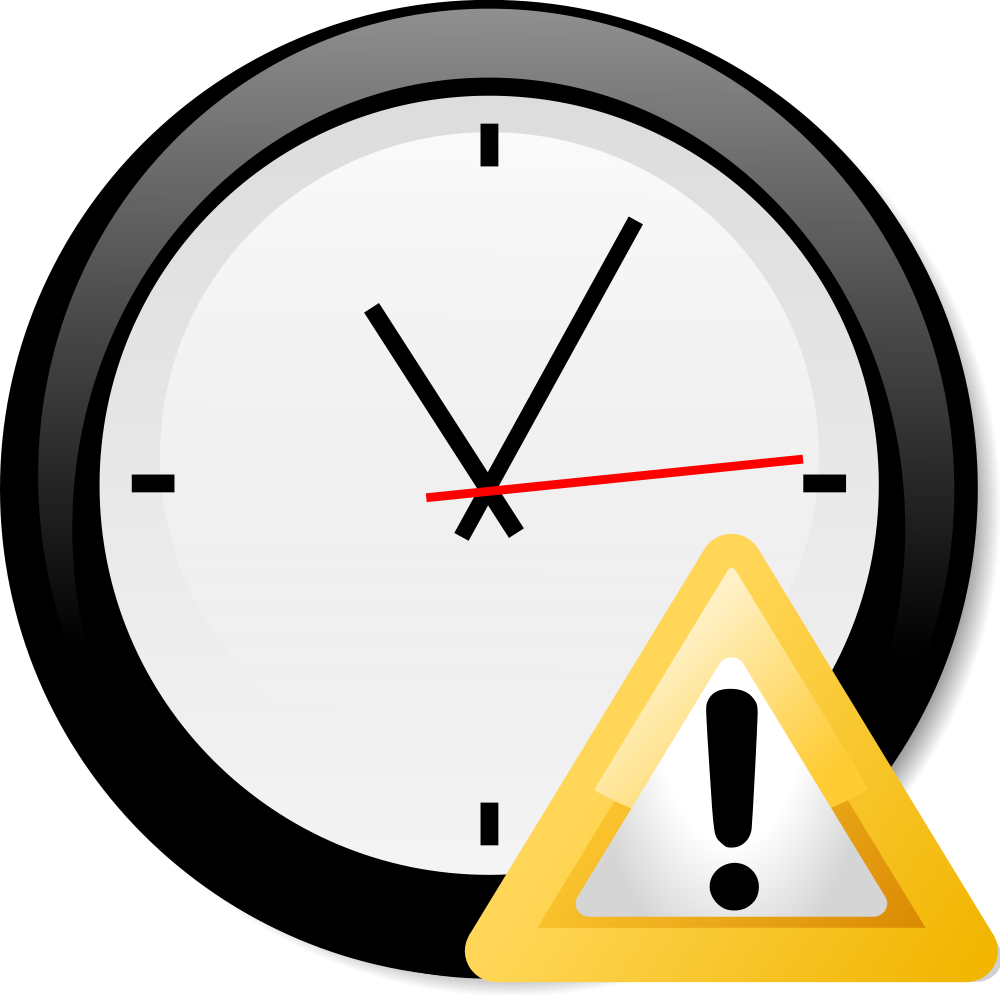
|
THIS PAGE IS OUTDATED:
This page or section has not been updated in a long time, no longer applies, refers to features that have been replaced/removed, and/or may not be reliable. This page is only kept for historical reasons, or in case someone wants to try updating it. |
Based on the XBMC Community Forum discussion forum:27571 we have started a article here in the XBMC Online Manual wiki on how to "HOW-TO:Improve boot time on general Linux distributions".
Feel free to here post ideas and discussion about how to improve the (perceived) startup time of XBMC Live from a cold boot (whether from Live CD, Live USB, or from a harddrive installation of XBMC Live, or any other Linux distro for that matter).
XBMC Live implemented boot-time optimizations
This subsection of the article is meant to list optimizations that are already implemented in the XBMC Live distro by Team-XBMC.
- Feel free to list all already implemented optimizations here.
- A guide to improving ubuntu boot time can be found here