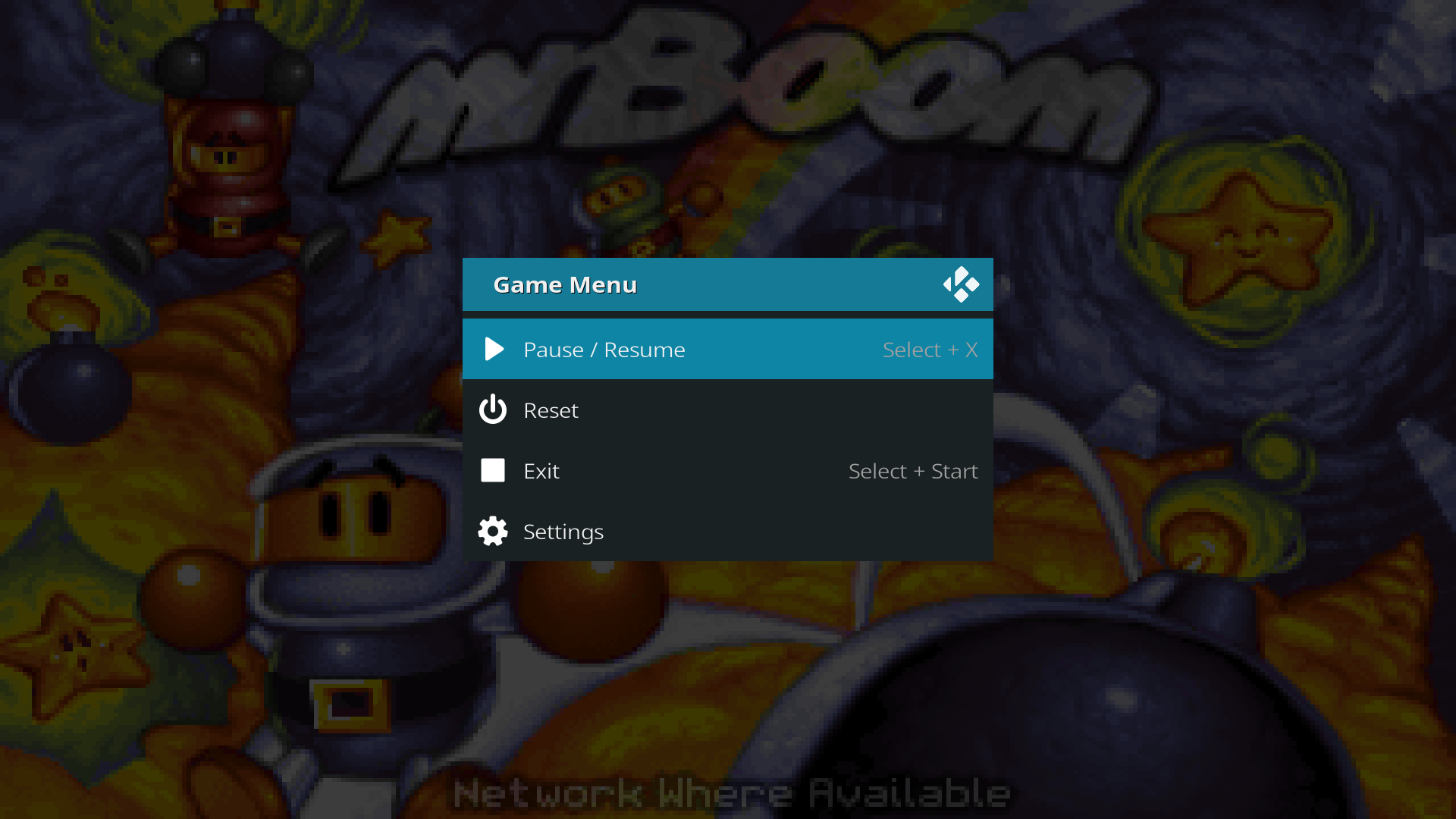Archive:Game OSD skinning: Difference between revisions
Jump to navigation
Jump to search
(Created page with "{{mininav| Games {{l2| Development }} }} Kodi's in-game OSD (on-screen display) allows the user to control the game, exposes button combos, and offers various setting...") |
m (Updated links to forum thread) |
||
| Line 11: | Line 11: | ||
* {{big|'''[[Game playback controls]]'''}} | * {{big|'''[[Game playback controls]]'''}} | ||
The game OSD is extensively documented in a | The game OSD is extensively documented in a post on the forum: | ||
* {{big|'''[[https://forum.kodi.tv/showthread.php?tid=336876&pid=2785831#pid2785831 Skinning guide for the game OSD]]'''}} | |||
For general game skinning, see the thread containing the above post: | |||
* {{big|'''[[https://forum.kodi.tv/showthread.php?tid=336876 Skinning games in Kodi Leia]]'''}} | |||
[[Category:Development]] | [[Category:Development]] | ||
[[Category:RetroPlayer]] | [[Category:RetroPlayer]] | ||
[[Category:Gaming]] | [[Category:Gaming]] | ||
Revision as of 00:09, 26 October 2018
Kodi's in-game OSD (on-screen display) allows the user to control the game, exposes button combos, and offers various settings. Skins compatible with Leia are encouraged to support the game OSD.
Game OSD documentation
For an overview of how to use the game OSD, see:
The game OSD is extensively documented in a post on the forum:
For general game skinning, see the thread containing the above post: