Archive:Add-on:XBMC Subtitles: Difference between revisions
>Udepub mNo edit summary |
No edit summary |
||
| (83 intermediate revisions by 6 users not shown) | |||
| Line 1: | Line 1: | ||
{{ | {{outdated}} | ||
{{warning|{{bigger|In XBMC v13 "Gotham", this subtitles add-on has been replaced by a new system of subtitle service add-ons. See HOW-TO:Setup subtitle services for more info.}} }} | |||
{| cellspacing="0" cellpadding="0" style="margin: 0.5em 0 0.5em 1em; {{border-radius|5px}}; {{box-shadow|0px|1px|3px|#878787}}; float: right; clear: right;" width="256" | |||
| style="padding: 0.4em; {{border-radius|5px 5px 0px 0px}}; {{radial-gradient|100px center|ellipse|#5A6169, #2D3236}}; background-color:gray; text-align:center; font-size:125%; font-weight:bold;" | {{color|white|XBMC Subtitles }} | |||
|- | |||
| style="margin: 0.5em 0 0.5em 1em; padding: 0.4em;" | | |||
{| | |||
| colspan="2" align="center" style="background:#000000;" | <img width="256" src="http://mirrors.kodi.tv/addons/krypton/script.xbmc.subtitles/icon.png"/> | |||
|- | |||
| align="right" valign="top" | '''Author:''' || amet, mr_blobby | |||
|- | |||
| align="right" valign="top" | '''Source:''' || [https://github.com/amet/script.xbmc.subtitles Source code] | |||
|- | |||
| align="right" valign="top" | '''Summary:''' || valign="top" | XBMC Subtitles | |||
|} | |||
|} | |||
== Usage == | |||
<section begin="Usage" />'''XBMC Subtitles''' is activated by pressing the subtitle button on the OSD (on-screen display). | |||
To bring up the OSD press {{key press|M}} while playing/pausing video in fullscreen mode (toggle with {{key press|TAB}}). | |||
To be able to use the add-on you need to enable it at: | |||
;<big>{{highlight|System -> Appearance -> Skin -> Settings -> Add-on Shortcuts -> Video OSD -> Subtitle Add-on |bordered=yes}}</big><br /> | ;<big>{{highlight|System -> Appearance -> Skin -> Settings -> Add-on Shortcuts -> Video OSD -> Subtitle Add-on |bordered=yes}}</big><br /> | ||
To bind the add-on to a | XBMC Subtitles can be set to ''automatically'' download (when pressing the subtitle button) the first ''synced subtitle'' if you enable ''Auto download first "sync" subtitle''. Even though a synced subtitle is downloaded according to the add-on it's not always in sync. You can then either press the subtitle button again to manually select a different subtitle/provider or change the ''subtitle offset''.<br /> | ||
[[File:OSD subtitle button.png|thumb|OSD subtitle button|500px|left]] | To bind the add-on to a key use <code>ActivateWindow(SubtitleSearch)</code> in the keyboard.xml file. (This was previously <code>RunScript(script.xbmc.subtitles)</code> before v13 Gotham.<br /> | ||
[[File:OSD subtitle button.png|thumb|OSD subtitle button|500px|left]] | |||
{{-}} | |||
<section end="Usage" /> | |||
{{nobots}} | |||
Latest revision as of 07:23, 12 July 2020
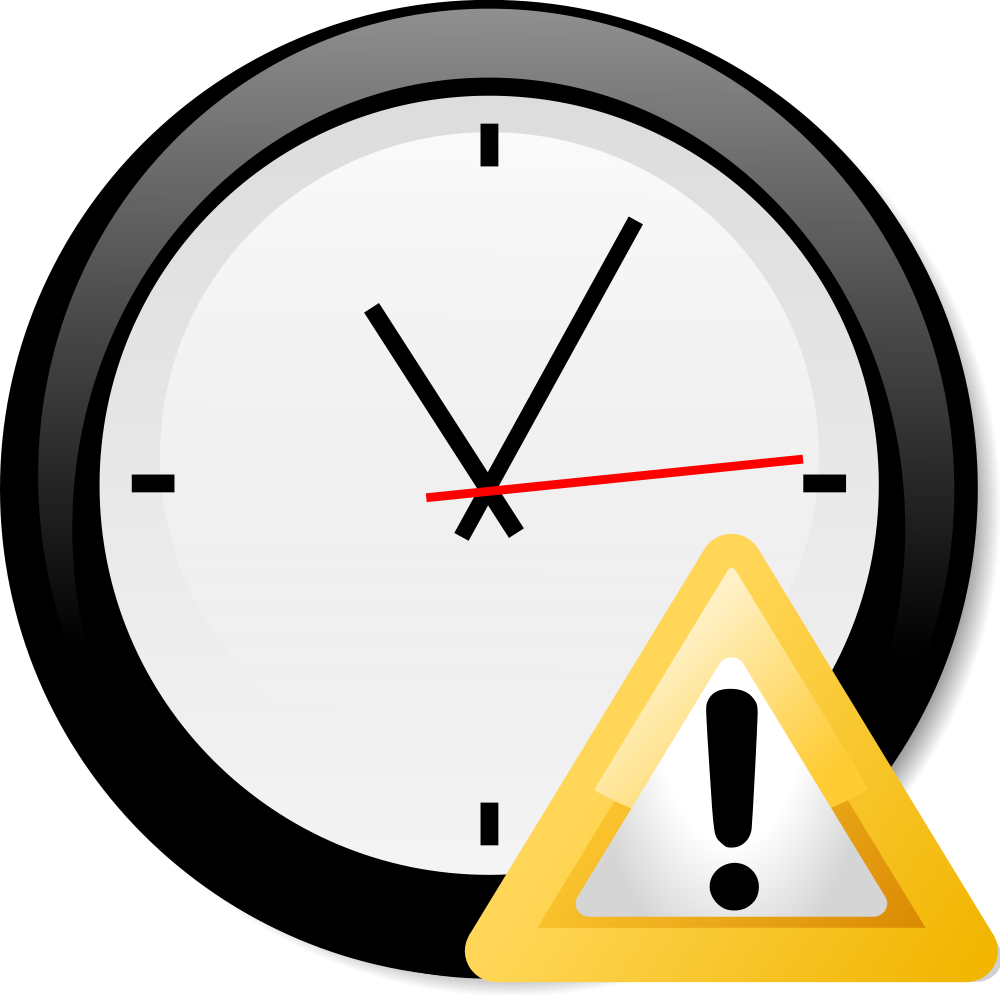
|
THIS PAGE IS OUTDATED:
This page or section has not been updated in a long time, no longer applies, refers to features that have been replaced/removed, and/or may not be reliable. This page is only kept for historical reasons, or in case someone wants to try updating it. |
| In XBMC v13 "Gotham", this subtitles add-on has been replaced by a new system of subtitle service add-ons. See HOW-TO:Setup subtitle services for more info. |
| XBMC Subtitles | ||||||||
| ||||||||
Usage
XBMC Subtitles is activated by pressing the subtitle button on the OSD (on-screen display). To bring up the OSD press M while playing/pausing video in fullscreen mode (toggle with Tab ⇆).
To be able to use the add-on you need to enable it at:
- System -> Appearance -> Skin -> Settings -> Add-on Shortcuts -> Video OSD -> Subtitle Add-on
XBMC Subtitles can be set to automatically download (when pressing the subtitle button) the first synced subtitle if you enable Auto download first "sync" subtitle. Even though a synced subtitle is downloaded according to the add-on it's not always in sync. You can then either press the subtitle button again to manually select a different subtitle/provider or change the subtitle offset.
To bind the add-on to a key use ActivateWindow(SubtitleSearch) in the keyboard.xml file. (This was previously RunScript(script.xbmc.subtitles) before v13 Gotham.
