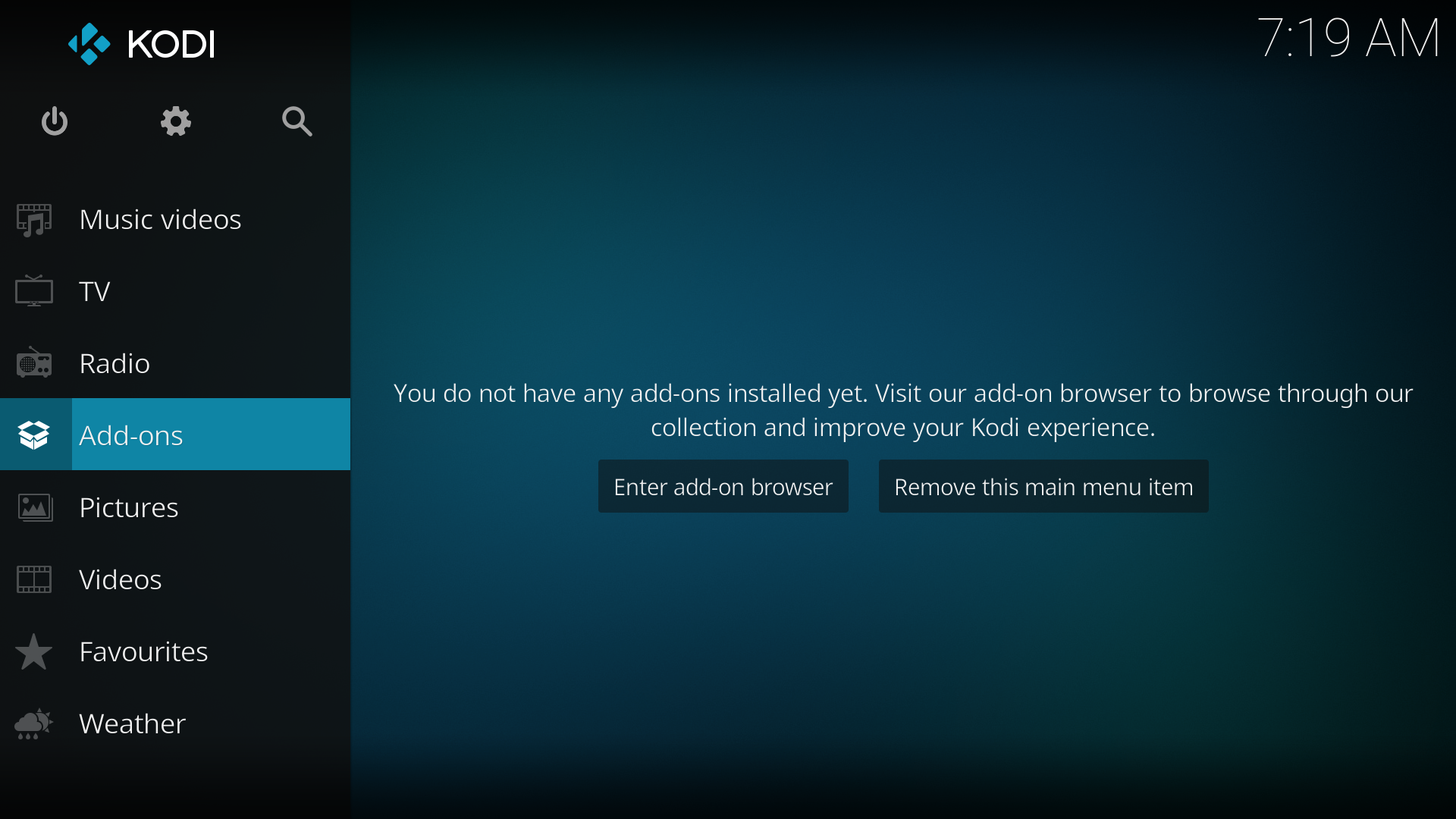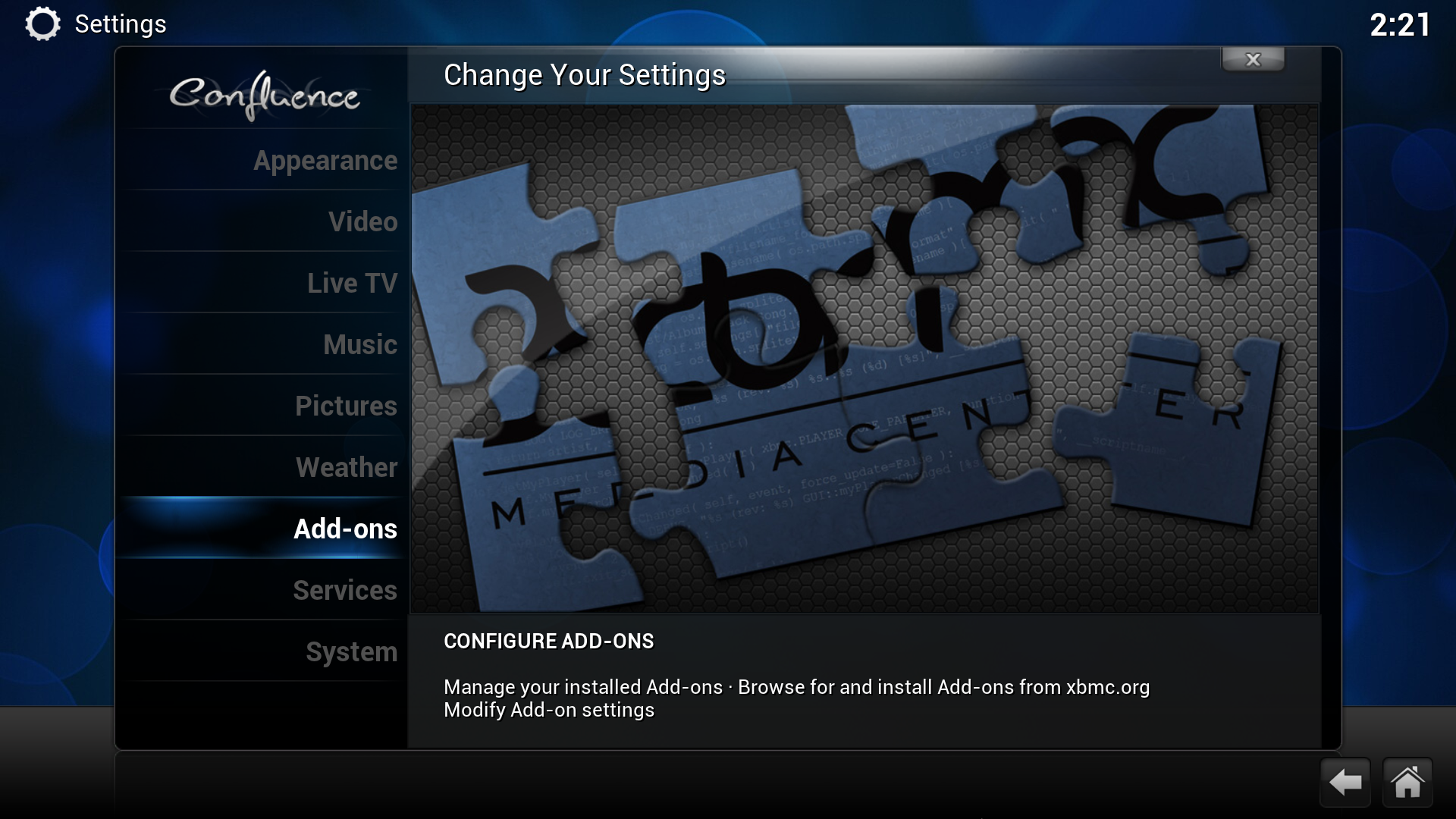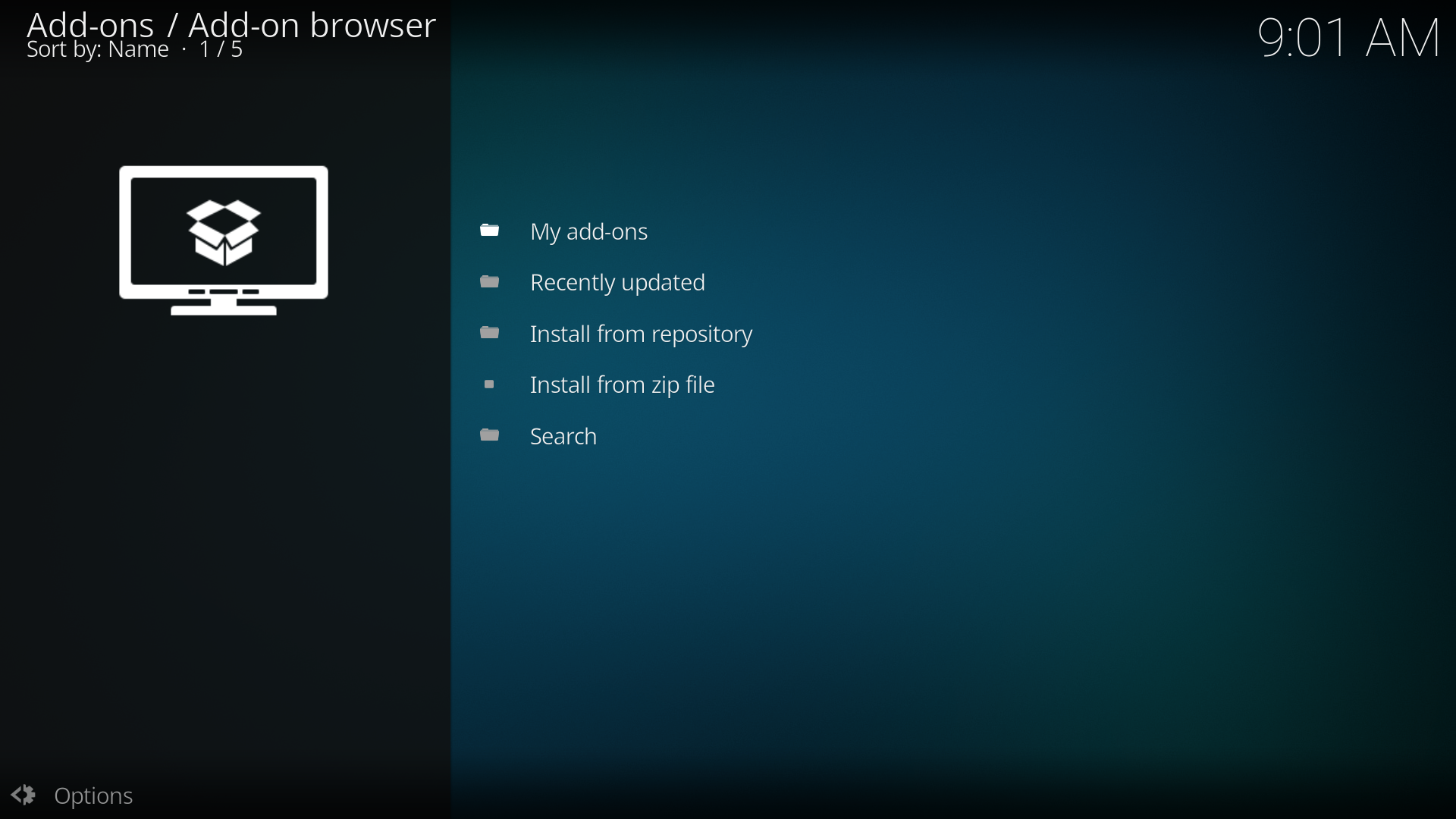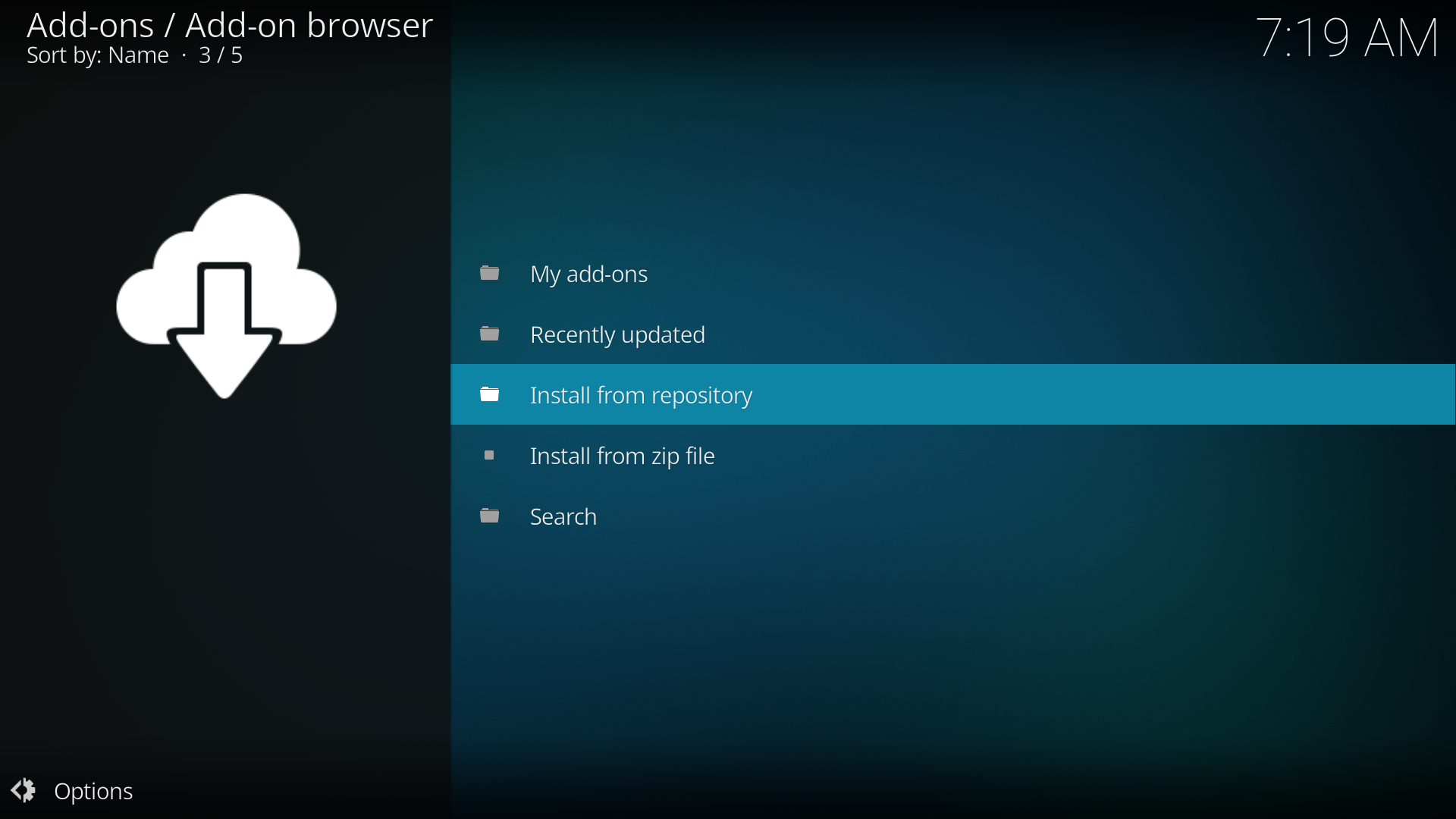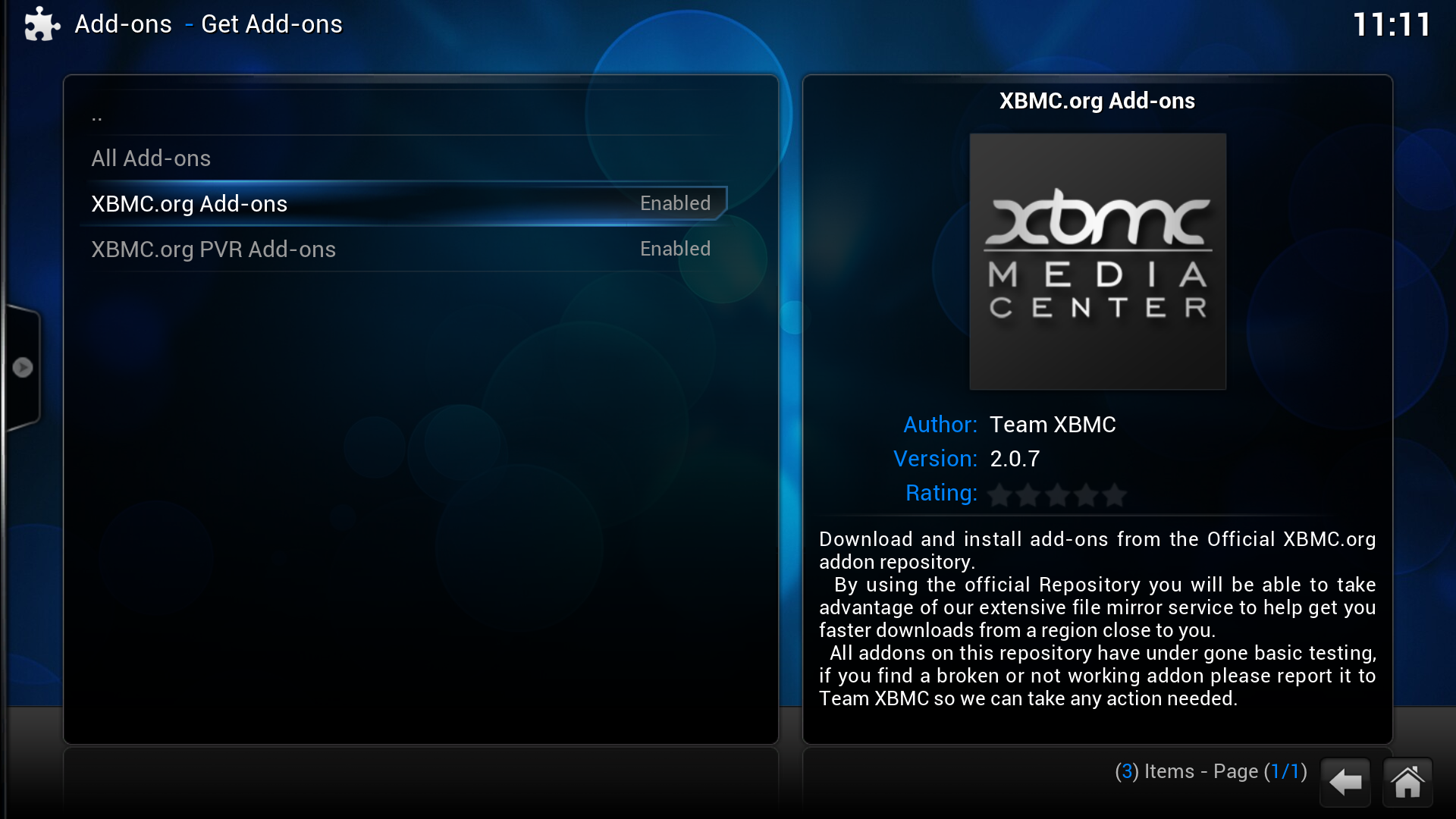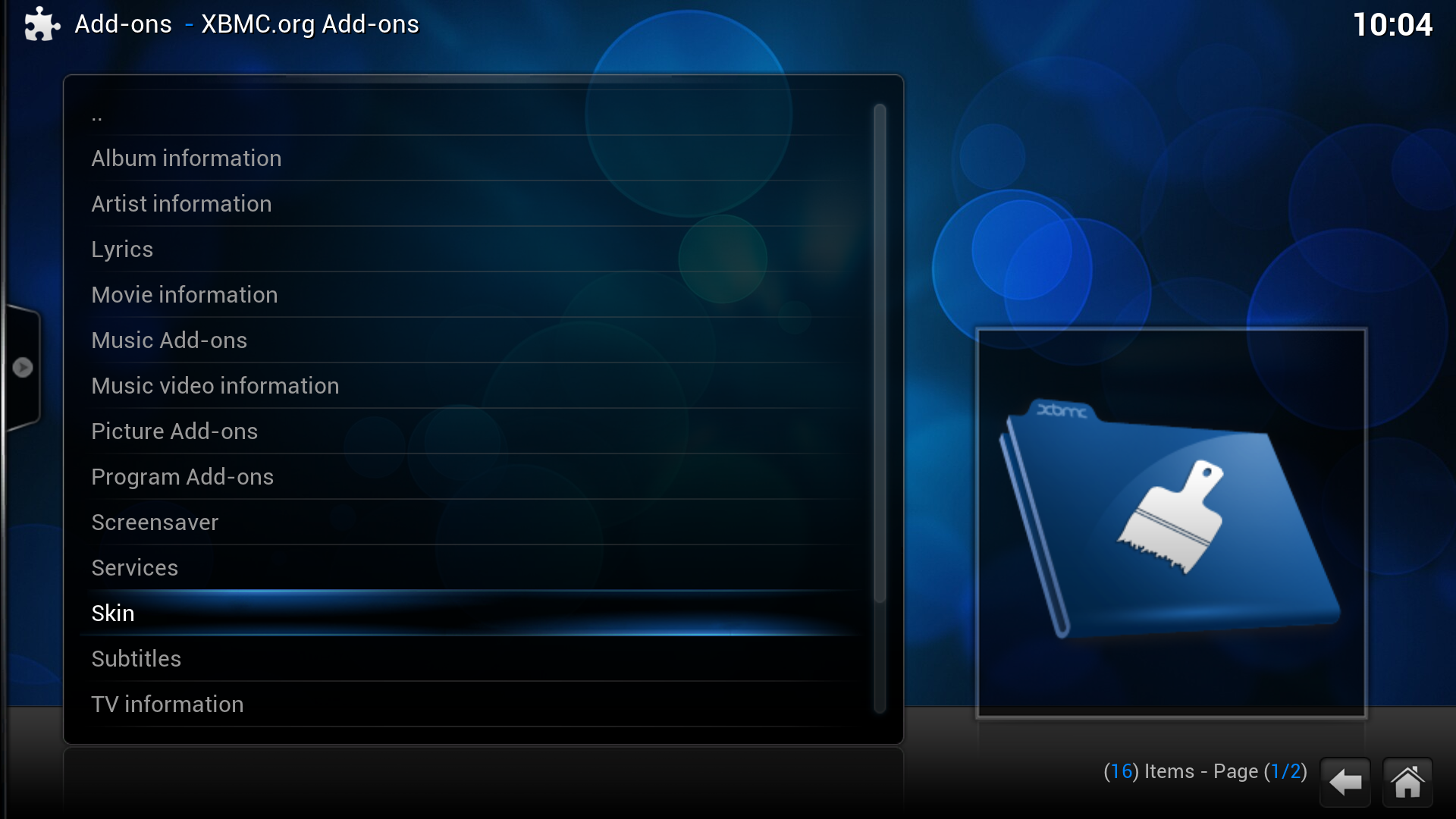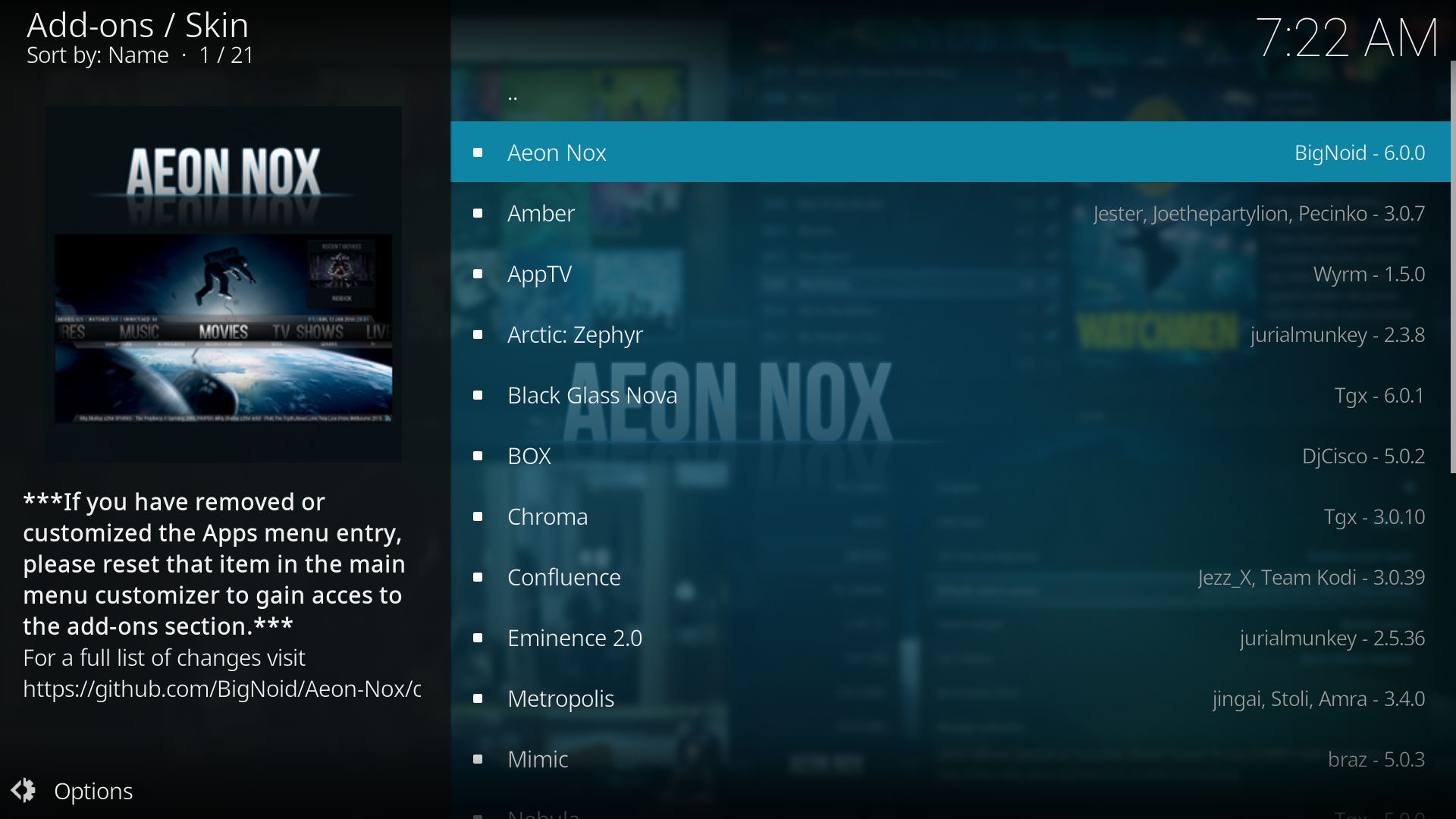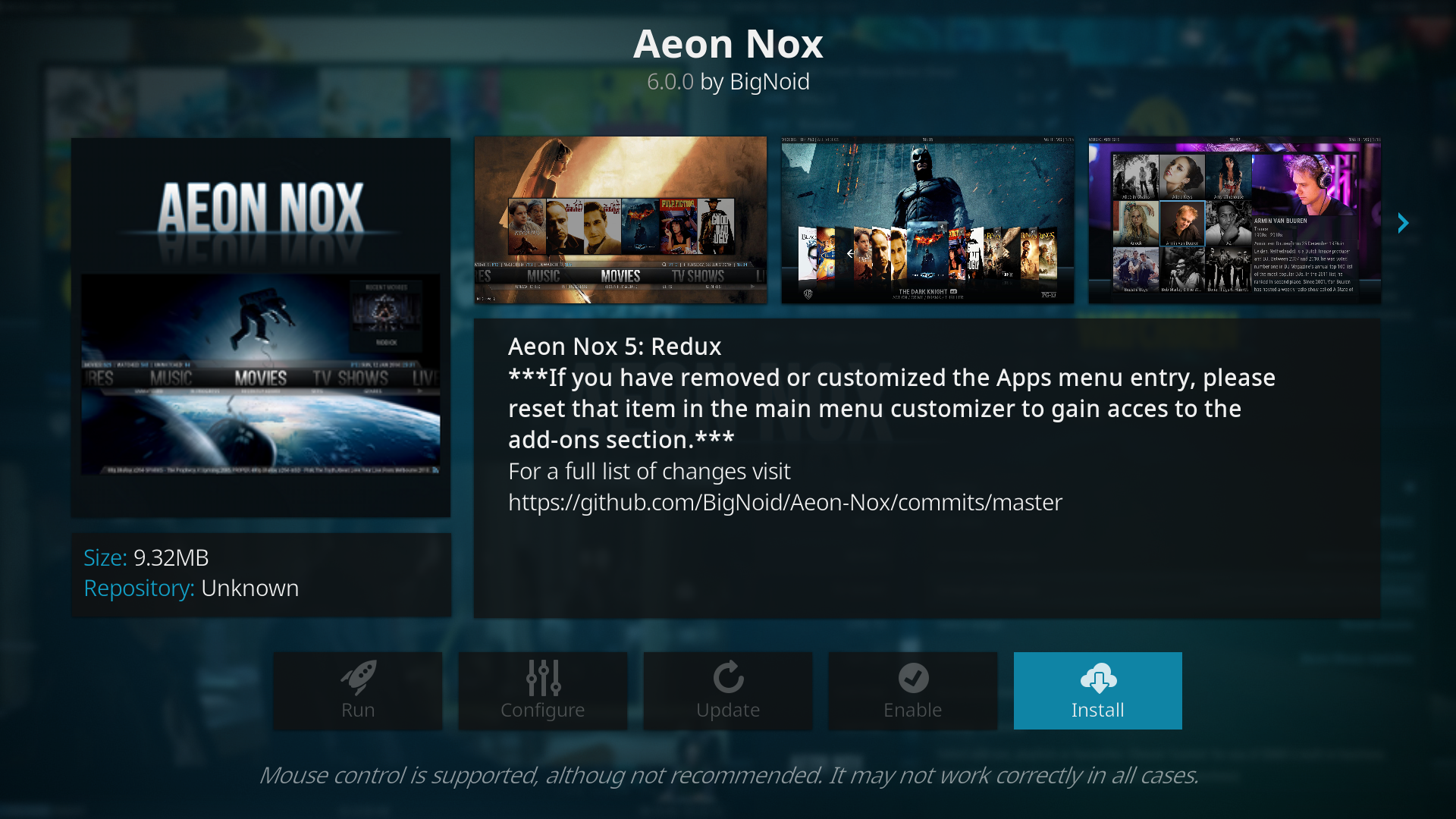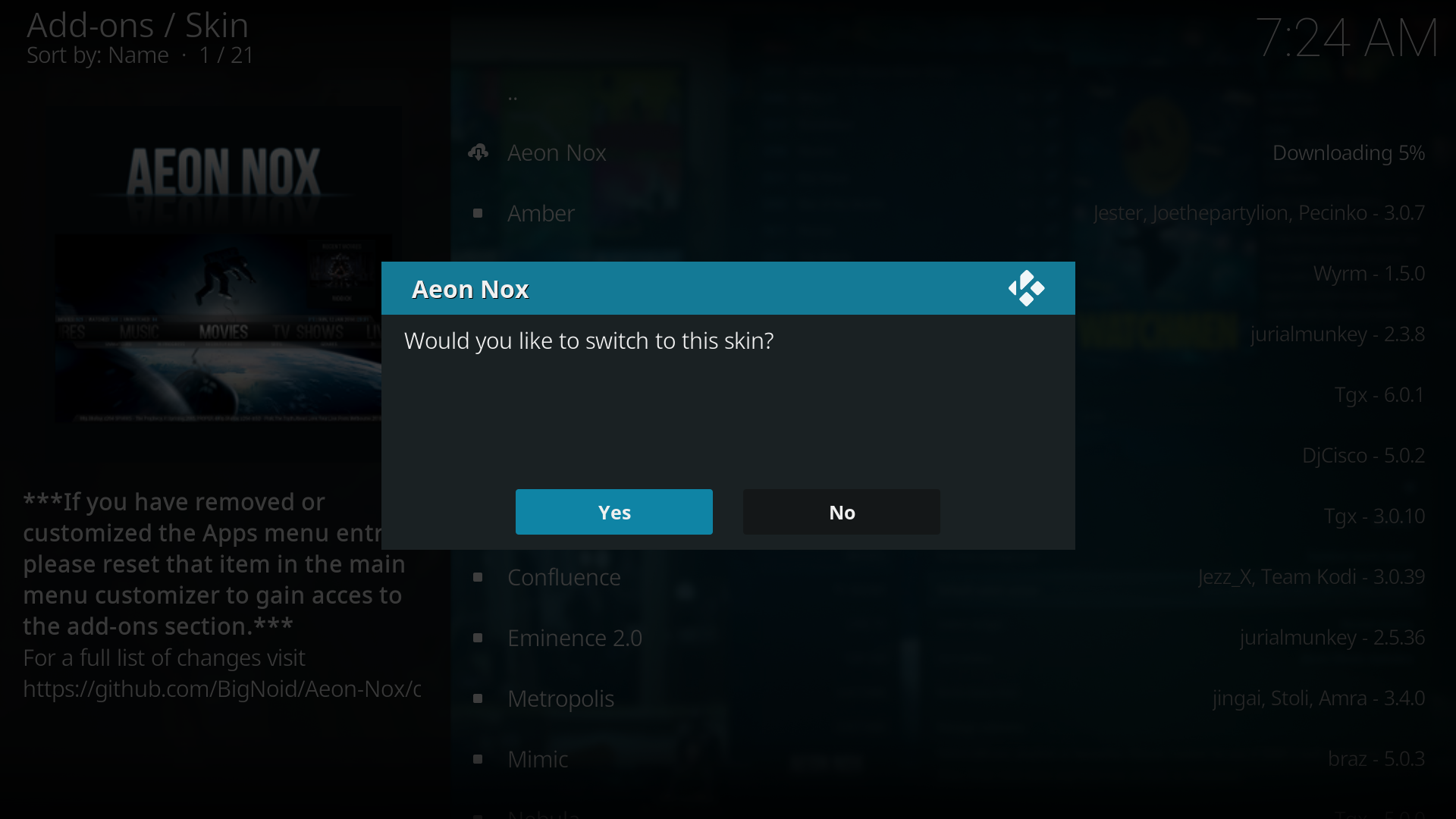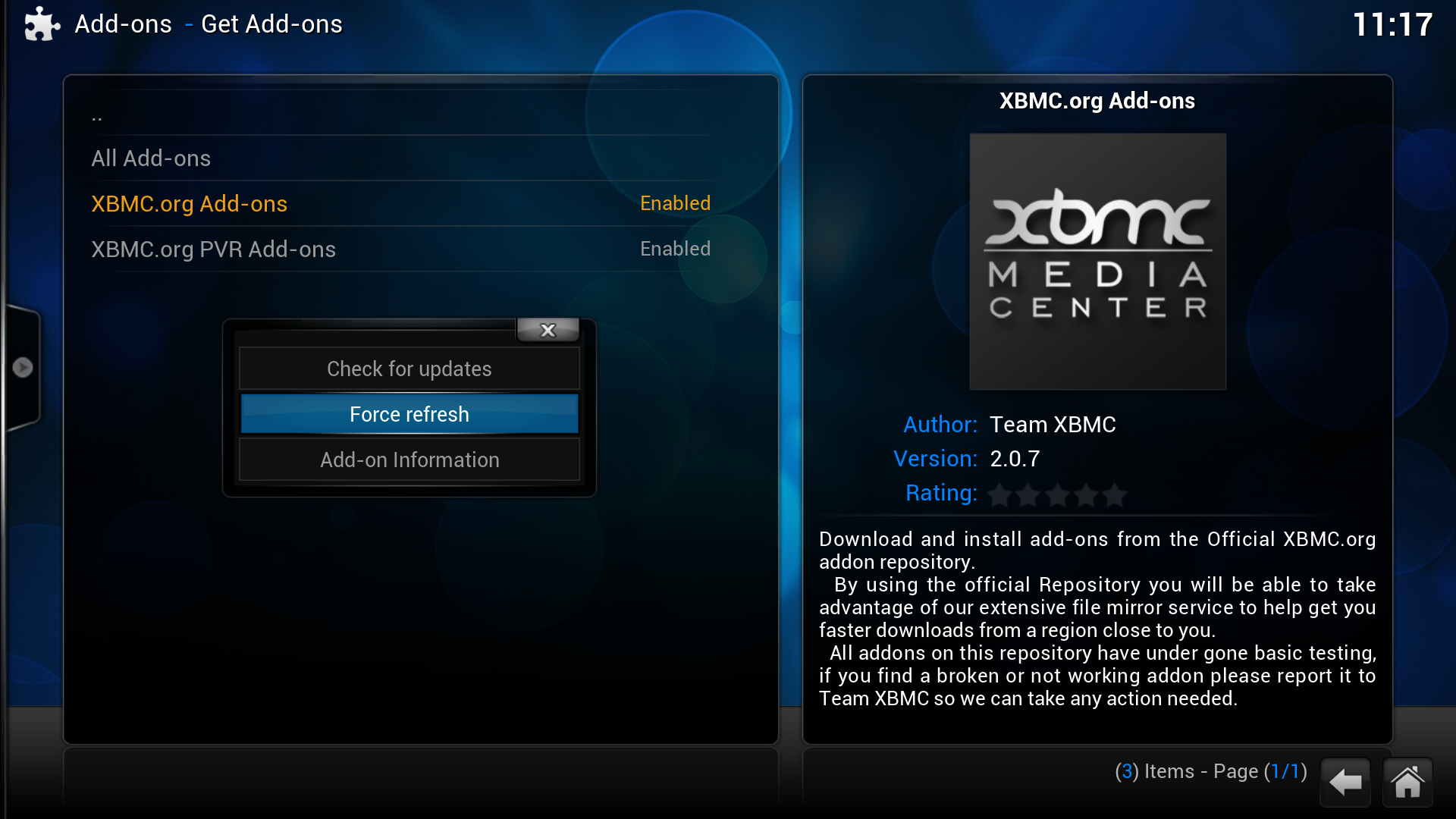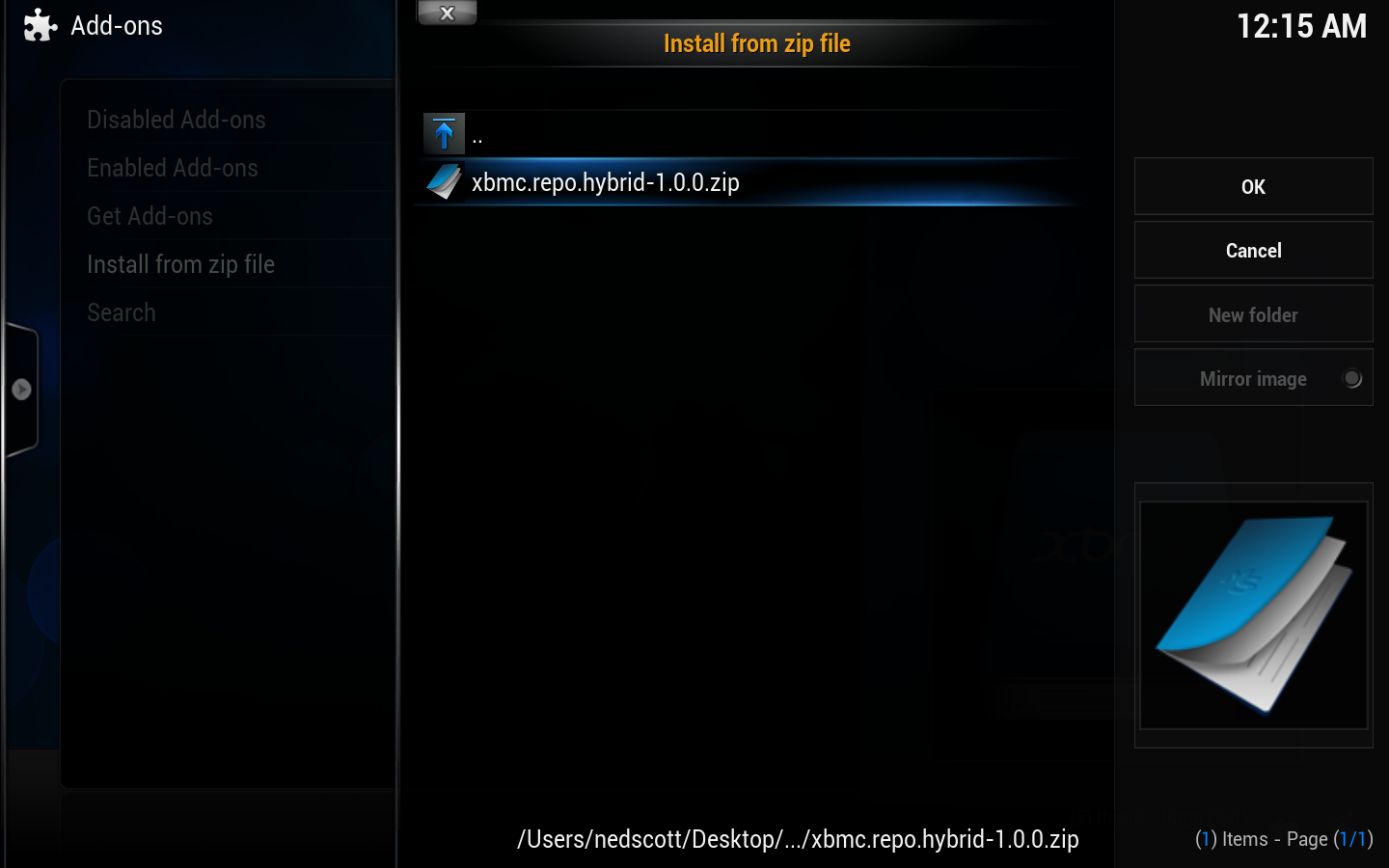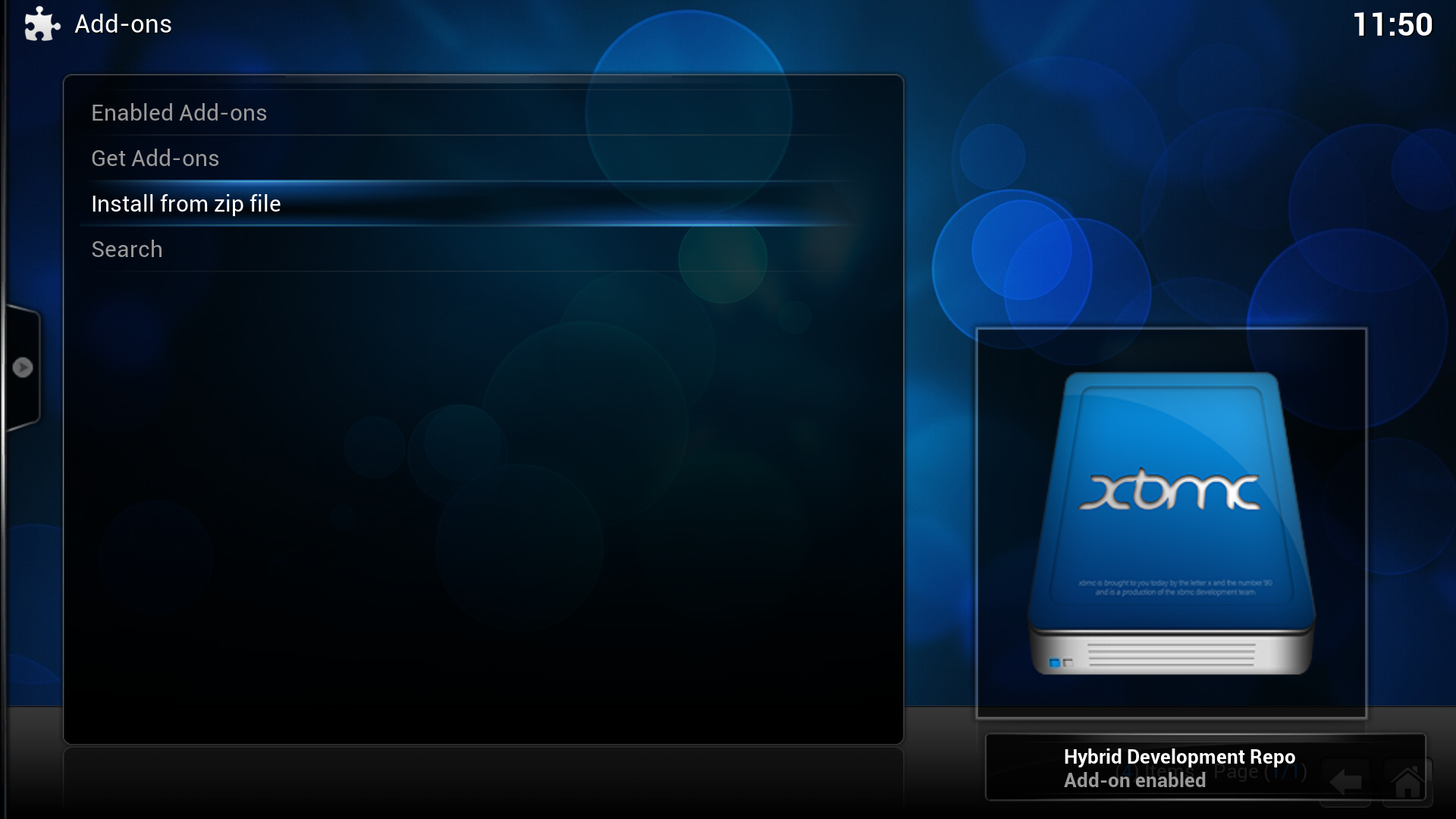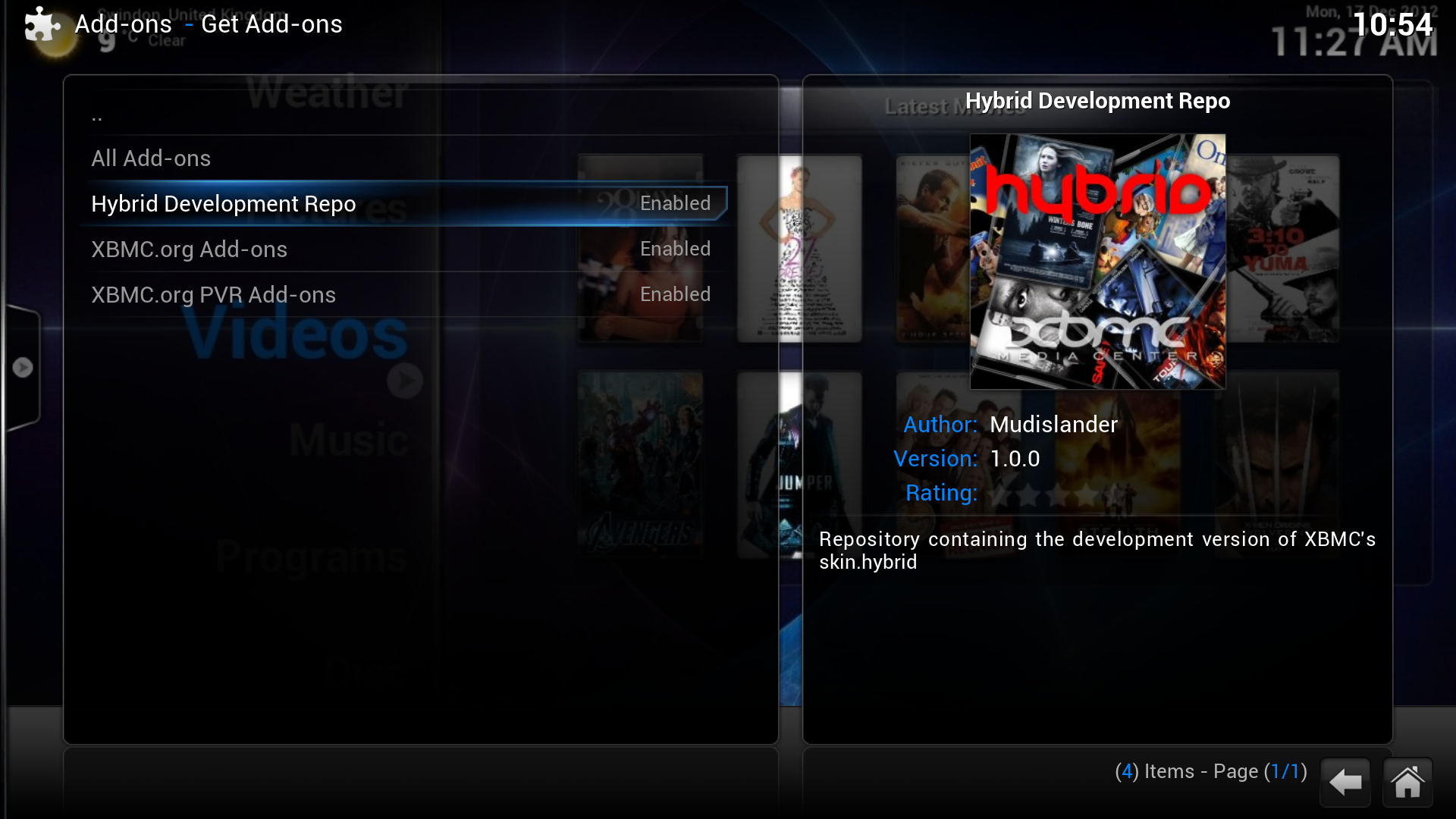Add-on manager: Difference between revisions
>Udepub m (did someone revert add-ons->add-ons/plug-ins/extensions? can't see it in history. maybe i forgot to submit the change. "add-ons" is a common enough word isn't it?) |
>Udepub |
||
| Line 37: | Line 37: | ||
==== Empty repository list ==== | ==== Empty repository list ==== | ||
[[File:Repo_refresh.png|500px|thumb|right|Force repository refresh]]If the repository list is empty you can try fixing it with ''Force refresh''. Bring up the ''contextual menu'' either by right-clicking with the mouse, press the {{keypress|C}} key or {{button|guide}} on the remote when the ''repository is highlighted'' and select ''Force refresh''. This will re-download the list from the server and hopefully the add-ons will show. This should work for default XBMC.org repository or any 3rd party repository installed. Updating will take some time so be patient.{{-}} | [[File:Repo_refresh.png|500px|thumb|right|Force repository refresh]]If the repository list is empty you can try fixing it with ''Force refresh''. Bring up the ''contextual menu'' either by right-clicking with the mouse, press the {{keypress|C}} key or {{button|guide}} on the remote when the ''repository is highlighted'' and select ''Force refresh''. This will re-download the list from the server and hopefully the add-ons will show. This should work for default XBMC.org repository or any 3rd party repository installed. Updating will take some time so be patient.<br /> | ||
;<big>{{highlight| Select repository -> Bring up ''contextual menu'' -> Select ''Force refresh''|bordered=yes}}</big> | |||
{{-}} | |||
=== How to install from zip === | === How to install from zip === | ||
Revision as of 09:20, 27 April 2013
Add-ons are packages that add features and functions not normally included with XBMC. Add-ons are developed by people on Team XBMC and third-parties. XBMC has a growing list of community driven add-ons for online content like YouTube, Hulu, Grooveshark, Pandora Radio, as well as skins (themes) and more available from a common official repository, while still enabling third-party developers to also host their own unofficial repositories for add-ons that any user can choose to add themselves if they like.
For additional information about specific add-ons, see Category:All add-ons.
Add-on manager
The add-on manager's purpose is to manage the various add-ons to the XBMC application. It can be browsed like any other XBMC section and the various add-ons installed/uninstalled, enable/disabled etc. The default function is to have the add-ons manager auto update all installed add-ons when new versions are available from a centralized repository. In the official skin Confluence, it is done by executing a "Left" action to bring up a slide in submenu and deselecting "Auto update". There you can also disable to be notified if new versions are available and when they are updated. XBMC has support for filtering add-ons by language.
How to access the Add-ons manager
- System -> Add-ons
Enabled add-ons are add-ons that are currently enabled. XBMC comes with certain add-ons already installed and enabled (such as movie scrapers, screen-savers and visualisation)
Disabled add-ons is not visible if you don't have any disabled add-ons. It shows add-ons you've manually disabled or that's been disabled by XBMC because they're "marked as broken" in the repository.
Get add-ons allows the user to install new add-ons from the installed repositories. XBMC comes with one repository pre-installed (the official repository) others can be added by adding a repository.
Install from ZIP file allows the installation of an add-on from a ZIP file, either from the hard drive or LAN.
Search allows you to search add-ons in the installed repositories and your installed add-ons.
How to install add-ons from a repository
For this example a skin is being installed, the same method is used for other add-ons.
- Get Add-ons -> Select the repository -> Select the add-on category -> Select the add-on -> Select Install
Step 2: Select the repository you want to install from. XBMC.org Add-ons and XBMC.org PVR Add-ons are the two official add-on repositories. (see How to install additional add-on repositories for more)
When the add-on has finished downloading XBMC will enable it and depending on the add-on ask if you want to start using it. Add-ons will then appear in their appropriate section (e.g. skins in the appearance section of settings, movie scrapers in the options of scrapers when adding a new movie source)
Empty repository list
If the repository list is empty you can try fixing it with Force refresh. Bring up the contextual menu either by right-clicking with the mouse, press the C key or guide on the remote when the repository is highlighted and select Force refresh. This will re-download the list from the server and hopefully the add-ons will show. This should work for default XBMC.org repository or any 3rd party repository installed. Updating will take some time so be patient.
- Select repository -> Bring up contextual menu -> Select Force refresh
How to install from zip
In this example the hitcher repository is being installed, but the method is the same for other repositories or add-ons. First download the zip file.
Repositories
Repositories are a place where add-ons can be retrieved from. XBMC comes with one repository installed by default, the Official Add-on Repository. However others can be added
To install a new repository you must first find the zip file to install the repository, a list of 3rd party add-on repositories is semi-maintained on the wiki - other repositories may exist. Then follow the instructions at #How to install from zip
Updating
From the main menu, go to System/Settings -> Add-ons and press ← to open left slide menu.
If auto updates are turned off then you should see a folder that says something like "Available updates" where you can go in and one-by-one update add-ons
If you want to enable/disable auto-updates, while in the Add-on manager bring up the side bar (press left) and enable/disable auto-updates.
Rollback

|
INCOMPLETE: This page or section is incomplete. Please add information or correct uncertain data which is marked with a ? |
See: XBMC Addon Rollbacks
See also
Development: