Archive:ReplayTV: Difference between revisions
No edit summary |
No edit summary |
||
| Line 1: | Line 1: | ||
{{ | {{outdated}} | ||
[http://www.replaytv.com ReplayTV] is a stand-alone PVR/DVR (Personal Video Recorder/Digital Video Recorder) box for the American market and is sold online at [http://www.replaytv.com www.replaytv.com]. As a rival to the famous [http://www.tivo.com TiVo], the ReplayTV PVR/DVR box records TV (and schedule recoding) to its built-in hard drive and stores it there. Via the network-port built-in to the ReplayTV box it can share the stored video to a local-network. XBMC has a DVArchive-client which can auto-detect, browse and stream/play such shares. | [http://www.replaytv.com ReplayTV] is a stand-alone PVR/DVR (Personal Video Recorder/Digital Video Recorder) box for the American market and is sold online at [http://www.replaytv.com www.replaytv.com]. As a rival to the famous [http://www.tivo.com TiVo], the ReplayTV PVR/DVR box records TV (and schedule recoding) to its built-in hard drive and stores it there. Via the network-port built-in to the ReplayTV box it can share the stored video to a local-network. XBMC has a DVArchive-client which can auto-detect, browse and stream/play such shares. | ||
| Line 13: | Line 13: | ||
=External Links= | =External Links= | ||
* [http://www.replaytv.com ReplayTV official website] | * [http://www.replaytv.com ReplayTV official website] | ||
Revision as of 11:08, 3 December 2011
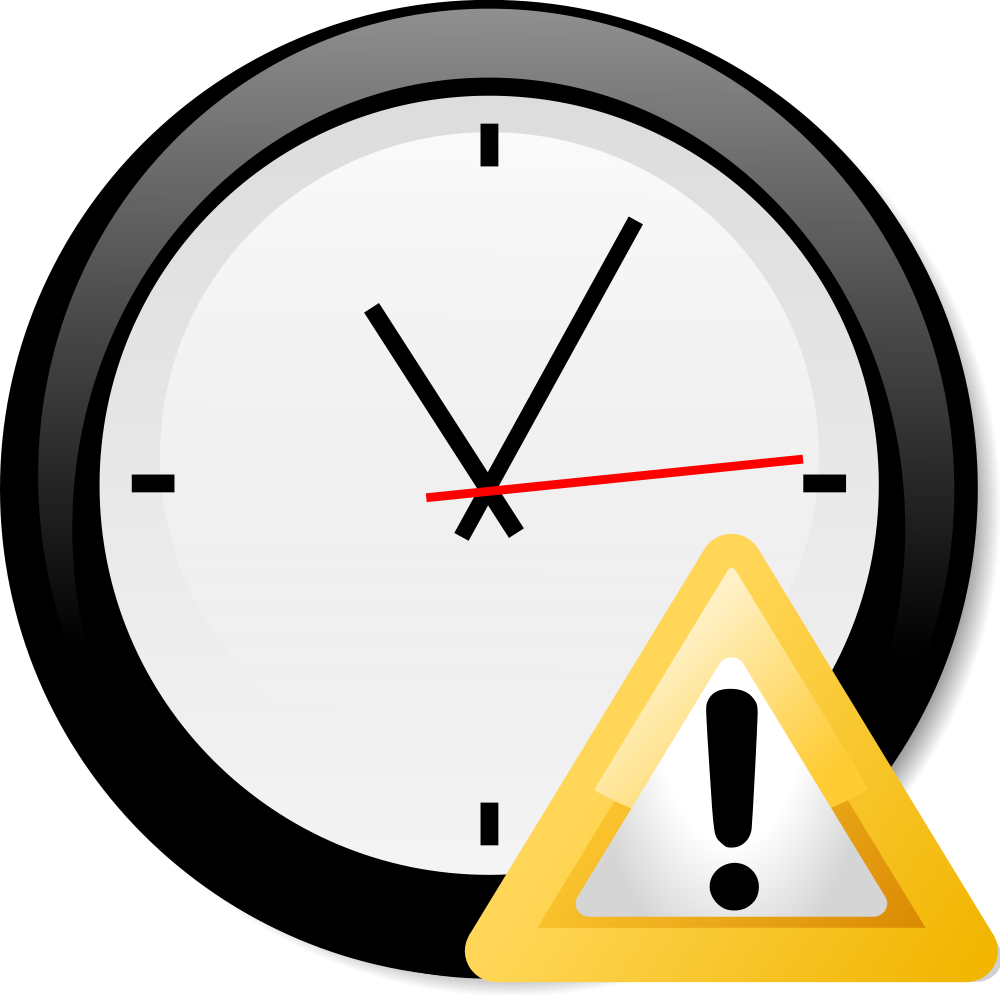
|
THIS PAGE IS OUTDATED:
This page or section has not been updated in a long time, no longer applies, refers to features that have been replaced/removed, and/or may not be reliable. This page is only kept for historical reasons, or in case someone wants to try updating it. |
ReplayTV is a stand-alone PVR/DVR (Personal Video Recorder/Digital Video Recorder) box for the American market and is sold online at www.replaytv.com. As a rival to the famous TiVo, the ReplayTV PVR/DVR box records TV (and schedule recoding) to its built-in hard drive and stores it there. Via the network-port built-in to the ReplayTV box it can share the stored video to a local-network. XBMC has a DVArchive-client which can auto-detect, browse and stream/play such shares.
Note!:' The system-clock on the ReplayTV box and the Xbox must match within a minute for streaming to work, so be sure you set the correct date/time on both the Xbox and the ReplayTV box before you begin, (remember that the Xbox does not have a clock-battery so it loses its date/time if power is off for more than a couple of minutes).
For auto-discovery (default in XBMC) use the following Media Source in the video section:
<source>
<path>rtv://*/</path>
</source>